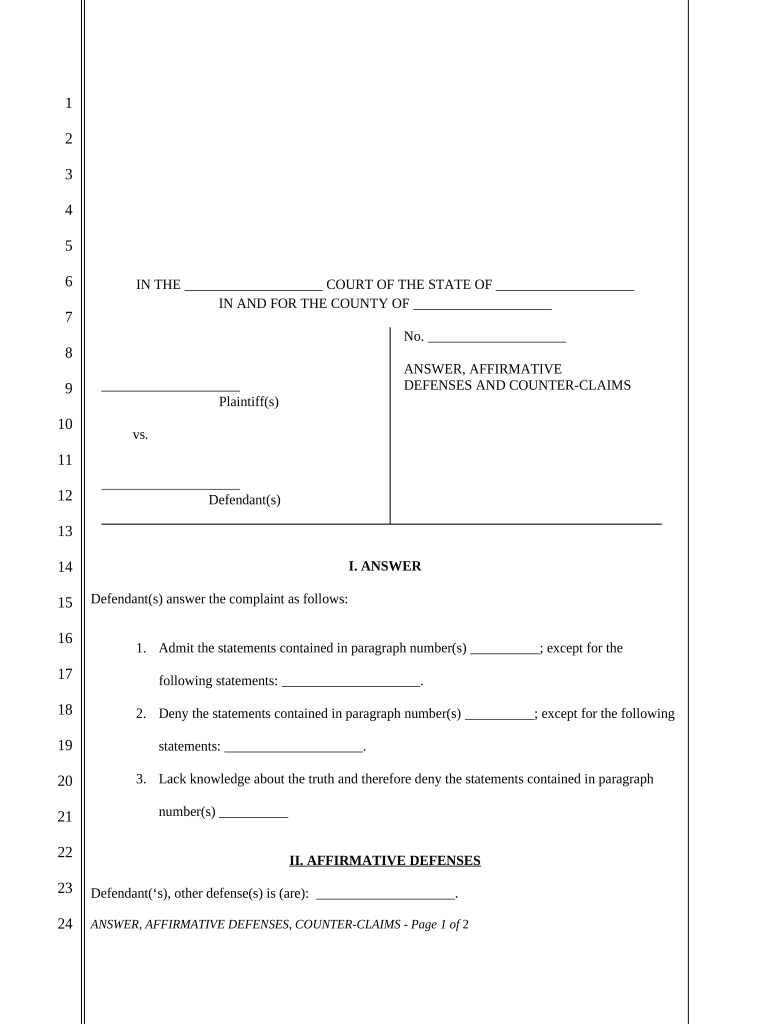
Civil Answer Form


What is the Civil Answer
The civil answer is a formal legal document used in response to a complaint filed in a civil court. It serves as the defendant's opportunity to address the allegations presented by the plaintiff. This document outlines the defendant's responses to each claim, including admissions, denials, or defenses. Understanding the civil answer is crucial for anyone involved in a civil lawsuit, as it sets the stage for the legal proceedings that follow.
How to Use the Civil Answer
Using the civil answer involves several key steps. First, carefully read the complaint to understand the claims against you. Next, draft your civil answer by addressing each allegation individually. You may admit, deny, or claim insufficient knowledge regarding each point. Once completed, file your civil answer with the appropriate court and serve a copy to the plaintiff. Adhering to the court's rules regarding formatting and deadlines is essential to ensure your response is accepted.
Steps to Complete the Civil Answer
Completing a civil answer requires attention to detail and adherence to legal standards. Here are the essential steps:
- Review the complaint thoroughly to identify all allegations.
- Draft your civil answer, responding to each allegation clearly and concisely.
- Include any affirmative defenses that may apply to your case.
- Ensure the document is formatted according to court requirements.
- File the civil answer with the court by the specified deadline.
- Serve a copy of the civil answer to the plaintiff or their attorney.
Legal Use of the Civil Answer
The civil answer is a legally recognized document that plays a critical role in the litigation process. It allows the defendant to formally contest the claims made against them. A properly filed civil answer can protect the defendant's rights and prevent default judgments, which occur when a defendant fails to respond to a complaint. Understanding the legal implications of your civil answer is vital for navigating the court system effectively.
Key Elements of the Civil Answer
Several key elements must be included in a civil answer to ensure its validity:
- Caption: The title of the case, including the names of the parties and the court.
- Response to Allegations: A clear response to each claim made in the complaint.
- Affirmative Defenses: Any defenses that may apply to the case, which can help strengthen your position.
- Signature: The signature of the defendant or their attorney, affirming the truthfulness of the document.
- Date: The date on which the civil answer is filed.
Filing Deadlines / Important Dates
Filing deadlines for a civil answer are critical to the litigation process. Generally, a defendant must file their civil answer within a specific timeframe after receiving the complaint, often ranging from twenty to thirty days, depending on state rules. Missing this deadline can result in a default judgment against the defendant. It is essential to be aware of the specific deadlines applicable in your jurisdiction to ensure compliance.
Quick guide on how to complete civil answer
Accomplish Civil Answer effortlessly on any gadget
Digital document handling has become increasingly prevalent among businesses and individuals. It serves as an ideal environmentally friendly alternative to traditional printed and signed documents, as you can access the necessary form and safely store it online. airSlate SignNow provides all the resources you require to create, modify, and eSign your documents quickly without delays. Manage Civil Answer on any device using airSlate SignNow's Android or iOS applications and enhance any document-related process today.
How to modify and eSign Civil Answer with ease
- Locate Civil Answer and click Get Form to begin.
- Utilize the tools we offer to complete your form.
- Emphasize important sections of the documents or obscure sensitive information with tools specifically designed for that purpose by airSlate SignNow.
- Create your signature using the Sign tool, which takes seconds and carries the same legal validity as a traditional handwritten signature.
- Review the details and click on the Done button to save your changes.
- Choose how you wish to share your form, whether by email, text message (SMS), invitation link, or download it to your computer.
Eliminate concerns about lost or misplaced documents, tedious form searches, or errors that require printing new document copies. airSlate SignNow meets your document management needs with just a few clicks from any device of your choice. Alter and eSign Civil Answer and ensure excellent communication at every step of the form preparation process with airSlate SignNow.
Create this form in 5 minutes or less
Create this form in 5 minutes!
People also ask
-
What is a civil answer in the context of e-signatures?
A civil answer refers to the legally binding response you provide on legal documents using airSlate SignNow. In the digital age, e-signatures represent a civil answer to the signing process, ensuring that your consent is recognized and upheld by law.
-
How much does airSlate SignNow cost for small businesses?
AirSlate SignNow offers competitive pricing plans suitable for small businesses looking for a cost-effective solution. With a range of options, you can select a plan based on your needs while ensuring that you receive a comprehensive civil answer when it comes to document signing.
-
What features does airSlate SignNow provide?
AirSlate SignNow offers features such as customizable templates, bulk sending, and in-person signing to streamline your document workflow. These tools effectively assist in achieving a civil answer quickly and efficiently, making it easier for businesses to handle agreement processes.
-
How does airSlate SignNow ensure the security of my signed documents?
Security measures at airSlate SignNow include encryption, secure servers, and compliance with legal standards. This ensures that every civil answer you provide is protected, giving you peace of mind that your signed documents are secure.
-
Can I integrate airSlate SignNow with other applications?
Absolutely! AirSlate SignNow seamlessly integrates with various applications, including Google Workspace, Salesforce, and more. These integrations enhance your workflow by providing a unified approach to capturing a civil answer without switching between platforms.
-
What are the benefits of using airSlate SignNow for document signing?
Using airSlate SignNow provides benefits like faster turnaround times, reduced paper costs, and enhanced accessibility. By securing your civil answer electronically, you help modernize your business processes and improve overall efficiency.
-
Is airSlate SignNow compliant with e-signature laws?
Yes, airSlate SignNow complies with major e-signature laws such as ESIGN and UETA. This compliance ensures that your civil answer is valid and enforceable in a court of law, giving you confidence in your electronic transactions.
Get more for Civil Answer
Find out other Civil Answer
- Electronic signature Texas Construction Claim Safe
- Electronic signature Texas Construction Promissory Note Template Online
- How To Electronic signature Oregon Doctors Stock Certificate
- How To Electronic signature Pennsylvania Doctors Quitclaim Deed
- Electronic signature Utah Construction LLC Operating Agreement Computer
- Electronic signature Doctors Word South Dakota Safe
- Electronic signature South Dakota Doctors Confidentiality Agreement Myself
- How Do I Electronic signature Vermont Doctors NDA
- Electronic signature Utah Doctors Promissory Note Template Secure
- Electronic signature West Virginia Doctors Bill Of Lading Online
- Electronic signature West Virginia Construction Quitclaim Deed Computer
- Electronic signature Construction PDF Wisconsin Myself
- How Do I Electronic signature Wyoming Doctors Rental Lease Agreement
- Help Me With Electronic signature Wyoming Doctors Rental Lease Agreement
- How Do I Electronic signature Colorado Education RFP
- Electronic signature Colorado Education Lease Agreement Form Online
- How To Electronic signature Colorado Education Business Associate Agreement
- Can I Electronic signature California Education Cease And Desist Letter
- Electronic signature Arizona Finance & Tax Accounting Promissory Note Template Computer
- Electronic signature California Finance & Tax Accounting Warranty Deed Fast