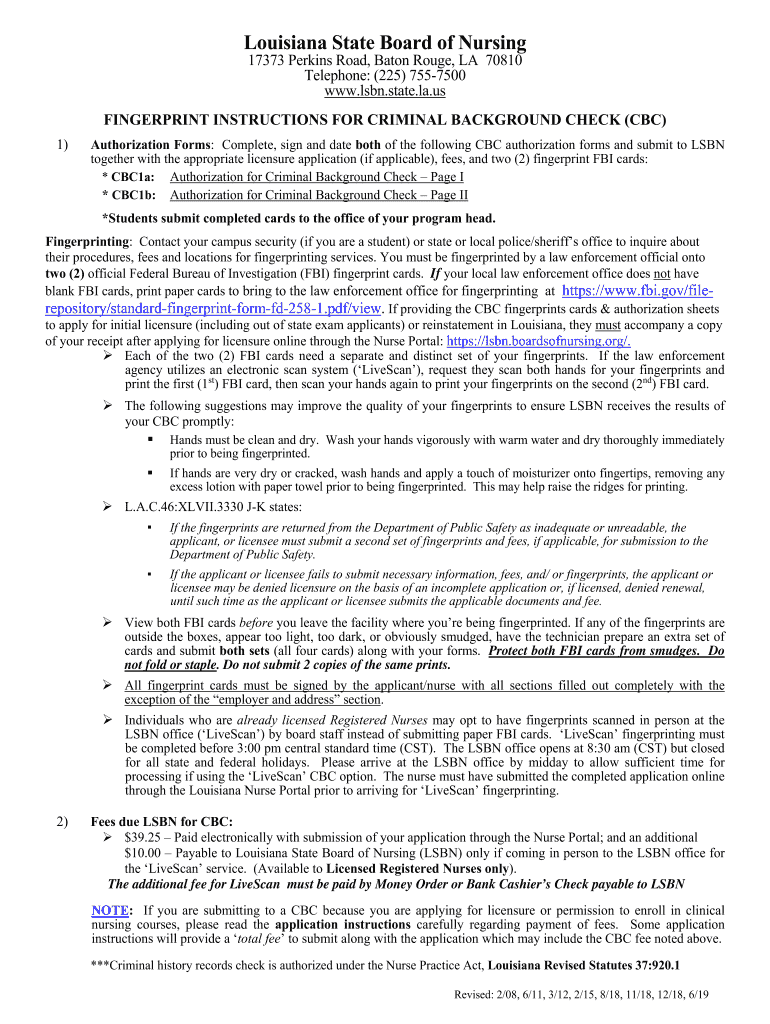
Fingerprint Instructions and Authorization Sheet for Criminal Form


What is the Fingerprint Instructions And Authorization Sheet For Criminal
The Fingerprint Instructions and Authorization Sheet for Criminal is a crucial document used primarily in the context of background checks and criminal record verification. This form provides detailed instructions on how to properly submit fingerprints for the purpose of criminal background checks, which are often required for employment, licensing, or legal proceedings. The form also serves as an authorization document, granting permission for the relevant authorities to conduct the background check based on the submitted fingerprints.
How to use the Fingerprint Instructions And Authorization Sheet For Criminal
Using the Fingerprint Instructions and Authorization Sheet for Criminal involves several key steps. First, individuals must carefully read the instructions provided on the form to ensure compliance with the requirements. Next, they need to complete the authorization section, which typically includes personal information such as name, address, and date of birth. After completing the form, individuals must arrange for their fingerprints to be taken, usually at an authorized location. Finally, the completed form and fingerprints are submitted to the appropriate agency for processing.
Steps to complete the Fingerprint Instructions And Authorization Sheet For Criminal
Completing the Fingerprint Instructions and Authorization Sheet for Criminal involves a systematic approach:
- Read the form thoroughly to understand all requirements.
- Fill out the personal information section accurately.
- Sign the authorization section to grant permission for the background check.
- Obtain your fingerprints from an authorized fingerprinting service.
- Attach the fingerprints to the completed form.
- Submit the form and fingerprints to the designated agency.
Legal use of the Fingerprint Instructions And Authorization Sheet For Criminal
The legal use of the Fingerprint Instructions and Authorization Sheet for Criminal is essential for ensuring that background checks are conducted in a lawful manner. This form must be used in accordance with federal and state regulations governing background checks, including compliance with the Fair Credit Reporting Act (FCRA). Proper use of the form helps protect individuals' rights while allowing employers and agencies to verify criminal histories accurately.
Key elements of the Fingerprint Instructions And Authorization Sheet For Criminal
Key elements of the Fingerprint Instructions and Authorization Sheet for Criminal include:
- Personal Information: Name, address, and date of birth.
- Authorization Statement: A section where the individual grants permission for the background check.
- Fingerprint Submission Instructions: Detailed guidance on how and where to submit fingerprints.
- Signature: A signature line for the individual to confirm their consent.
State-specific rules for the Fingerprint Instructions And Authorization Sheet For Criminal
State-specific rules regarding the Fingerprint Instructions and Authorization Sheet for Criminal can vary significantly. Each state may have its own requirements for how fingerprints should be collected and submitted, as well as specific regulations governing the use of background checks. It is important for individuals to check their state’s laws and guidelines to ensure compliance and avoid any potential legal issues.
Quick guide on how to complete fingerprint instructions and authorization sheet for criminal
Prepare Fingerprint Instructions And Authorization Sheet For Criminal effortlessly on any device
Digital document management has gained traction among businesses and individuals. It offers an ideal eco-friendly substitute for traditional printed and signed documents, as you can access the necessary form and securely store it online. airSlate SignNow provides all the resources you require to create, alter, and eSign your documents quickly and without delays. Manage Fingerprint Instructions And Authorization Sheet For Criminal on any platform using airSlate SignNow's Android or iOS applications and simplify your document-related tasks today.
The easiest way to modify and eSign Fingerprint Instructions And Authorization Sheet For Criminal with ease
- Obtain Fingerprint Instructions And Authorization Sheet For Criminal and click on Get Form to begin.
- Utilize the tools we offer to fill out your document.
- Highlight pertinent sections of the documents or redact sensitive information with tools that airSlate SignNow specifically provides for this purpose.
- Generate your eSignature using the Sign feature, which takes mere seconds and holds the same legal validity as a conventional wet ink signature.
- Verify the details and click on the Done button to save your modifications.
- Choose your preferred method to submit your form, whether via email, text message (SMS), or invitation link, or download it to your computer.
Forget the hassle of lost or mislaid files, tedious form searches, or mistakes that necessitate printing new document copies. airSlate SignNow meets your document management needs in just a few clicks from any device you select. Modify and eSign Fingerprint Instructions And Authorization Sheet For Criminal and ensure seamless communication at any stage of the form preparation process with airSlate SignNow.
Create this form in 5 minutes or less
Find and fill out the correct fingerprint instructions and authorization sheet for criminal
Create this form in 5 minutes!
How to create an eSignature for the fingerprint instructions and authorization sheet for criminal
The best way to make an electronic signature for your PDF document online
The best way to make an electronic signature for your PDF document in Google Chrome
The best way to make an electronic signature for signing PDFs in Gmail
The best way to generate an eSignature from your smart phone
How to generate an electronic signature for a PDF document on iOS
The best way to generate an eSignature for a PDF file on Android OS
People also ask
-
What is the Fingerprint Instructions And Authorization Sheet For Criminal?
The Fingerprint Instructions And Authorization Sheet For Criminal is a crucial document designed to guide individuals on how to properly provide their fingerprints for criminal background checks. This sheet includes detailed instructions, ensuring that users understand the process, requirements, and where to submit their fingerprints for verification.
-
How can I obtain the Fingerprint Instructions And Authorization Sheet For Criminal?
You can easily access the Fingerprint Instructions And Authorization Sheet For Criminal by visiting our website and navigating to the relevant section. Simply download the sheet in a PDF format, which is conveniently accessible for printing or digital use.
-
Is there a cost associated with the Fingerprint Instructions And Authorization Sheet For Criminal?
No, the Fingerprint Instructions And Authorization Sheet For Criminal is provided free of charge. Our goal is to ensure that individuals can easily access the information they need to facilitate their fingerprinting process without incurring any costs.
-
What features does the Fingerprint Instructions And Authorization Sheet For Criminal offer?
The Fingerprint Instructions And Authorization Sheet For Criminal includes step-by-step guidance, a checklist of required information, and contact details for assistance. These features are designed to streamline the fingerprinting process and reduce errors, ensuring compliance with all necessary legal requirements.
-
How does the Fingerprint Instructions And Authorization Sheet For Criminal benefit users?
By using the Fingerprint Instructions And Authorization Sheet For Criminal, users can enhance their understanding of the fingerprinting process, minimize mistakes, and ensure timely submissions. This can lead to quicker turnaround times for background checks, which is especially important for employment or licensing purposes.
-
Can I fill out the Fingerprint Instructions And Authorization Sheet For Criminal online?
Currently, the Fingerprint Instructions And Authorization Sheet For Criminal is designed for download and printing. However, we are working on future enhancements that may include an online filling option to further facilitate the process for our users.
-
Are there any integrations available with the Fingerprint Instructions And Authorization Sheet For Criminal?
While the Fingerprint Instructions And Authorization Sheet For Criminal itself is a standalone document, it can be integrated with our eSignature solutions for a comprehensive document management experience. This allows users to collect signatures on necessary forms alongside the fingerprints, streamlining the entire process.
Get more for Fingerprint Instructions And Authorization Sheet For Criminal
- Temperature logs for refrigerators 2013 form
- Open house feedback flyer 316kb pdf first american form
- Birth certificate format in english pdf
- Content form 100397846
- Dd form 2853
- Virginia asthma action plan form
- Tinyurlcomcofnwcn 2014 form
- City of spruce grove business license application and checklist sprucegrove form
Find out other Fingerprint Instructions And Authorization Sheet For Criminal
- Can I eSign Alaska Equipment Rental Agreement Template
- eSign Michigan Equipment Rental Agreement Template Later
- Help Me With eSignature Washington IOU
- eSign Indiana Home Improvement Contract Myself
- eSign North Dakota Architectural Proposal Template Online
- How To eSignature Alabama Mechanic's Lien
- Can I eSign Alabama Car Insurance Quotation Form
- eSign Florida Car Insurance Quotation Form Mobile
- eSign Louisiana Car Insurance Quotation Form Online
- Can I eSign Massachusetts Car Insurance Quotation Form
- eSign Michigan Car Insurance Quotation Form Online
- eSign Michigan Car Insurance Quotation Form Mobile
- eSignature Massachusetts Mechanic's Lien Online
- eSignature Massachusetts Mechanic's Lien Free
- eSign Ohio Car Insurance Quotation Form Mobile
- eSign North Dakota Car Insurance Quotation Form Online
- eSign Pennsylvania Car Insurance Quotation Form Mobile
- eSignature Nevada Mechanic's Lien Myself
- eSign California Life-Insurance Quote Form Online
- How To eSignature Ohio Mechanic's Lien