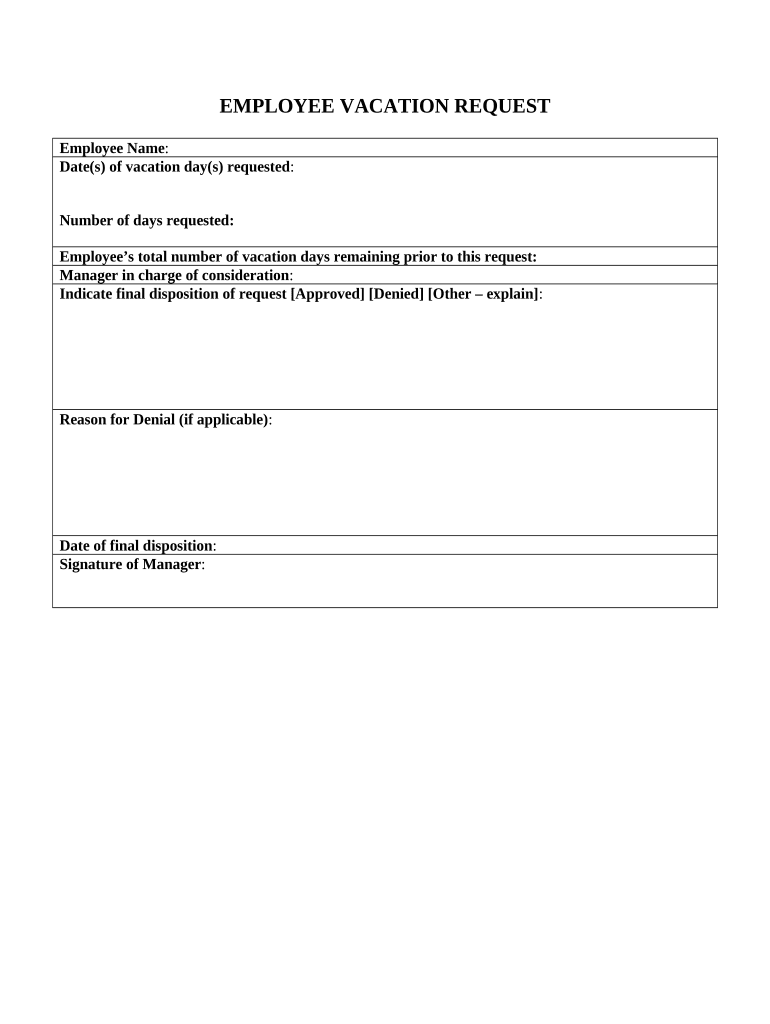
Employee Vacation Request Form


What is the Employee Vacation Request Form
The employee vacation request form is a formal document used by employees to request time off from work for vacation purposes. This form serves as a written record of the employee's intention to take leave, detailing the specific dates and duration of the requested vacation. It is essential for maintaining clear communication between employees and management regarding time-off policies and scheduling. By utilizing this form, employers can effectively manage staffing needs and ensure that operations continue smoothly during employee absences.
How to Use the Employee Vacation Request Form
Using the employee vacation request form involves several straightforward steps. First, employees should fill out the form with their personal details, including their name, department, and the dates they wish to take off. Next, they should provide a brief reason for the vacation, if required by company policy. After completing the form, employees must submit it to their direct supervisor or the HR department for approval. It is advisable to submit the request well in advance to allow for proper planning and scheduling.
Steps to Complete the Employee Vacation Request Form
Completing the employee vacation request form requires attention to detail. Follow these steps:
- Begin by entering your full name and employee identification number.
- Specify your department and job title.
- Clearly indicate the start and end dates of your requested vacation.
- Include any relevant details, such as whether the leave is for personal reasons or a family event.
- Sign and date the form to confirm your request.
Once completed, submit the form according to your company's procedures, whether electronically or in print.
Legal Use of the Employee Vacation Request Form
The employee vacation request form must comply with relevant labor laws and company policies to be considered legally valid. This includes ensuring that the form is filled out accurately and submitted within the timeframe specified by the employer. Additionally, employers should maintain records of all submitted requests to ensure compliance with any applicable regulations regarding employee leave. This documentation can be crucial in case of disputes or misunderstandings regarding time-off approvals.
Key Elements of the Employee Vacation Request Form
Several key elements should be included in an employee vacation request form to ensure its effectiveness:
- Employee Information: Name, employee ID, and department.
- Vacation Dates: Start and end dates of the requested leave.
- Reason for Leave: Optional section for the employee to explain the reason for the vacation.
- Supervisor Approval: A section for the supervisor's signature and date to confirm approval.
Including these elements helps streamline the approval process and ensures that all necessary information is readily available.
Examples of Using the Employee Vacation Request Form
Examples of using the employee vacation request form can vary based on individual circumstances. For instance, an employee may use the form to request a week off for a family vacation during the summer. Alternatively, another employee might submit a request for a few days off to attend a wedding. Each example highlights the importance of providing clear details about the requested time off, ensuring that the employer can accommodate the request while maintaining operational efficiency.
Quick guide on how to complete employee vacation request form
Effortlessly prepare Employee Vacation Request Form on any device
Digital document management has gained traction among companies and individuals. It serves as an ideal eco-friendly alternative to conventional printed and signed documents, allowing you to locate the appropriate form and securely store it online. airSlate SignNow equips you with all the tools necessary to create, edit, and electronically sign your documents swiftly without hurdles. Manage Employee Vacation Request Form on any platform using the airSlate SignNow Android or iOS applications and enhance any document-oriented operation today.
Easily edit and eSign Employee Vacation Request Form without any hassle
- Locate Employee Vacation Request Form and click on Get Form to begin.
- Utilize the tools we provide to complete your form.
- Emphasize important sections of the documents or redact sensitive information with features that airSlate SignNow offers specifically for that purpose.
- Compose your signature using the Sign tool, which takes just seconds and carries the same legal validity as a standard handwritten signature.
- Review the information and click on the Done button to finalize your changes.
- Choose your preferred method to share your form, whether by email, text message (SMS), invitation link, or download it to your computer.
Eliminate worries about lost or misplaced documents, tedious form searches, or mistakes that necessitate printing new copies. airSlate SignNow meets your document management needs in just a few clicks from any device you choose. Modify and eSign Employee Vacation Request Form to ensure outstanding communication at every stage of the form preparation process with airSlate SignNow.
Create this form in 5 minutes or less
Create this form in 5 minutes!
People also ask
-
What features does airSlate SignNow offer for processing employee vacation requests?
airSlate SignNow provides a range of features for managing employee vacation requests, including customizable templates, electronic signatures, and automated workflows. These tools streamline the submission and approval process, ensuring that all requests are documented and easily accessible. With our solution, tracking and managing vacation time becomes efficient and hassle-free.
-
How does airSlate SignNow simplify the employee vacation request process?
With airSlate SignNow, the employee vacation request process is simplified through intuitive document design and instant e-signatures. Employees can quickly fill out their requests and submit them for approval, reducing paperwork and manual handling. This not only speeds up the process but also minimizes errors and ensures compliance with company policies.
-
Is there a cost associated with using airSlate SignNow for employee vacation requests?
Yes, airSlate SignNow offers a cost-effective pricing model with various plans tailored to meet different business needs. Each plan provides essential features for processing employee vacation requests, ensuring that all teams can work efficiently within their budget. You can explore our pricing options on our website to find the best fit for your organization.
-
Can I integrate airSlate SignNow with other tools to manage employee vacation requests?
Absolutely! airSlate SignNow integrates seamlessly with various business applications, including HR software and project management tools. This integration allows you to streamline your employee vacation request workflow and synchronize data across platforms, enhancing efficiency and communication within your team.
-
What are the benefits of using airSlate SignNow for employee vacation requests?
Using airSlate SignNow for your employee vacation requests offers numerous benefits, including time-saving automation, easy document tracking, and enhanced approval workflows. This means less administrative burden on HR teams and faster resolution of requests for employees. Ultimately, it fosters a more organized and responsive workplace culture.
-
How secure are employee vacation requests made through airSlate SignNow?
Security is a top priority at airSlate SignNow, especially when handling sensitive information such as employee vacation requests. Our platform employs advanced encryption and secure access controls to protect all data. This ensures that only authorized personnel can access and manage vacation requests, keeping your information safe and confidential.
-
Can I customize the employee vacation request template in airSlate SignNow?
Yes, airSlate SignNow allows you to fully customize the employee vacation request template to align with your company's needs. You can modify fields, adjust workflows, and tailor the content to reflect your organizational policies. This flexibility ensures that the request process is consistent with your company's practices.
Get more for Employee Vacation Request Form
Find out other Employee Vacation Request Form
- Electronic signature Rhode Island Legal Last Will And Testament Simple
- Can I Electronic signature Rhode Island Legal Residential Lease Agreement
- How To Electronic signature South Carolina Legal Lease Agreement
- How Can I Electronic signature South Carolina Legal Quitclaim Deed
- Electronic signature South Carolina Legal Rental Lease Agreement Later
- Electronic signature South Carolina Legal Rental Lease Agreement Free
- How To Electronic signature South Dakota Legal Separation Agreement
- How Can I Electronic signature Tennessee Legal Warranty Deed
- Electronic signature Texas Legal Lease Agreement Template Free
- Can I Electronic signature Texas Legal Lease Agreement Template
- How To Electronic signature Texas Legal Stock Certificate
- How Can I Electronic signature Texas Legal POA
- Electronic signature West Virginia Orthodontists Living Will Online
- Electronic signature Legal PDF Vermont Online
- How Can I Electronic signature Utah Legal Separation Agreement
- Electronic signature Arizona Plumbing Rental Lease Agreement Myself
- Electronic signature Alabama Real Estate Quitclaim Deed Free
- Electronic signature Alabama Real Estate Quitclaim Deed Safe
- Electronic signature Colorado Plumbing Business Plan Template Secure
- Electronic signature Alaska Real Estate Lease Agreement Template Now