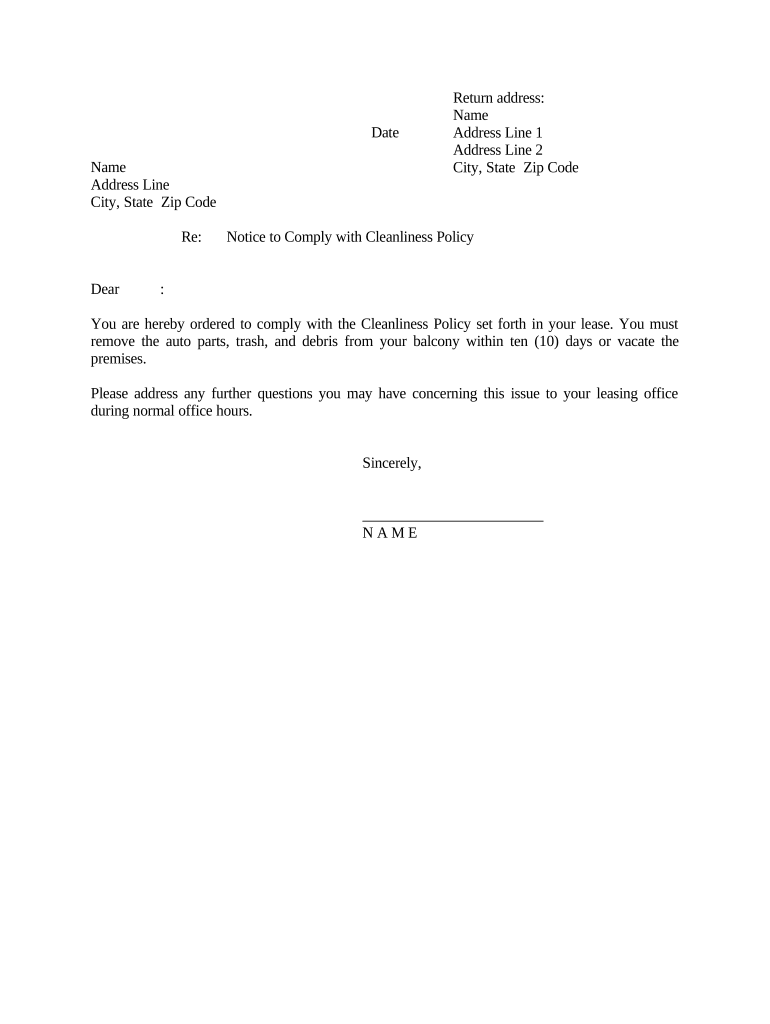
Notice Cleanliness Form


What is the Notice Cleanliness
The notice cleanliness is a formal document that landlords typically use to inform tenants about cleanliness standards and expectations within a rental property. This notice serves as a reminder for tenants to maintain a clean living environment, which is often stipulated in lease agreements. It helps to ensure that the property remains in good condition, promoting a healthy and safe living space for all residents.
How to use the Notice Cleanliness
To effectively use the notice cleanliness, landlords should clearly outline the specific cleanliness standards expected from tenants. This includes detailing areas that require regular cleaning, such as kitchens, bathrooms, and common areas. The notice should be delivered to the tenant in a professional manner, ensuring that it is documented for future reference. Utilizing digital methods, such as eSigning the notice, can streamline the process and ensure that both parties have a record of the communication.
Steps to complete the Notice Cleanliness
Completing the notice cleanliness involves several key steps:
- Draft the notice, including specific cleanliness expectations and any relevant lease clauses.
- Review the document for clarity and completeness to avoid misunderstandings.
- Deliver the notice to the tenant, either in person or through a secure digital platform.
- Obtain the tenant's acknowledgment of receipt, which can be facilitated through electronic signatures.
Legal use of the Notice Cleanliness
The legal use of the notice cleanliness is crucial for maintaining compliance with rental laws. Landlords must ensure that the notice adheres to local regulations regarding tenant communication. This includes providing adequate notice periods and ensuring that the document is clear and unambiguous. By following these legal guidelines, landlords can protect their rights while fostering a respectful relationship with tenants.
Key elements of the Notice Cleanliness
Key elements of the notice cleanliness include:
- Specificity: Clearly outline the areas that need attention and the expected standards of cleanliness.
- Legal references: Include any relevant lease clauses or local laws that support the notice.
- Delivery method: Specify how the notice will be delivered to ensure proper documentation.
- Acknowledgment: Provide a space for the tenant to sign, confirming receipt and understanding of the notice.
Examples of using the Notice Cleanliness
Examples of using the notice cleanliness can vary based on the situation. For instance, if a tenant consistently neglects their cleaning duties, a landlord might issue a notice detailing the specific areas of concern and a timeline for improvement. Another example could be a seasonal reminder sent to all tenants, encouraging them to maintain cleanliness during high-traffic periods, such as holidays. These examples illustrate the flexibility and importance of the notice cleanliness in property management.
Quick guide on how to complete notice cleanliness
Complete Notice Cleanliness effortlessly on any device
Digital document management has gained traction among companies and individuals. It serves as an ideal environmentally friendly alternative to conventional printed and signed documents, as you can obtain the necessary form and securely store it online. airSlate SignNow provides you with all the tools required to create, edit, and eSign your documents swiftly without interruptions. Manage Notice Cleanliness on any device using airSlate SignNow's Android or iOS applications and simplify any document-related task today.
The easiest way to modify and eSign Notice Cleanliness without any hassle
- Locate Notice Cleanliness and click on Get Form to begin.
- Utilize the tools we provide to complete your document.
- Highlight important sections of the documents or obscure sensitive information using tools that airSlate SignNow offers specifically for that purpose.
- Create your signature with the Sign tool, which takes mere seconds and carries the same legal validity as a classic ink signature.
- Review all the details and click on the Done button to save your modifications.
- Choose how you would like to send your form, whether via email, SMS, or invitation link, or download it to your computer.
Eliminate concerns over lost or misplaced files, time-consuming form hunting, or errors that necessitate printing new document copies. airSlate SignNow fulfills your document management needs in just a few clicks from any device you prefer. Edit and eSign Notice Cleanliness and ensure excellent communication at every step of your form preparation process with airSlate SignNow.
Create this form in 5 minutes or less
Create this form in 5 minutes!
People also ask
-
What is 'notice cleanliness' in the context of document management?
Notice cleanliness refers to maintaining clear and organized documentation in a business environment. With airSlate SignNow, you can ensure that all your electronic signatures and documents are processed efficiently, reducing clutter and enhancing overall notice cleanliness.
-
How does airSlate SignNow ensure document notice cleanliness?
airSlate SignNow employs features like document organization tools, templates, and customizable workflows that promote notice cleanliness. By structuring your documents and using efficient storage solutions, you can keep everything organized and easily accessible.
-
What pricing plans does airSlate SignNow offer while focusing on notice cleanliness?
airSlate SignNow provides several pricing tiers designed to suit different business needs, with a strong emphasis on maintaining notice cleanliness. From free trials to premium subscriptions, each plan offers essential features that help you streamline document management without breaking the bank.
-
Can I integrate airSlate SignNow with other apps to enhance notice cleanliness?
Yes, airSlate SignNow seamlessly integrates with various applications like Google Drive, Dropbox, and CRM systems. These integrations can signNowly boost your notice cleanliness by allowing you to manage your documents and data across platforms without duplication.
-
What are the benefits of using airSlate SignNow for notice cleanliness?
Using airSlate SignNow enhances notice cleanliness by providing a centralized platform for all your documents. This improves efficiency, reduces errors, and helps your team stay focused on critical tasks without getting lost in a sea of paperwork.
-
Is airSlate SignNow suitable for small businesses concerned about notice cleanliness?
Absolutely! airSlate SignNow is cost-effective and user-friendly, making it ideal for small businesses aiming to maintain notice cleanliness. Our platform offers essential tools tailored to help small teams manage their documents efficiently and professionally.
-
How can I start using airSlate SignNow to improve notice cleanliness?
Getting started with airSlate SignNow is easy! You can sign up for a free account and access our user-friendly tools that improve notice cleanliness. Once you’re set up, you can explore various features designed to help you manage your documents effortlessly.
Get more for Notice Cleanliness
Find out other Notice Cleanliness
- Electronic signature Oregon Finance & Tax Accounting Lease Agreement Online
- Electronic signature Delaware Healthcare / Medical Limited Power Of Attorney Free
- Electronic signature Finance & Tax Accounting Word South Carolina Later
- How Do I Electronic signature Illinois Healthcare / Medical Purchase Order Template
- Electronic signature Louisiana Healthcare / Medical Quitclaim Deed Online
- Electronic signature Louisiana Healthcare / Medical Quitclaim Deed Computer
- How Do I Electronic signature Louisiana Healthcare / Medical Limited Power Of Attorney
- Electronic signature Maine Healthcare / Medical Letter Of Intent Fast
- How To Electronic signature Mississippi Healthcare / Medical Month To Month Lease
- Electronic signature Nebraska Healthcare / Medical RFP Secure
- Electronic signature Nevada Healthcare / Medical Emergency Contact Form Later
- Electronic signature New Hampshire Healthcare / Medical Credit Memo Easy
- Electronic signature New Hampshire Healthcare / Medical Lease Agreement Form Free
- Electronic signature North Dakota Healthcare / Medical Notice To Quit Secure
- Help Me With Electronic signature Ohio Healthcare / Medical Moving Checklist
- Electronic signature Education PPT Ohio Secure
- Electronic signature Tennessee Healthcare / Medical NDA Now
- Electronic signature Tennessee Healthcare / Medical Lease Termination Letter Online
- Electronic signature Oklahoma Education LLC Operating Agreement Fast
- How To Electronic signature Virginia Healthcare / Medical Contract