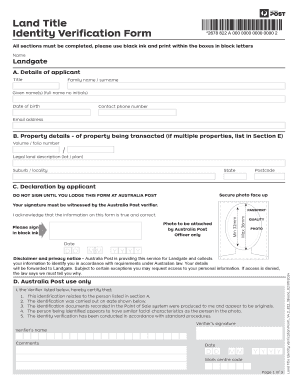
Land Title Form


What is the Land Title Form
The land title form is a crucial legal document that establishes ownership of a specific piece of real estate. This form is often required in transactions involving the buying, selling, or transferring of property. It serves as proof of ownership and is essential for ensuring that the title is clear of any liens or claims. The land title form typically includes details such as the property description, owner information, and any encumbrances associated with the property.
Key elements of the Land Title Form
Understanding the key elements of a land title form is vital for proper completion and legal compliance. Essential components include:
- Property Description: A detailed description of the property, including boundaries and any relevant identifiers.
- Owner Information: The names and addresses of current and previous owners.
- Legal Description: A formal description that defines the property’s exact location and size.
- Encumbrances: Any liens, mortgages, or claims against the property that may affect ownership.
- Signatures: Required signatures from all parties involved in the transaction to validate the document.
Steps to complete the Land Title Form
Completing the land title form accurately is essential for ensuring legal validity. Follow these steps to complete the form:
- Gather Information: Collect all necessary documents, including prior title documents and property descriptions.
- Fill Out the Form: Enter the required information carefully, ensuring accuracy in all entries.
- Review for Errors: Double-check all details to avoid mistakes that could delay the process.
- Obtain Signatures: Ensure all required parties sign the document in the designated areas.
- Submit the Form: File the completed form with the appropriate local or state office to finalize the title transfer.
Legal use of the Land Title Form
The legal use of the land title form is governed by state laws and regulations. This form must be executed in accordance with these laws to be considered valid. Key legal considerations include:
- Compliance with State Laws: Each state has specific requirements for land title forms, including notarization and filing procedures.
- Electronic Signatures: Many states accept electronic signatures, which can streamline the process and enhance security.
- Record Keeping: Properly maintaining a copy of the completed form is essential for future reference and legal protection.
How to obtain the Land Title Form
Obtaining the land title form can vary by state and local jurisdiction. Generally, you can acquire the form through the following methods:
- Online Access: Many state and county offices provide downloadable versions of the land title form on their websites.
- Local Government Offices: Visit your local county clerk or recorder's office to request a physical copy of the form.
- Real Estate Professionals: Real estate agents and attorneys often have access to the necessary forms and can assist in obtaining them.
Examples of using the Land Title Form
There are various scenarios in which the land title form is utilized. Common examples include:
- Property Sales: When a property is sold, the land title form is used to transfer ownership from the seller to the buyer.
- Inheritance Transfers: Upon the death of a property owner, the land title form may be used to transfer ownership to heirs.
- Property Refinancing: When refinancing a mortgage, the land title form may be required to update the title with the new lender's information.
Quick guide on how to complete land title form
Complete Land Title Form effortlessly on any device
Digital document management has gained popularity among businesses and individuals. It serves as an ideal eco-friendly substitute for conventional printed and signed documents, as you can easily locate the appropriate form and securely store it online. airSlate SignNow provides you with all the necessary tools to create, modify, and eSign your documents swiftly without complications. Manage Land Title Form on any device using airSlate SignNow's Android or iOS applications and streamline any document-related process today.
How to modify and eSign Land Title Form with ease
- Obtain Land Title Form and click on Get Form to begin.
- Utilize the tools we offer to complete your document.
- Emphasize important sections of your documents or redact sensitive details using the tools that airSlate SignNow provides specifically for that purpose.
- Create your signature using the Sign feature, which takes seconds and carries the same legal significance as a conventional wet ink signature.
- Review the information and click on the Done button to save your changes.
- Select your preferred method of sharing your form, whether by email, SMS, or invitation link, or download it to your computer.
Eliminate concerns about lost or misplaced files, tedious form searching, or mistakes that necessitate printing new document copies. airSlate SignNow meets your document management needs in just a few clicks from a device of your choosing. Modify and eSign Land Title Form and ensure effective communication at every stage of the form preparation process with airSlate SignNow.
Create this form in 5 minutes or less
Create this form in 5 minutes!
How to create an eSignature for the land title form
How to create an electronic signature for a PDF online
How to create an electronic signature for a PDF in Google Chrome
How to create an e-signature for signing PDFs in Gmail
How to create an e-signature right from your smartphone
How to create an e-signature for a PDF on iOS
How to create an e-signature for a PDF on Android
People also ask
-
What is a land title sample?
A land title sample is a document that serves as a representation of property ownership. It typically includes important information such as the legal description of the property and the names of the current owners. Understanding a land title sample can help you verify ownership and ensure the legitimacy of a property transaction.
-
How can airSlate SignNow help with land title samples?
AirSlate SignNow streamlines the process of signing and managing land title samples digitally. With our eSignature solutions, you can quickly prepare, send, and receive signed land title samples, making property transactions faster and more efficient. Our platform also provides secure storage for essential documents.
-
What are the key features for handling land title samples in airSlate SignNow?
Key features for handling land title samples in airSlate SignNow include a user-friendly interface, customizable templates, and advanced security options. Our platform also integrates with various third-party applications to simplify your document workflow. Additionally, you can track the status of your land title samples with real-time notifications.
-
Are there any subscription fees for using airSlate SignNow for land title samples?
Yes, airSlate SignNow offers flexible subscription plans that cater to different business needs. You can choose a plan based on the number of users and the level of features necessary for managing your land title samples. Each plan is designed to provide cost-effective eSignature solutions tailored to your budget.
-
Can I integrate airSlate SignNow with other tools for land title samples?
Absolutely! AirSlate SignNow supports integration with numerous applications, allowing you to enhance your workflow when managing land title samples. You can connect with tools like Salesforce, Google Drive, and more to streamline your document management process. This ensures seamless collaboration across platforms.
-
What security measures are in place for land title samples on airSlate SignNow?
AirSlate SignNow prioritizes document security, implementing robust measures to protect your land title samples. Our platform uses industry-standard encryption, secure cloud storage, and user authentication features. These safeguards ensure that your sensitive property documents are safe from unauthorized access.
-
How does airSlate SignNow ensure compliance with regulations for land title samples?
AirSlate SignNow complies with legal and regulatory standards for electronic signatures, ensuring that your land title samples hold up in court. Our platform meets the requirements of the ESIGN Act and UETA, providing you with a fully legitimate way to manage your property documents. This compliance gives you peace of mind when conducting important transactions.
Get more for Land Title Form
- Unique registration reference nr should contain 36 digits form
- Vasos de honra creciendo en santidad form
- Restraining order form south africa
- Mortgage assumption agreement form
- Celpip reading test pdf form
- Wv dmv address change online form
- Khsrakjhsra hospital release form
- Manila hotel booking form clsuiaa clsuiaa
Find out other Land Title Form
- How Do I eSign Hawaii Charity Document
- Can I eSign Hawaii Charity Document
- How Can I eSign Hawaii Charity Document
- Can I eSign Hawaii Charity Document
- Help Me With eSign Hawaii Charity Document
- How Can I eSign Hawaii Charity Presentation
- Help Me With eSign Hawaii Charity Presentation
- How Can I eSign Hawaii Charity Presentation
- How Do I eSign Hawaii Charity Presentation
- How Can I eSign Illinois Charity Word
- How To eSign Virginia Business Operations Presentation
- How To eSign Hawaii Construction Word
- How Can I eSign Hawaii Construction Word
- How Can I eSign Hawaii Construction Word
- How Do I eSign Hawaii Construction Form
- How Can I eSign Hawaii Construction Form
- How To eSign Hawaii Construction Document
- Can I eSign Hawaii Construction Document
- How Do I eSign Hawaii Construction Form
- How To eSign Hawaii Construction Form