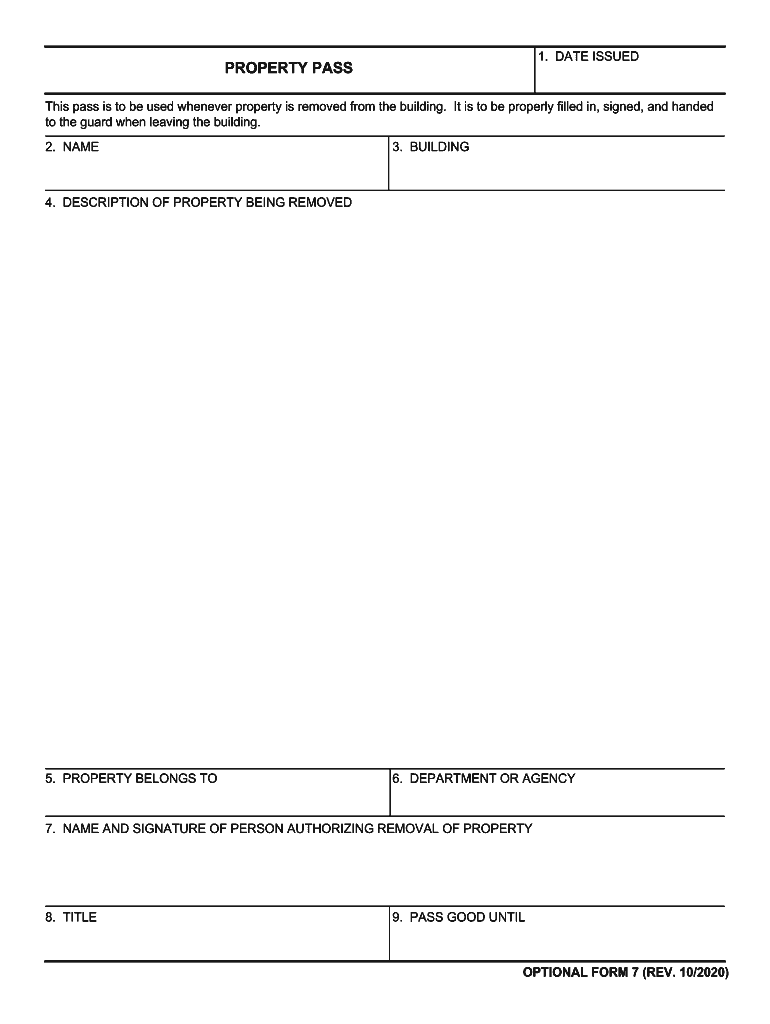
Property Pass 2020-2026


What is the Property Pass
The property pass is an essential document that grants individuals authorization to access specific government property. This form is often required for personnel who need to enter restricted areas, such as military installations or government facilities. The property pass serves as proof of permission, ensuring that individuals comply with security protocols while on-site. Understanding the purpose and significance of the property pass is crucial for anyone needing to navigate the requirements for accessing these locations.
How to Obtain the Property Pass
Obtaining a property pass involves several steps to ensure compliance with security regulations. First, individuals must identify the specific agency or facility that issues the property pass. Next, applicants typically need to complete the required property pass form, providing necessary details such as personal identification and the purpose of access. After submission, the application is reviewed by the appropriate authority. It is important to allow sufficient time for processing, as approval times may vary based on the facility's protocols.
Steps to Complete the Property Pass
Completing the property pass form requires attention to detail to ensure all information is accurate and complete. Here are the key steps to follow:
- Gather necessary information, including personal identification and the reason for access.
- Fill out the property pass form carefully, ensuring all sections are completed.
- Review the form for accuracy, checking for any missing information or errors.
- Submit the completed form to the designated authority, either online or in person, depending on the facility's requirements.
- Await confirmation of approval, which may include further instructions or requirements.
Legal Use of the Property Pass
The legal use of the property pass is governed by specific regulations that ensure it is utilized correctly. This document must be presented upon request while on government property, and failure to comply with its terms can lead to penalties. It is important for users to understand the limitations and responsibilities associated with the property pass, including adherence to security protocols and the prohibition of unauthorized activities while on-site.
Key Elements of the Property Pass
Several key elements are essential for the validity of a property pass. These include:
- Identification: The full name and identification number of the individual receiving the pass.
- Purpose: A clear statement outlining the reason for accessing the property.
- Duration: The specific time frame during which the pass is valid.
- Signature: The signature of the issuing authority, confirming the pass's legitimacy.
Examples of Using the Property Pass
There are various scenarios in which a property pass may be utilized. For instance, military personnel may require a property pass to access a base for training exercises. Similarly, contractors working on government projects may need a property pass to enter secure areas for inspections or maintenance. Each situation necessitates a clear understanding of the access requirements and the appropriate use of the property pass to ensure compliance with security measures.
Quick guide on how to complete property pass
Easily Prepare Property Pass on Any Gadget
Web-based document management has become increasingly favored by companies and individuals alike. It serves as an ideal eco-friendly alternative to traditional printed and signed paperwork, allowing you to locate the right form and securely store it online. airSlate SignNow equips you with all the tools necessary to create, modify, and electronically sign your documents swiftly without delays. Manage Property Pass across any device with airSlate SignNow's Android or iOS applications and simplify any document-related task today.
The easiest way to modify and electronically sign Property Pass effortlessly
- Locate Property Pass and click Obtain Form to initiate.
- Utilize the tools provided to complete your document.
- Highlight signNow sections of your documents or obscure sensitive information using tools specifically offered by airSlate SignNow.
- Create your electronic signature with the Sign tool, which takes mere seconds and carries the same legal validity as a conventional wet ink signature.
- Verify the details and click the Complete button to save your changes.
- Select how you wish to send your form, via email, SMS, an invitation link, or download it to your computer.
Eliminate concerns about lost or misplaced documents, tedious form searching, or errors necessitating the printing of additional document copies. airSlate SignNow efficiently addresses all your document management needs with just a few clicks from any device you prefer. Alter and electronically sign Property Pass to ensure exceptional communication at every step of the form preparation process with airSlate SignNow.
Create this form in 5 minutes or less
Find and fill out the correct property pass
Create this form in 5 minutes!
How to create an eSignature for the property pass
How to generate an electronic signature for your PDF online
How to generate an electronic signature for your PDF in Google Chrome
The way to generate an electronic signature for signing PDFs in Gmail
The best way to generate an electronic signature from your smartphone
How to make an electronic signature for a PDF on iOS
The best way to generate an electronic signature for a PDF file on Android
People also ask
-
What is a property pass and how does it work?
A property pass is a digital document that facilitates the transfer of property rights and permissions between parties. With airSlate SignNow, you can create, send, and eSign property passes quickly and securely, ensuring that all parties have easy access to the relevant information and consent.
-
How can airSlate SignNow improve the property pass process?
airSlate SignNow streamlines the property pass process by allowing users to create customizable templates and automate workflows. This reduces the need for paper documentation, accelerates transactions, and minimizes errors, making it an efficient solution for managing property transfers.
-
What are the pricing options for using airSlate SignNow for property passes?
airSlate SignNow offers various pricing plans to accommodate different business needs when managing property passes. Each plan provides a range of features and capabilities, so you can choose the one that best fits your budget and requirements.
-
Can I integrate airSlate SignNow with other software for property pass management?
Yes, airSlate SignNow seamlessly integrates with popular software solutions such as Dropbox, Google Drive, and CRM platforms. This integration allows you to enhance your property pass management by keeping all your documents and data in one centralized location.
-
Is airSlate SignNow secure for handling property passes?
Absolutely! airSlate SignNow employs top-notch security measures to protect your property pass documents. With encryption, audit trails, and compliance with legal standards, you can trust that your sensitive information is safe throughout the signing process.
-
How long does it take to send and receive a property pass using airSlate SignNow?
Using airSlate SignNow, sending and receiving a property pass can be completed in a matter of minutes. The platform allows for rapid document creation, easy sharing, and instant notifications, helping you expedite your property transactions.
-
Can I track the status of a property pass sent through airSlate SignNow?
Yes, airSlate SignNow provides real-time tracking for all documents, including property passes. You can monitor when a document is viewed, signed, or completed, giving you full visibility into your property pass transactions.
Get more for Property Pass
- Staybridge suites credit card authorization form
- Oversized overweight permit application form 850 040 02 revised june 2016
- Ic disc commission agreement form
- Motor vehicle representative exam study guide form
- Ohp renewal part 1 oregon form
- Please read uscnjphaorg form
- Annual return uscnjphaorg form
- Form b11 amp39generalamp39 declaration by passport applicant australian
Find out other Property Pass
- How Do I eSignature Alaska Life Sciences Presentation
- Help Me With eSignature Iowa Life Sciences Presentation
- How Can I eSignature Michigan Life Sciences Word
- Can I eSignature New Jersey Life Sciences Presentation
- How Can I eSignature Louisiana Non-Profit PDF
- Can I eSignature Alaska Orthodontists PDF
- How Do I eSignature New York Non-Profit Form
- How To eSignature Iowa Orthodontists Presentation
- Can I eSignature South Dakota Lawers Document
- Can I eSignature Oklahoma Orthodontists Document
- Can I eSignature Oklahoma Orthodontists Word
- How Can I eSignature Wisconsin Orthodontists Word
- How Do I eSignature Arizona Real Estate PDF
- How To eSignature Arkansas Real Estate Document
- How Do I eSignature Oregon Plumbing PPT
- How Do I eSignature Connecticut Real Estate Presentation
- Can I eSignature Arizona Sports PPT
- How Can I eSignature Wisconsin Plumbing Document
- Can I eSignature Massachusetts Real Estate PDF
- How Can I eSignature New Jersey Police Document