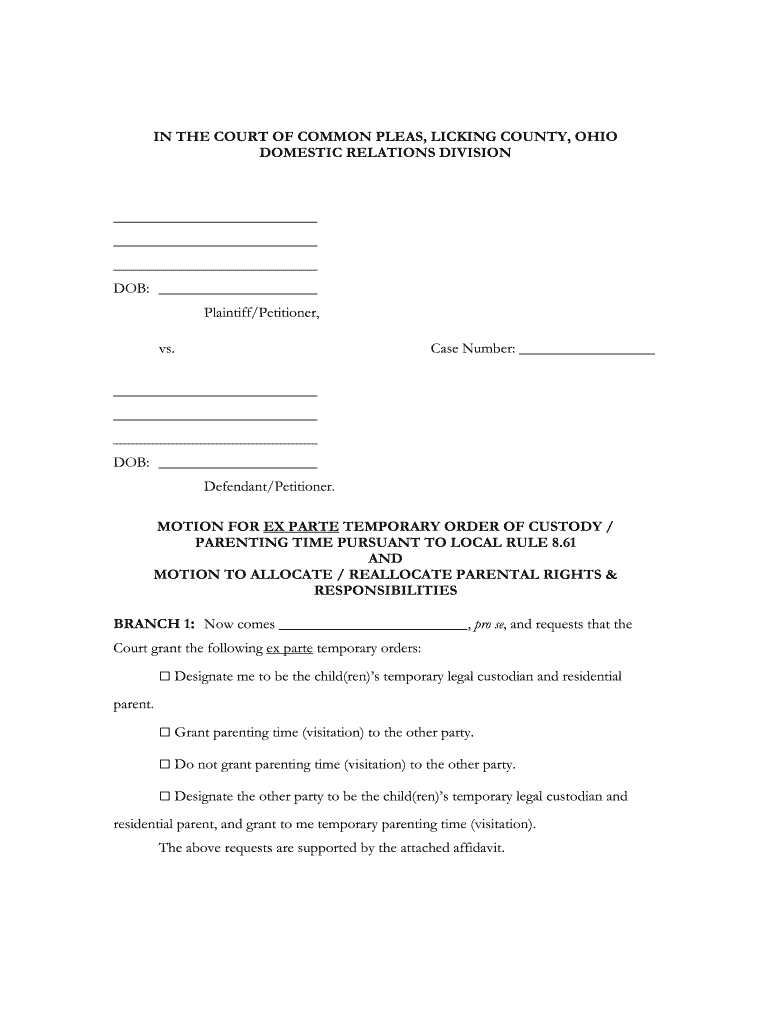
Licking County Domestic Court Forms


What is the Licking County Domestic Court Forms
The Licking County Domestic Court Forms are essential legal documents used in the domestic relations court of Licking County, Ohio. These forms facilitate various legal processes, including divorce, child custody, and support matters. Each form is designed to ensure that all necessary information is captured accurately, helping to streamline court proceedings. Understanding these forms is crucial for anyone involved in domestic legal matters within the jurisdiction.
How to use the Licking County Domestic Court Forms
Using the Licking County Domestic Court Forms involves several steps to ensure proper completion and submission. First, identify the specific form relevant to your case, such as those for divorce or child support. Next, carefully fill out all required fields, ensuring accuracy and clarity. After completing the form, review it for any errors. Finally, submit the form according to the guidelines provided by the Licking County Clerk of Courts, which may include options for online submission, mailing, or in-person delivery.
Steps to complete the Licking County Domestic Court Forms
Completing the Licking County Domestic Court Forms requires a systematic approach:
- Gather necessary information, including personal details and case-related facts.
- Select the appropriate form based on your specific legal needs.
- Fill out the form accurately, following any instructions provided.
- Double-check all entries for completeness and correctness.
- Sign and date the form where required.
- Submit the form through the designated method, ensuring you keep a copy for your records.
Legal use of the Licking County Domestic Court Forms
The legal use of the Licking County Domestic Court Forms is governed by Ohio law and local court rules. These forms must be filled out correctly to be accepted by the court. Inaccuracies or omissions can lead to delays or rejections. It is important to follow the specific requirements set forth by the Licking County court system to ensure that your documents are legally binding and recognized in court proceedings.
Key elements of the Licking County Domestic Court Forms
Key elements of the Licking County Domestic Court Forms include:
- Personal Information: Names, addresses, and contact details of all parties involved.
- Case Information: Details regarding the nature of the case, including dates and relevant circumstances.
- Signature Lines: Areas designated for signatures of the involved parties and witnesses, if applicable.
- Notary Sections: Some forms may require notarization to validate the signatures.
Form Submission Methods (Online / Mail / In-Person)
Submitting the Licking County Domestic Court Forms can be done through various methods, depending on the preferences of the filer and the court's guidelines. Options include:
- Online Submission: Many forms can be submitted electronically through the Licking County Clerk of Courts' online portal.
- Mail: Completed forms can be mailed to the court's address, ensuring they are sent with sufficient time to meet any deadlines.
- In-Person: Filers may also choose to deliver their forms directly to the court, allowing for immediate confirmation of receipt.
Quick guide on how to complete in the court of common pleas licking county ohio domestic relations
Handle Licking County Domestic Court Forms effortlessly on any device
Digital document management has become increasingly popular among companies and individuals. It serves as an ideal environmentally-friendly alternative to conventional printed and signed documents, as you can access the necessary form and securely save it online. airSlate SignNow provides you with all the tools you need to create, modify, and electronically sign your documents quickly without delays. Manage Licking County Domestic Court Forms on any device using airSlate SignNow's Android or iOS applications and simplify any document-related process today.
Steps to modify and electronically sign Licking County Domestic Court Forms with ease
- Find Licking County Domestic Court Forms and click Get Form to begin.
- Utilize the tools we offer to fill out your form.
- Emphasize specific sections of the documents or conceal sensitive information with the tools that airSlate SignNow provides specifically for this purpose.
- Create your signature with the Sign tool, which only takes a few seconds and holds the same legal validity as a traditional handwritten signature.
- Review all the details and then click the Done button to save your changes.
- Choose your preferred method to send your form: via email, SMS, or a shareable link, or download it to your computer.
Eliminate concerns about lost or misfiled documents, tedious form searches, or mistakes that necessitate printing new document copies. airSlate SignNow meets all your document management needs in just a few clicks from any device you choose. Edit and electronically sign Licking County Domestic Court Forms while ensuring exceptional communication throughout your form preparation process with airSlate SignNow.
Create this form in 5 minutes or less
FAQs
-
I’m being sued and I’m representing myself in court. How do I fill out the form called “answer to complaint”?
You can represent yourself. Each form is different per state or county but generally an answer is simply a written document which presents a synopsis of your story to the court. The answer is not your defense, just written notice to the court that you intend to contest the suit. The blank forms are available at the court clerk’s office and are pretty much self explanatoryThere will be a space calling for the signature of an attorney. You should sign your name on the space and write the words “Pro se” after your signature. This lets the court know you are acting as your own attorney.
-
How can I fill out the form of DTE MPonline to take admission in IET DAVV Indore? Provide the site (link).
See their is no seperate form for iet davv, you have to fill this college during the choice filling stage of counselling.The procedure for the DTE counselling is very simple thier are 3 main steps you need to follow.RegistrationChoice fillingReporting to alloted institute.For all this the website you should visit is https://dte.mponline.gov.in/port...Here at the top right corner you will see a menu as select course for counselling, click on it, select bachelor of engineering then full time and then apply online. This is how you will register for counselling.Hope it helps.Feel free to ask any other problem you face regarding counselling or college selection.
-
How long does a party in a domestic relations case have to file a supplemental judgment of the court’s ruling after the hearing in Oregon?
OK, now THIS kind of question is the kind that ALWAYS chaffs my… whatever. What, and I mean PRECISELY what does the phrase “domestic relations case mean… PRECISELY? Is this case about either of you, husband and wife, either or attempting to gain child visitation? Are you filing an action for divorce? Is it an antagonistic divorce or is it amicable?Has either of you struck the other?Is it over non-support issues? How in bloody blue blazes can anyone here help you if you do not tell us what the heck is going on??
-
How can I prove in court that there was a false accusation of domestic violence when in fact, all I was trying to do was kick the person out of my place?
You don’t have the legal right to “kick someone out of your place”, so in doing so, you likely did commit an assault.If someone is in your place without permission, and refuses to leave, the only legal action you can take in response is to call the police and have them arrested for trespassing. If they aren’t a threat to you, you can’t touch them.You should contact a local lawyer for help with this. Your laws may vary, and my comments may not be applicable for you (or any other) situation.
Create this form in 5 minutes!
How to create an eSignature for the in the court of common pleas licking county ohio domestic relations
How to make an eSignature for your In The Court Of Common Pleas Licking County Ohio Domestic Relations in the online mode
How to make an electronic signature for the In The Court Of Common Pleas Licking County Ohio Domestic Relations in Chrome
How to generate an electronic signature for signing the In The Court Of Common Pleas Licking County Ohio Domestic Relations in Gmail
How to create an eSignature for the In The Court Of Common Pleas Licking County Ohio Domestic Relations from your smart phone
How to make an electronic signature for the In The Court Of Common Pleas Licking County Ohio Domestic Relations on iOS devices
How to make an electronic signature for the In The Court Of Common Pleas Licking County Ohio Domestic Relations on Android
People also ask
-
What is the role of Ohio court common pleas in legal documentation?
Ohio court common pleas are trial courts that handle a variety of civil and criminal cases. They play an essential role in the legal process by ensuring that documents related to these cases are accurately filed and processed. Using tools like airSlate SignNow can help streamline document handling, making it easier to manage Ohio court common pleas paperwork.
-
How can airSlate SignNow assist with documents for Ohio court common pleas?
airSlate SignNow simplifies the signing and sending of documents needed for Ohio court common pleas filings. It offers an easy-to-use platform that ensures your documents are eSigned quickly and securely, helping to expedite legal processes. This can be particularly beneficial when time-sensitive cases are involved.
-
Is airSlate SignNow affordable for businesses needing Ohio court common pleas services?
Yes, airSlate SignNow offers a cost-effective solution suitable for businesses handling Ohio court common pleas documents. With various pricing plans available, you can choose one that fits your budget while ensuring you have the necessary features for efficient document management. This makes it a great option for both small firms and larger organizations.
-
What features does airSlate SignNow offer for dealing with Ohio court common pleas documents?
airSlate SignNow provides a range of features designed to enhance the document signing experience for Ohio court common pleas. These include templates, automated workflows, and secure cloud storage. Such features make it easier for users to manage multiple documents and ensure compliance with court requirements.
-
Can airSlate SignNow integrate with existing legal software for Ohio court common pleas?
Absolutely! airSlate SignNow can integrate seamlessly with various legal software systems commonly used in Ohio court common pleas activities. This integration ensures that document management processes remain streamlined, allowing users to work more effectively across different platforms without losing information.
-
How does airSlate SignNow enhance the security of documents related to Ohio court common pleas?
Security is paramount when dealing with Ohio court common pleas documents, and airSlate SignNow prioritizes this through robust encryption and authentication measures. All documents are securely stored in the cloud, and users can track who signed what and when. This level of security helps maintain the integrity of sensitive legal information.
-
What benefits does airSlate SignNow provide for law firms handling Ohio court common pleas cases?
Using airSlate SignNow offers numerous benefits for law firms managing Ohio court common pleas cases, including increased efficiency and reduced turnaround times for document processing. The ability to eSign documents remotely helps lawyers and clients manage case documents more effectively, ultimately leading to better client outcomes. Additionally, the platform reduces the need for physical paperwork, saving time and resources.
Get more for Licking County Domestic Court Forms
- Mn copy form
- Mn settlement 497312542 form
- Request for entry upon land to inspect appraise etc minnesota form
- Minnesota affidavit support form
- Mn notice hearing form
- Offer of settlement minnesota form
- Addendum to stipulation and order amending judgment and decree minnesota form
- Minnesota satisfaction judgment 497312548 form
Find out other Licking County Domestic Court Forms
- How To eSign Hawaii Construction Word
- How Can I eSign Hawaii Construction Word
- How Can I eSign Hawaii Construction Word
- How Do I eSign Hawaii Construction Form
- How Can I eSign Hawaii Construction Form
- How To eSign Hawaii Construction Document
- Can I eSign Hawaii Construction Document
- How Do I eSign Hawaii Construction Form
- How To eSign Hawaii Construction Form
- How Do I eSign Hawaii Construction Form
- How To eSign Florida Doctors Form
- Help Me With eSign Hawaii Doctors Word
- How Can I eSign Hawaii Doctors Word
- Help Me With eSign New York Doctors PPT
- Can I eSign Hawaii Education PDF
- How To eSign Hawaii Education Document
- Can I eSign Hawaii Education Document
- How Can I eSign South Carolina Doctors PPT
- How Can I eSign Kansas Education Word
- How To eSign Kansas Education Document