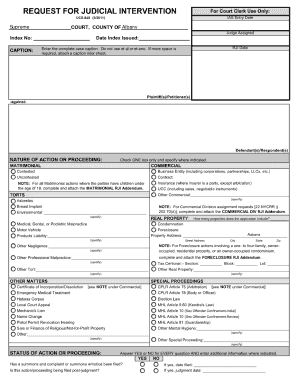
Rji Form 2011


What is the Rji Form
The Rji form, or Request for Judicial Intervention, is a legal document used in the United States to initiate judicial proceedings in certain civil cases. It is primarily utilized in New York State courts to request the court's involvement in a case that may require judicial decision-making. This form is essential for moving a case forward, particularly when parties cannot resolve their disputes through negotiation or mediation.
How to Use the Rji Form
Using the Rji form involves several key steps. First, ensure that you have the correct version of the form, as it may vary by jurisdiction. Next, fill out the form accurately, providing all required information, such as the names of the parties involved, the nature of the dispute, and any relevant case numbers. After completing the form, it must be filed with the appropriate court, along with any necessary filing fees. It is advisable to keep copies of the completed form for your records.
Steps to Complete the Rji Form
Completing the Rji form requires careful attention to detail. Follow these steps:
- Obtain the latest version of the Rji form from the court's website or office.
- Fill in the case caption, including the names of the parties and the court's name.
- Provide a brief description of the nature of the case and the relief sought.
- Sign and date the form, ensuring that all information is accurate and complete.
- Submit the form to the court clerk, along with any required fees.
Legal Use of the Rji Form
The legal use of the Rji form is governed by specific rules and regulations in the jurisdiction where it is filed. In New York, for instance, the form must be used in accordance with the New York Civil Practice Law and Rules. Properly executed, the Rji form serves as a formal request for the court's intervention, making it a critical component of civil litigation. Failure to use the form correctly can result in delays or dismissal of the case.
Key Elements of the Rji Form
When filling out the Rji form, certain key elements must be included to ensure its validity. These elements typically include:
- The title of the action, including the names of all parties involved.
- A brief statement outlining the nature of the dispute.
- The specific relief sought from the court.
- The signature of the party or their attorney.
- Any relevant case numbers or prior court orders.
Form Submission Methods
The Rji form can be submitted to the court through various methods, depending on the court's rules. Common submission methods include:
- Online filing through the court's electronic filing system, if available.
- Mailing the completed form to the court clerk's office.
- In-person submission at the court clerk's office during business hours.
Quick guide on how to complete rji form 224505
Effortlessly complete Rji Form on any device
Managing documents online has gained traction among businesses and individuals. It serves as an ideal eco-friendly substitute for traditional printed and signed documents, as you can easily access the necessary form and securely store it online. airSlate SignNow provides all the features required to create, modify, and electronically sign your documents swiftly without delays. Handle Rji Form on any platform with airSlate SignNow's Android or iOS applications and streamline any document-related task today.
The simplest method to edit and electronically sign Rji Form with ease
- Find Rji Form and click on Get Form to initiate the process.
- Employ the tools available to complete your form.
- Highlight important sections of your documents or redact sensitive information using tools that airSlate SignNow offers specifically for this purpose.
- Create your eSignature with the Sign tool, which takes just seconds and carries the same legal validity as a conventional wet ink signature.
- Review all the details and click on the Done button to save your changes.
- Select your preferred method to send your form, whether by email, SMS, or invitation link, or download it to your computer.
Say goodbye to lost or misplaced documents, tedious form searching, or mistakes that require printing new copies. airSlate SignNow takes care of all your document management needs in just a few clicks from any device you choose. Edit and electronically sign Rji Form while ensuring excellent communication at any stage of the form preparation process with airSlate SignNow.
Create this form in 5 minutes or less
Find and fill out the correct rji form 224505
Create this form in 5 minutes!
How to create an eSignature for the rji form 224505
How to generate an electronic signature for a PDF in the online mode
How to generate an electronic signature for a PDF in Chrome
The way to create an eSignature for putting it on PDFs in Gmail
The best way to generate an eSignature straight from your smart phone
How to make an eSignature for a PDF on iOS devices
The best way to generate an eSignature for a PDF document on Android OS
People also ask
-
What is an RJI form?
The RJI form, or Request for Judicial Intervention, is a document filed in court to request the intervention of a judge. It is essential for initiating certain legal processes, and airSlate SignNow simplifies the eSigning of this form, ensuring quick and secure transactions.
-
How does airSlate SignNow support RJI form submissions?
airSlate SignNow allows users to easily upload, fill out, and eSign the RJI form online. Our platform streamlines the submission process, making it faster to get your documents to the required courts or legal entities.
-
Are there any costs associated with using airSlate SignNow for RJI forms?
airSlate SignNow offers various pricing plans, including options that cater to small businesses and larger enterprises. Our plans are cost-effective and provide unlimited access to features that facilitate RJI form management and signing.
-
What features does airSlate SignNow offer for handling RJI forms?
Our platform provides features like customizable templates, document tracking, secure cloud storage, and integration with other applications. These features make it efficient to manage and eSign RJI forms while ensuring compliance and security.
-
Can I integrate airSlate SignNow with other tools for RJI forms?
Yes, airSlate SignNow can be easily integrated with numerous third-party applications, such as popular CRM and document management systems. This allows you to streamline the RJI form process within your existing workflows.
-
What are the benefits of using airSlate SignNow for RJI forms?
Using airSlate SignNow for RJI forms enhances efficiency, reduces paper usage, and speeds up processing times. Additionally, our eSigning solution provides a legally binding signature, ensuring that your RJI forms are valid and accepted by courts.
-
Is airSlate SignNow secure for signing RJI forms?
Absolutely, airSlate SignNow prioritizes security with bank-level encryption and compliance with industry standards. This ensures that your RJI forms and any sensitive data remain protected during the signing process.
Get more for Rji Form
- Free north carolina motor vehicle bill of sale form sfn 2888 pdf
- Pdf templates free missouri power of attorney forms
- Know all persons by these presents that iwe whose form
- Assignment of lease with notice free legal forms uslegal
- Has not been married and form
- Free hawaii standard residential lease agreement template pdf form
- This agreement made and entered into as of 23rd day of july 2009 form
- Form dc 864lt
Find out other Rji Form
- eSign Delaware Courts Operating Agreement Easy
- eSign Georgia Courts Bill Of Lading Online
- eSign Hawaii Courts Contract Mobile
- eSign Hawaii Courts RFP Online
- How To eSign Hawaii Courts RFP
- eSign Hawaii Courts Letter Of Intent Later
- eSign Hawaii Courts IOU Myself
- eSign Hawaii Courts IOU Safe
- Help Me With eSign Hawaii Courts Cease And Desist Letter
- How To eSign Massachusetts Police Letter Of Intent
- eSign Police Document Michigan Secure
- eSign Iowa Courts Emergency Contact Form Online
- eSign Kentucky Courts Quitclaim Deed Easy
- How To eSign Maryland Courts Medical History
- eSign Michigan Courts Lease Agreement Template Online
- eSign Minnesota Courts Cease And Desist Letter Free
- Can I eSign Montana Courts NDA
- eSign Montana Courts LLC Operating Agreement Mobile
- eSign Oklahoma Sports Rental Application Simple
- eSign Oklahoma Sports Rental Application Easy