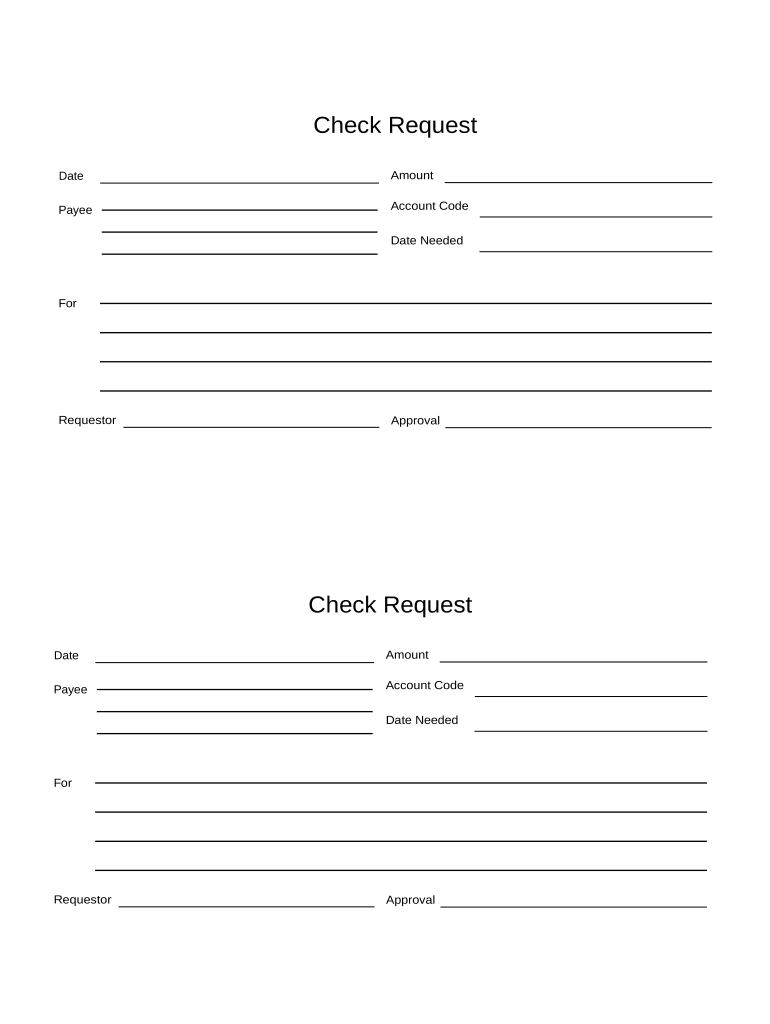
Check Request Form


What is the check request form?
The check request form is a document used by individuals or organizations to formally request payment through a check. This form typically includes essential details such as the payee's name, the amount requested, the purpose of the payment, and any relevant account information. It serves as a record of the transaction and ensures that all necessary approvals are obtained before the payment is processed. Utilizing a check request form helps maintain financial accountability and transparency within an organization.
How to use the check request form
Using the check request form involves several straightforward steps. First, ensure you have the correct template, which can often be found online or through your organization. Next, fill in the required information accurately, including the payee details, amount, and purpose of the payment. After completing the form, submit it to the appropriate department for approval. Depending on your organization’s policies, this may involve obtaining signatures from supervisors or finance personnel. Once approved, the form is forwarded to the finance department for processing.
Steps to complete the check request form
Completing the check request form effectively requires attention to detail. Follow these steps:
- Obtain the correct check request form template.
- Fill in the payee's name and address accurately.
- Specify the amount requested and the reason for the payment.
- Include any necessary invoice numbers or account references.
- Sign the form if required, and gather any additional signatures needed for approval.
- Submit the completed form to the designated department for processing.
Legal use of the check request form
The legal use of the check request form hinges on compliance with relevant financial regulations and internal policies. It is essential that the form is filled out accurately and submitted through the proper channels to ensure that all transactions are documented and authorized. When used correctly, the check request form can serve as a legal record of payment requests, which may be necessary for audits or financial reviews. Ensuring that the form complies with applicable laws helps protect both the requester and the organization.
Key elements of the check request form
Several key elements are crucial for the effectiveness of a check request form. These include:
- Payee Information: Full name and address of the individual or entity receiving the payment.
- Amount Requested: The total sum of money being requested.
- Purpose of Payment: A clear explanation of why the payment is being made.
- Invoice or Reference Number: Any associated numbers that help track the payment.
- Approval Signatures: Necessary approvals from supervisors or finance personnel.
Examples of using the check request form
Check request forms can be utilized in various scenarios, including:
- Requesting payment for vendor services, such as catering or equipment rental.
- Reimbursing employees for travel expenses or office supplies.
- Processing payments for contract workers or freelancers.
Each example highlights the form's versatility in managing financial transactions within an organization, ensuring that all requests are documented and approved appropriately.
Quick guide on how to complete check request
Complete Check Request seamlessly on any device
Managing documents online has gained traction among companies and individuals alike. It offers an ideal eco-friendly alternative to traditional printed and signed documentation, allowing you to locate the necessary form and securely store it online. airSlate SignNow equips you with all the resources required to create, modify, and eSign your documents swiftly without delays. Manage Check Request on any device using airSlate SignNow’s Android or iOS applications and streamline any document-related process today.
The easiest way to alter and eSign Check Request effortlessly
- Obtain Check Request and click Get Form to begin.
- Utilize the tools we offer to complete your form.
- Highlight important sections of the documents or black out sensitive information using tools that airSlate SignNow specifically provides for that function.
- Create your signature using the Sign tool, which takes mere seconds and carries the same legal validity as a conventional wet ink signature.
- Review the details and click on the Done button to save your changes.
- Select your preferred method of delivering your form, whether by email, SMS, or invitation link, or download it to your computer.
Forget about lost or misplaced documents, tedious form searching, or mistakes that require printing additional document copies. airSlate SignNow fulfills your document management needs in just a few clicks from any device you prefer. Modify and eSign Check Request and ensure excellent communication at any stage of the form completion process with airSlate SignNow.
Create this form in 5 minutes or less
Create this form in 5 minutes!
People also ask
-
What is a check request form and why is it important?
A check request form is a document used to request payment authorization from an organization. It is important because it helps streamline the process of requesting payments, ensuring accurate records and compliance with financial protocols.
-
How does airSlate SignNow facilitate check request forms?
airSlate SignNow simplifies the process of creating and sending check request forms by providing a user-friendly interface. Users can easily customize templates, collect signatures, and track the status of their requests all in one platform.
-
Can I integrate check request forms with other software?
Yes, airSlate SignNow allows for seamless integration with various third-party applications. This enables users to enhance their workflows by connecting their check request forms with accounting software, project management tools, and more.
-
Is there a mobile option for managing check request forms?
Absolutely! airSlate SignNow offers a mobile app that allows users to manage check request forms on the go. This means you can create, send, and sign forms from anywhere, making it convenient for busy professionals.
-
What are the pricing options for using airSlate SignNow for check request forms?
airSlate SignNow offers competitive pricing plans tailored to different business needs. Whether you're a small business or a large enterprise, there's a plan that includes features for efficiently managing your check request forms.
-
Are there any security features for check request forms?
Yes, airSlate SignNow prioritizes security with features such as advanced encryption and secure data storage. This ensures that your check request forms and sensitive information are protected at all times.
-
What benefits can I expect from using airSlate SignNow for check request forms?
Using airSlate SignNow for your check request forms can enhance efficiency, reduce paperwork, and improve approval times. With built-in tracking and reminders, you’ll never miss a payment or lose critical documentation.
Get more for Check Request
Find out other Check Request
- How To eSign Rhode Island Overtime Authorization Form
- eSign Florida Payroll Deduction Authorization Safe
- eSign Delaware Termination of Employment Worksheet Safe
- Can I eSign New Jersey Job Description Form
- Can I eSign Hawaii Reference Checking Form
- Help Me With eSign Hawaii Acknowledgement Letter
- eSign Rhode Island Deed of Indemnity Template Secure
- eSign Illinois Car Lease Agreement Template Fast
- eSign Delaware Retainer Agreement Template Later
- eSign Arkansas Attorney Approval Simple
- eSign Maine Car Lease Agreement Template Later
- eSign Oregon Limited Power of Attorney Secure
- How Can I eSign Arizona Assignment of Shares
- How To eSign Hawaii Unlimited Power of Attorney
- How To eSign Louisiana Unlimited Power of Attorney
- eSign Oklahoma Unlimited Power of Attorney Now
- How To eSign Oregon Unlimited Power of Attorney
- eSign Hawaii Retainer for Attorney Easy
- How To eSign Texas Retainer for Attorney
- eSign Hawaii Standstill Agreement Computer