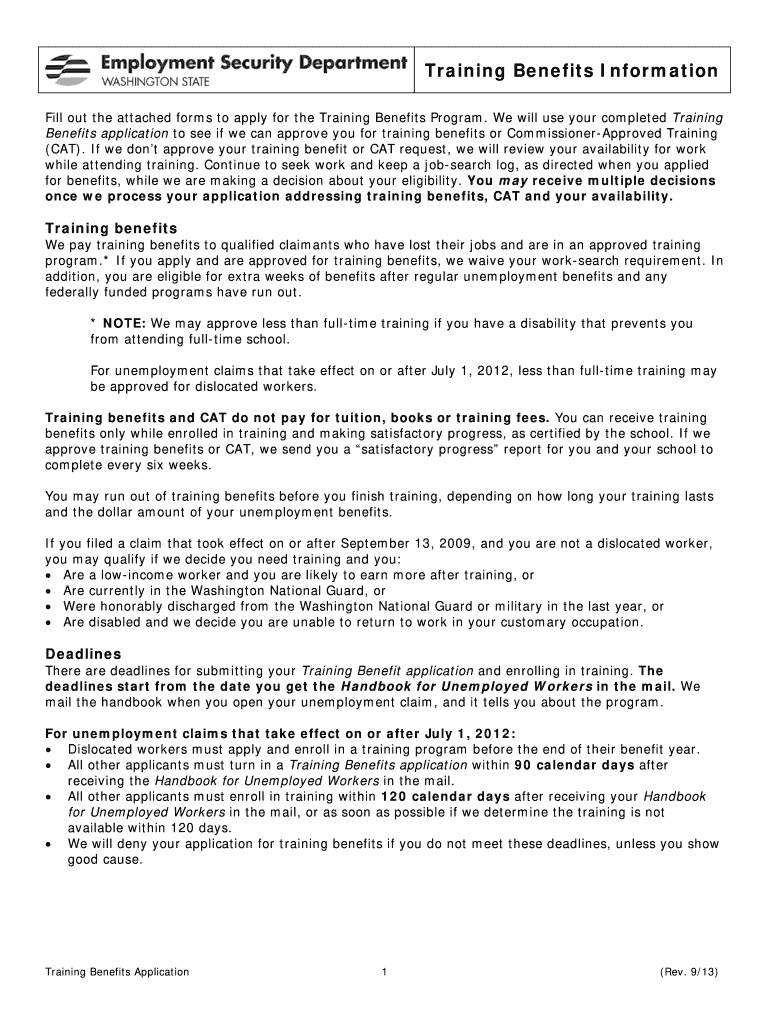
Da 31 Form 2012


What is the Da 31 Form
The Da 31 Form, officially known as the Department of the Army Form 31, is a document primarily used within the U.S. Army for various administrative purposes. This form is essential for requesting leave, documenting absence, or addressing other personnel actions. It serves as a formal request that must be filled out accurately to ensure proper processing by military authorities.
How to use the Da 31 Form
Using the Da 31 Form involves several steps to ensure it is completed correctly. First, the individual must fill out personal information, including name, rank, and unit. Next, the leave dates and type of leave must be specified. It is crucial to provide a valid reason for the leave request. Once completed, the form must be submitted to the appropriate chain of command for approval. Ensuring all details are accurate helps prevent delays in processing.
Steps to complete the Da 31 Form
Completing the Da 31 Form requires careful attention to detail. Follow these steps:
- Begin by entering your personal information, including your name, rank, and unit.
- Specify the type of leave you are requesting, such as annual leave or emergency leave.
- Clearly state the start and end dates of your requested leave.
- Provide a detailed reason for your leave request.
- Sign and date the form before submitting it to your supervisor for approval.
Legal use of the Da 31 Form
The Da 31 Form is legally binding when used correctly within the military framework. It must adhere to Army regulations and policies regarding leave requests. Proper completion and submission are vital to ensure that the leave is officially recognized and that the service member remains compliant with military guidelines. Failure to follow the legal processes associated with the Da 31 Form may result in penalties or denial of leave.
Who Issues the Form
The Da 31 Form is issued by the U.S. Army and is used by service members across various branches of the military. It is managed through the Army's administrative offices, which provide guidance on its use and ensure that it meets regulatory standards. The form is an essential part of the Army's personnel management system, facilitating leave and absence requests.
Form Submission Methods
The Da 31 Form can be submitted through various methods, depending on the unit's procedures. Common submission methods include:
- In-person submission to a supervisor or administrative office.
- Email submission, if allowed by unit policy.
- Online submission through designated military portals, if applicable.
It is important to consult with your unit's guidelines to determine the preferred submission method.
Quick guide on how to complete da 31 2012 form 71840
Complete Da 31 Form effortlessly on any device
Digital document management has gained signNow traction with both companies and individuals. It offers an ideal eco-friendly alternative to conventional printed and signed documents, allowing you to locate the right form and securely save it online. airSlate SignNow equips you with all the tools required to create, modify, and eSign your documents swiftly without delays. Manage Da 31 Form across any platform using airSlate SignNow's Android or iOS applications and enhance your document-centric processes today.
How to modify and eSign Da 31 Form with ease
- Locate Da 31 Form and click on Get Form to begin.
- Utilize the tools we provide to complete your document.
- Emphasize crucial sections of your documents or obscure sensitive information with tools that airSlate SignNow offers specifically for that purpose.
- Create your eSignature using the Sign tool, which takes mere seconds and has the same legal validity as a traditional handwritten signature.
- Review all the details and click on the Done button to save your modifications.
- Choose how you wish to deliver your form, whether by email, text (SMS), invitation link, or download it to your computer.
Leave behind the issues of lost or misplaced files, tedious form searching, or errors that necessitate printing new document copies. airSlate SignNow addresses all your document management requirements in just a few clicks from any device you prefer. Revise and eSign Da 31 Form and ensure excellent communication at every stage of the form preparation process with airSlate SignNow.
Create this form in 5 minutes or less
Find and fill out the correct da 31 2012 form 71840
Create this form in 5 minutes!
How to create an eSignature for the da 31 2012 form 71840
The best way to create an electronic signature for your PDF file in the online mode
The best way to create an electronic signature for your PDF file in Chrome
How to make an eSignature for putting it on PDFs in Gmail
The best way to generate an electronic signature right from your smartphone
The way to create an electronic signature for a PDF file on iOS devices
The best way to generate an electronic signature for a PDF on Android
People also ask
-
What is the Da 31 Form and why is it important?
The Da 31 Form is a key document used by the U.S. Army to request leave and pass for service members. Understanding how to properly fill out and submit the Da 31 Form is vital to ensuring you receive the time off you need. airSlate SignNow simplifies this process, allowing users to eSign and manage the Da 31 Form digitally.
-
How can airSlate SignNow help with the Da 31 Form process?
airSlate SignNow provides an easy-to-use platform that empowers businesses to create, send, and eSign the Da 31 Form quickly and efficiently. With our user-friendly interface, you can easily mark up and complete the document online, streamlining the submission process for leave requests.
-
Are there any fees associated with using airSlate SignNow for the Da 31 Form?
airSlate SignNow offers a cost-effective solution for managing documents like the Da 31 Form. Pricing varies depending on the plan you choose, with options tailored for individual users or teams. You can also take advantage of a free trial to assess its suitability for your needs.
-
What features does airSlate SignNow offer for the Da 31 Form?
Features of airSlate SignNow include document templates, real-time collaboration, and status tracking for forms like the Da 31 Form. You can also integrate with various applications, ensuring a seamless workflow. Our platform ensures that all your documents are secure and accessible from anywhere.
-
Is it possible to track the progress of the Da 31 Form with airSlate SignNow?
Yes, airSlate SignNow allows you to track the progress of the Da 31 Form throughout the approval process. You will receive notifications when documents are viewed, signed, or require additional action. This feature ensures transparency and keeps all parties informed.
-
Can multiple people sign the Da 31 Form using airSlate SignNow?
Absolutely! airSlate SignNow supports multiple signers for the Da 31 Form, making it easy for all necessary parties to review and authorize the document quickly. This collaborative feature helps accelerate the process of obtaining approvals for leave requests.
-
What integrations are available with airSlate SignNow for the Da 31 Form?
airSlate SignNow offers integrations with various productivity tools such as Google Drive, Microsoft Office, and Salesforce, enhancing your ability to manage the Da 31 Form efficiently. These integrations streamline your workflow and ensure that you can access your documents seamlessly across different platforms.
Get more for Da 31 Form
- Kansas affidavit of proverty form
- Pmy documentsksjc webdocumentsmiscellaneous formsrtfksa61_2713_smallclaimssummons7 16 10rtf kansasjudicialcouncil
- Kansas application of ex parte orders form
- Journal entry of competency hearing kansasjudicialcouncil form
- 1 101 informaci n para padres sus derechos y responsabilidades kansasjudicialcouncil
- Xml us government publishing office kansasjudicialcouncil form
- Diversion application neosho county form
- Ky need deposition form
Find out other Da 31 Form
- eSign Maryland Legal LLC Operating Agreement Safe
- Can I eSign Virginia Life Sciences Job Description Template
- eSign Massachusetts Legal Promissory Note Template Safe
- eSign West Virginia Life Sciences Agreement Later
- How To eSign Michigan Legal Living Will
- eSign Alabama Non-Profit Business Plan Template Easy
- eSign Mississippi Legal Last Will And Testament Secure
- eSign California Non-Profit Month To Month Lease Myself
- eSign Colorado Non-Profit POA Mobile
- How Can I eSign Missouri Legal RFP
- eSign Missouri Legal Living Will Computer
- eSign Connecticut Non-Profit Job Description Template Now
- eSign Montana Legal Bill Of Lading Free
- How Can I eSign Hawaii Non-Profit Cease And Desist Letter
- Can I eSign Florida Non-Profit Residential Lease Agreement
- eSign Idaho Non-Profit Business Plan Template Free
- eSign Indiana Non-Profit Business Plan Template Fast
- How To eSign Kansas Non-Profit Business Plan Template
- eSign Indiana Non-Profit Cease And Desist Letter Free
- eSign Louisiana Non-Profit Quitclaim Deed Safe