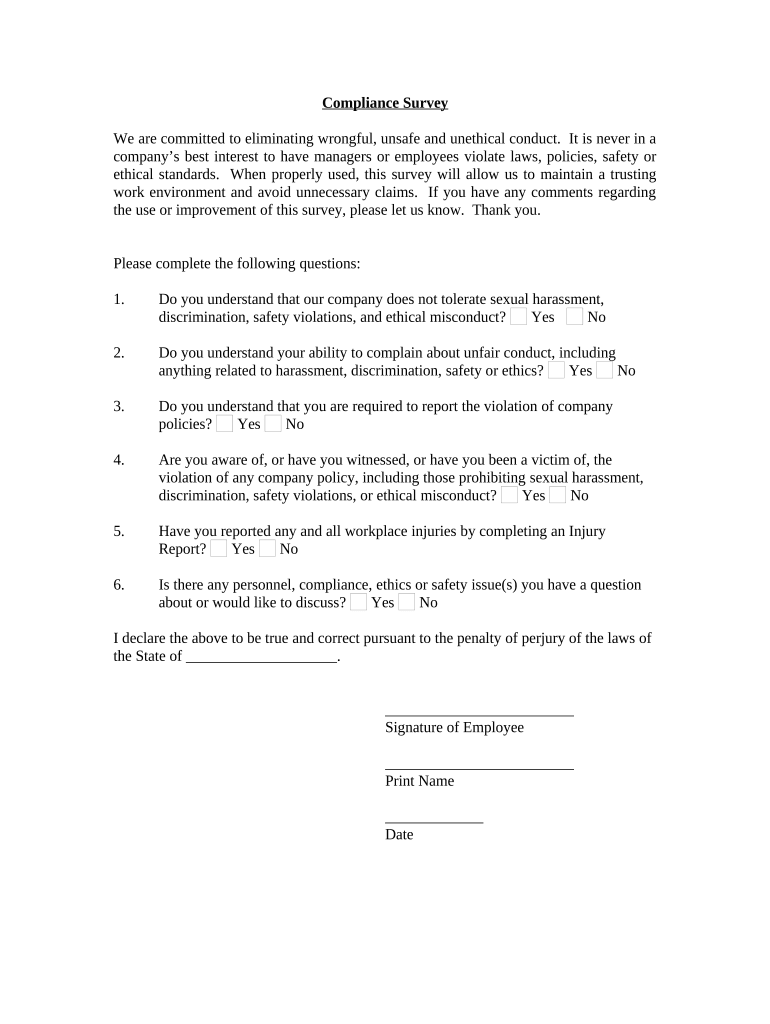
Compliance Survey Form


What is the Compliance Survey
The compliance survey is a structured form designed to assess adherence to legal and regulatory standards within an organization. It serves as a tool for businesses to evaluate their practices against established guidelines, ensuring they meet necessary compliance requirements. This survey typically includes questions related to operational procedures, employee training, and data management practices, allowing organizations to identify areas for improvement and mitigate risks associated with non-compliance.
How to use the Compliance Survey
Using the compliance survey involves several straightforward steps. First, organizations should determine the specific compliance requirements relevant to their industry. Next, they can distribute the survey to employees or stakeholders who are knowledgeable about the organization's practices. After collecting responses, it is essential to analyze the data to identify compliance gaps. Finally, organizations can develop action plans to address any identified issues, ensuring ongoing adherence to regulatory standards.
Steps to complete the Compliance Survey
Completing the compliance survey requires careful attention to detail. Follow these steps for effective completion:
- Review the survey questions thoroughly to understand what information is being requested.
- Gather necessary documentation and data that may be required to answer the questions accurately.
- Consult with relevant team members or departments to ensure comprehensive responses.
- Complete the survey, ensuring that all questions are answered to the best of your ability.
- Submit the completed survey by the designated deadline to ensure compliance with reporting requirements.
Legal use of the Compliance Survey
The legal use of the compliance survey hinges on its adherence to relevant regulations and standards. To ensure that the survey is legally binding, organizations must comply with the Electronic Signatures in Global and National Commerce Act (ESIGN) and the Uniform Electronic Transactions Act (UETA). Utilizing a trusted eSignature solution can help confirm the authenticity of signatures and maintain a secure audit trail, reinforcing the legal validity of the completed survey.
Key elements of the Compliance Survey
Key elements of the compliance survey include:
- Identification of regulatory standards: Clearly outline the specific regulations the survey addresses.
- Questionnaire structure: Ensure that questions are clear, concise, and relevant to the compliance objectives.
- Response options: Provide multiple-choice or open-ended questions to capture a comprehensive range of insights.
- Data protection measures: Implement safeguards to protect sensitive information collected through the survey.
Examples of using the Compliance Survey
Organizations can utilize the compliance survey in various scenarios, including:
- Conducting internal audits to assess compliance with industry regulations.
- Evaluating employee understanding of compliance policies and procedures.
- Identifying areas for improvement in data handling and privacy practices.
- Preparing for external audits by demonstrating adherence to compliance standards.
Quick guide on how to complete compliance survey
Effortlessly Prepare Compliance Survey on Any Device
Managing documents online has become increasingly popular among businesses and individuals. It serves as an ideal eco-friendly alternative to traditional printed and signed papers, allowing you to access the necessary form and securely save it online. airSlate SignNow provides you with all the resources required to create, edit, and eSign your documents promptly without any delays. Handle Compliance Survey on any platform using airSlate SignNow Android or iOS applications and enhance any document-based workflow today.
How to Edit and eSign Compliance Survey with Ease
- Obtain Compliance Survey and click on Get Form to begin.
- Utilize the tools we offer to complete your form.
- Emphasize relevant sections of the documents or obscure sensitive information with the tools airSlate SignNow provides specifically for that purpose.
- Create your eSignature using the Sign feature, which takes only seconds and carries the same legal validity as a conventional wet ink signature.
- Review the details and click on the Done button to save your changes.
- Choose your preferred method to send your form, whether by email, SMS, invite link, or download it to your computer.
Eliminate concerns over lost or misfiled documents, laborious form searches, or errors that necessitate printing new document copies. airSlate SignNow meets all your document management needs in just a few clicks from the device of your choice. Modify and eSign Compliance Survey to ensure excellent communication at any stage of the form preparation process with airSlate SignNow.
Create this form in 5 minutes or less
Create this form in 5 minutes!
People also ask
-
What is a Compliance Survey and how does it work with airSlate SignNow?
A Compliance Survey is a systematic approach to assess your organization’s adherence to legal and regulatory requirements. With airSlate SignNow, businesses can streamline the Compliance Survey process by easily sending, receiving, and signing documents electronically, ensuring that all necessary approvals and records are meticulously tracked.
-
How can airSlate SignNow help businesses improve their Compliance Survey process?
airSlate SignNow enhances the Compliance Survey process by providing tools that ensure all documents are securely signed and stored, reducing the risk of compliance issues. Features like automated reminders and audit trails foster greater accountability and facilitate a smoother review process for compliance documentation.
-
What pricing options are available for airSlate SignNow in relation to Compliance Surveys?
airSlate SignNow offers several pricing tiers tailored to meet the diverse needs of businesses conducting Compliance Surveys. Each tier includes various features such as customizable templates and advanced reporting, allowing you to choose the best fit based on your organization’s size and compliance requirements.
-
Are there any specific features in airSlate SignNow designed for Compliance Surveys?
Yes, airSlate SignNow includes features specifically tailored for Compliance Surveys, such as document templates, real-time tracking, and secure eSignatures. These tools simplify the entire process, ensuring that compliance-related documents are handled efficiently and securely.
-
What benefits does airSlate SignNow offer for conducting Compliance Surveys?
The primary benefits of using airSlate SignNow for Compliance Surveys include improved efficiency, enhanced security, and reduced time spent on manual tasks. By automating the document handling process, businesses can focus more on analysis and compliance strategy rather than administrative burdens.
-
Can airSlate SignNow integrate with other tools for Compliance Surveys?
Yes, airSlate SignNow offers seamless integrations with various third-party applications that can enhance your Compliance Survey efforts. By connecting with tools like CRM systems or project management software, you can create a more coordinated and efficient workflow.
-
Is airSlate SignNow suitable for small businesses conducting Compliance Surveys?
Absolutely! airSlate SignNow is designed to be cost-effective and user-friendly, making it an excellent choice for small businesses conducting Compliance Surveys. Its scalable features allow smaller teams to manage compliance documentation without the need for extensive resources.
Get more for Compliance Survey
- Jdf 514 form
- Non attorneys guidebook to colorado water courts form
- How to apply for a restraining order under 46b 15 connecticut jud ct form
- How to apply for a restraining order under 46b 15 form
- Sentence modification online form
- Ahc8 form
- Board of assessment appeals application town of branford branford ct form
- Courtpay delaware gov form
Find out other Compliance Survey
- Help Me With eSign Idaho Plumbing Profit And Loss Statement
- eSign Illinois Plumbing Letter Of Intent Now
- eSign Massachusetts Orthodontists Last Will And Testament Now
- eSign Illinois Plumbing Permission Slip Free
- eSign Kansas Plumbing LLC Operating Agreement Secure
- eSign Kentucky Plumbing Quitclaim Deed Free
- eSign Legal Word West Virginia Online
- Can I eSign Wisconsin Legal Warranty Deed
- eSign New Hampshire Orthodontists Medical History Online
- eSign Massachusetts Plumbing Job Offer Mobile
- How To eSign Pennsylvania Orthodontists Letter Of Intent
- eSign Rhode Island Orthodontists Last Will And Testament Secure
- eSign Nevada Plumbing Business Letter Template Later
- eSign Nevada Plumbing Lease Agreement Form Myself
- eSign Plumbing PPT New Jersey Later
- eSign New York Plumbing Rental Lease Agreement Simple
- eSign North Dakota Plumbing Emergency Contact Form Mobile
- How To eSign North Dakota Plumbing Emergency Contact Form
- eSign Utah Orthodontists Credit Memo Easy
- How To eSign Oklahoma Plumbing Business Plan Template