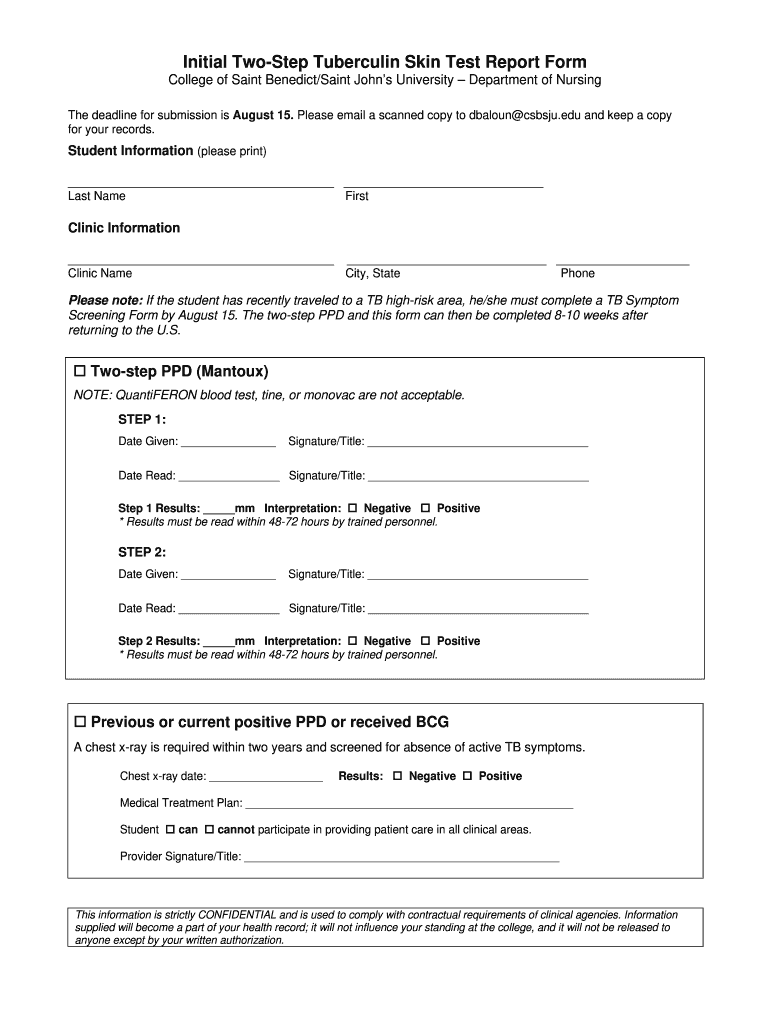
One Step Tb Form


Understanding the Two Step TB Test Form
The two step TB test form is a crucial document used to assess a person's exposure to tuberculosis. It is often required for employment, school admissions, or healthcare settings. This form typically involves administering two separate skin tests, spaced one to three weeks apart, to ensure accurate results. The two step process is particularly important for individuals who have had a previous negative TB test, as it helps to identify latent TB infections that may not be detected with a single test.
Steps to Complete the Two Step TB Test Form
Completing the two step TB test form involves several key steps:
- Obtain the form: Access a printable version of the two step TB test form, ensuring it is the latest version required by your healthcare provider or employer.
- Fill out personal information: Provide your name, date of birth, and any other required details accurately.
- Schedule the tests: Arrange for the first TB skin test at a healthcare facility. Ensure you understand the timing for the second test.
- Record results: After the first test, document the results on the form and schedule the second test as instructed.
- Submit the form: Once both tests are completed, submit the signed form to the relevant authority.
Legal Use of the Two Step TB Test Form
The two step TB test form is legally recognized in the United States, provided it is filled out correctly and submitted to the appropriate entity. Compliance with local health regulations is essential, as different states may have specific requirements regarding TB testing. Utilizing a secure platform to complete and sign the form electronically ensures that the document meets legal standards and can be verified if needed.
Key Elements of the Two Step TB Test Form
When filling out the two step TB test form, several key elements must be included:
- Personal Information: Full name, date of birth, and contact details.
- Test Dates: Dates of the first and second TB tests.
- Results: Documentation of the results from both tests, including any necessary interpretations.
- Signature: A signature from the healthcare provider administering the tests, confirming the results and the validity of the form.
Obtaining the Two Step TB Test Form
The two step TB test form can typically be obtained from healthcare providers, local health departments, or educational institutions. Many organizations provide a downloadable and printable version of the form on their websites. It is important to ensure that you are using the most current version of the form, as requirements may change over time.
Examples of Using the Two Step TB Test Form
The two step TB test form is commonly used in various scenarios, including:
- Employment: Many employers in healthcare and education require this form to ensure a safe environment.
- School Admission: Schools may request proof of TB testing for new students, particularly in areas with higher TB rates.
- Travel: Some travel destinations may require proof of TB testing for entry or residency.
Quick guide on how to complete initial two step tuberculin skin test report form college of saint csbsju
The simplest method to locate and approve One Step Tb Form
Across an entire organization, ineffective workflows surrounding paper authorization can take up signNow work hours. Approving documents like One Step Tb Form is an essential aspect of operations in every sector, which is why the effectiveness of each contract's lifecycle signNowly impacts the overall efficiency of the organization. With airSlate SignNow, authorizing your One Step Tb Form can be as straightforward and quick as possible. You will discover with this platform the latest version of nearly every document. Even better, you can endorse it instantly without needing to install external software on your computer or producing any physical copies.
How to obtain and approve your One Step Tb Form
- Browse our collection by category or use the search bar to locate the document you require.
- Check the document preview by clicking Learn more to confirm it's the correct one.
- Press Get form to begin modifying immediately.
- Fill out your document and include any essential details using the toolbar.
- Once completed, click the Sign feature to authorize your One Step Tb Form.
- Choose the signature method that suits you best: Draw, Create initials, or upload an image of your handwritten signature.
- Click Done to complete editing and move on to document-sharing options if needed.
With airSlate SignNow, you possess everything necessary to manage your documents efficiently. You can find, fill out, modify, and even send your One Step Tb Form all in one tab without any complications. Optimize your workflows by leveraging a unified, intelligent eSignature solution.
Create this form in 5 minutes or less
Create this form in 5 minutes!
How to create an eSignature for the initial two step tuberculin skin test report form college of saint csbsju
How to generate an eSignature for your Initial Two Step Tuberculin Skin Test Report Form College Of Saint Csbsju in the online mode
How to create an electronic signature for your Initial Two Step Tuberculin Skin Test Report Form College Of Saint Csbsju in Google Chrome
How to create an eSignature for signing the Initial Two Step Tuberculin Skin Test Report Form College Of Saint Csbsju in Gmail
How to generate an electronic signature for the Initial Two Step Tuberculin Skin Test Report Form College Of Saint Csbsju right from your smartphone
How to create an eSignature for the Initial Two Step Tuberculin Skin Test Report Form College Of Saint Csbsju on iOS
How to generate an electronic signature for the Initial Two Step Tuberculin Skin Test Report Form College Of Saint Csbsju on Android OS
People also ask
-
What is a printable 2 step TB test form and why is it important?
A printable 2 step TB test form is a document used to record the results of two separate tuberculosis skin tests. This form is important for healthcare providers and organizations to ensure proper documentation of TB testing, especially for compliance in various settings like schools and workplaces.
-
How do I obtain a printable 2 step TB test form using airSlate SignNow?
You can easily obtain a printable 2 step TB test form through airSlate SignNow by selecting the appropriate template and customizing it as needed. Our platform provides a user-friendly interface that allows for quick access and management of your forms.
-
Is there a cost associated with using the printable 2 step TB test form on airSlate SignNow?
Yes, while airSlate SignNow offers various pricing plans, the cost associated with using the printable 2 step TB test form can depend on the level of features you require. We provide cost-effective solutions for businesses looking to streamline their document handling processes.
-
What features does the printable 2 step TB test form offer?
The printable 2 step TB test form on airSlate SignNow comes with features such as electronic signatures, customizable fields, and secure storage. These functionalities enhance the efficiency of managing your TB test documentation and ensure compliance with legal requirements.
-
Can I integrate the printable 2 step TB test form with other tools?
Absolutely! airSlate SignNow allows for seamless integration with various third-party applications. This means you can effortlessly connect the printable 2 step TB test form to tools you already use, enhancing your workflow and data management.
-
How does using a printable 2 step TB test form benefit my organization?
Utilizing a printable 2 step TB test form can signNowly benefit your organization by promoting better compliance and record-keeping. This form ensures that all TB testing information is accurately documented and easily accessible, reducing administrative burden and improving health safety management.
-
Is the printable 2 step TB test form compliant with health regulations?
Yes, the printable 2 step TB test form available through airSlate SignNow is designed to meet health regulations and standards. This compliance ensures that your organization remains in adherence to necessary legal requirements regarding tuberculosis testing documentation.
Get more for One Step Tb Form
- Mn guardian 497312797 form
- Company employment policies and procedures package minnesota form
- Revocation power attorney 497312799 form
- Designated caregiver agreement statutory form minnesota
- Newly divorced individuals package minnesota form
- Mn revocation 497312802 form
- Minnesota attorney make form
- Contractors forms package minnesota
Find out other One Step Tb Form
- How To eSign Wisconsin Real Estate Contract
- How To eSign West Virginia Real Estate Quitclaim Deed
- eSign Hawaii Police Permission Slip Online
- eSign New Hampshire Sports IOU Safe
- eSign Delaware Courts Operating Agreement Easy
- eSign Georgia Courts Bill Of Lading Online
- eSign Hawaii Courts Contract Mobile
- eSign Hawaii Courts RFP Online
- How To eSign Hawaii Courts RFP
- eSign Hawaii Courts Letter Of Intent Later
- eSign Hawaii Courts IOU Myself
- eSign Hawaii Courts IOU Safe
- Help Me With eSign Hawaii Courts Cease And Desist Letter
- How To eSign Massachusetts Police Letter Of Intent
- eSign Police Document Michigan Secure
- eSign Iowa Courts Emergency Contact Form Online
- eSign Kentucky Courts Quitclaim Deed Easy
- How To eSign Maryland Courts Medical History
- eSign Michigan Courts Lease Agreement Template Online
- eSign Minnesota Courts Cease And Desist Letter Free