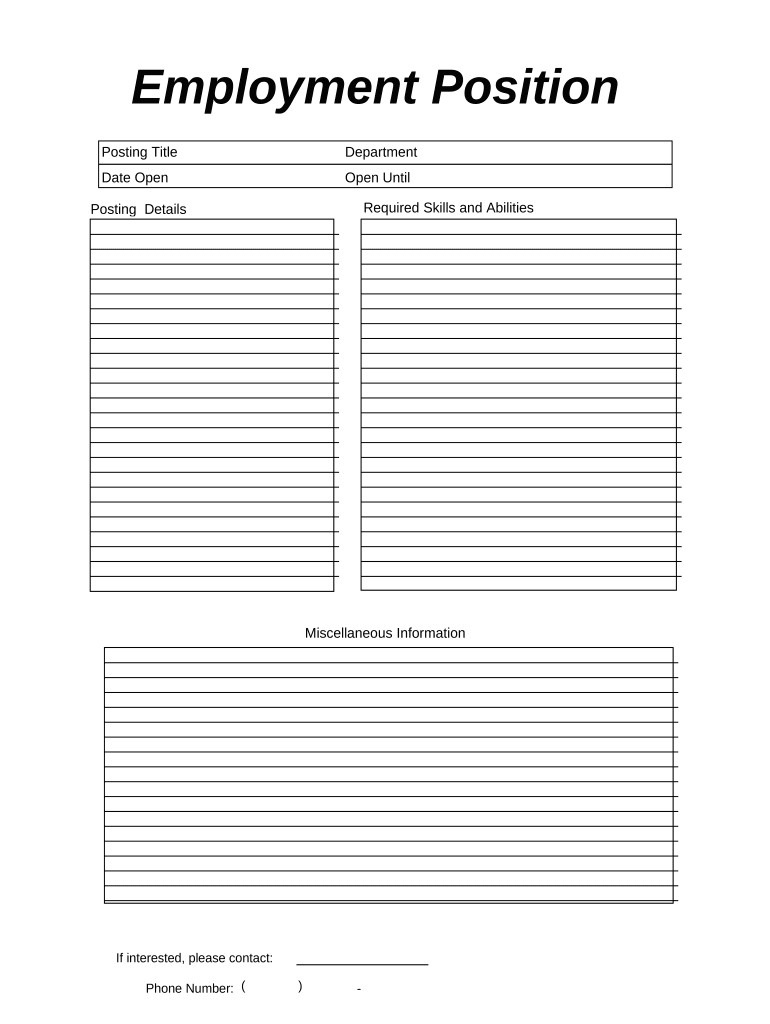
Employment Position Announcement Form


What is the Employment Position Announcement
The Employment Position Announcement is a formal document used by organizations to inform potential candidates about job openings. This announcement typically includes essential details such as job title, responsibilities, qualifications, and application procedures. It serves as a critical tool for attracting qualified applicants and ensuring that the hiring process is transparent and efficient.
How to use the Employment Position Announcement
To effectively use the Employment Position Announcement, organizations should first draft a clear and concise description of the position. This includes outlining the key responsibilities and qualifications needed for the role. Once the announcement is finalized, it can be distributed through various channels such as company websites, job boards, and social media platforms. This approach not only broadens the reach but also enhances the chances of finding suitable candidates.
Steps to complete the Employment Position Announcement
Completing the Employment Position Announcement involves several steps:
- Define the job title and department.
- Outline the primary responsibilities and expectations of the role.
- List the required qualifications, including education and experience.
- Specify any preferred skills or attributes that would benefit the candidate.
- Include details about the application process, such as submission deadlines and required documents.
By following these steps, organizations can create a comprehensive announcement that attracts the right candidates.
Legal use of the Employment Position Announcement
The legal use of the Employment Position Announcement is crucial for compliance with employment laws. Organizations must ensure that the announcement does not include discriminatory language and adheres to equal opportunity employment regulations. Additionally, it should accurately reflect the job's requirements and avoid misleading information that could lead to legal repercussions.
Key elements of the Employment Position Announcement
Several key elements should be included in the Employment Position Announcement to ensure clarity and effectiveness:
- Job Title: Clearly state the position being advertised.
- Job Description: Provide a detailed overview of the role and its responsibilities.
- Qualifications: List the necessary skills, education, and experience required.
- Application Process: Outline how candidates can apply, including any deadlines.
- Company Information: Include a brief description of the organization to give context.
Examples of using the Employment Position Announcement
Organizations can utilize the Employment Position Announcement in various scenarios. For instance, a tech company may announce a software engineer position, detailing specific programming languages and project experience required. Similarly, a nonprofit organization might post an announcement for a fundraising coordinator, emphasizing skills in communication and community engagement. These examples illustrate how tailored announcements can effectively attract the right talent for diverse roles.
Quick guide on how to complete employment position announcement
Complete Employment Position Announcement effortlessly on any device
Digital document management has become increasingly favored by companies and individuals alike. It serves as a perfect environmentally friendly alternative to traditional printed and signed documents, allowing you to access the necessary form and securely store it online. airSlate SignNow provides all the tools you need to create, modify, and electronically sign your documents swiftly and without delays. Manage Employment Position Announcement on any device using airSlate SignNow apps available for Android or iOS, and enhance any document-related process today.
The easiest way to alter and eSign Employment Position Announcement without hassle
- Locate Employment Position Announcement and click Get Form to begin.
- Use the tools we provide to fill out your form.
- Highlight important sections of your documents or redact sensitive information with the tools that airSlate SignNow offers specifically for that purpose.
- Create your signature using the Sign tool, which takes mere seconds and carries the same legal validity as a conventional wet ink signature.
- Verify all the details and then click the Done button to save your changes.
- Select your preferred method to send your form, whether by email, SMS, invitation link, or download it to your computer.
Forget about lost or misplaced documents, tedious form searches, or errors that necessitate printing new copies. airSlate SignNow meets your document management needs in just a few clicks from any device you prefer. Modify and eSign Employment Position Announcement while ensuring excellent communication at every step of your form preparation process with airSlate SignNow.
Create this form in 5 minutes or less
Create this form in 5 minutes!
People also ask
-
What is an Employment Position Announcement?
An Employment Position Announcement is an official notification that outlines job vacancies within an organization. With airSlate SignNow, you can effortlessly create and send Employment Position Announcements to ensure potential candidates are informed about open positions.
-
How does airSlate SignNow streamline the process of creating an Employment Position Announcement?
airSlate SignNow simplifies the creation of Employment Position Announcements with its user-friendly templates. You can customize documents quickly, ensuring that your announcement is both professional and informative, while also saving time during the recruitment process.
-
Can I track responses to my Employment Position Announcement with airSlate SignNow?
Yes, airSlate SignNow offers comprehensive tracking and analytics features. You can monitor the status of your Employment Position Announcements, see who has viewed or signed them, and follow up efficiently with potential candidates.
-
What are the pricing options for using airSlate SignNow for Employment Position Announcements?
airSlate SignNow provides flexible pricing plans to accommodate businesses of all sizes. You can choose a plan that best fits your needs, ensuring you have access to features that enhance your Employment Position Announcement process without breaking your budget.
-
How can airSlate SignNow enhance the visibility of my Employment Position Announcement?
By integrating airSlate SignNow with your existing HR platforms and recruitment tools, you can increase the visibility of your Employment Position Announcements. This integration allows you to distribute announcements through various channels, signNowing a wider pool of candidates.
-
What features does airSlate SignNow offer for managing Employment Position Announcements?
airSlate SignNow provides features such as document templates, eSignature capabilities, and automated workflows for Employment Position Announcements. These tools help you streamline the hiring process and ensure that all documents are processed quickly and efficiently.
-
Is it easy to integrate airSlate SignNow with other HR software for Employment Position Announcements?
Absolutely! airSlate SignNow seamlessly integrates with leading HR software systems, making it easy to incorporate your Employment Position Announcements within your existing framework. This enhances collaboration and improves workflow efficiency across recruitment efforts.
Get more for Employment Position Announcement
Find out other Employment Position Announcement
- eSignature Mississippi Government Limited Power Of Attorney Myself
- Can I eSignature South Dakota Doctors Lease Agreement Form
- eSignature New Hampshire Government Bill Of Lading Fast
- eSignature Illinois Finance & Tax Accounting Purchase Order Template Myself
- eSignature North Dakota Government Quitclaim Deed Free
- eSignature Kansas Finance & Tax Accounting Business Letter Template Free
- eSignature Washington Government Arbitration Agreement Simple
- Can I eSignature Massachusetts Finance & Tax Accounting Business Plan Template
- Help Me With eSignature Massachusetts Finance & Tax Accounting Work Order
- eSignature Delaware Healthcare / Medical NDA Secure
- eSignature Florida Healthcare / Medical Rental Lease Agreement Safe
- eSignature Nebraska Finance & Tax Accounting Business Letter Template Online
- Help Me With eSignature Indiana Healthcare / Medical Notice To Quit
- eSignature New Jersey Healthcare / Medical Credit Memo Myself
- eSignature North Dakota Healthcare / Medical Medical History Simple
- Help Me With eSignature Arkansas High Tech Arbitration Agreement
- eSignature Ohio Healthcare / Medical Operating Agreement Simple
- eSignature Oregon Healthcare / Medical Limited Power Of Attorney Computer
- eSignature Pennsylvania Healthcare / Medical Warranty Deed Computer
- eSignature Texas Healthcare / Medical Bill Of Lading Simple