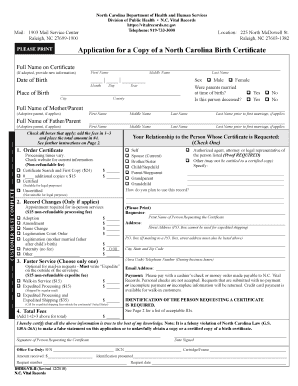
Application for a Copy of a North Carolina Birth Certificate Application 2018-2026


What is the application for a copy of a North Carolina birth certificate?
The application for a copy of a North Carolina birth certificate is a formal request made to obtain an official document that verifies an individual's birth. This document is essential for various purposes, including obtaining identification, applying for government benefits, enrolling in school, and more. The application form typically requires personal information about the individual whose birth certificate is being requested, as well as details about the requester.
Steps to complete the application for a copy of a North Carolina birth certificate
Completing the North Carolina birth certificate application involves several key steps:
- Obtain the application form, which can be downloaded as a PDF or requested from the local vital records office.
- Fill out the form with accurate information, including the full name of the individual at birth, date of birth, place of birth, and parents' names.
- Provide identification, such as a driver's license or state-issued ID, to verify your identity as the requester.
- Include any applicable fees for processing the application, usually payable by check or money order.
- Submit the completed application via mail or in person to the appropriate vital records office.
Legal use of the application for a copy of a North Carolina birth certificate
The application for a copy of a North Carolina birth certificate serves several legal purposes. It is often required for verifying identity in legal proceedings, applying for a passport, or enrolling in educational institutions. The birth certificate itself is a vital record that establishes an individual's identity and age, which can be crucial in various legal contexts.
Required documents for the application for a copy of a North Carolina birth certificate
When applying for a copy of a North Carolina birth certificate, certain documents are necessary to ensure the application is processed smoothly. These typically include:
- A completed application form.
- A valid form of identification, such as a government-issued photo ID.
- Payment for the application fee, which may vary based on the type of certificate requested.
Who issues the application for a copy of a North Carolina birth certificate?
The North Carolina Department of Health and Human Services is responsible for issuing birth certificates in the state. Vital records offices within the department handle the processing of applications and the distribution of certified copies of birth certificates. It is essential to submit applications to the correct office to avoid delays.
Application process and approval time for a North Carolina birth certificate
The application process for a North Carolina birth certificate can vary in duration depending on several factors, including the method of submission. Generally, applications submitted in person may be processed more quickly than those sent by mail. The typical turnaround time for processing applications can range from a few days to several weeks, depending on the volume of requests and the completeness of the application submitted.
Quick guide on how to complete application for a copy of a north carolina birth certificate application
Finalize Application For A Copy Of A North Carolina Birth Certificate Application effortlessly on any gadget
Digital document management has gained traction among businesses and individuals alike. It serves as an ideal environmentally friendly alternative to traditional printed and signed paperwork, enabling you to access the necessary form and securely keep it online. airSlate SignNow equips you with all the tools you require to generate, modify, and electronically sign your files promptly and without delay. Manage Application For A Copy Of A North Carolina Birth Certificate Application on any gadget using the airSlate SignNow applications for Android or iOS, and enhance any document-related procedure today.
The simplest method to modify and electronically sign Application For A Copy Of A North Carolina Birth Certificate Application without stress
- Locate Application For A Copy Of A North Carolina Birth Certificate Application and click Get Form to begin.
- Utilize the tools we provide to fill out your document.
- Emphasize important parts of your documents or obscure sensitive information with tools that airSlate SignNow specifically offers for that purpose.
- Create your electronic signature using the Sign tool, which takes mere seconds and holds the same legal validity as a conventional wet ink signature.
- Review all the details and click on the Done button to preserve your changes.
- Choose your preferred method for sending your form, whether by email, text message (SMS), or invitation link, or download it to your computer.
Put an end to the hassle of misplaced or lost documents, monotonous form hunting, or mistakes that necessitate printing new document copies. airSlate SignNow fulfills your document management needs in just a few clicks from your preferred device. Modify and electronically sign Application For A Copy Of A North Carolina Birth Certificate Application and ensure outstanding communication at every stage of your form preparation process with airSlate SignNow.
Create this form in 5 minutes or less
Find and fill out the correct application for a copy of a north carolina birth certificate application
Create this form in 5 minutes!
How to create an eSignature for the application for a copy of a north carolina birth certificate application
The way to create an electronic signature for a PDF document in the online mode
The way to create an electronic signature for a PDF document in Chrome
How to generate an eSignature for putting it on PDFs in Gmail
How to make an eSignature from your mobile device
The best way to create an eSignature for a PDF document on iOS devices
How to make an eSignature for a PDF file on Android devices
People also ask
-
How can I access the North Carolina birth certificate application PDF?
You can easily download the North Carolina birth certificate application PDF directly from the official North Carolina Vital Records website. It’s a simple process that allows you to fill out the necessary details and submit your application online or by mail.
-
What are the fees associated with the North Carolina birth certificate application PDF?
The fees for the North Carolina birth certificate application PDF vary depending on the type of certificate you are requesting. Typically, the cost ranges from $10 to $15 for each certified copy, plus any additional fees for expedited processing or shipping.
-
What information is required to fill out the North Carolina birth certificate application PDF?
To fill out the North Carolina birth certificate application PDF, you will need to provide personal details such as the full name of the individual, date of birth, place of birth, and the names of the parents. Make sure to double-check all information for accuracy to avoid processing delays.
-
Can I eSign the North Carolina birth certificate application PDF?
Yes, you can eSign the North Carolina birth certificate application PDF with airSlate SignNow’s user-friendly platform. This feature streamlines the signing process, ensuring that your application is submitted quickly and securely.
-
How long does it take to receive a birth certificate after submitting the application PDF in North Carolina?
After submitting the North Carolina birth certificate application PDF, you can generally expect processing to take 6-8 weeks. If you have opted for expedited service, the timeframe may be reduced signNowly.
-
Are there any specific eligibility requirements for obtaining a North Carolina birth certificate?
To obtain a North Carolina birth certificate, you must be the person listed on the certificate, an immediate family member, or a legal representative. It’s important to have the appropriate identification and the completed application PDF when making your request.
-
What methods of payment are accepted for the North Carolina birth certificate application PDF fees?
The North Carolina birth certificate application PDF fees can typically be paid by check, money order, or credit card if you're applying online. Be sure to check the official site for accepted payment methods and instructions.
Get more for Application For A Copy Of A North Carolina Birth Certificate Application
- Public water and or sewer connection permit applicationxlsx form
- Bcps bullying form
- Mcps form 480 4 notice of termination of employment from montgomeryschoolsmd
- Pgcps field trip forms
- Exploring periodic trends answer key form
- How to get a resale permit in maryland form
- Application for special permission transfer baltimore county form
- Icomd form
Find out other Application For A Copy Of A North Carolina Birth Certificate Application
- eSign Vermont Sports Stock Certificate Secure
- eSign Tennessee Police Cease And Desist Letter Now
- Help Me With eSign Texas Police Promissory Note Template
- eSign Utah Police LLC Operating Agreement Online
- eSign West Virginia Police Lease Agreement Online
- eSign Wyoming Sports Residential Lease Agreement Online
- How Do I eSign West Virginia Police Quitclaim Deed
- eSignature Arizona Banking Moving Checklist Secure
- eSignature California Banking Warranty Deed Later
- eSignature Alabama Business Operations Cease And Desist Letter Now
- How To eSignature Iowa Banking Quitclaim Deed
- How To eSignature Michigan Banking Job Description Template
- eSignature Missouri Banking IOU Simple
- eSignature Banking PDF New Hampshire Secure
- How Do I eSignature Alabama Car Dealer Quitclaim Deed
- eSignature Delaware Business Operations Forbearance Agreement Fast
- How To eSignature Ohio Banking Business Plan Template
- eSignature Georgia Business Operations Limited Power Of Attorney Online
- Help Me With eSignature South Carolina Banking Job Offer
- eSignature Tennessee Banking Affidavit Of Heirship Online