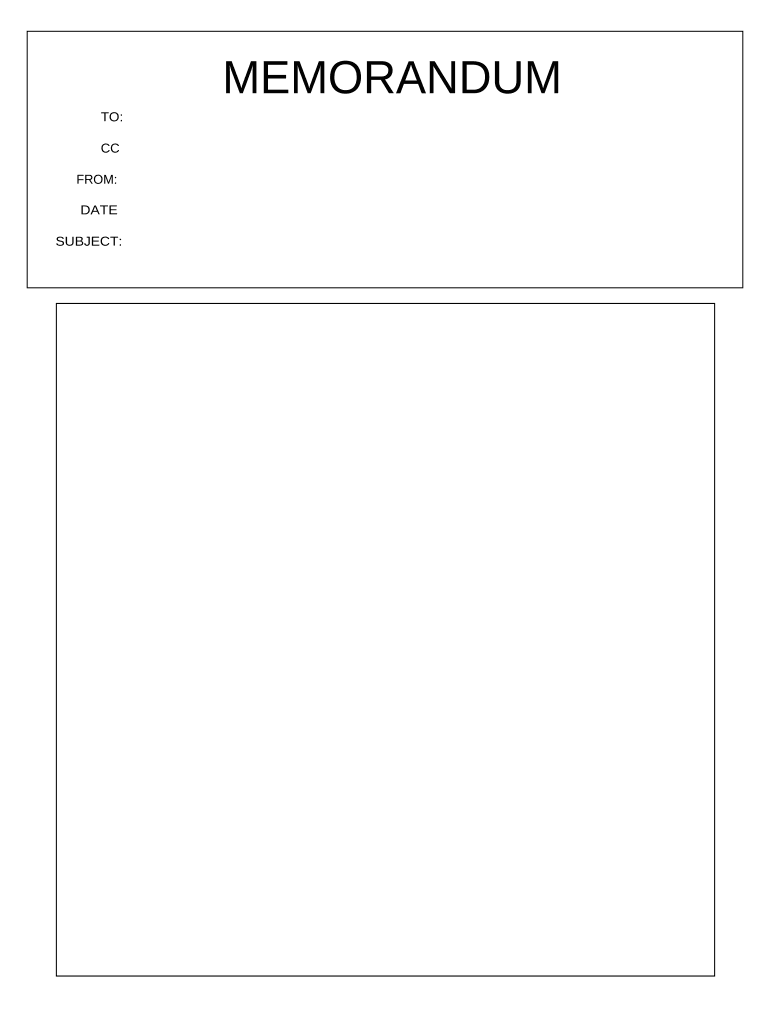
Memorandum Forms


What is the Memorandum Forms
The memorandum forms are essential documents used to record and communicate important information within organizations. They serve various purposes, including documenting decisions, outlining agreements, and facilitating internal communication. These forms can be utilized in diverse settings, such as corporate environments, educational institutions, and legal practices. Understanding the specific requirements and structure of memorandum forms is crucial for ensuring their effectiveness and legal validity.
How to use the Memorandum Forms
Using memorandum forms effectively involves several steps. First, identify the purpose of the memorandum to ensure that all necessary information is included. Next, fill out the form with clear and concise language, avoiding jargon that may confuse the reader. Be sure to include relevant dates, names, and signatures where applicable. Once completed, distribute the memorandum to the intended recipients, ensuring that it reaches all parties involved. Utilizing digital tools can streamline this process, allowing for easy sharing and storage.
Steps to complete the Memorandum Forms
Completing memorandum forms requires attention to detail. Follow these steps for accurate completion:
- Determine the purpose of the memorandum.
- Gather all necessary information, including dates, names, and relevant details.
- Use a clear and professional format, ensuring legibility.
- Review the completed form for accuracy and completeness.
- Obtain necessary approvals or signatures before distribution.
Legal use of the Memorandum Forms
Memorandum forms can be legally binding if they meet specific criteria. To ensure legal validity, the document should clearly outline the terms agreed upon by the parties involved. It is essential to include signatures from all relevant individuals, as this demonstrates consent and agreement. Additionally, compliance with applicable laws and regulations, such as those governing electronic signatures, is vital for the memorandum's enforceability.
Key elements of the Memorandum Forms
Key elements of memorandum forms include:
- Title: Clearly state that it is a memorandum.
- Date: Include the date of creation.
- Recipient Information: List the names and titles of the recipients.
- Body: Provide the main content, outlining the purpose and details.
- Signatures: Include spaces for signatures of the involved parties.
Examples of using the Memorandum Forms
Memorandum forms can be applied in various scenarios, such as:
- Documenting meeting outcomes and decisions.
- Communicating policy changes within an organization.
- Outlining agreements between business partners.
- Providing updates on project statuses to stakeholders.
Quick guide on how to complete memorandum forms
Effortlessly Prepare Memorandum Forms on Any Device
Digital document management has gained traction among companies and individuals alike. It serves as an ideal eco-friendly alternative to conventional printed and signed paperwork, as you can obtain the necessary form and securely store it online. airSlate SignNow provides you with all the tools required to create, modify, and electronically sign your documents swiftly without any holdups. Handle Memorandum Forms on any platform using airSlate SignNow's Android or iOS applications and enhance any document-centered workflow today.
The Easiest Method to Modify and Electronically Sign Memorandum Forms Effortlessly
- Obtain Memorandum Forms and click Get Form to initiate.
- Utilize the tools we offer to fill out your form.
- Emphasize pertinent sections of the documents or redact sensitive information using tools specifically provided by airSlate SignNow for that purpose.
- Create your signature with the Sign tool, which takes mere seconds and carries the same legal significance as a conventional ink signature.
- Review all information and click on the Done button to save your modifications.
- Select how you wish to send your form, whether by email, SMS, or invitation link, or download it to your computer.
Eliminate concerns about lost or misplaced documents, tedious form searches, or mistakes that require reprinting new copies. airSlate SignNow addresses all your document management needs in just a few clicks from your preferred device. Modify and electronically sign Memorandum Forms to ensure outstanding communication at every stage of the document preparation process with airSlate SignNow.
Create this form in 5 minutes or less
Create this form in 5 minutes!
People also ask
-
What are memorandum forms and how are they used in business?
Memorandum forms are essential documents used for internal communication in businesses. They typically serve to convey important information, updates, or requests in a structured format. By utilizing airSlate SignNow, businesses can easily create, send, and eSign these forms, streamlining communication and reducing paper waste.
-
How does airSlate SignNow simplify the process of handling memorandum forms?
airSlate SignNow provides a user-friendly platform that allows users to create and customize memorandum forms efficiently. With features such as drag-and-drop editing and a variety of templates, businesses can create professional-looking forms quickly. Additionally, the eSignature functionality accelerates the approval process, ensuring documents are signed in real-time.
-
Is there a cost associated with using airSlate SignNow for memorandum forms?
Yes, airSlate SignNow offers competitive pricing plans tailored to suit different business needs. Users can choose from a variety of subscription tiers, which provide access to features specifically designed for managing memorandum forms and other documents. A free trial is also available for businesses to explore the platform's capabilities.
-
What features does airSlate SignNow offer for creating memorandum forms?
airSlate SignNow offers several robust features for creating memorandum forms, including customizable templates, a rich text editor, and the ability to add fields such as signatures, dates, and checkboxes. These features enable users to build forms that meet their specific internal communication needs while ensuring compliance with business standards.
-
Can I integrate airSlate SignNow with other software to manage memorandum forms?
Absolutely! airSlate SignNow provides seamless integrations with numerous applications, allowing users to manage memorandum forms alongside other business tools. Integrations with platforms like Google Workspace, Microsoft Office, and CRM systems enhance the workflow and ensure that documents align with existing processes.
-
What are the benefits of using eSignatures for memorandum forms?
Using eSignatures for memorandum forms greatly accelerates the approval process, as documents can be signed instantly from anywhere, on any device. This not only saves time but also reduces the likelihood of paper errors and lost documents. Furthermore, eSignatures enhance security and authenticity, ensuring that each memorandum form is legally binding.
-
How secure is the information in my memorandum forms with airSlate SignNow?
Security is a top priority for airSlate SignNow. The platform employs advanced encryption methods to protect information in all memorandum forms. Additionally, it ensures compliance with industry standards, providing businesses with peace of mind about their data's safety and integrity.
Get more for Memorandum Forms
Find out other Memorandum Forms
- How Do I Electronic signature Louisiana Living Will
- Electronic signature Arizona Moving Checklist Computer
- Electronic signature Tennessee Last Will and Testament Free
- Can I Electronic signature Massachusetts Separation Agreement
- Can I Electronic signature North Carolina Separation Agreement
- How To Electronic signature Wyoming Affidavit of Domicile
- Electronic signature Wisconsin Codicil to Will Later
- Electronic signature Idaho Guaranty Agreement Free
- Electronic signature North Carolina Guaranty Agreement Online
- eSignature Connecticut Outsourcing Services Contract Computer
- eSignature New Hampshire Outsourcing Services Contract Computer
- eSignature New York Outsourcing Services Contract Simple
- Electronic signature Hawaii Revocation of Power of Attorney Computer
- How Do I Electronic signature Utah Gift Affidavit
- Electronic signature Kentucky Mechanic's Lien Free
- Electronic signature Maine Mechanic's Lien Fast
- Can I Electronic signature North Carolina Mechanic's Lien
- How To Electronic signature Oklahoma Mechanic's Lien
- Electronic signature Oregon Mechanic's Lien Computer
- Electronic signature Vermont Mechanic's Lien Simple