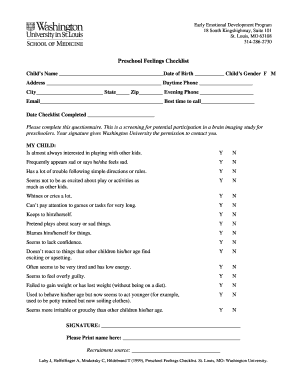
Preschool Feelings Checklist 2010


What is the Preschool Feelings Checklist
The preschool feelings checklist is a tool designed to help educators and parents assess the emotional well-being of young children. This checklist focuses on identifying various feelings and emotions that preschoolers may experience, such as happiness, sadness, anger, and anxiety. By using this checklist, caregivers can gain insights into a child's emotional state, which is crucial for their development and social interactions. The checklist typically includes a range of emotions and prompts caregivers to observe and record children's feelings in different situations.
How to use the Preschool Feelings Checklist
Using the preschool feelings checklist involves several straightforward steps. First, caregivers should familiarize themselves with the list of emotions included in the checklist. Next, they can observe children in various settings, such as during playtime, group activities, or transitions between tasks. Caregivers should take note of the emotions displayed by each child and mark them accordingly on the checklist. Regular use of this checklist can help track emotional trends over time, allowing for timely interventions if needed.
Steps to complete the Preschool Feelings Checklist
Completing the preschool feelings checklist requires careful observation and documentation. Here are the steps to follow:
- Gather the checklist and ensure it is accessible during observation periods.
- Observe children in different scenarios, noting their emotional responses.
- Record each child's feelings on the checklist, marking the appropriate emotions.
- Review the completed checklist to identify any patterns or areas of concern.
- Discuss findings with parents or other educators to develop strategies for support.
Legal use of the Preschool Feelings Checklist
The preschool feelings checklist can be used legally when it is completed and stored in compliance with relevant privacy laws. In the United States, it is essential to ensure that any data collected about children's emotions is handled confidentially. This includes obtaining necessary permissions from parents or guardians before sharing any information. Additionally, using a secure platform for storing and sharing the checklist can help maintain compliance with regulations such as FERPA, which protects student information.
Key elements of the Preschool Feelings Checklist
Key elements of the preschool feelings checklist include a comprehensive list of emotions, observation prompts, and a section for notes. The checklist typically features emotions such as joy, frustration, fear, and excitement, allowing caregivers to capture a wide range of feelings. Observation prompts guide caregivers in assessing children's behavior and emotional responses, while the notes section provides space for additional observations or context that may be relevant to understanding a child's emotional state.
Examples of using the Preschool Feelings Checklist
Examples of using the preschool feelings checklist can illustrate its practical applications. For instance, during a group activity, a caregiver may notice a child displaying signs of frustration when unable to complete a task. The caregiver can mark this emotion on the checklist and later discuss strategies to support the child in managing frustration. Another example is observing a child who frequently expresses joy during playtime, indicating a positive emotional state that can be encouraged through continued engagement in similar activities.
Quick guide on how to complete preschool feelings checklist
Effortlessly Prepare Preschool Feelings Checklist on Any Device
The management of online documents has gained popularity among businesses and individuals alike. It serves as an ideal eco-friendly alternative to conventional printed and signed documents, as you can access the required form and securely keep it online. airSlate SignNow equips you with all the necessary tools to create, modify, and electronically sign your documents swiftly without any hindrances. Handle Preschool Feelings Checklist on any platform using the airSlate SignNow apps for Android or iOS, and streamline any document-related processes today.
How to Modify and eSign Preschool Feelings Checklist with Ease
- Obtain Preschool Feelings Checklist and then click Get Form to begin.
- Make use of the tools we provide to fill out your document.
- Emphasize important sections of your documents or redact sensitive information using tools that airSlate SignNow specifically offers for this purpose.
- Generate your signature using the Sign feature, which takes mere seconds and holds the same legal validity as a traditional handwritten signature.
- Review the details carefully and then click the Done button to save your modifications.
- Choose your preferred method of sending your form, whether by email, text message (SMS), invitation link, or download it to your computer.
Say goodbye to lost or misplaced files, tedious form searches, and errors that necessitate printing new document copies. airSlate SignNow meets your document management needs in just a few clicks from any device you choose. Alter and eSign Preschool Feelings Checklist to ensure outstanding communication at every stage of your form preparation process with airSlate SignNow.
Create this form in 5 minutes or less
Find and fill out the correct preschool feelings checklist
Create this form in 5 minutes!
How to create an eSignature for the preschool feelings checklist
How to create an electronic signature for a PDF online
How to create an electronic signature for a PDF in Google Chrome
How to create an e-signature for signing PDFs in Gmail
How to create an e-signature right from your smartphone
How to create an e-signature for a PDF on iOS
How to create an e-signature for a PDF on Android
People also ask
-
What is the preschool feelings checklist and how can it help my child?
The preschool feelings checklist is a valuable tool designed to help young children identify and express their emotions effectively. By utilizing this checklist, caregivers can guide children through understanding their feelings, promoting emotional intelligence and well-being. This can be crucial in preschool settings where emotional development plays a vital role in social interactions.
-
How much does the preschool feelings checklist cost?
The preschool feelings checklist is available at a competitive price, ensuring that all educators and parents can afford to enhance their child's emotional literacy. Pricing may vary based on subscription options or additional features, so it’s beneficial to check our website for the most current rates. Investing in this checklist supports a child's emotional growth and enhances their preschool experience.
-
What features come with the preschool feelings checklist?
The preschool feelings checklist includes a user-friendly format that makes it easy for children to recognize and categorize their emotions. Additionally, it offers interactive elements that engage children and help them articulate their feelings better. This checklist can be seamlessly integrated into daily preschool routines, making emotional education accessible and fun.
-
Can the preschool feelings checklist be integrated with other educational tools?
Yes, the preschool feelings checklist can easily integrate with various educational platforms and tools, enhancing your child's learning experience. It can be used alongside other social-emotional learning resources to provide a comprehensive approach. This integration allows educators to track progress and adapt their teaching methods effectively.
-
What are the benefits of using a preschool feelings checklist?
Utilizing a preschool feelings checklist can signNowly benefit children's emotional development, helping them recognize and manage their feelings. It encourages open communication between children and adults regarding emotions, fostering a supportive learning environment. By prioritizing emotional awareness, this checklist can enhance overall classroom dynamics.
-
How can parents use the preschool feelings checklist at home?
Parents can effectively use the preschool feelings checklist at home to create a nurturing environment that fosters emotional growth. It can serve as a guide for conversations about feelings during daily activities, making emotional discussions more approachable. This empowers parents to help children navigate their emotions and build strong familial bonds.
-
Is the preschool feelings checklist suitable for all preschool-aged children?
Absolutely! The preschool feelings checklist is designed to be suitable for all preschool-aged children, catering to various developmental stages. It simplifies complex emotions into relatable categories, making it accessible to every child. By introducing this checklist early, children can develop vital emotional skills that will benefit their futures.
Get more for Preschool Feelings Checklist
- Name fein andout sample form
- Aer form 57
- Member enrollment form
- Visa application form for tanzania
- Peabody picture vocabulary test pdf 119502 form
- Form 8863 irs form 8863 for claiming education credits
- How to file schedule h for household employment taxes form
- Form 8615 tax for certain children who have unearned
Find out other Preschool Feelings Checklist
- eSign Iowa Standard rental agreement Free
- eSignature Florida Profit Sharing Agreement Template Online
- eSignature Florida Profit Sharing Agreement Template Myself
- eSign Massachusetts Simple rental agreement form Free
- eSign Nebraska Standard residential lease agreement Now
- eSign West Virginia Standard residential lease agreement Mobile
- Can I eSign New Hampshire Tenant lease agreement
- eSign Arkansas Commercial real estate contract Online
- eSign Hawaii Contract Easy
- How Do I eSign Texas Contract
- How To eSign Vermont Digital contracts
- eSign Vermont Digital contracts Now
- eSign Vermont Digital contracts Later
- How Can I eSign New Jersey Contract of employment
- eSignature Kansas Travel Agency Agreement Now
- How Can I eSign Texas Contract of employment
- eSignature Tennessee Travel Agency Agreement Mobile
- eSignature Oregon Amendment to an LLC Operating Agreement Free
- Can I eSign Hawaii Managed services contract template
- How Do I eSign Iowa Managed services contract template