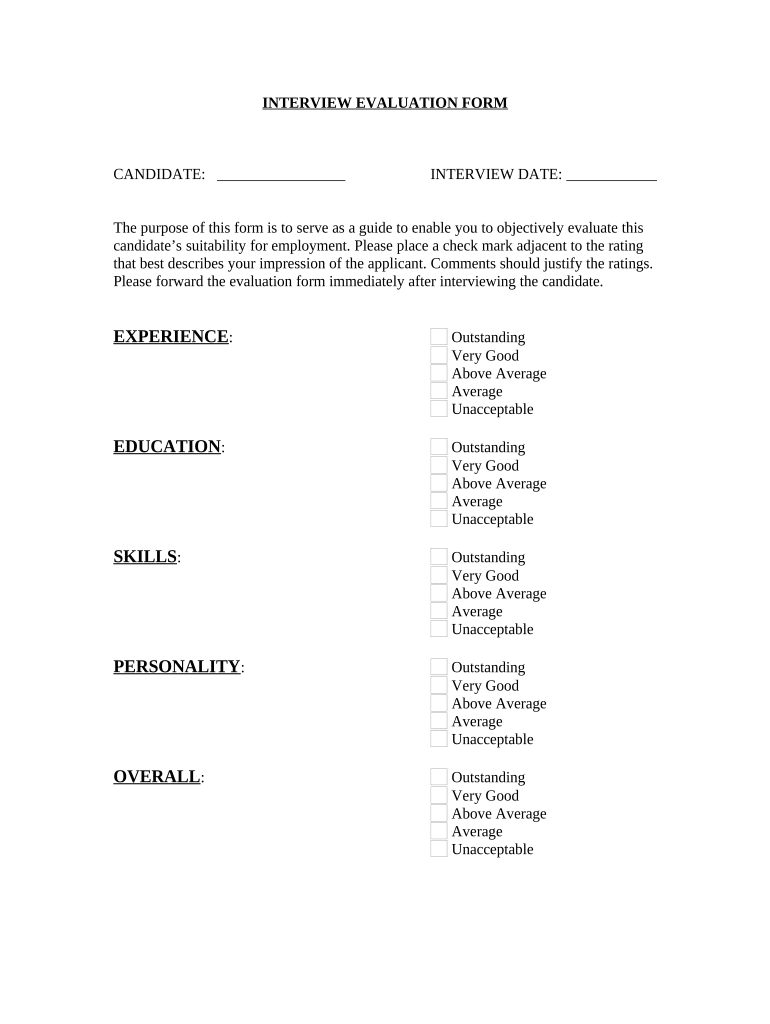
Interview Evaluation Sheet Form


What is the hiring evaluation form?
The hiring evaluation form is a structured document used by organizations to assess candidates during the hiring process. It serves as a standardized tool to collect feedback from interviewers regarding a candidate's qualifications, skills, and overall fit for the role. This form typically includes sections for rating various competencies, such as communication skills, technical abilities, and cultural fit, allowing for a comprehensive evaluation of each candidate.
How to use the hiring evaluation form
To effectively use the hiring evaluation form, interviewers should familiarize themselves with the criteria outlined in the document. During the interview, they can take notes and rate the candidate based on their responses and behavior. After the interview, interviewers should complete the form by providing scores and comments for each section. This feedback can then be discussed in debrief meetings to make informed hiring decisions.
Key elements of the hiring evaluation form
The key elements of a hiring evaluation form typically include:
- Candidate Information: Basic details about the candidate, such as name, position applied for, and interview date.
- Rating Scale: A clear scale for evaluating various competencies, often ranging from one to five.
- Competency Categories: Sections for assessing skills such as problem-solving, teamwork, and adaptability.
- Comments Section: Space for interviewers to provide qualitative feedback and observations.
- Overall Recommendation: A final assessment that summarizes the interviewer's thoughts on the candidate's suitability.
Steps to complete the hiring evaluation form
Completing the hiring evaluation form involves several key steps:
- Review the form: Before the interview, familiarize yourself with the form's structure and criteria.
- Conduct the interview: Engage with the candidate and take notes based on their responses.
- Rate the candidate: After the interview, use the rating scale to assess the candidate in each competency area.
- Add comments: Provide specific feedback in the comments section to support your ratings.
- Submit the form: Ensure the completed form is shared with relevant team members for further discussion.
Legal use of the hiring evaluation form
When using the hiring evaluation form, it is important to adhere to legal guidelines to ensure fairness and compliance with employment laws. The form should be applied consistently to all candidates for the same position to avoid discrimination. Additionally, organizations should retain completed forms for a specified duration in case of audits or legal inquiries. Ensuring that the evaluation criteria are job-related and non-discriminatory is crucial for maintaining legal compliance.
Examples of using the hiring evaluation form
Examples of using the hiring evaluation form can vary based on the organization and the position being filled. For instance, a loan officer interview evaluation sheet may focus on financial acumen and customer service skills, while a technical role might emphasize problem-solving and technical expertise. Each form can be tailored to fit the specific requirements of the job, ensuring that the evaluation process is relevant and effective.
Quick guide on how to complete interview evaluation sheet
Effortlessly Prepare Interview Evaluation Sheet on Any Device
Managing documents online has become increasingly popular among businesses and individuals. It offers an excellent environmentally friendly alternative to traditional printed and signed documents, as you can easily find the necessary form and securely store it online. airSlate SignNow equips you with all the resources needed to create, modify, and eSign your documents quickly and efficiently. Handle Interview Evaluation Sheet on any device using airSlate SignNow's Android or iOS applications and streamline your document-related tasks today.
How to Edit and eSign Interview Evaluation Sheet with Ease
- Locate Interview Evaluation Sheet and click on Get Form to begin.
- Utilize the tools we provide to finalize your document.
- Highlight important sections of the documents or obscure sensitive information with the tools that airSlate SignNow specifically offers for that purpose.
- Create your eSignature using the Sign tool, which takes just seconds and holds the same legal validity as a traditional ink signature.
- Review the information and click on the Done button to save your modifications.
- Choose your preferred method of delivering your form, whether by email, text message (SMS), invite link, or by downloading it to your computer.
No more worries about lost or misplaced documents, tedious form searches, or mistakes that necessitate printing new document copies. airSlate SignNow meets your document management needs with just a few clicks from any device you choose. Edit and eSign Interview Evaluation Sheet to ensure excellent communication at every stage of your form preparation process with airSlate SignNow.
Create this form in 5 minutes or less
Create this form in 5 minutes!
People also ask
-
What is a hiring evaluation form and why is it important?
A hiring evaluation form is a tool used to assess candidates during the recruitment process. It helps employers systematically evaluate the skills, experience, and fit of applicants, leading to more informed hiring decisions. Utilizing a hiring evaluation form ensures that the selection process is fair and unbiased.
-
How can airSlate SignNow assist with creating a hiring evaluation form?
With airSlate SignNow, you can easily create customizable hiring evaluation forms to fit your specific recruitment needs. Our platform allows you to design forms that include necessary fields, making it simple to collect candidate feedback. This streamlines the evaluation process, ensuring you have the right data at your fingertips.
-
What features does airSlate SignNow offer for hiring evaluation forms?
AirSlate SignNow offers a range of features for hiring evaluation forms, including customizable templates, eSignature capabilities, and real-time collaboration. You can share forms with your hiring team, collect feedback, and store data securely within the platform. These features enhance the efficiency of the evaluation process.
-
Is there a cost associated with using airSlate SignNow for hiring evaluation forms?
Yes, airSlate SignNow offers various pricing plans tailored to fit different business sizes and needs. The cost may vary based on features and number of users. Investing in airSlate SignNow allows you to streamline the creation and management of hiring evaluation forms, potentially saving time and resources.
-
Can I integrate airSlate SignNow with other HR tools for hiring evaluation forms?
Absolutely! airSlate SignNow offers integrations with various HR tools and software, making it easier to incorporate your hiring evaluation form into your existing workflow. This ensures seamless data transfer and enhances collaboration among your hiring team.
-
What are the benefits of using airSlate SignNow for hiring evaluation forms?
Using airSlate SignNow for hiring evaluation forms offers numerous benefits, including increased efficiency in the hiring process, better organization of candidate data, and improved collaboration. Additionally, the platform's user-friendly interface makes it easy for all stakeholders to participate in the evaluation.
-
How can hiring teams collaborate using airSlate SignNow?
With airSlate SignNow, hiring teams can collaborate in real-time on hiring evaluation forms. You can comment, make suggestions, and track changes directly on the forms. This collaborative approach enhances communication among team members and allows for quicker consensus on candidate evaluations.
Get more for Interview Evaluation Sheet
- Vacancy form
- Oregon pers power form
- Florida disconnection water city cape coral form
- Non conforming lot letter 17145815
- Fl utility easement village wellington form
- Lineal heir homestead density exemption ap plica tion levy levycounty form
- Temp service letter coj form
- Nevada real estate division form 580 2011
Find out other Interview Evaluation Sheet
- How Do I eSign Hawaii Charity Document
- Can I eSign Hawaii Charity Document
- How Can I eSign Hawaii Charity Document
- Can I eSign Hawaii Charity Document
- Help Me With eSign Hawaii Charity Document
- How Can I eSign Hawaii Charity Presentation
- Help Me With eSign Hawaii Charity Presentation
- How Can I eSign Hawaii Charity Presentation
- How Do I eSign Hawaii Charity Presentation
- How Can I eSign Illinois Charity Word
- How To eSign Virginia Business Operations Presentation
- How To eSign Hawaii Construction Word
- How Can I eSign Hawaii Construction Word
- How Can I eSign Hawaii Construction Word
- How Do I eSign Hawaii Construction Form
- How Can I eSign Hawaii Construction Form
- How To eSign Hawaii Construction Document
- Can I eSign Hawaii Construction Document
- How Do I eSign Hawaii Construction Form
- How To eSign Hawaii Construction Form