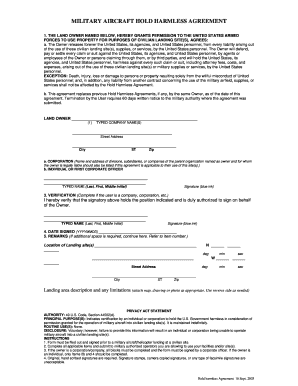
Hold Harmless Letter Military Form


What is the Hold Harmless Letter Military Form
The Hold Harmless Letter Military Form is a legal document that protects a party from liability for any damages or injuries that may occur during military-related activities. This form is commonly used by military personnel, contractors, and organizations involved in military operations. By signing this document, the parties agree that one will not hold the other responsible for any claims, losses, or damages that may arise from the specified activities. This form is crucial for ensuring that all parties involved understand their responsibilities and liabilities, thereby promoting a safer operational environment.
How to use the Hold Harmless Letter Military Form
Using the Hold Harmless Letter Military Form involves several steps to ensure that it is completed and executed correctly. First, identify the parties involved in the agreement, which typically includes the military personnel and the organization or contractor. Next, clearly outline the activities covered by the form, specifying the scope of the agreement. After filling out the necessary details, both parties should review the document to ensure accuracy and mutual understanding. Finally, both parties must sign the form, ideally in the presence of a witness or notary, to enhance its legal validity.
Steps to complete the Hold Harmless Letter Military Form
Completing the Hold Harmless Letter Military Form requires careful attention to detail. Follow these steps for successful completion:
- Begin by gathering the necessary information about all parties involved.
- Clearly define the scope of activities that the form will cover.
- Fill in the form with accurate details, including names, dates, and specific terms.
- Review the form for any errors or omissions.
- Ensure that all parties sign the document, preferably in front of a witness.
- Keep copies of the signed form for all parties involved.
Legal use of the Hold Harmless Letter Military Form
The legal use of the Hold Harmless Letter Military Form hinges on its adherence to specific legal standards. For the document to be enforceable, it must be clear, concise, and voluntarily signed by all parties. It should not contain any ambiguous language that could lead to misinterpretation. Additionally, the form must comply with relevant state laws and regulations regarding liability waivers. It is advisable to consult legal counsel to ensure that the form meets all legal requirements and adequately protects the interests of all parties involved.
Key elements of the Hold Harmless Letter Military Form
Several key elements are essential for the effectiveness of the Hold Harmless Letter Military Form. These include:
- Identification of Parties: Clearly state the names and roles of all parties involved.
- Scope of Activities: Define the specific activities or events covered by the form.
- Liability Waiver: Include a clear statement that releases one party from liability for damages or injuries.
- Signatures: Ensure that all parties sign the document to validate the agreement.
- Date: Include the date of signing to establish a timeline for the agreement.
Examples of using the Hold Harmless Letter Military Form
There are various scenarios in which the Hold Harmless Letter Military Form may be utilized. For instance, a military contractor may require this form from subcontractors before commencing work on a military base. Similarly, an organization hosting a military training exercise may ask participants to sign the form to protect against potential claims arising from injuries during the event. These examples illustrate the form's versatility in managing liability and ensuring that all parties are aware of their rights and responsibilities.
Quick guide on how to complete hold harmless letter military form
Complete Hold Harmless Letter Military Form effortlessly on any device
Digital document management has gained traction among organizations and individuals alike. It serves as an ideal eco-friendly alternative to traditional printed and signed documents, allowing you to obtain the necessary form and securely store it online. airSlate SignNow equips you with all the tools required to create, modify, and eSign your documents swiftly without complications. Manage Hold Harmless Letter Military Form on any platform with airSlate SignNow’s Android or iOS applications and streamline any document-related process today.
The easiest way to adjust and eSign Hold Harmless Letter Military Form with ease
- Find Hold Harmless Letter Military Form and click Get Form to begin.
- Utilize the tools we offer to complete your document.
- Emphasize important sections of the documents or obscure sensitive information with tools specifically designed for that purpose by airSlate SignNow.
- Create your signature using the Sign feature, which only takes a few seconds and carries the same legal validity as a traditional wet ink signature.
- Review the information and then click the Done button to save your changes.
- Choose how you want to share your form: via email, text message (SMS), invite link, or download it to your computer.
Eliminate concerns about lost or misplaced documents, tedious form searching, or errors that necessitate printing new copies. airSlate SignNow meets your document management needs in a few clicks from any device you choose. Edit and eSign Hold Harmless Letter Military Form to ensure excellent communication at every stage of your form preparation process with airSlate SignNow.
Create this form in 5 minutes or less
Create this form in 5 minutes!
How to create an eSignature for the hold harmless letter military form
The best way to generate an eSignature for your PDF document online
The best way to generate an eSignature for your PDF document in Google Chrome
How to make an electronic signature for signing PDFs in Gmail
The way to create an electronic signature right from your smart phone
How to create an electronic signature for a PDF document on iOS
The way to create an electronic signature for a PDF on Android OS
People also ask
-
What is a Hold Harmless Letter Military Form?
A Hold Harmless Letter Military Form is a legal document designed to protect one party from liability in specific situations related to military activities. This form is essential for military personnel and organizations to ensure that they do not incur legal repercussions from agreements or activities. Using airSlate SignNow, you can easily create, edit, and sign this important document digitally.
-
How do I create a Hold Harmless Letter Military Form with airSlate SignNow?
Creating a Hold Harmless Letter Military Form with airSlate SignNow is straightforward. Simply log in to your account, choose the form template, and customize it to fit your specific needs. Once completed, you can send it for eSignature with just a few clicks, streamlining the entire process.
-
Is there a cost associated with using airSlate SignNow for a Hold Harmless Letter Military Form?
Yes, airSlate SignNow offers various pricing plans that cater to different business needs. You can choose a plan that fits your budget and volume of documents requiring a Hold Harmless Letter Military Form. Additionally, our plans include features that ensure ease of use, like eSigning and document tracking.
-
What are the benefits of using airSlate SignNow for my Hold Harmless Letter Military Form?
Using airSlate SignNow for your Hold Harmless Letter Military Form provides several benefits, including a user-friendly interface, secure storage, and fast processing times. This platform simplifies the signing process, allowing you to save time and reduce paper usage. Furthermore, the ability to access your documents from anywhere is a signNow advantage for military personnel.
-
Can I integrate airSlate SignNow with other software for my Hold Harmless Letter Military Form?
Absolutely! airSlate SignNow integrates seamlessly with various software applications, enhancing your workflow. You can connect it with CRM systems, project management tools, and more to facilitate the creation and management of your Hold Harmless Letter Military Form efficiently.
-
What is the process for getting a Hold Harmless Letter Military Form signed electronically?
The process for getting a Hold Harmless Letter Military Form signed electronically with airSlate SignNow is simple. After creating your document, you can invite signers by entering their email addresses. They will receive a link to review and sign the document, making it a swift and efficient process.
-
Is my Hold Harmless Letter Military Form secure using airSlate SignNow?
Yes, your Hold Harmless Letter Military Form is secure with airSlate SignNow. We take security seriously, implementing the latest encryption technologies to protect your documents and personal information. Your data remains confidential and secure throughout the signing process.
Get more for Hold Harmless Letter Military Form
- Writ of garnishment form
- Georgia domestic relations case filing form
- Order to show cause temporary order of protection form a3 guamcourts
- Financial declaration 1 unified courts of guam guamcourts form
- Nonstandardtestingaccommodationntaform updateddocx
- Illinois certificate bar form
- Winnebago county clerk form
- Illinois bar form
Find out other Hold Harmless Letter Military Form
- How To eSignature Iowa Doctors Business Letter Template
- Help Me With eSignature Indiana Doctors Notice To Quit
- eSignature Ohio Education Purchase Order Template Easy
- eSignature South Dakota Education Confidentiality Agreement Later
- eSignature South Carolina Education Executive Summary Template Easy
- eSignature Michigan Doctors Living Will Simple
- How Do I eSignature Michigan Doctors LLC Operating Agreement
- How To eSignature Vermont Education Residential Lease Agreement
- eSignature Alabama Finance & Tax Accounting Quitclaim Deed Easy
- eSignature West Virginia Education Quitclaim Deed Fast
- eSignature Washington Education Lease Agreement Form Later
- eSignature Missouri Doctors Residential Lease Agreement Fast
- eSignature Wyoming Education Quitclaim Deed Easy
- eSignature Alaska Government Agreement Fast
- How Can I eSignature Arizona Government POA
- How Do I eSignature Nevada Doctors Lease Agreement Template
- Help Me With eSignature Nevada Doctors Lease Agreement Template
- How Can I eSignature Nevada Doctors Lease Agreement Template
- eSignature Finance & Tax Accounting Presentation Arkansas Secure
- eSignature Arkansas Government Affidavit Of Heirship Online