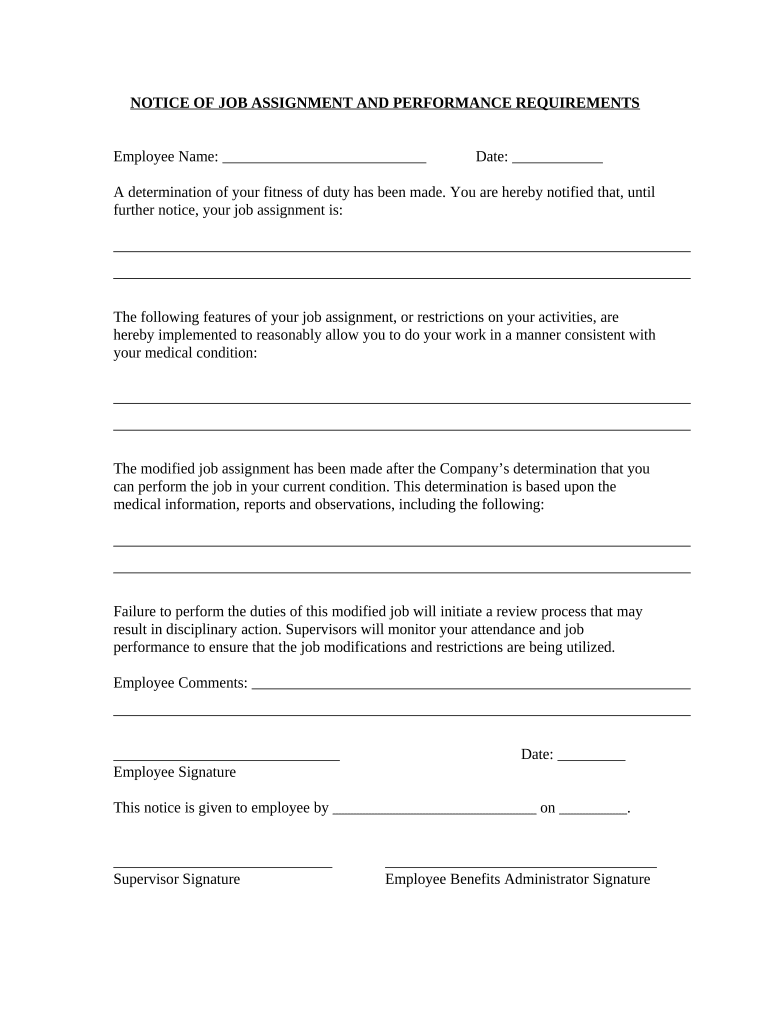
Notice of Job Assignment and Performance Requirements


What is the Notice Of Job Assignment And Performance Requirements
The Notice Of Job Assignment And Performance Requirements is a formal document that outlines the specific duties, responsibilities, and performance expectations associated with a particular job role. This notice serves to clarify the terms of employment and ensure that both the employer and employee have a mutual understanding of job expectations. It typically includes details such as job title, reporting structure, performance metrics, and any relevant policies that govern the role.
Key elements of the Notice Of Job Assignment And Performance Requirements
Several key elements are essential for a comprehensive Notice Of Job Assignment And Performance Requirements. These include:
- Job Title: Clearly states the position being assigned.
- Responsibilities: Lists the primary duties and tasks expected of the employee.
- Performance Metrics: Defines how employee performance will be measured and evaluated.
- Reporting Structure: Indicates who the employee will report to and any relevant team dynamics.
- Compliance Requirements: Outlines any legal or organizational policies that must be adhered to.
Steps to complete the Notice Of Job Assignment And Performance Requirements
Completing the Notice Of Job Assignment And Performance Requirements involves several steps to ensure accuracy and compliance. Here are the key steps:
- Gather Information: Collect all necessary details about the job role, including responsibilities and performance metrics.
- Draft the Document: Create a draft that incorporates all relevant information, ensuring clarity and completeness.
- Review and Revise: Have the document reviewed by relevant stakeholders, such as HR or management, for feedback and revisions.
- Obtain Signatures: Ensure that both the employer and employee sign the document to acknowledge understanding and agreement.
- Distribute Copies: Provide copies to all parties involved for their records.
Legal use of the Notice Of Job Assignment And Performance Requirements
The legal use of the Notice Of Job Assignment And Performance Requirements is crucial for protecting both the employer and employee. This document serves as a record of the agreed-upon terms of employment and can be referenced in case of disputes or misunderstandings. To ensure legal validity, it is important that the document is signed by both parties and complies with applicable labor laws and regulations.
How to use the Notice Of Job Assignment And Performance Requirements
The Notice Of Job Assignment And Performance Requirements is used as a foundational tool for onboarding new employees and clarifying job expectations. Employers should present this document during the hiring process, allowing new hires to understand their roles and performance expectations clearly. Employees can refer to this notice throughout their employment to ensure they are meeting the outlined requirements and responsibilities.
Examples of using the Notice Of Job Assignment And Performance Requirements
Examples of using the Notice Of Job Assignment And Performance Requirements can vary by industry and role. For instance:
- A healthcare organization may use this notice to outline the responsibilities of a nurse, including patient care standards and reporting protocols.
- A technology company might detail the performance metrics for a software developer, including project deadlines and code quality expectations.
- A retail business could define the job duties of a sales associate, including customer service standards and sales targets.
Quick guide on how to complete notice of job assignment and performance requirements
Easily Prepare Notice Of Job Assignment And Performance Requirements on Any Device
Digital document management has gained traction among businesses and individuals alike. It offers an ideal environmentally friendly replacement for conventional printed and signed documents, allowing you to access the correct form and securely store it online. AirSlate SignNow equips you with all the necessary tools to quickly create, modify, and electronically sign your documents without any delays. Work with Notice Of Job Assignment And Performance Requirements from any device using airSlate SignNow’s Android or iOS applications and streamline any document-related process today.
Effortlessly Modify and eSign Notice Of Job Assignment And Performance Requirements
- Locate Notice Of Job Assignment And Performance Requirements and click on Get Form to begin.
- Use the available tools to fill out your document.
- Highlight pertinent sections of your documents or conceal sensitive data with features that airSlate SignNow specifically offers for this purpose.
- Create your eSignature using the Sign function, which only takes a few seconds and carries the same legal validity as a conventional wet ink signature.
- Verify the information and click the Done button to save your changes.
- Select your preferred delivery method for your form, whether by email, text message (SMS), invite link, or download it to your computer.
Eliminate concerns about lost or misplaced documents, tedious form searches, or mistakes that require printing new copies. AirSlate SignNow addresses your document management needs in just a few clicks from any device you choose. Modify and eSign Notice Of Job Assignment And Performance Requirements to ensure excellent communication at every stage of your form preparation process with airSlate SignNow.
Create this form in 5 minutes or less
Create this form in 5 minutes!
People also ask
-
What is a Notice Of Job Assignment And Performance Requirements?
A Notice Of Job Assignment And Performance Requirements is a formal document that outlines the responsibilities and expectations for an employee's role. This document ensures clarity for both the employer and the employee, helping to align performance metrics with business goals.
-
How can airSlate SignNow help with managing Notices Of Job Assignment And Performance Requirements?
airSlate SignNow provides an efficient platform to create, send, and eSign Notices Of Job Assignment And Performance Requirements. Its user-friendly interface simplifies the document management process, ensuring that all parties can access and sign important documents without any hassle.
-
What features does airSlate SignNow offer for creating Notice Of Job Assignment And Performance Requirements?
airSlate SignNow offers customizable templates for Notices Of Job Assignment And Performance Requirements, allowing businesses to tailor documents to their specific needs. Additionally, it includes features like document tracking, reminders, and compliance checks to ensure smooth operations.
-
Is airSlate SignNow a cost-effective solution for managing performance requirements?
Yes, airSlate SignNow is designed to be a cost-effective solution for managing Notices Of Job Assignment And Performance Requirements. With various pricing plans tailored to meet different business sizes and needs, companies can benefit from streamlined processes without breaking the bank.
-
Can I integrate airSlate SignNow with other tools for my HR processes?
Absolutely! airSlate SignNow offers seamless integrations with popular HR tools and software, making it easy to incorporate the management of Notices Of Job Assignment And Performance Requirements into your existing workflows. This integration helps enhance efficiency and data accuracy.
-
What are the benefits of eSigning a Notice Of Job Assignment And Performance Requirements?
eSigning a Notice Of Job Assignment And Performance Requirements speeds up the approval process and ensures that all parties have a dated record of agreement. Additionally, it reduces paperwork and helps streamline HR procedures, making it easier to manage employee documentation.
-
How secure is the information within airSlate SignNow when handling Notices Of Job Assignment And Performance Requirements?
airSlate SignNow prioritizes security and employs advanced encryption technologies to protect information related to Notices Of Job Assignment And Performance Requirements. Your documents are securely stored and accessible only to authorized users, ensuring confidentiality and data integrity.
Get more for Notice Of Job Assignment And Performance Requirements
- Vfw trustees report of audit form fillable
- Certificado n 6 sobre sueldos y otras rentas similares excel 51725481 form
- Fe de vida form
- Palau election commission form
- Ex 106 3 ex10 6htm bbampampt loan agreement bbampampt form
- Payment sheet pdf form
- Pdfconvertthird party financing addendum for credit form
- Business associate agreement hipaa form
Find out other Notice Of Job Assignment And Performance Requirements
- How Do I eSign Arkansas Charity LLC Operating Agreement
- eSign Colorado Charity LLC Operating Agreement Fast
- eSign Connecticut Charity Living Will Later
- How Can I Sign West Virginia Courts Quitclaim Deed
- Sign Courts Form Wisconsin Easy
- Sign Wyoming Courts LLC Operating Agreement Online
- How To Sign Wyoming Courts Quitclaim Deed
- eSign Vermont Business Operations Executive Summary Template Mobile
- eSign Vermont Business Operations Executive Summary Template Now
- eSign Virginia Business Operations Affidavit Of Heirship Mobile
- eSign Nebraska Charity LLC Operating Agreement Secure
- How Do I eSign Nevada Charity Lease Termination Letter
- eSign New Jersey Charity Resignation Letter Now
- eSign Alaska Construction Business Plan Template Mobile
- eSign Charity PPT North Carolina Now
- eSign New Mexico Charity Lease Agreement Form Secure
- eSign Charity PPT North Carolina Free
- eSign North Dakota Charity Rental Lease Agreement Now
- eSign Arkansas Construction Permission Slip Easy
- eSign Rhode Island Charity Rental Lease Agreement Secure