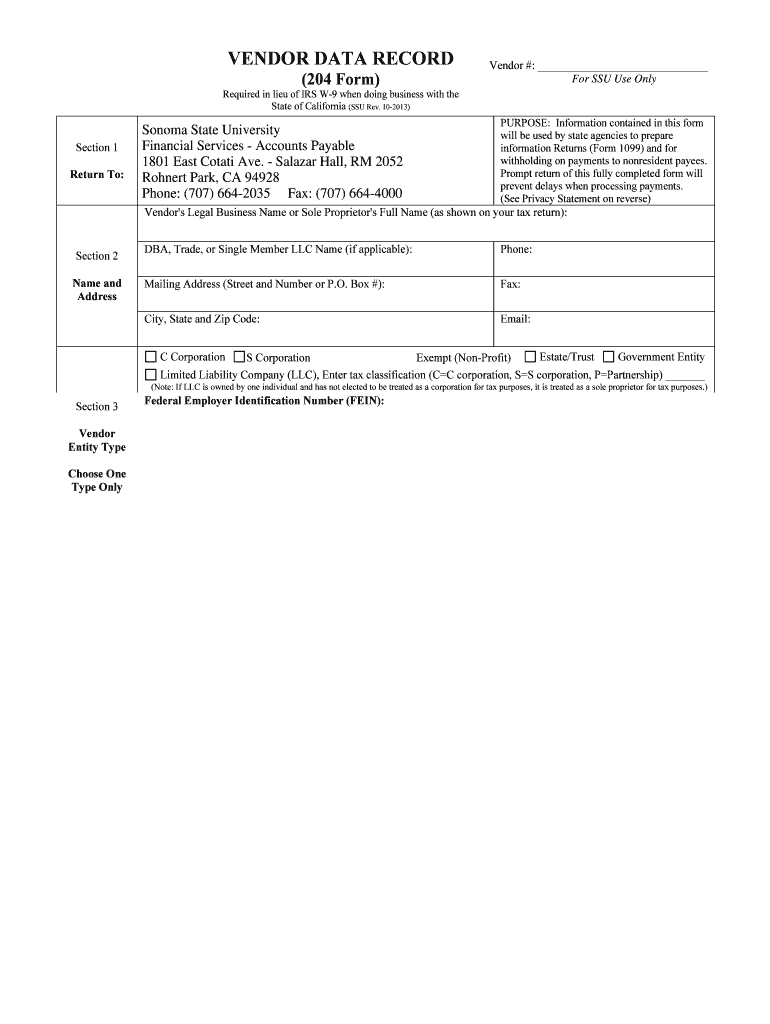
VENDOR DATA RECORD 204 Form Sonoma State University Sonoma 2013


What is the VENDOR DATA RECORD 204 Form Sonoma State University Sonoma
The VENDOR DATA RECORD 204 Form is a crucial document utilized by Sonoma State University to collect essential information from vendors. This form is designed to ensure that all vendors are properly registered and compliant with university policies. It typically includes fields for the vendor's name, address, tax identification number, and contact information. The information gathered through this form helps the university maintain accurate records and facilitates smooth transactions with vendors.
Steps to complete the VENDOR DATA RECORD 204 Form Sonoma State University Sonoma
Completing the VENDOR DATA RECORD 204 Form involves several straightforward steps:
- Begin by downloading the form from the official Sonoma State University website or obtaining a physical copy.
- Fill in your business name and contact information in the designated fields.
- Provide your tax identification number, which is essential for tax reporting purposes.
- Include any additional information required, such as your business type and address.
- Review the form for accuracy to ensure all information is correct.
- Sign and date the form to certify that the information provided is true and complete.
How to use the VENDOR DATA RECORD 204 Form Sonoma State University Sonoma
The VENDOR DATA RECORD 204 Form is primarily used to establish a formal relationship between the vendor and Sonoma State University. Once the form is completed, it serves as a record for the university's procurement and payment processes. Vendors should ensure that the information is up-to-date and accurate to avoid any delays in transactions or issues with compliance. The form can be submitted electronically or in hard copy, depending on the university's requirements.
Legal use of the VENDOR DATA RECORD 204 Form Sonoma State University Sonoma
Using the VENDOR DATA RECORD 204 Form legally requires adherence to specific guidelines set forth by Sonoma State University. Vendors must ensure that the information provided is accurate and truthful, as misrepresentation can lead to legal consequences. The form must be signed by an authorized representative of the vendor, confirming the legitimacy of the information. Additionally, the university complies with applicable federal and state regulations regarding vendor data collection and management.
Key elements of the VENDOR DATA RECORD 204 Form Sonoma State University Sonoma
Several key elements are essential to the VENDOR DATA RECORD 204 Form:
- Vendor Information: Name, address, and contact details.
- Tax Identification Number: Required for tax reporting and compliance.
- Business Type: Indicates the legal structure of the vendor's business.
- Signature: An authorized representative must sign the form.
How to obtain the VENDOR DATA RECORD 204 Form Sonoma State University Sonoma
The VENDOR DATA RECORD 204 Form can be obtained directly from Sonoma State University's official website. It is typically available in a downloadable format, allowing vendors to easily access and complete the form. Alternatively, vendors may request a physical copy from the university's procurement office if needed. Ensuring that you have the most current version of the form is important for compliance and accuracy.
Quick guide on how to complete vendor data record 204 form sonoma state university sonoma
The optimal approach to locate and endorse VENDOR DATA RECORD 204 Form Sonoma State University Sonoma
At the magnitude of your entire organization, ineffective workflows surrounding paper approvals can consume a signNow amount of work hours. Signing paperwork like VENDOR DATA RECORD 204 Form Sonoma State University Sonoma is an inherent aspect of operations in any enterprise, which is why the effectiveness of each agreement’s lifecycle greatly impacts the organization’s overall performance. With airSlate SignNow, endorsing your VENDOR DATA RECORD 204 Form Sonoma State University Sonoma can be as straightforward and rapid as possible. You’ll receive with this platform the most recent version of almost any document. Even better, you can sign it instantly without the need for additional software on your computer or printing physical copies.
How to obtain and endorse your VENDOR DATA RECORD 204 Form Sonoma State University Sonoma
- Browse our collection by category or use the search function to find the document you require.
- Check the document preview by clicking Learn more to ensure it’s the correct one.
- Hit Get form to begin editing right away.
- Fill out your document and include any necessary details using the toolbar.
- Upon completion, click the Sign tool to authorize your VENDOR DATA RECORD 204 Form Sonoma State University Sonoma.
- Choose the signing method that suits you best: Draw, Create initials, or upload an image of your handwritten signature.
- Press Done to finalize editing and proceed to sharing options if required.
With airSlate SignNow, you have everything necessary to handle your documents effectively. You can discover, fill out, modify, and even dispatch your VENDOR DATA RECORD 204 Form Sonoma State University Sonoma in a single tab without any difficulty. Optimize your processes with a single, intelligent eSignature solution.
Create this form in 5 minutes or less
Find and fill out the correct vendor data record 204 form sonoma state university sonoma
Create this form in 5 minutes!
How to create an eSignature for the vendor data record 204 form sonoma state university sonoma
How to generate an electronic signature for the Vendor Data Record 204 Form Sonoma State University Sonoma online
How to generate an eSignature for the Vendor Data Record 204 Form Sonoma State University Sonoma in Chrome
How to make an electronic signature for putting it on the Vendor Data Record 204 Form Sonoma State University Sonoma in Gmail
How to generate an eSignature for the Vendor Data Record 204 Form Sonoma State University Sonoma straight from your smart phone
How to create an electronic signature for the Vendor Data Record 204 Form Sonoma State University Sonoma on iOS devices
How to make an eSignature for the Vendor Data Record 204 Form Sonoma State University Sonoma on Android devices
People also ask
-
What is the VENDOR DATA RECORD 204 Form Sonoma State University Sonoma used for?
The VENDOR DATA RECORD 204 Form Sonoma State University Sonoma is utilized to collect necessary information from vendors who wish to do business with the university. This form ensures compliance and helps streamline the vendor onboarding process, making it essential for both new and existing vendors.
-
How can I easily eSign the VENDOR DATA RECORD 204 Form Sonoma State University Sonoma?
With airSlate SignNow, you can quickly eSign the VENDOR DATA RECORD 204 Form Sonoma State University Sonoma through a user-friendly interface. Our platform allows you to electronically sign documents from anywhere, saving you time and ensuring compliance with digital signatures for all your transactions.
-
Is there a cost associated with using airSlate SignNow for the VENDOR DATA RECORD 204 Form Sonoma State University Sonoma?
airSlate SignNow offers competitive pricing plans that cater to various business sizes and needs. You can use our cost-effective solution to manage the VENDOR DATA RECORD 204 Form Sonoma State University Sonoma without breaking the bank, making it an ideal choice for budget-conscious organizations.
-
What features does airSlate SignNow provide for the VENDOR DATA RECORD 204 Form Sonoma State University Sonoma?
airSlate SignNow provides a variety of features for handling the VENDOR DATA RECORD 204 Form Sonoma State University Sonoma. These features include customizable templates, bulk sending, and secure storage, all designed to enhance your document management process and improve productivity.
-
Can I integrate airSlate SignNow with other systems while managing the VENDOR DATA RECORD 204 Form Sonoma State University Sonoma?
Yes, airSlate SignNow seamlessly integrates with numerous applications and platforms. This means you can incorporate eSigning and document management for the VENDOR DATA RECORD 204 Form Sonoma State University Sonoma into your existing workflows, streamlining the entire process.
-
What are the benefits of using airSlate SignNow for the VENDOR DATA RECORD 204 Form Sonoma State University Sonoma?
Using airSlate SignNow for the VENDOR DATA RECORD 204 Form Sonoma State University Sonoma offers numerous benefits, including enhanced efficiency, reduced turnaround times, and increased security. Our platform simplifies the signing process and ensures that all transactions remain compliant with university standards.
-
Is the VENDOR DATA RECORD 204 Form Sonoma State University Sonoma compliant with state regulations?
Yes, the VENDOR DATA RECORD 204 Form Sonoma State University Sonoma is designed to meet the necessary state regulations and compliance requirements. By using airSlate SignNow, you can ensure that your document handling processes align with all legal standards necessary for your vendor interactions.
Get more for VENDOR DATA RECORD 204 Form Sonoma State University Sonoma
- Minnesota identity form
- Identity theft by known imposter package minnesota form
- Minnesota assets 497312871 form
- Essential documents for the organized traveler package minnesota form
- Essential documents for the organized traveler package with personal organizer minnesota form
- Postnuptial agreements package minnesota form
- Letters of recommendation package minnesota form
- Minnesota construction or mechanics lien package individual minnesota form
Find out other VENDOR DATA RECORD 204 Form Sonoma State University Sonoma
- How To Integrate Sign in Banking
- How To Use Sign in Banking
- Help Me With Use Sign in Banking
- Can I Use Sign in Banking
- How Do I Install Sign in Banking
- How To Add Sign in Banking
- How Do I Add Sign in Banking
- How Can I Add Sign in Banking
- Can I Add Sign in Banking
- Help Me With Set Up Sign in Government
- How To Integrate eSign in Banking
- How To Use eSign in Banking
- How To Install eSign in Banking
- How To Add eSign in Banking
- How To Set Up eSign in Banking
- How To Save eSign in Banking
- How To Implement eSign in Banking
- How To Set Up eSign in Construction
- How To Integrate eSign in Doctors
- How To Use eSign in Doctors