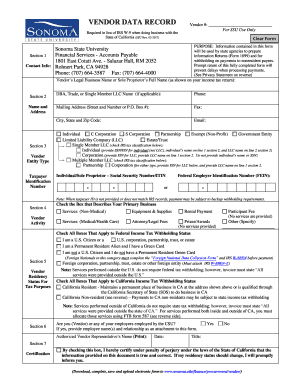
Vendor Record Form 2017-2026


What is the Vendor Record Form
The Vendor Record Form is a crucial document used by businesses and organizations to collect essential information about vendors. This form typically includes details such as the vendor's name, address, contact information, and tax identification number. It serves to establish a formal relationship between the vendor and the entity requesting the information, ensuring compliance with various legal and tax obligations. In California, the Vendor Record Form is particularly important for state agencies and educational institutions, such as California State University, Sonoma State University (SSU), to maintain accurate records of their vendors.
How to use the Vendor Record Form
Using the Vendor Record Form involves several straightforward steps. First, ensure that you have the most current version of the form, which can often be obtained from the institution's website or administrative office. Next, fill out the required fields accurately, providing all necessary information about the vendor. It is important to double-check for any specific instructions or additional documentation that may be required. Once completed, the form can be submitted according to the guidelines provided, whether online, by mail, or in person, depending on the institution's procedures.
Steps to complete the Vendor Record Form
To complete the Vendor Record Form effectively, follow these steps:
- Obtain the latest version of the form from the official site or administrative office.
- Fill in the vendor's name, address, and contact details accurately.
- Provide the vendor's tax identification number and any other required identification.
- Review the form for completeness and accuracy to avoid delays.
- Submit the form as instructed, ensuring you retain a copy for your records.
Legal use of the Vendor Record Form
The legal use of the Vendor Record Form is essential for compliance with federal and state regulations. This form helps organizations verify the legitimacy of their vendors and ensures that all necessary tax information is collected. In California, the form must adhere to specific state guidelines, which may include additional disclosures or certifications. Utilizing the form correctly can protect both the vendor and the organization from potential legal issues related to tax compliance and vendor management.
Key elements of the Vendor Record Form
Key elements of the Vendor Record Form include:
- Vendor Information: Name, address, and contact details.
- Tax Identification Number: Essential for tax reporting and compliance.
- Payment Information: Details on how the vendor prefers to be paid.
- Certifications: Any required legal or compliance certifications.
- Signature: An authorized signature from the vendor to validate the information provided.
Who Issues the Form
The Vendor Record Form is typically issued by the organization or institution requiring vendor information. In the case of California State University, Sonoma State University (SSU), the form may be provided by the university's procurement or finance department. It is important for vendors to check with the specific institution to ensure they are using the correct version of the form and following the appropriate submission process.
Quick guide on how to complete 204 form sonoma state university
The optimal method to locate and approve Vendor Record Form
On the scale of your entire organization, ineffective workflows surrounding paper approvals can take up a signNow amount of productive time. Signing documents like Vendor Record Form is an essential element of operations across various sectors, which is why the efficiency of each contract’s lifecycle greatly impacts the firm’s overall productivity. With airSlate SignNow, executing your Vendor Record Form is as straightforward and quick as possible. You will discover on this platform the latest version of nearly any document. Even better, you can sign it instantly without the requirement of installing additional software on your computer or printing anything as physical copies.
Steps to obtain and approve your Vendor Record Form
- Browse our collection by category or utilize the search bar to find the document you require.
- Examine the form preview by selecting Learn more to confirm it’s the correct one.
- Hit Get form to start editing immediately.
- Fill out your form and incorporate any necessary information using the toolbar.
- Once finished, click the Sign tool to approve your Vendor Record Form.
- Choose the signature method that suits you best: Draw, Create initials, or upload an image of your handwritten signature.
- Click Done to finalize editing and proceed to document-sharing options if needed.
With airSlate SignNow, you possess everything required to manage your documents effectively. You can find, complete, edit, and even send your Vendor Record Form in a single tab with no fuss. Enhance your workflows by employing a single, intelligent eSignature platform.
Create this form in 5 minutes or less
Find and fill out the correct 204 form sonoma state university
FAQs
-
How to decide my bank name city and state if filling out a form, if the bank is a national bank?
Somewhere on that form should be a blank for routing number and account number. Those are available from your check and/or your bank statements. If you can't find them, call the bank and ask or go by their office for help with the form. As long as those numbers are entered correctly, any error you make in spelling, location or naming should not influence the eventual deposit into your proper account.
-
How good is Sonoma State University?
It is very good. University is typically what you make of it. I have to go to work, so can’t put a lot of effort into this answer, but the things that make it good, in my opinion are: small class size, experience of professors, availability of resources, quality of on campus housing, and the breadth of opportunities in the local community for future work and recreation.
-
For taxes, does one have to fill out a federal IRS form and a state IRS form?
No, taxes are handled separately between state and federal governments in the United States.The IRS (Internal Revenue Service) is a federal, not state agency.You will be required to fill out the the necessary tax documentation for your federal income annually and submit them to the IRS by April 15th of that year. You can receive extensions for this; but you have to apply for those extensions.As far as state taxes go, 41 states require you to fill out an income tax return annually. They can either mail you those forms or they be downloaded from online. They are also available for free at various locations around the state.Nine states have no tax on personal income, so there is no need to fill out a state tax return unless you are a business owner.Reference:www.irs.gov
-
Do you have to fill out a separate form to avail state quota in NEET?
No..you dont have to fill form..But you have to register yourself in directorate of medical education/DME of your state for state quota counselling process..DME Will issue notice regarding process, date, of 1st round of counsellingCounselling schedule have info regarding date for registration , process of counselling etc.You will have to pay some amount of fee at the time of registration as registration fee..As soon as neet result is out..check for notification regarding counselling on DmE site..Hope this helpBest wishes dear.
-
How hard is it for a new student to "fit in" socially at Sonoma State University?
The freshman retention rate, at Sonoma State is 79%. That’s a good indication of student satisfaction. I attended the school in its early days and it was a more intimate place than it is today. But, located in the Bay Area where liberal and progressive attitudes are abundant, and acceptance of different lifestyles, ethnic diversity, gender equality, civil rights, fairness, and tolerance are much more embraced, than in other parts of the country, almost everyone can “fit in” socially. I’m sure that whatever floats your boat you can find in the Bay Area and Sonoma County.
-
How hard is it for a new student to "fit in" socially at California State University-Northridge?
It’s not that hard. The only problem with CSUN in regards to that, is that it is a commuter school. Meaning a lot of people go back home to their parents after class and sometimes home can 45min to 1 hour away. These are the people who you probably aren’t going to be spending a lot of time with, especially if you’re living in the dorms. People choose to not live on campus or close to campus for different reasons(strict parents, socially awkward, unrealistic roommate expectations,financial reasons). These are the people who even when you invite them out, they come up with all sorts of reasons not to go. No judgement, it just is what it is.If you live on campus, then I would say make friends with your roommates(I still hang with my old roomies), and make it a point to introduce yourself to everybody in your dormitory within the first week. I know it seems lame but most people will be happy you did especially since this is likely their first time away from home. Will people like me? Will this suck like HS did? Don’t be afraid to get it started. Encourage your roommates to come with you and I would say that it's best to do it only if your roommates are willing to do it with you. I personally wouldn't do it by myself. But that's just me.If you’re off campus I would suggest either joining an organization or starting one so that you can meet people. You can do this if you live on campus as well.
Create this form in 5 minutes!
How to create an eSignature for the 204 form sonoma state university
How to generate an eSignature for the 204 Form Sonoma State University in the online mode
How to create an eSignature for your 204 Form Sonoma State University in Google Chrome
How to create an electronic signature for signing the 204 Form Sonoma State University in Gmail
How to generate an eSignature for the 204 Form Sonoma State University straight from your smartphone
How to create an eSignature for the 204 Form Sonoma State University on iOS devices
How to generate an electronic signature for the 204 Form Sonoma State University on Android
People also ask
-
What is the pricing structure for airSlate SignNow related to california ssu?
The pricing for airSlate SignNow offers flexible plans tailored to various business needs in california ssu. Depending on the features required, businesses can choose from several tiers that provide cost-effective eSigning solutions. Each plan includes essential tools for document management, making it easier for organizations in california ssu to streamline their workflows.
-
What features does airSlate SignNow offer for california ssu users?
airSlate SignNow provides an array of features designed to support california ssu users, including document templates, mobile signing, and advanced security options. These features help businesses manage their documents effectively while ensuring compliance with industry standards. The user-friendly interface makes it easy for anyone in california ssu to navigate the platform.
-
How does airSlate SignNow benefit businesses in california ssu?
Businesses in california ssu can signNowly benefit from airSlate SignNow by improving their document workflows and reducing turnaround times. The ability to eSign documents from anywhere helps enhance productivity and collaboration among teams. Furthermore, the solution is designed to minimize paper usage, aligning with sustainable practices embraced by many california ssu organizations.
-
Are there any integrations available for airSlate SignNow in california ssu?
Yes, airSlate SignNow offers numerous integrations that can enhance usability for california ssu businesses. It connects seamlessly with popular applications such as Google Workspace, Salesforce, and Microsoft 365, among others. This allows users in california ssu to streamline their operations and consolidate their tools for maximum efficiency.
-
How secure is airSlate SignNow for users in california ssu?
Security is a top priority for airSlate SignNow, making it a trusted choice for businesses in california ssu. The platform uses advanced encryption protocols to protect sensitive information and maintains compliance with legal standards such as eIDAS and ESIGN. Users can confidently send and sign documents knowing that their data is safeguarded against unauthorized access.
-
Is there a mobile version of airSlate SignNow for california ssu users?
Absolutely! airSlate SignNow provides a mobile app specifically designed for california ssu users, allowing them to sign documents on the go. The app ensures that all essential features are accessible from smartphones and tablets, enabling convenient eSigning and document management anytime and anywhere. This flexibility is ideal for professionals who often work remotely.
-
What types of documents can be signed using airSlate SignNow in california ssu?
airSlate SignNow supports a wide variety of document types for businesses in california ssu, including contracts, agreements, and forms. This versatility allows users to handle all their eSigning needs in one place, ensuring a smooth and efficient process. Whether it's for personal or commercial use, airSlate SignNow makes signing simple and professional.
Get more for Vendor Record Form
- Scouts honor pdf form
- Primary beneficiary certificate youngergeneration form
- Ficticious business name statement lassen county california co lassen ca form
- Business classification affidavit docx form
- Survey on ensuring equal opportunity for applicants 37320 form
- Nursing scholarships application form
- Ins5168 14746253 form
- Surrender cancellation statement american fidelity form
Find out other Vendor Record Form
- Can I eSignature California Real Estate Contract
- eSignature Oklahoma Plumbing Rental Application Secure
- How Can I eSignature Connecticut Real Estate Quitclaim Deed
- eSignature Pennsylvania Plumbing Business Plan Template Safe
- eSignature Florida Real Estate Quitclaim Deed Online
- eSignature Arizona Sports Moving Checklist Now
- eSignature South Dakota Plumbing Emergency Contact Form Mobile
- eSignature South Dakota Plumbing Emergency Contact Form Safe
- Can I eSignature South Dakota Plumbing Emergency Contact Form
- eSignature Georgia Real Estate Affidavit Of Heirship Later
- eSignature Hawaii Real Estate Operating Agreement Online
- eSignature Idaho Real Estate Cease And Desist Letter Online
- eSignature Idaho Real Estate Cease And Desist Letter Simple
- eSignature Wyoming Plumbing Quitclaim Deed Myself
- eSignature Colorado Sports Living Will Mobile
- eSignature Iowa Real Estate Moving Checklist Simple
- eSignature Iowa Real Estate Quitclaim Deed Easy
- eSignature Real Estate Form Louisiana Simple
- eSignature Louisiana Real Estate LLC Operating Agreement Myself
- Can I eSignature Louisiana Real Estate Quitclaim Deed