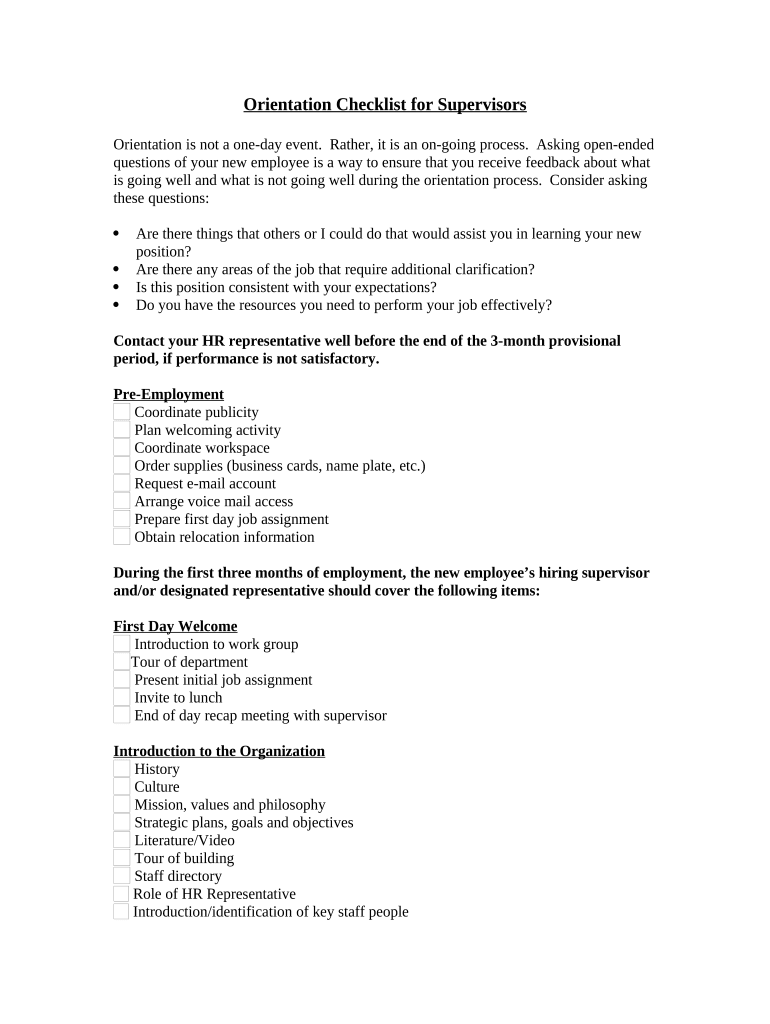
Orientation Checklist for Supervisors Form


What is the Orientation Checklist For Supervisors
The Orientation Checklist For Supervisors is a vital document designed to guide supervisors through the onboarding process of new employees. This checklist ensures that all necessary steps are taken to integrate new hires into the organization effectively. It covers various aspects, including compliance with company policies, training requirements, and introductions to key team members. By following this checklist, supervisors can create a welcoming environment that promotes productivity and engagement from day one.
How to use the Orientation Checklist For Supervisors
Using the Orientation Checklist For Supervisors involves a systematic approach to onboarding. Supervisors should begin by reviewing the checklist prior to the new employee's start date. This preparation allows them to gather necessary materials, schedule training sessions, and prepare introductions. During the first week, supervisors should check off each item as it is completed, ensuring that all essential elements of the onboarding process are addressed. This structured method helps maintain consistency and ensures that no critical steps are overlooked.
Steps to complete the Orientation Checklist For Supervisors
Completing the Orientation Checklist For Supervisors involves several key steps:
- Review the checklist before the new employee's start date.
- Gather necessary documents and materials, such as employee handbooks and training schedules.
- Schedule one-on-one meetings with team members and key stakeholders.
- Conduct training sessions on company policies, procedures, and tools.
- Check off completed items on the checklist to ensure thorough onboarding.
By following these steps, supervisors can facilitate a smooth transition for new employees, helping them feel supported and informed.
Legal use of the Orientation Checklist For Supervisors
The Orientation Checklist For Supervisors must be utilized in accordance with applicable employment laws and regulations. It is essential for supervisors to ensure that the onboarding process complies with federal and state labor laws, including anti-discrimination laws and workplace safety regulations. Proper documentation of the onboarding process, including the completed checklist, can provide legal protection for the organization in case of disputes. Maintaining accurate records also helps demonstrate compliance during audits or investigations.
Key elements of the Orientation Checklist For Supervisors
Key elements of the Orientation Checklist For Supervisors typically include:
- Introduction to company culture and values.
- Overview of job responsibilities and performance expectations.
- Training on company policies, including harassment and discrimination policies.
- Information about benefits and payroll procedures.
- Health and safety training relevant to the workplace.
Incorporating these elements ensures that new employees receive a comprehensive orientation that prepares them for success in their roles.
Quick guide on how to complete orientation checklist for supervisors
Complete Orientation Checklist For Supervisors seamlessly on any device
Digital document management has become increasingly popular among enterprises and individuals. It offers an ideal environmentally friendly alternative to conventional printed and signed documents, allowing you to obtain the correct format and securely store it digitally. airSlate SignNow equips you with all the resources necessary to create, edit, and eSign your documents quickly without delays. Manage Orientation Checklist For Supervisors on any device using airSlate SignNow's Android or iOS applications and enhance any document-driven workflow today.
The easiest way to modify and eSign Orientation Checklist For Supervisors effortlessly
- Obtain Orientation Checklist For Supervisors and click Get Form to begin.
- Utilize the tools we offer to submit your form.
- Emphasize important sections of your documents or obscure sensitive information with tools that airSlate SignNow provides explicitly for that purpose.
- Create your eSignature using the Sign tool, which takes mere seconds and holds the same legal validity as a conventional wet ink signature.
- Review the details and click on the Done button to save your alterations.
- Select your preferred method of delivering your form, whether via email, text message (SMS), or invitation link, or download it to your computer.
Eliminate the hassle of lost or misfiled documents, tedious form navigation, or mistakes that necessitate printing new copies. airSlate SignNow fulfills your document management needs in just a few clicks from any device you choose. Modify and eSign Orientation Checklist For Supervisors and ensure outstanding communication throughout your form preparation process with airSlate SignNow.
Create this form in 5 minutes or less
Create this form in 5 minutes!
People also ask
-
What is an Orientation Checklist For Supervisors?
An Orientation Checklist For Supervisors is a comprehensive guide that assists supervisors in onboarding new employees effectively. It ensures that all necessary steps are followed, thereby facilitating a smooth transition for new hires into the workplace.
-
How can airSlate SignNow assist in creating an Orientation Checklist For Supervisors?
airSlate SignNow enables businesses to create and customize their Orientation Checklist For Supervisors easily. With our user-friendly interface, supervisors can develop an efficient onboarding process that includes essential tasks, forms, and documents.
-
What features does airSlate SignNow offer for managing an Orientation Checklist For Supervisors?
Our platform provides features like document creation, eSigning, templates, and collaboration tools that streamline the Orientation Checklist For Supervisors. These features simplify task assignments and track the onboarding progress towards completion.
-
Is there a cost associated with using airSlate SignNow for an Orientation Checklist For Supervisors?
Yes, airSlate SignNow offers various pricing plans that accommodate different business sizes and needs. Investing in our solution for your Orientation Checklist For Supervisors will provide you with a cost-effective way to improve your onboarding process.
-
Can I integrate airSlate SignNow with other tools to support my Orientation Checklist For Supervisors?
Absolutely! airSlate SignNow offers integrations with popular tools like Salesforce, Google Drive, and Microsoft Office. This ensures that you can access and manage your Orientation Checklist For Supervisors seamlessly within your existing workflow.
-
What are the benefits of using airSlate SignNow for my Orientation Checklist For Supervisors?
Using airSlate SignNow for your Orientation Checklist For Supervisors enhances efficiency and compliance. It helps reduce paperwork, accelerates the onboarding process, and ensures consistency in your onboarding procedures.
-
How does airSlate SignNow ensure the security of my Orientation Checklist For Supervisors?
airSlate SignNow prioritizes security with features like end-to-end encryption, secure cloud storage, and user authentication. This ensures that your Orientation Checklist For Supervisors remains protected, giving you peace of mind.
Get more for Orientation Checklist For Supervisors
Find out other Orientation Checklist For Supervisors
- Electronic signature Colorado Charity Promissory Note Template Simple
- Electronic signature Alabama Construction Quitclaim Deed Free
- Electronic signature Alaska Construction Lease Agreement Template Simple
- Electronic signature Construction Form Arizona Safe
- Electronic signature Kentucky Charity Living Will Safe
- Electronic signature Construction Form California Fast
- Help Me With Electronic signature Colorado Construction Rental Application
- Electronic signature Connecticut Construction Business Plan Template Fast
- Electronic signature Delaware Construction Business Letter Template Safe
- Electronic signature Oklahoma Business Operations Stock Certificate Mobile
- Electronic signature Pennsylvania Business Operations Promissory Note Template Later
- Help Me With Electronic signature North Dakota Charity Resignation Letter
- Electronic signature Indiana Construction Business Plan Template Simple
- Electronic signature Wisconsin Charity Lease Agreement Mobile
- Can I Electronic signature Wisconsin Charity Lease Agreement
- Electronic signature Utah Business Operations LLC Operating Agreement Later
- How To Electronic signature Michigan Construction Cease And Desist Letter
- Electronic signature Wisconsin Business Operations LLC Operating Agreement Myself
- Electronic signature Colorado Doctors Emergency Contact Form Secure
- How Do I Electronic signature Georgia Doctors Purchase Order Template