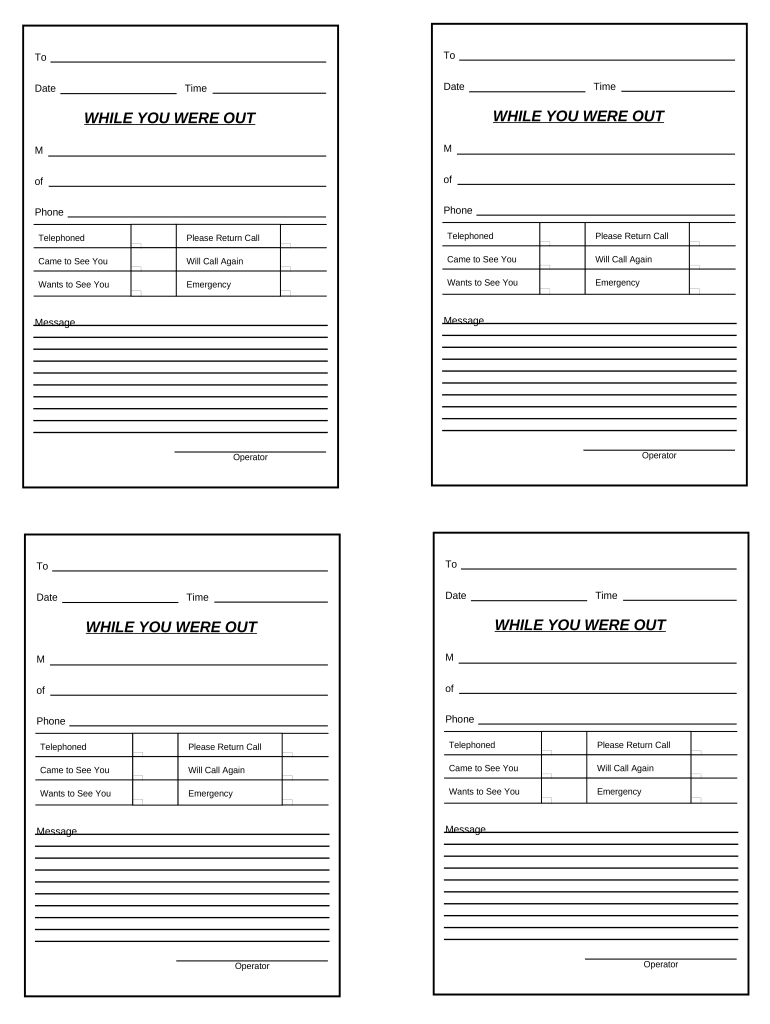
While You Were Out Form


What is the While You Were Out
The While You Were Out template serves as a notification tool commonly used in workplaces to inform colleagues about an employee's absence. This form typically includes essential details such as the date of absence, reason for missing work, and any important messages or tasks that need attention. It helps maintain communication and ensures that necessary responsibilities are addressed during the employee's time away.
How to use the While You Were Out
Using the While You Were Out template is straightforward. Employees can fill out the form before their absence or upon return. Key steps include:
- Providing the date(s) of absence.
- Stating the reason for the absence, whether personal, medical, or other.
- Including any messages or instructions for colleagues to follow in their absence.
- Submitting the form to the appropriate supervisor or team member.
Steps to complete the While You Were Out
Completing the While You Were Out template involves several clear steps:
- Access the template from your organization’s resources or create one using a digital platform.
- Fill in your name and department at the top of the form.
- Indicate the dates you will be absent.
- Explain the reason for your absence in a concise manner.
- List any tasks that need to be addressed or delegated while you are away.
- Sign and date the form before submitting it to your supervisor.
Legal use of the While You Were Out
The While You Were Out template is legally permissible as a form of documentation for employee absences. It is important that the information provided is accurate and truthful to avoid potential issues related to workplace policies or legal ramifications. Employers may use this form as part of their record-keeping processes, ensuring compliance with labor laws and organizational policies.
Key elements of the While You Were Out
Essential components of the While You Were Out template include:
- Employee Information: Name, department, and position.
- Absence Dates: Start and end dates of the absence.
- Reason for Absence: A brief explanation of why the employee is away.
- Instructions for Coverage: Any tasks or responsibilities that need attention during the absence.
- Signature: Employee's signature to validate the information provided.
Examples of using the While You Were Out
Common scenarios for utilizing the While You Were Out template include:
- An employee taking sick leave and notifying their team about tasks that need to be reassigned.
- A worker attending a family emergency and providing instructions for urgent matters.
- Employees on vacation who inform their supervisors and colleagues of their absence and delegate responsibilities.
Quick guide on how to complete while you were out
Effortlessly Prepare While You Were Out on Any Device
Managing documents online has become increasingly popular among businesses and individuals. It serves as an ideal eco-friendly substitute for conventional printed and signed paperwork, enabling you to access the necessary forms and securely store them online. airSlate SignNow provides all the tools required to create, edit, and eSign your documents swiftly without delays. Manage While You Were Out on any device using airSlate SignNow's Android or iOS applications and streamline any document-related operation today.
The Easiest Way to Edit and eSign While You Were Out with Ease
- Find While You Were Out and click on Get Form to begin.
- Utilize the tools we provide to complete your document.
- Emphasize important sections of the documents or obscure sensitive information with tools specifically designed for that purpose by airSlate SignNow.
- Generate your eSignature using the Sign tool, which takes just seconds and carries the same legal standing as a traditional wet signature.
- Verify all the information and click on the Done button to save your modifications.
- Choose how you wish to share your form, whether by email, text message (SMS), invitation link, or download it to your computer.
Eliminate concerns about lost or misplaced documents, tedious form searches, or errors that necessitate printing new copies. airSlate SignNow meets your document management needs in just a few clicks from your device of choice. Modify and eSign While You Were Out to ensure excellent communication at any stage of your form preparation process with airSlate SignNow.
Create this form in 5 minutes or less
Create this form in 5 minutes!
People also ask
-
What is the 'While You Were Out' feature in airSlate SignNow?
The 'While You Were Out' feature in airSlate SignNow allows users to track document activity even when they are away. This means you can receive notifications and updates on the status of your documents without being present, ensuring you stay informed and can follow up as needed.
-
How does airSlate SignNow ensure document security?
airSlate SignNow prioritizes your document security with advanced encryption and compliance with industry standards. 'While You Were Out' means you can trust that your sensitive information is safe, even while you take a break without worrying about document integrity.
-
Are there any costs associated with using airSlate SignNow's services?
Yes, airSlate SignNow offers various pricing plans to cater to different business needs. While you were out reviewing your options, you can choose a plan that works best for you based on the number of users and features required.
-
What features does airSlate SignNow offer for document signing?
airSlate SignNow includes features like customizable templates, in-person signing, and advanced authentication options. With the 'While You Were Out' tool, you can easily manage your signing workflows even if you're not physically present.
-
Can I integrate airSlate SignNow with other applications?
Yes, airSlate SignNow offers seamless integrations with various applications such as CRM and productivity tools. Regardless of where you are, the 'While You Were Out' functionality allows you to maintain connections and sync your signatures across platforms efficiently.
-
What are the benefits of using airSlate SignNow for eSigning?
Using airSlate SignNow for eSigning leads to faster execution of documents and enhances overall productivity. The 'While You Were Out' feature ensures that your signing process doesn't stall when you're away, enabling quicker turnaround times for your business needs.
-
How does airSlate SignNow improve team collaboration?
airSlate SignNow enhances team collaboration by allowing multiple users to work on documents simultaneously. While you were out, your team can still track progress, making it easier to signNow agreements swiftly and efficiently.
Get more for While You Were Out
Find out other While You Were Out
- eSignature California Renter's contract Safe
- eSignature Florida Renter's contract Myself
- eSignature Florida Renter's contract Free
- eSignature Florida Renter's contract Fast
- eSignature Vermont Real estate sales contract template Later
- Can I eSignature Texas New hire forms
- How Can I eSignature California New hire packet
- How To eSignature South Carolina Real estate document
- eSignature Florida Real estate investment proposal template Free
- How To eSignature Utah Real estate forms
- How Do I eSignature Washington Real estate investment proposal template
- Can I eSignature Kentucky Performance Contract
- eSignature Nevada Performance Contract Safe
- eSignature California Franchise Contract Secure
- How To eSignature Colorado Sponsorship Proposal Template
- eSignature Alabama Distributor Agreement Template Secure
- eSignature California Distributor Agreement Template Later
- eSignature Vermont General Power of Attorney Template Easy
- eSignature Michigan Startup Cost Estimate Simple
- eSignature New Hampshire Invoice for Services (Standard Format) Computer