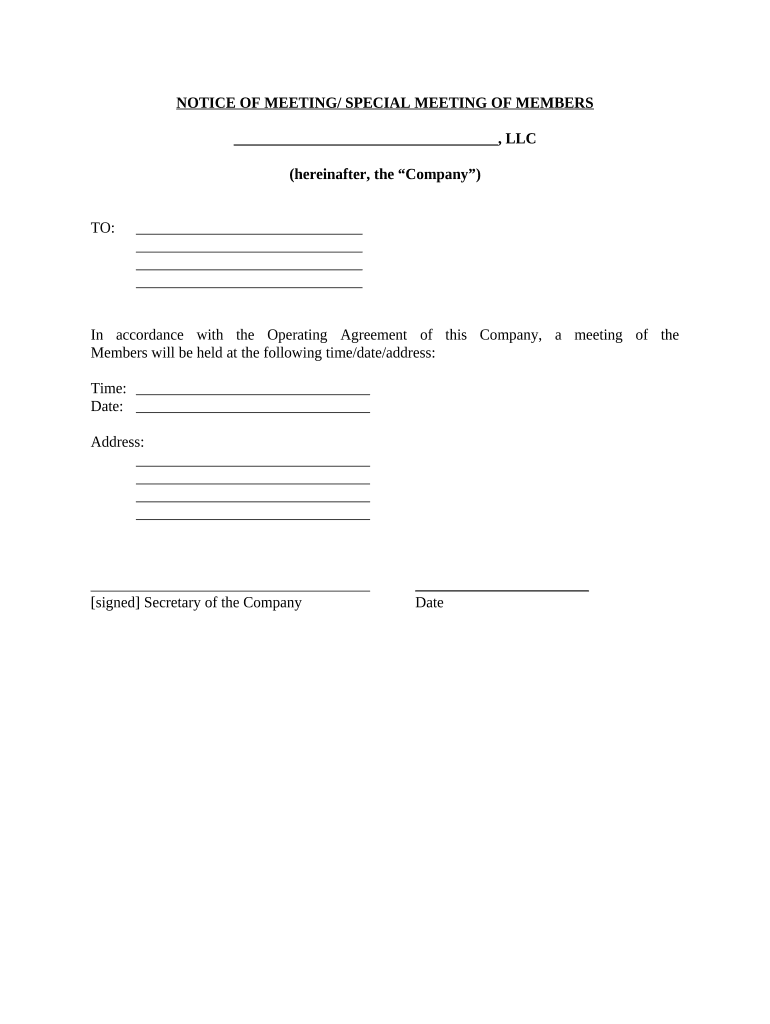
Meeting Special Form


What is the notice of special meeting?
A notice of special meeting is a formal document that informs members of an organization about an upcoming meeting that is not part of the regular schedule. This type of notice typically includes essential details such as the date, time, location, and agenda of the meeting. Special meetings are often convened to address urgent matters or specific topics that require immediate attention from the members, such as changes in governance or significant decisions affecting the organization.
Key elements of the notice of special meeting
When drafting a notice of special meeting, it is critical to include several key elements to ensure clarity and compliance with legal requirements. These elements typically include:
- Date and Time: Clearly state when the meeting will take place.
- Location: Specify where the meeting will be held, or provide details for virtual attendance.
- Agenda: Outline the topics to be discussed, allowing members to prepare accordingly.
- RSVP Instructions: Include information on how members should confirm their attendance.
- Contact Information: Provide details for a person or office that members can reach out to with questions.
Steps to complete the notice of special meeting
To ensure that the notice of special meeting is properly completed and distributed, follow these steps:
- Draft the Notice: Use clear and concise language to draft the notice, incorporating all key elements.
- Review for Accuracy: Check the notice for any errors or omissions, ensuring all information is correct.
- Distribute the Notice: Send the notice to all members well in advance of the meeting, adhering to any legal timeframes.
- Confirm Receipt: Follow up to ensure that all members have received and acknowledged the notice.
Legal use of the notice of special meeting
The notice of special meeting must comply with specific legal requirements to be considered valid. In many jurisdictions, organizations are required to provide written notice to all members within a certain timeframe prior to the meeting. This timeframe can vary based on state laws or the organization's bylaws. Additionally, the content of the notice must accurately reflect the topics that will be discussed during the meeting to ensure transparency and allow members to prepare adequately.
Examples of using the notice of special meeting
There are various scenarios in which a notice of special meeting may be utilized. For instance:
- A non-profit organization may call a special meeting to vote on a new board member.
- A corporation might convene a special meeting to discuss a merger or acquisition.
- A homeowners' association may issue a notice to address urgent maintenance issues affecting the community.
Form submission methods for the notice of special meeting
The notice of special meeting can be submitted through various methods, depending on the organization's preferences and legal requirements. Common submission methods include:
- Email: Sending the notice electronically to all members.
- Postal Mail: Distributing physical copies to ensure all members receive the notice.
- In-Person Distribution: Handing out notices during regular meetings or events.
Quick guide on how to complete meeting special
Complete Meeting Special seamlessly on any device
Online document management has gained signNow traction among businesses and individuals alike. It offers a superb environmentally friendly substitute for traditional printed and physically signed documents, allowing you to obtain the appropriate form and securely store it online. airSlate SignNow provides you with all the tools necessary to create, modify, and eSign your documents swiftly and without hassle. Manage Meeting Special on any device using airSlate SignNow's Android or iOS applications and enhance any document-focused process today.
How to modify and eSign Meeting Special with ease
- Locate Meeting Special and then click Get Form to begin.
- Utilize the tools we provide to fill out your form.
- Emphasize important sections of the documents or redact sensitive information using tools specifically designed for that purpose by airSlate SignNow.
- Create your eSignature using the Sign tool, which takes merely seconds and holds the same legal validity as a conventional wet ink signature.
- Verify the details and then click on the Done button to save your changes.
- Select your preferred method of delivering your form - via email, SMS, invite link, or download it to your computer.
Put aside worries about lost or misplaced files, exhausting form searches, or errors that necessitate printing new document copies. airSlate SignNow meets your document management needs in just a few clicks from your chosen device. Edit and eSign Meeting Special to guarantee effective communication throughout the document preparation process with airSlate SignNow.
Create this form in 5 minutes or less
Create this form in 5 minutes!
People also ask
-
What is a notice of special meeting?
A notice of special meeting is a formal announcement that informs stakeholders about an upcoming meeting that addresses specific business matters. It typically includes the date, time, location, and agenda of the meeting. Understanding how to properly create and distribute a notice of special meeting is essential for compliance and effective communication.
-
How can airSlate SignNow help with the notice of special meeting?
airSlate SignNow streamlines the process of creating and sending a notice of special meeting by providing templates and electronic signature capabilities. This ensures that your documents are not only created quickly but also signed efficiently by the required parties. Our solution is designed to reduce paperwork and enhance communication for your special meetings.
-
What features does airSlate SignNow offer for handling notices of special meetings?
airSlate SignNow offers various features such as e-signatures, document templates, and automated workflows tailored for notices of special meetings. You can customize templates to include all necessary information, and the e-signature functionality allows you to quickly obtain approvals from stakeholders. These features make managing notices more efficient than ever.
-
Is airSlate SignNow cost-effective for small businesses needing a notice of special meeting?
Yes, airSlate SignNow is a cost-effective solution for small businesses that need to issue a notice of special meeting. Our pricing plans are designed to fit various budgets while offering robust features that simplify document management. By using our platform, small businesses can save costs associated with traditional meeting notifications and document handling.
-
Can airSlate SignNow integrate with other tools for notice of special meetings?
Absolutely! airSlate SignNow can seamlessly integrate with numerous popular applications, enhancing how you manage a notice of special meeting. Whether you use project management tools, email platforms, or accounting software, our integrations will help streamline communication and ensure that all stakeholders are informed and engaged.
-
What benefits does using airSlate SignNow provide for managing notices of special meetings?
Using airSlate SignNow for notices of special meetings increases efficiency and ensures compliance with legal requirements. Our platform simplifies document creation and distribution, allowing for quicker and more accurate communication with stakeholders. Additionally, the tracking features available help ensure that no one misses the crucial details of your special meeting.
-
How secure is airSlate SignNow when sending a notice of special meeting?
Security is a top priority at airSlate SignNow. When sending a notice of special meeting, your documents are protected with encryption and secure access controls. This ensures that your sensitive meeting information is kept confidential and only accessible to authorized personnel.
Get more for Meeting Special
- Ne induced form
- Aas 45 reportable event recordreport state of new jersey form
- Paad application 2011 form
- Aptp form nj
- Njfamilycare aged blind disabled 2016 form
- 11 09 deletion of forms isd 379 and mad 075 new mexico hsd state nm
- Dwssnvgov energy assistance 2012 form
- Nevada application radioactive license form
Find out other Meeting Special
- eSign Mississippi Sponsorship Agreement Free
- eSign North Dakota Copyright License Agreement Free
- How Do I eSign Idaho Medical Records Release
- Can I eSign Alaska Advance Healthcare Directive
- eSign Kansas Client and Developer Agreement Easy
- eSign Montana Domain Name Registration Agreement Now
- eSign Nevada Affiliate Program Agreement Secure
- eSign Arizona Engineering Proposal Template Later
- eSign Connecticut Proforma Invoice Template Online
- eSign Florida Proforma Invoice Template Free
- Can I eSign Florida Proforma Invoice Template
- eSign New Jersey Proforma Invoice Template Online
- eSign Wisconsin Proforma Invoice Template Online
- eSign Wyoming Proforma Invoice Template Free
- eSign Wyoming Proforma Invoice Template Simple
- How To eSign Arizona Agreement contract template
- eSign Texas Agreement contract template Fast
- eSign Massachusetts Basic rental agreement or residential lease Now
- How To eSign Delaware Business partnership agreement
- How Do I eSign Massachusetts Business partnership agreement