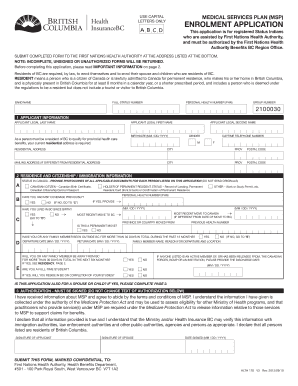
MSP Application for Enrolment Ministry of Health Health Gov Bc Form


What is the MSP Application for Enrolment?
The MSP application for enrolment is a crucial document used to register individuals for the Medical Services Plan (MSP) in British Columbia, Canada. This form is essential for residents seeking access to publicly funded medical services. By completing the MSP application form, individuals can ensure they receive necessary health care coverage, which includes a wide range of medical services. Understanding the purpose of this form is vital for those who are new to the province or have recently changed their residency status.
Steps to Complete the MSP Application for Enrolment
Completing the MSP application for enrolment involves several straightforward steps:
- Gather necessary information, including personal identification details and proof of residence.
- Obtain the MSP application form, which can be downloaded as a PDF or requested from local health authorities.
- Fill out the form accurately, ensuring all sections are completed to avoid delays.
- Review the form for any errors or missing information.
- Submit the completed form either online or via mail, depending on the submission options available.
How to Obtain the MSP Application for Enrolment
The MSP application for enrolment can be obtained through various means. Individuals can download the form directly from the official government website or request a physical copy from local health offices. It is important to ensure that the most current version of the form is used to avoid any issues during the enrolment process. Additionally, some health authorities may provide assistance in completing the form for those who require help.
Legal Use of the MSP Application for Enrolment
The MSP application for enrolment is legally binding once submitted. It must be filled out truthfully and accurately, as providing false information can lead to penalties or denial of coverage. The form adheres to specific legal standards that govern health care enrolment in British Columbia. Understanding these legal implications is essential for ensuring compliance and securing health care benefits.
Required Documents for the MSP Application for Enrolment
When completing the MSP application for enrolment, certain documents are required to verify identity and residency. These typically include:
- Proof of identity, such as a government-issued photo ID.
- Documents showing residency, like utility bills or lease agreements.
- Any relevant immigration documents for non-citizens.
Having these documents ready can streamline the application process and help avoid delays.
Eligibility Criteria for the MSP Application for Enrolment
Eligibility for the MSP application for enrolment generally includes being a resident of British Columbia and having legal status in Canada. Specific criteria may vary, so it is important to review the requirements carefully. Individuals must also ensure they apply within the designated time frame to avoid lapses in coverage. Understanding these eligibility criteria can help applicants navigate the process more effectively.
Quick guide on how to complete msp application for enrolment ministry of health health gov bc
Complete MSP Application For Enrolment Ministry Of Health Health Gov Bc seamlessly on any device
Digital document management has gained popularity among businesses and individuals. It serves as an ideal eco-friendly alternative to traditional printed and signed papers, allowing you to obtain the necessary form and securely store it online. airSlate SignNow provides you with all the tools required to create, modify, and eSign your documents quickly and without delays. Manage MSP Application For Enrolment Ministry Of Health Health Gov Bc on any device with the airSlate SignNow Android or iOS applications and simplify any document-related tasks today.
The easiest way to modify and eSign MSP Application For Enrolment Ministry Of Health Health Gov Bc effortlessly
- Locate MSP Application For Enrolment Ministry Of Health Health Gov Bc and then click Get Form to begin.
- Use the tools we provide to complete your form.
- Highlight important sections of the documents or obscure sensitive information with tools that airSlate SignNow offers specifically for that purpose.
- Create your eSignature using the Sign tool, which takes mere seconds and holds the same legal validity as a conventional wet ink signature.
- Verify the details and then click the Done button to save your modifications.
- Choose how you wish to send your form, via email, SMS, or an invitation link, or download it to your computer.
Say goodbye to lost or misplaced documents, tedious form searches, or mistakes that necessitate printing new copies. airSlate SignNow meets all your document management requirements in just a few clicks from a device of your choice. Edit and eSign MSP Application For Enrolment Ministry Of Health Health Gov Bc and ensure excellent communication at every stage of the document preparation process with airSlate SignNow.
Create this form in 5 minutes or less
Create this form in 5 minutes!
How to create an eSignature for the msp application for enrolment ministry of health health gov bc
The best way to create an eSignature for a PDF online
The best way to create an eSignature for a PDF in Google Chrome
The best way to create an eSignature for signing PDFs in Gmail
The best way to generate an electronic signature from your smartphone
The way to generate an eSignature for a PDF on iOS
The best way to generate an electronic signature for a PDF file on Android
People also ask
-
What is an MSP form and how can it benefit my business?
An MSP form is a tool designed to streamline the management of multiple services or projects within your organization. By using an MSP form, you can enhance communication, ensure compliance, and minimize errors, ultimately improving operational efficiency.
-
How does airSlate SignNow simplify the process of creating an MSP form?
airSlate SignNow allows users to easily create customizable MSP forms within minutes. With our intuitive drag-and-drop interface, you can add fields that are tailored to your specific needs, making the process fast and hassle-free.
-
What pricing options are available for using the MSP form feature in airSlate SignNow?
Our pricing plans for airSlate SignNow are designed to fit businesses of all sizes. You can opt for a basic plan with essential features or a premium plan that includes advanced functionalities for using the MSP form, ensuring you get the best value for your investment.
-
Can I integrate the MSP form with other tools my business uses?
Yes, airSlate SignNow supports seamless integrations with a variety of third-party tools such as CRM systems and project management platforms. This allows you to incorporate the MSP form into your existing workflows without any interruptions.
-
Are there any security features to protect MSP forms in airSlate SignNow?
Absolutely! airSlate SignNow prioritizes your data security. Our MSP forms are encrypted both in transit and at rest, ensuring that your sensitive information remains safe from unauthorized access.
-
How user-friendly is the MSP form feature for non-technical users?
The MSP form feature in airSlate SignNow is designed for users of all technical levels. With its straightforward interface and guided process, even those without a technical background can create and manage forms easily.
-
What kind of support can I expect when using the MSP form in airSlate SignNow?
When you use airSlate SignNow for your MSP forms, you have access to dedicated customer support. Our team is available to assist you with any questions or challenges, ensuring you get the most out of your experience.
Get more for MSP Application For Enrolment Ministry Of Health Health Gov Bc
- Boat operator date participating agency lead tx tf1 txtf1 teex tamus form
- Montgomery county food truck permit fill online form
- The purpose of the parent teacher organization pto form
- Service request form nt window
- Dvsc referral form
- Form 3698
- Liberty athletic booster clubweve had a few inquires form
- Form 1730 wage and benefits plan employee compensation 1730 pdf
Find out other MSP Application For Enrolment Ministry Of Health Health Gov Bc
- Can I Electronic signature Utah Non-Profit PPT
- How Do I Electronic signature Nebraska Legal Form
- Help Me With Electronic signature Nevada Legal Word
- How Do I Electronic signature Nevada Life Sciences PDF
- How Can I Electronic signature New York Life Sciences Word
- How Can I Electronic signature North Dakota Legal Word
- How To Electronic signature Ohio Legal PDF
- How To Electronic signature Ohio Legal Document
- How To Electronic signature Oklahoma Legal Document
- How To Electronic signature Oregon Legal Document
- Can I Electronic signature South Carolina Life Sciences PDF
- How Can I Electronic signature Rhode Island Legal Document
- Can I Electronic signature South Carolina Legal Presentation
- How Can I Electronic signature Wyoming Life Sciences Word
- How To Electronic signature Utah Legal PDF
- How Do I Electronic signature Arkansas Real Estate Word
- How Do I Electronic signature Colorado Real Estate Document
- Help Me With Electronic signature Wisconsin Legal Presentation
- Can I Electronic signature Hawaii Real Estate PPT
- How Can I Electronic signature Illinois Real Estate Document