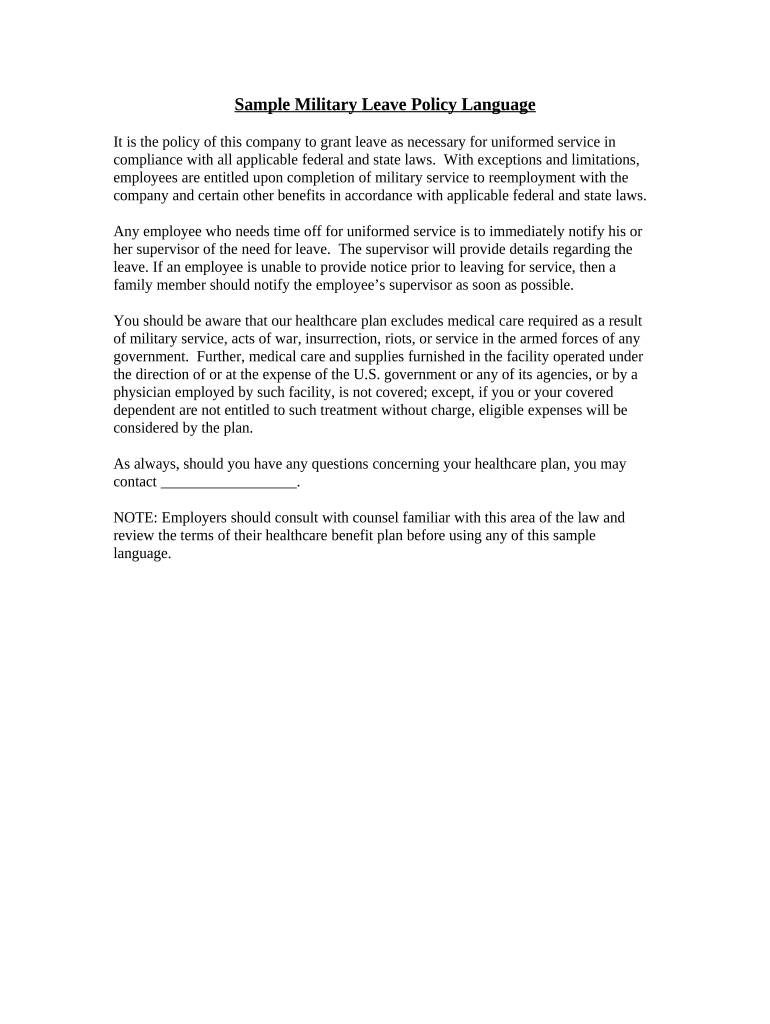
Military Leave Form


What is the military leave?
The military leave policy provides employees with the right to take time off from work for military service. This includes active duty, training, and other related obligations. Under the Uniformed Services Employment and Reemployment Rights Act (USERRA), service members are entitled to return to their civilian jobs after completing their military duties. Understanding this policy is crucial for both employers and employees to ensure compliance with federal regulations.
Key elements of the military leave
Several key elements define the military leave policy:
- Eligibility: Employees who are members of the uniformed services, including the Army, Navy, Air Force, Marine Corps, and Coast Guard, are eligible for military leave.
- Duration: The length of military leave can vary based on the type of service required, but employees typically have the right to take up to five years of cumulative service leave.
- Job Protection: Employees are entitled to return to their previous position or a comparable role after their military service, ensuring job security.
- Benefits Continuation: Employers must maintain health benefits for employees on military leave, ensuring they are not at a disadvantage during their absence.
Steps to complete the military leave
Completing the military leave process involves several steps:
- Notify the Employer: Employees should provide their employer with notice of their military service as early as possible, ideally 30 days in advance.
- Submit Required Documentation: Employees must submit any necessary documentation, such as orders for active duty or training, to validate their leave request.
- Complete Leave Forms: Fill out the appropriate military leave forms as required by the employer's policy.
- Discuss Benefits: Employees should discuss how their military leave will affect their benefits and job status with their employer.
Legal use of the military leave
Understanding the legal framework surrounding military leave is essential for compliance. The USERRA outlines the rights of service members and the responsibilities of employers. Employers must not discriminate against employees for their military service and must adhere to the provisions set forth in the act. Failure to comply can result in legal penalties and obligations to reinstate employees.
Eligibility criteria
To qualify for military leave, employees must meet specific eligibility criteria:
- Be a member of the uniformed services, including active duty, reserve, and National Guard.
- Provide proper notice to the employer regarding the need for leave.
- Complete the required military service, which may include training or active duty.
Required documents
Employees must prepare and submit certain documents when applying for military leave:
- Military orders or documentation confirming the need for leave.
- Employer-specific leave forms, if applicable.
- Any additional paperwork required by the employer's military leave policy.
Quick guide on how to complete military leave 497334580
Accomplish Military Leave effortlessly on any apparatus
Digital document management has gained traction with businesses and individuals alike. It offers an ideal environmentally friendly substitute for conventional printed and signed documents, enabling you to obtain the correct form and securely keep it online. airSlate SignNow provides you with all the tools necessary to create, modify, and eSign your documents promptly without delays. Manage Military Leave on any device using the airSlate SignNow Android or iOS applications and streamline any document-related task today.
The simplest method to modify and eSign Military Leave with ease
- Locate Military Leave and click Get Form to initiate.
- Utilize the tools we provide to fill out your document.
- Emphasize essential parts of your documents or obscure sensitive information with tools that airSlate SignNow offers specifically for that intention.
- Generate your eSignature using the Sign tool, which takes mere seconds and possesses the same legal validity as a conventional handwritten signature.
- Review all the details and click on the Done button to save your modifications.
- Choose how you would prefer to send your form, via email, SMS, or invitation link, or download it to your computer.
Eliminate concerns about lost or misplaced files, tedious form searches, or errors that require printing new document copies. airSlate SignNow addresses all your document management requirements in just a few clicks from any device you choose. Modify and eSign Military Leave and ensure exceptional communication at every stage of the document preparation process with airSlate SignNow.
Create this form in 5 minutes or less
Create this form in 5 minutes!
People also ask
-
What is a leave policy sample?
A leave policy sample is a guideline document that outlines the rules and procedures regarding employee leave within an organization. It typically covers types of leave, eligibility, application procedures, and employee rights. By using a leave policy sample, businesses can ensure consistency and clarity in their leave policies.
-
How can airSlate SignNow help me create a leave policy sample?
airSlate SignNow allows you to easily create and customize a leave policy sample suited to your business needs. With our user-friendly interface, you can integrate your specific company policies and tailor the document to meet legal requirements. Additionally, the platform enables you to share and get signatures on the policy seamlessly.
-
Is there a cost associated with using airSlate SignNow for a leave policy sample?
Yes, airSlate SignNow offers various pricing plans depending on the features you need. While there's a cost for creating and managing your leave policy sample using our service, the investment ensures a professional and legally compliant document. You can choose a plan that fits your budget and requirements.
-
What features does airSlate SignNow offer for managing leave policy samples?
airSlate SignNow includes features like document templates, customizable fields, and electronic signatures that streamline the management of leave policy samples. You can also track document status and store all policies securely in one place. This enhances efficiency and helps you maintain compliance with labor laws.
-
Can I integrate airSlate SignNow with other software when creating my leave policy sample?
Absolutely! airSlate SignNow offers integrations with various applications such as Google Workspace, Microsoft Office, and CRM systems, making it easy to incorporate your leave policy sample into your existing workflows. This interoperability allows for a seamless process when handling employee documents.
-
What are the benefits of using a leave policy sample from airSlate SignNow?
Using a leave policy sample from airSlate SignNow ensures that your policies are well-structured, clear, and legally sound. The ease of use and comprehensive template options save you time and effort, allowing you to focus on your core business activities. Plus, it promotes a transparent leave management process among employees.
-
How do I get started with airSlate SignNow for my leave policy sample?
Getting started with airSlate SignNow is simple! You can sign up for an account and explore our templates for a leave policy sample. Follow the guided process to customize your document according to your organization's needs and start eSigning it with employees effortlessly.
Get more for Military Leave
Find out other Military Leave
- How Do I Electronic signature Nevada Insurance Executive Summary Template
- Electronic signature Wisconsin Education POA Free
- Electronic signature Wyoming Education Moving Checklist Secure
- Electronic signature North Carolina Insurance Profit And Loss Statement Secure
- Help Me With Electronic signature Oklahoma Insurance Contract
- Electronic signature Pennsylvania Insurance Letter Of Intent Later
- Electronic signature Pennsylvania Insurance Quitclaim Deed Now
- Electronic signature Maine High Tech Living Will Later
- Electronic signature Maine High Tech Quitclaim Deed Online
- Can I Electronic signature Maryland High Tech RFP
- Electronic signature Vermont Insurance Arbitration Agreement Safe
- Electronic signature Massachusetts High Tech Quitclaim Deed Fast
- Electronic signature Vermont Insurance Limited Power Of Attorney Easy
- Electronic signature Washington Insurance Last Will And Testament Later
- Electronic signature Washington Insurance Last Will And Testament Secure
- Electronic signature Wyoming Insurance LLC Operating Agreement Computer
- How To Electronic signature Missouri High Tech Lease Termination Letter
- Electronic signature Montana High Tech Warranty Deed Mobile
- Electronic signature Florida Lawers Cease And Desist Letter Fast
- Electronic signature Lawers Form Idaho Fast