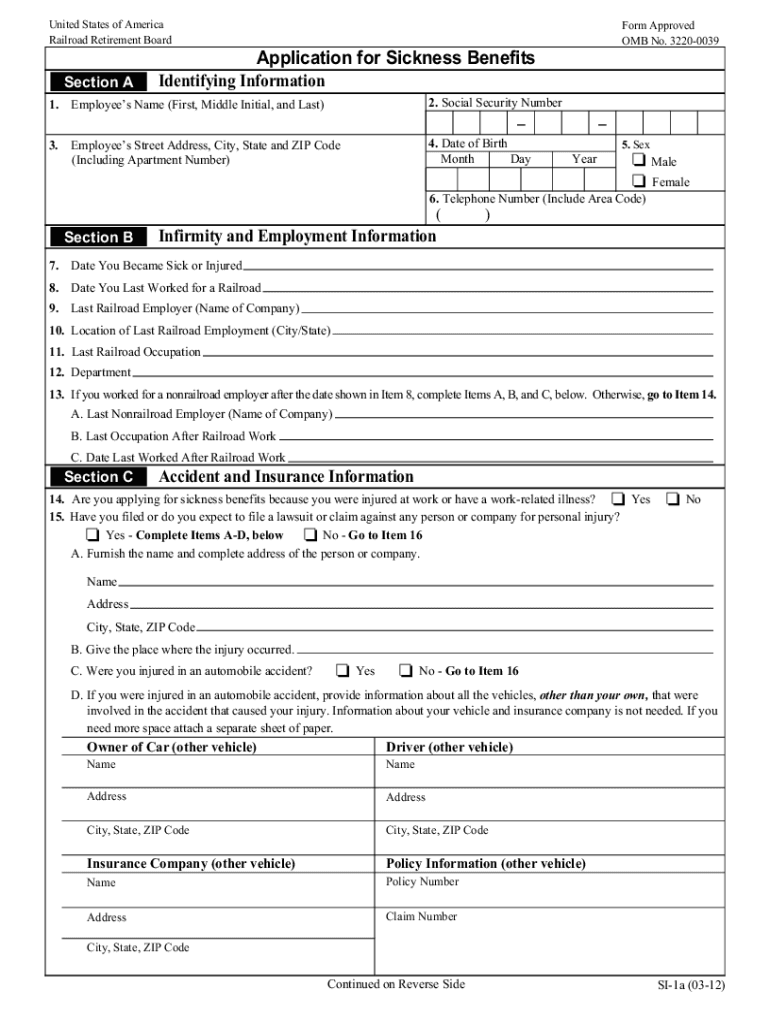
Rrb Ub 11 Form


What is the RRB UB 11?
The RRB UB 11 is a specific form used to apply for sickness benefits under the Railroad Retirement Board (RRB) in the United States. This form is essential for railroad workers who are unable to work due to medical conditions. By completing the RRB UB 11, applicants can access financial support during their recovery period. The form requires detailed information about the applicant's work history, medical condition, and any other relevant factors that may affect their eligibility for benefits.
How to use the RRB UB 11
Using the RRB UB 11 involves several steps to ensure that all necessary information is accurately provided. Applicants should first gather all required documents, including medical records and employment history. Once the form is obtained, it should be filled out carefully, ensuring that all sections are completed. After completing the form, applicants can submit it electronically or via mail, depending on their preference. It is important to keep a copy of the submitted form for personal records.
Steps to complete the RRB UB 11
Completing the RRB UB 11 involves a systematic approach:
- Gather necessary documents, including medical records and employment history.
- Obtain the RRB UB 11 form from the Railroad Retirement Board website or through authorized channels.
- Fill out the form, ensuring all sections are completed accurately.
- Review the completed form for any errors or missing information.
- Submit the form electronically or by mail, as preferred.
Following these steps can help streamline the application process and reduce the likelihood of delays.
Eligibility Criteria
To qualify for benefits through the RRB UB 11, applicants must meet specific eligibility criteria. These criteria typically include:
- Being a railroad worker or an eligible dependent.
- Having a documented medical condition that prevents work.
- Meeting the minimum work requirements set by the Railroad Retirement Board.
It is crucial for applicants to review these criteria carefully to ensure they qualify before submitting their application.
Required Documents
When applying with the RRB UB 11, certain documents are essential for a complete application. These documents may include:
- Medical records detailing the condition that impacts the ability to work.
- Proof of employment history within the railroad industry.
- Any additional documentation that supports the claim for sickness benefits.
Having these documents ready can facilitate a smoother application process and help in the timely approval of benefits.
Form Submission Methods
The RRB UB 11 can be submitted through various methods to accommodate different preferences. Applicants can choose to:
- Submit the form electronically via the Railroad Retirement Board's online portal.
- Mail the completed form to the appropriate RRB office.
- In some cases, deliver the form in person at designated RRB locations.
Choosing the right submission method can impact the speed of processing and the overall experience of the application process.
Quick guide on how to complete rrb ub 11
Complete Rrb Ub 11 effortlessly on any device
Online document management has gained traction with businesses and individuals alike. It offers an ideal environmentally friendly substitute to conventional printed and signed paperwork, as you can access the appropriate form and securely store it online. airSlate SignNow provides you with all the tools you need to create, modify, and eSign your documents swiftly without any hold-ups. Manage Rrb Ub 11 on any device using airSlate SignNow Android or iOS applications and simplify any document-related process today.
How to adjust and eSign Rrb Ub 11 effortlessly
- Locate Rrb Ub 11 and click Get Form to initiate.
- Utilize the tools we offer to finish your document.
- Highlight pertinent sections of your documents or redact sensitive information using tools that airSlate SignNow specifically provides for that purpose.
- Create your signature with the Sign tool, which takes moments and holds the same legal validity as a conventional wet ink signature.
- Review the details and click on the Done button to save your changes.
- Choose your preferred method to send your form, whether by email, text message (SMS), invite link, or download it to your computer.
Eliminate concerns about lost or mislaid documents, tedious form searches, or errors that necessitate printing new document copies. airSlate SignNow meets your document management requirements in just a few clicks from any device you choose. Adjust and eSign Rrb Ub 11 to ensure exceptional communication throughout your form preparation process with airSlate SignNow.
Create this form in 5 minutes or less
Create this form in 5 minutes!
How to create an eSignature for the rrb ub 11
The way to generate an electronic signature for your PDF document online
The way to generate an electronic signature for your PDF document in Google Chrome
The way to make an electronic signature for signing PDFs in Gmail
How to create an electronic signature straight from your smart phone
The best way to make an electronic signature for a PDF document on iOS
How to create an electronic signature for a PDF document on Android OS
People also ask
-
What is the sickness benefit application process with airSlate SignNow?
The sickness benefit application process with airSlate SignNow is streamlined for efficiency. You can easily create, send, and eSign your application documents securely online. Our platform ensures that all necessary forms are completed accurately, helping you get your benefits faster.
-
How much does using airSlate SignNow for sickness benefit applications cost?
airSlate SignNow offers flexible pricing plans that cater to different business needs, including options for managing sickness benefit applications. You can choose from monthly or annual subscriptions, ensuring you find a plan that suits your budget while providing all necessary features for document management.
-
What features does airSlate SignNow offer for managing sickness benefit applications?
airSlate SignNow provides features such as document templates, automated workflows, and secure eSigning specifically designed for sickness benefit applications. These tools simplify the application process, allowing users to focus on what matters most while ensuring compliance and security.
-
Can airSlate SignNow integrate with other applications to support my sickness benefit application?
Yes, airSlate SignNow easily integrates with various applications, including CRMs and project management tools, to streamline your sickness benefit application process. This allows you to automate workflows and enhance collaboration among team members, ensuring that no detail is overlooked.
-
Is it easy to use airSlate SignNow for those unfamiliar with online applications?
Absolutely! airSlate SignNow is designed with user-friendliness in mind, making it easy for anyone, regardless of technical skill, to navigate the sickness benefit application process. Our intuitive interface and helpful tutorials ensure users can confidently manage their applications.
-
What security measures does airSlate SignNow implement for sickness benefit applications?
Security is a top priority at airSlate SignNow. For sickness benefit applications, we implement advanced encryption, secure document storage, and strict access controls to protect your sensitive information. You can rest assured that your application data is safe and compliant with industry standards.
-
How long does it typically take to complete a sickness benefit application using airSlate SignNow?
The time it takes to complete a sickness benefit application using airSlate SignNow can vary based on document complexity, but our platform is designed for quick processing. Most users find that they can fill out and eSign their applications in a matter of minutes, speeding up the overall submission and approval process.
Get more for Rrb Ub 11
- Volleyball score sheet sacssgsa cesa catholic edu form
- Anip referee report form australian national internships program
- Vpeg2 information memorandum vantage private equity growth 2 vpeg2
- Payg with holding annual report example form
- Aipp model release form
- Fodder declaration form
- Yutube on assignemnt cover sheet for scu form
- Sales inspection report agency agreement form
Find out other Rrb Ub 11
- Can I eSign New Hampshire Tenant lease agreement
- eSign Arkansas Commercial real estate contract Online
- eSign Hawaii Contract Easy
- How Do I eSign Texas Contract
- How To eSign Vermont Digital contracts
- eSign Vermont Digital contracts Now
- eSign Vermont Digital contracts Later
- How Can I eSign New Jersey Contract of employment
- eSignature Kansas Travel Agency Agreement Now
- How Can I eSign Texas Contract of employment
- eSignature Tennessee Travel Agency Agreement Mobile
- eSignature Oregon Amendment to an LLC Operating Agreement Free
- Can I eSign Hawaii Managed services contract template
- How Do I eSign Iowa Managed services contract template
- Can I eSignature Wyoming Amendment to an LLC Operating Agreement
- eSign Massachusetts Personal loan contract template Simple
- How Do I eSign Massachusetts Personal loan contract template
- How To eSign Mississippi Personal loan contract template
- How Do I eSign Oklahoma Personal loan contract template
- eSign Oklahoma Managed services contract template Easy