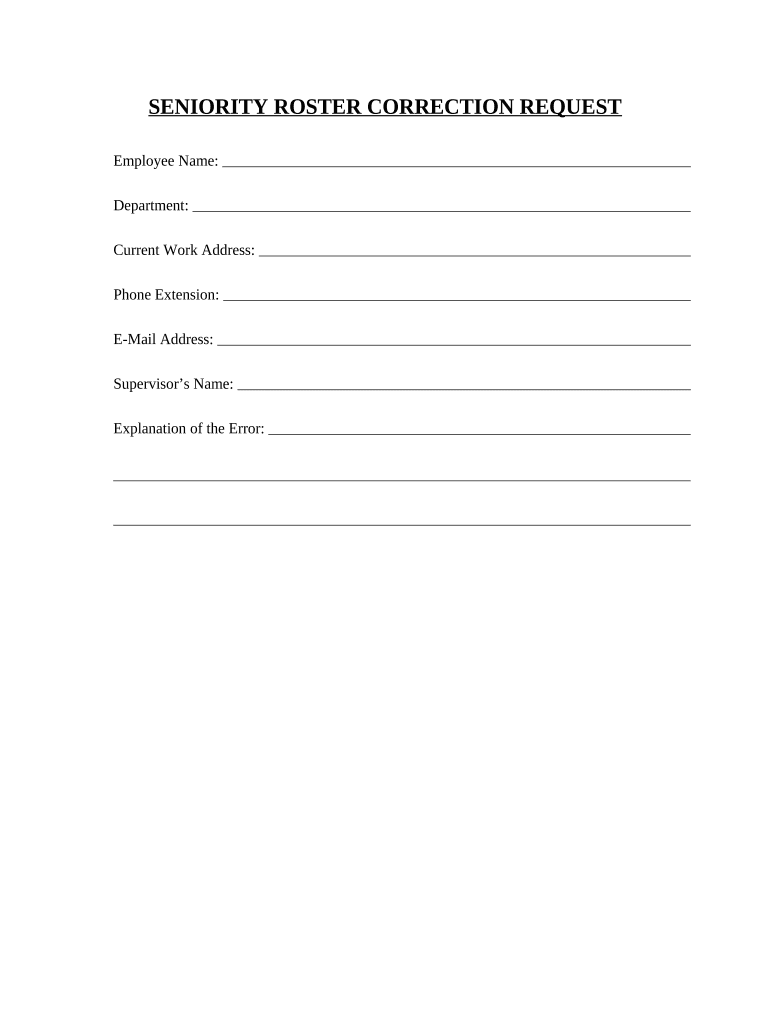
Seniority Roster Correction Request Form


What is the Seniority Roster Correction Request
The Seniority Roster Correction Request is a formal document used by employees to request changes or corrections to their seniority status within an organization. This form is essential for ensuring that an employee's tenure, job title, or other relevant details are accurately reflected in the company’s records. Maintaining accurate seniority records is crucial for various reasons, including eligibility for promotions, benefits, and compliance with labor regulations.
How to use the Seniority Roster Correction Request
To effectively use the Seniority Roster Correction Request, follow these steps:
- Obtain the correct form from your employer or human resources department.
- Fill out the form with accurate information regarding your current seniority status and the changes you are requesting.
- Provide any necessary documentation that supports your request, such as employment records or previous correspondence.
- Submit the completed form to the designated department or individual, ensuring you keep a copy for your records.
Steps to complete the Seniority Roster Correction Request
Completing the Seniority Roster Correction Request involves several key steps:
- Gather necessary information, including your employee ID, current job title, and details of the requested changes.
- Carefully fill out the form, ensuring all sections are completed accurately.
- Attach any supporting documents that validate your request.
- Review the form for accuracy before submission.
- Submit the form through the appropriate channel, whether electronically or in person.
Legal use of the Seniority Roster Correction Request
The Seniority Roster Correction Request is legally recognized when completed and submitted according to company policies and applicable labor laws. It is important to ensure that the form is filled out correctly and that all supporting documentation is provided to avoid disputes. Compliance with legal standards helps protect both the employee's rights and the organization's integrity in record-keeping.
Required Documents
When submitting a Seniority Roster Correction Request, certain documents may be required to support your claim. These may include:
- Proof of employment, such as pay stubs or employment contracts.
- Previous records indicating your seniority status.
- Any correspondence related to your employment or seniority changes.
Form Submission Methods
The Seniority Roster Correction Request can typically be submitted through various methods, depending on the organization’s policies. Common submission methods include:
- Online submission via the company’s HR portal.
- Mailing the completed form to the HR department.
- Delivering the form in person to the appropriate office.
Quick guide on how to complete seniority roster correction request
Manage Seniority Roster Correction Request effortlessly on any device
Digital document management has become increasingly popular among companies and individuals. It serves as an ideal environmentally friendly alternative to traditional printed and signed materials, allowing you to access the necessary forms and securely store them online. airSlate SignNow equips you with all the tools you require to create, modify, and electronically sign your documents quickly without delays. Handle Seniority Roster Correction Request on any platform using airSlate SignNow applications for Android or iOS and enhance any document-related procedure today.
The simplest way to modify and electronically sign Seniority Roster Correction Request effortlessly
- Locate Seniority Roster Correction Request and click on Get Form to begin.
- Utilize the tools we provide to complete your form.
- Emphasize key sections of the documents or obscure sensitive information with the tools that airSlate SignNow specifically offers for that purpose.
- Create your signature using the Sign tool, which takes seconds and holds the same legal validity as a conventional wet ink signature.
- Review all the details and click on the Done button to save your changes.
- Select how you wish to share your form: via email, SMS, invitation link, or download it to your computer.
Forget about lost or misplaced documents, tedious form searches, or mistakes that necessitate printing new copies. airSlate SignNow fulfills all your document management needs in just a few clicks from your preferred device. Modify and electronically sign Seniority Roster Correction Request and ensure exceptional communication at every stage of your form preparation process with airSlate SignNow.
Create this form in 5 minutes or less
Create this form in 5 minutes!
People also ask
-
What is a Seniority Roster Correction Request in airSlate SignNow?
A Seniority Roster Correction Request is a formal process to amend inaccuracies in your seniority roster using airSlate SignNow. This feature enables users to quickly and securely make corrections, ensuring that all personnel records are up to date and accurate. By streamlining this process, airSlate SignNow helps organizations maintain compliance and transparency with their employee records.
-
How can I submit a Seniority Roster Correction Request?
To submit a Seniority Roster Correction Request through airSlate SignNow, simply access the document template designed for roster corrections. Fill out the necessary information, sign the document electronically, and submit it for processing. The platform ensures that your request is handled efficiently and securely.
-
Is there a cost associated with submitting a Seniority Roster Correction Request?
Submitting a Seniority Roster Correction Request through airSlate SignNow is included in your subscription plan. airSlate offers flexible pricing options, allowing businesses to choose the plan that best suits their needs without additional fees for specific document requests. This makes it a cost-effective solution for managing document corrections.
-
What features does airSlate SignNow offer for managing Seniority Roster Correction Requests?
airSlate SignNow provides a variety of features for managing Seniority Roster Correction Requests, including customizable templates, electronic signatures, and secure document storage. These features ensure that the correction process is both user-friendly and efficient, allowing users to track their requests easily. Additionally, automated notifications keep stakeholders informed throughout the process.
-
How does airSlate SignNow ensure the security of my Seniority Roster Correction Request?
Security is a priority for airSlate SignNow, and all Seniority Roster Correction Requests are protected with robust encryption and compliance with industry standards. The platform’s secure server architecture helps protect sensitive information while maintaining the integrity of document submissions. Users can have peace of mind knowing their requests are handled in a secured environment.
-
Can I integrate airSlate SignNow with other software for Seniority Roster Correction Requests?
Yes, airSlate SignNow offers seamless integrations with a variety of business applications, enabling users to streamline their Seniority Roster Correction Requests. By connecting SignNow with your existing software, such as HR management systems or document storage solutions, you can enhance workflow efficiency. This integration capability makes it easy to manage documents across platforms.
-
What are the benefits of using airSlate SignNow for Seniority Roster Correction Requests?
Using airSlate SignNow for Seniority Roster Correction Requests offers multiple benefits, including improved accuracy, increased efficiency, and enhanced compliance. The platform's intuitive interface allows users to quickly make corrections and obtain approvals, reducing the time spent on manual processes. Furthermore, electronic signing aids in quick turnaround times for necessary adjustments.
Get more for Seniority Roster Correction Request
- Last first name dob form
- Adhs disease integration amp services human immunodeficiency azdhs form
- Azdhs reportable event 2012 form
- Fa 001 application for benefits ahcccs scorm azahcccs form
- Religious beliefs exemption form arizona department of azdhs
- Register live birth documentss and forms az
- Training checklist template form
- Arizona birth certificate template form
Find out other Seniority Roster Correction Request
- Electronic signature West Virginia Business Ethics and Conduct Disclosure Statement Free
- Electronic signature Alabama Disclosure Notice Simple
- Electronic signature Massachusetts Disclosure Notice Free
- Electronic signature Delaware Drug Testing Consent Agreement Easy
- Electronic signature North Dakota Disclosure Notice Simple
- Electronic signature California Car Lease Agreement Template Free
- How Can I Electronic signature Florida Car Lease Agreement Template
- Electronic signature Kentucky Car Lease Agreement Template Myself
- Electronic signature Texas Car Lease Agreement Template Easy
- Electronic signature New Mexico Articles of Incorporation Template Free
- Electronic signature New Mexico Articles of Incorporation Template Easy
- Electronic signature Oregon Articles of Incorporation Template Simple
- eSignature Montana Direct Deposit Enrollment Form Easy
- How To Electronic signature Nevada Acknowledgement Letter
- Electronic signature New Jersey Acknowledgement Letter Free
- Can I eSignature Oregon Direct Deposit Enrollment Form
- Electronic signature Colorado Attorney Approval Later
- How To Electronic signature Alabama Unlimited Power of Attorney
- Electronic signature Arizona Unlimited Power of Attorney Easy
- Can I Electronic signature California Retainer Agreement Template