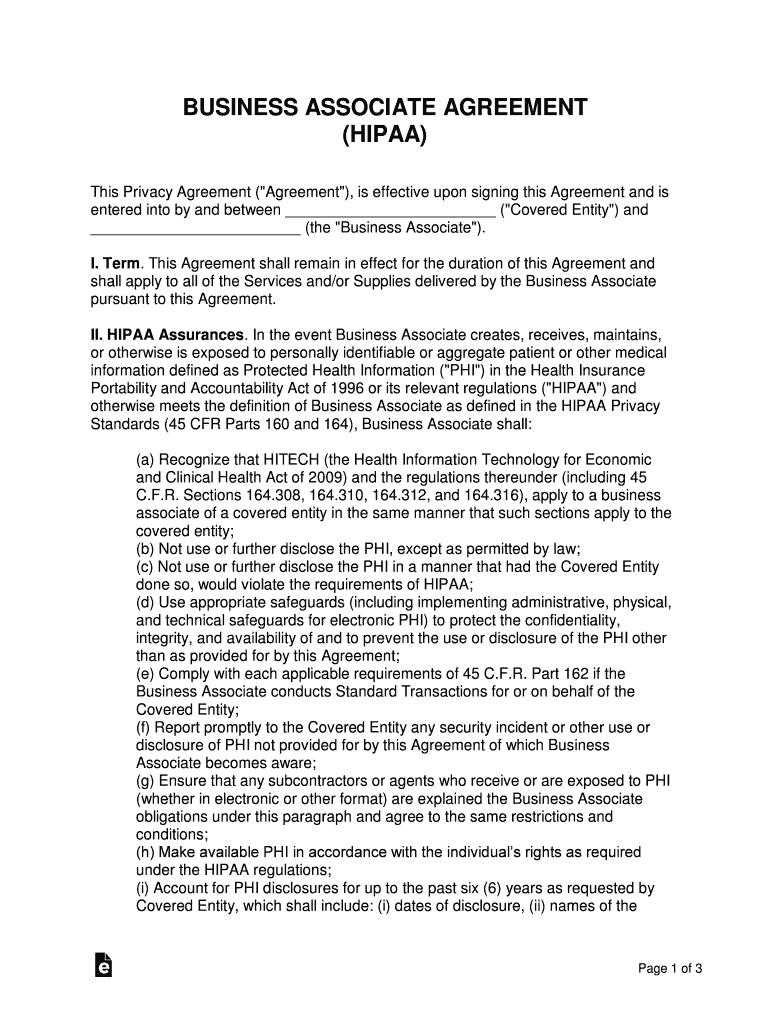
Business Associate Agreement HIPAA Form


What is the Business Associate Agreement HIPAA
The Business Associate Agreement (BAA) is a crucial document that outlines the responsibilities of business associates when handling protected health information (PHI) as mandated by the Health Insurance Portability and Accountability Act (HIPAA). This agreement ensures that business associates comply with HIPAA regulations, safeguarding the confidentiality and security of patient data. A BAA is necessary when a healthcare provider shares PHI with a third party, such as a billing company or IT service provider, to ensure that proper safeguards are in place.
Key elements of the Business Associate Agreement HIPAA
A well-structured BAA includes several key elements that define the relationship between the covered entity and the business associate. These elements typically consist of:
- Definition of PHI: Clear identification of what constitutes protected health information.
- Permitted Uses and Disclosures: Specific guidelines on how the business associate can use and disclose PHI.
- Safeguards: Requirements for implementing appropriate security measures to protect PHI.
- Reporting Obligations: Procedures for reporting any breaches or unauthorized disclosures of PHI.
- Termination Clause: Conditions under which the agreement can be terminated, especially in cases of non-compliance.
Steps to complete the Business Associate Agreement HIPAA
Completing a BAA involves several important steps to ensure compliance with HIPAA regulations:
- Identify the parties: Clearly state the names and roles of the covered entity and the business associate.
- Define PHI: Specify what information is considered protected health information.
- Outline permitted uses: Detail how the business associate can use and disclose PHI.
- Implement safeguards: Include provisions for security measures to protect PHI.
- Review and sign: Both parties should review the agreement thoroughly before signing to ensure mutual understanding and compliance.
Legal use of the Business Associate Agreement HIPAA
The legal use of a BAA is essential for ensuring compliance with HIPAA regulations. A properly executed BAA protects both the covered entity and the business associate from potential legal repercussions associated with the mishandling of PHI. It establishes a framework for accountability and outlines the legal obligations each party has regarding the protection of patient information. Failure to have a BAA in place can result in significant penalties and fines for both parties.
How to use the Business Associate Agreement HIPAA
Using a BAA effectively involves understanding its purpose and ensuring that it is integrated into the operational processes of both the covered entity and the business associate. Here are steps for practical use:
- Training: Provide training for staff on the importance of the BAA and HIPAA compliance.
- Regular reviews: Schedule periodic reviews of the BAA to ensure it remains current with legal requirements.
- Documentation: Keep thorough records of all BAAs and related communications for compliance audits.
How to obtain the Business Associate Agreement HIPAA
Obtaining a BAA typically involves the following steps:
- Consult legal counsel: Engage with a legal professional to draft or review the BAA to ensure compliance with HIPAA.
- Negotiate terms: Discuss and negotiate the terms of the agreement with the business associate.
- Finalize the document: Once both parties agree on the terms, finalize the document and obtain signatures.
Quick guide on how to complete business associate agreement hipaa
Effortlessly Prepare Business Associate Agreement HIPAA on Any Device
Managing documents online has gained signNow traction among enterprises and individuals alike. It offers an excellent eco-friendly substitute for conventional printed and signed papers, allowing you to locate the appropriate form and securely store it on the internet. airSlate SignNow equips you with all the tools necessary to generate, modify, and electronically sign your documents rapidly without holdups. Handle Business Associate Agreement HIPAA on any device using the airSlate SignNow applications for Android or iOS and simplify any document-related process today.
How to Modify and eSign Business Associate Agreement HIPAA with Ease
- Locate Business Associate Agreement HIPAA and click on Get Form to begin.
- Utilize the tools we offer to complete your form.
- Emphasize pertinent sections of the documents or redact sensitive information with tools specifically provided by airSlate SignNow for that purpose.
- Create your eSignature using the Sign feature, which takes only seconds and holds the same legal validity as an ink signature.
- Review the information and click on the Done button to save your modifications.
- Select your preferred method to send your form, whether by email, SMS, invitation link, or download it to your computer.
Eliminate the worries of lost or misplaced documents, cumbersome form searching, or the need to reprint new copies due to errors. airSlate SignNow meets your document management needs in just a few clicks from any device you choose. Modify and eSign Business Associate Agreement HIPAA to guarantee effective communication at every step of your form preparation process with airSlate SignNow.
Create this form in 5 minutes or less
Create this form in 5 minutes!
How to create an eSignature for the business associate agreement hipaa
How to create an eSignature for a PDF file online
How to create an eSignature for a PDF file in Google Chrome
The best way to create an electronic signature for signing PDFs in Gmail
The best way to create an electronic signature from your mobile device
How to generate an eSignature for a PDF file on iOS
The best way to create an electronic signature for a PDF file on Android devices
People also ask
-
What is a BAA HIPAA form and why is it important?
A BAA HIPAA form, or Business Associate Agreement under HIPAA, is a critical document that outlines how sensitive health information is protected when shared between parties. It's essential for ensuring compliance with federal regulations and safeguarding patient data. Using a platform like airSlate SignNow makes it easy to create, sign, and manage these forms securely.
-
How can I create a BAA HIPAA form using airSlate SignNow?
Creating a BAA HIPAA form with airSlate SignNow is straightforward. Simply log in to your account, choose the document template for your BAA, and customize it as necessary. Our user-friendly interface allows you to add fields and ensure all essential information is included before sending it for signatures.
-
What features does airSlate SignNow offer for BAA HIPAA forms?
airSlate SignNow offers several features tailored for BAA HIPAA forms, such as customizable templates, secure eSigning, and the ability to track document status in real-time. Additionally, the platform complies with HIPAA regulations, ensuring that your documents are handled securely throughout the signing process.
-
Is airSlate SignNow HIPAA compliant for BAA HIPAA forms?
Yes, airSlate SignNow is designed to be HIPAA compliant, making it suitable for handling BAA HIPAA forms. We take security seriously, implementing measures that follow HIPAA guidelines to protect sensitive health information. Confidence in our platform allows businesses to manage their compliance needs effectively.
-
What are the benefits of using airSlate SignNow for BAA HIPAA forms?
Using airSlate SignNow for BAA HIPAA forms streamlines the process of signing and managing crucial documents. It saves time and reduces paperwork by allowing electronic signatures, which enhances efficiency. Additionally, our secure storage ensures that your forms are easily accessible while being protected.
-
Can I integrate airSlate SignNow with other applications for managing BAA HIPAA forms?
Absolutely! airSlate SignNow offers integrations with various applications like CRMs, project management tools, and cloud storage services. This makes it easier to incorporate BAA HIPAA forms into your existing workflows, enhancing productivity and ensuring consistency in how documents are handled.
-
What is the pricing structure for airSlate SignNow related to BAA HIPAA forms?
airSlate SignNow offers a variety of pricing plans suitable for businesses of all sizes, including options that cater specifically to those needing BAA HIPAA forms. Our plans provide access to essential features while remaining cost-effective, allowing you to choose a solution that fits your budget and requirements.
Get more for Business Associate Agreement HIPAA
- Budget worksheet monthly income monthly expenses monthly savings monthly goal expected monthyear actual difference income form
- Tamco loan details in tamil form
- Vijaya bank rtgs form
- Dcu refinance form
- Public partnerships direct deposit form
- Expense voucher for members form
- Tchek form
- Remote deposit slip dort federal credit union form
Find out other Business Associate Agreement HIPAA
- Electronic signature Minnesota Sports Limited Power Of Attorney Fast
- Electronic signature Alabama Courts Quitclaim Deed Safe
- How To Electronic signature Alabama Courts Stock Certificate
- Can I Electronic signature Arkansas Courts Operating Agreement
- How Do I Electronic signature Georgia Courts Agreement
- Electronic signature Georgia Courts Rental Application Fast
- How Can I Electronic signature Hawaii Courts Purchase Order Template
- How To Electronic signature Indiana Courts Cease And Desist Letter
- How Can I Electronic signature New Jersey Sports Purchase Order Template
- How Can I Electronic signature Louisiana Courts LLC Operating Agreement
- How To Electronic signature Massachusetts Courts Stock Certificate
- Electronic signature Mississippi Courts Promissory Note Template Online
- Electronic signature Montana Courts Promissory Note Template Now
- Electronic signature Montana Courts Limited Power Of Attorney Safe
- Electronic signature Oklahoma Sports Contract Safe
- Electronic signature Oklahoma Sports RFP Fast
- How To Electronic signature New York Courts Stock Certificate
- Electronic signature South Carolina Sports Separation Agreement Easy
- Electronic signature Virginia Courts Business Plan Template Fast
- How To Electronic signature Utah Courts Operating Agreement