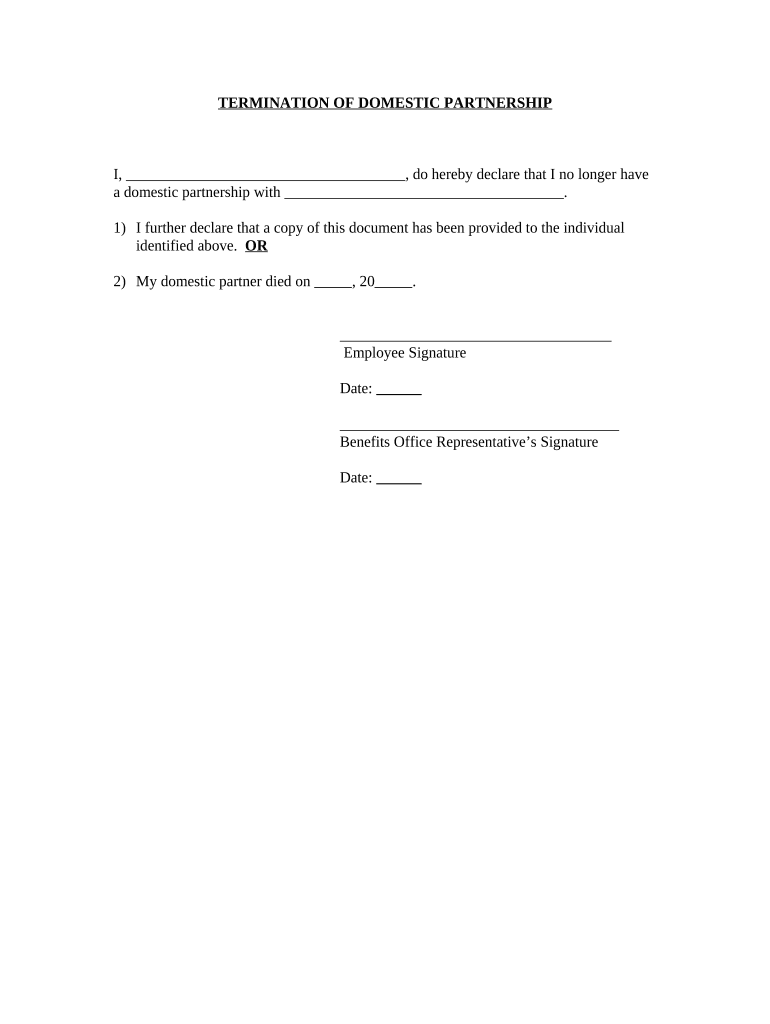
Termination Domestic Partnership Form


What is the termination domestic partnership?
A termination domestic partnership is a legal process that dissolves a domestic partnership, which is a recognized relationship between two individuals who live together and share a domestic life but are not married. This form is essential for individuals seeking to formally end their partnership, ensuring that both parties' rights and responsibilities are addressed. The process may involve various legal considerations, including property division, debt responsibilities, and potential spousal support. Understanding the implications of this form is crucial, as it can impact both parties' legal and financial standings.
Steps to complete the termination domestic partnership
Completing the termination domestic partnership form involves several key steps to ensure that the process is legally recognized. Here are the essential steps:
- Gather necessary information about both partners, including names, addresses, and any shared assets or debts.
- Complete the termination domestic partnership form accurately, ensuring all required fields are filled out.
- Review the form for accuracy and completeness before submission.
- Sign the form in the presence of a notary public if required by your state.
- Submit the completed form to the appropriate state or local agency, following any specific submission guidelines.
Legal use of the termination domestic partnership
The legal use of the termination domestic partnership form is crucial for ensuring that the dissolution of the partnership is recognized by the law. This form serves as a formal declaration that both parties agree to end their partnership and outlines any agreements regarding property, debts, and other responsibilities. It is essential to comply with state laws governing domestic partnerships, as each state may have different requirements for the termination process. Failure to properly complete and submit the form can lead to legal complications, including unresolved financial obligations.
State-specific rules for the termination domestic partnership
Each state in the United States has its own regulations regarding the termination of domestic partnerships. These rules may dictate the process for filing the termination form, the necessary documentation, and any waiting periods. It is important for individuals to familiarize themselves with their state's specific requirements to ensure compliance. Some states may require mediation or court involvement, while others may allow for a more straightforward administrative process. Understanding these nuances can help prevent delays and complications during the termination process.
Required documents
When completing the termination domestic partnership form, certain documents may be required to support the application. Commonly needed documents include:
- Proof of identity for both partners, such as a driver's license or passport.
- Documentation of the domestic partnership, which may include the original partnership registration.
- Financial statements detailing shared assets and debts.
- Any existing agreements related to property division or spousal support.
Having these documents ready can streamline the process and ensure that all necessary information is accurately represented in the termination form.
Form submission methods
The termination domestic partnership form can typically be submitted through various methods, depending on state regulations. Common submission methods include:
- Online submission via the state’s official website or designated portal.
- Mailing the completed form to the appropriate state or local agency.
- In-person submission at designated government offices.
Each method may have specific requirements, such as notarization or additional documentation, so it is important to verify the preferred submission method for your state.
Quick guide on how to complete termination domestic partnership
Complete Termination Domestic Partnership effortlessly on any device
Online document management has become increasingly popular among companies and individuals. It offers an ideal eco-friendly alternative to conventional printed and signed documents, as you can easily locate the necessary form and securely save it online. airSlate SignNow equips you with all the resources required to create, modify, and electronically sign your documents swiftly without any delays. Manage Termination Domestic Partnership on any device with airSlate SignNow's Android or iOS applications and simplify any document-related process today.
How to modify and eSign Termination Domestic Partnership without hassle
- Locate Termination Domestic Partnership and click on Get Form to begin.
- Utilize the tools we offer to complete your form.
- Emphasize signNow sections of the documents or obscure sensitive information using tools that airSlate SignNow provides specifically for that purpose.
- Create your electronic signature with the Sign feature, which takes mere seconds and possesses the same legal validity as a traditional handwritten signature.
- Review all the details and click on the Done button to save your modifications.
- Select how you wish to send your form, whether by email, text message (SMS), invitation link, or download it to your computer.
Forget about lost or misplaced files, tedious form searching, or mistakes that necessitate printing new document copies. airSlate SignNow meets your document management needs with just a few clicks from any device of your choice. Modify and eSign Termination Domestic Partnership and ensure excellent communication at any stage of the form preparation process with airSlate SignNow.
Create this form in 5 minutes or less
Create this form in 5 minutes!
People also ask
-
What is the process for termination of a domestic partnership using airSlate SignNow?
The process for termination of a domestic partnership with airSlate SignNow is straightforward and efficient. You can easily create and customize your termination documents, eSign them, and send them for signatures without any hassle. Our platform provides you with a secure and legally binding way to finalize the termination of your domestic partnership.
-
Are there any specific features that facilitate the termination of a domestic partnership?
Yes, airSlate SignNow offers features specifically designed to support the termination of a domestic partnership. These include customizable templates, secure document storage, and real-time tracking of document status. Our user-friendly interface allows you to manage the entire process seamlessly.
-
How can I ensure the termination domestic partnership documents are legally binding?
Documents signed through airSlate SignNow are legally binding and compliant with eSignature laws. Our platform uses advanced encryption and authentication methods to guarantee that your termination domestic partnership documents are secure and valid. Make sure you follow all necessary local laws and requirements to ensure full compliance.
-
What are the pricing options for using airSlate SignNow for termination of a domestic partnership?
airSlate SignNow offers flexible pricing plans to meet all your needs, including those specific to termination of a domestic partnership. You can choose from monthly or annual subscriptions, allowing for cost-effective solutions that fit your budget. Additionally, we provide a free trial period for you to explore all our features.
-
Can I integrate airSlate SignNow with other platforms for termination domestic partnership processes?
Absolutely! airSlate SignNow seamlessly integrates with various platforms such as Google Drive, Dropbox, and CRMs like Salesforce. These integrations help streamline the termination of domestic partnership processes, allowing for easy document sharing and management across your favorite tools.
-
What security measures does airSlate SignNow have for sensitive termination domestic partnership documents?
Security is a priority at airSlate SignNow, especially for sensitive termination domestic partnership documents. We employ industry-standard encryption, secure access controls, and compliance with relevant regulations to protect your data. You can trust that your documents are safe with our platform.
-
How quickly can I complete a termination domestic partnership using airSlate SignNow?
You can complete the termination of a domestic partnership quickly using airSlate SignNow. Our efficient document creation and eSigning features allow you to finalize the process within minutes. This saves you time and provides peace of mind during a typically stressful process.
Get more for Termination Domestic Partnership
Find out other Termination Domestic Partnership
- Help Me With Electronic signature Maine Government Limited Power Of Attorney
- How To Electronic signature Massachusetts Government Job Offer
- Electronic signature Michigan Government LLC Operating Agreement Online
- How To Electronic signature Minnesota Government Lease Agreement
- Can I Electronic signature Minnesota Government Quitclaim Deed
- Help Me With Electronic signature Mississippi Government Confidentiality Agreement
- Electronic signature Kentucky Finance & Tax Accounting LLC Operating Agreement Myself
- Help Me With Electronic signature Missouri Government Rental Application
- Can I Electronic signature Nevada Government Stock Certificate
- Can I Electronic signature Massachusetts Education Quitclaim Deed
- Can I Electronic signature New Jersey Government LLC Operating Agreement
- Electronic signature New Jersey Government Promissory Note Template Online
- Electronic signature Michigan Education LLC Operating Agreement Myself
- How To Electronic signature Massachusetts Finance & Tax Accounting Quitclaim Deed
- Electronic signature Michigan Finance & Tax Accounting RFP Now
- Electronic signature Oklahoma Government RFP Later
- Electronic signature Nebraska Finance & Tax Accounting Business Plan Template Online
- Electronic signature Utah Government Resignation Letter Online
- Electronic signature Nebraska Finance & Tax Accounting Promissory Note Template Online
- Electronic signature Utah Government Quitclaim Deed Online