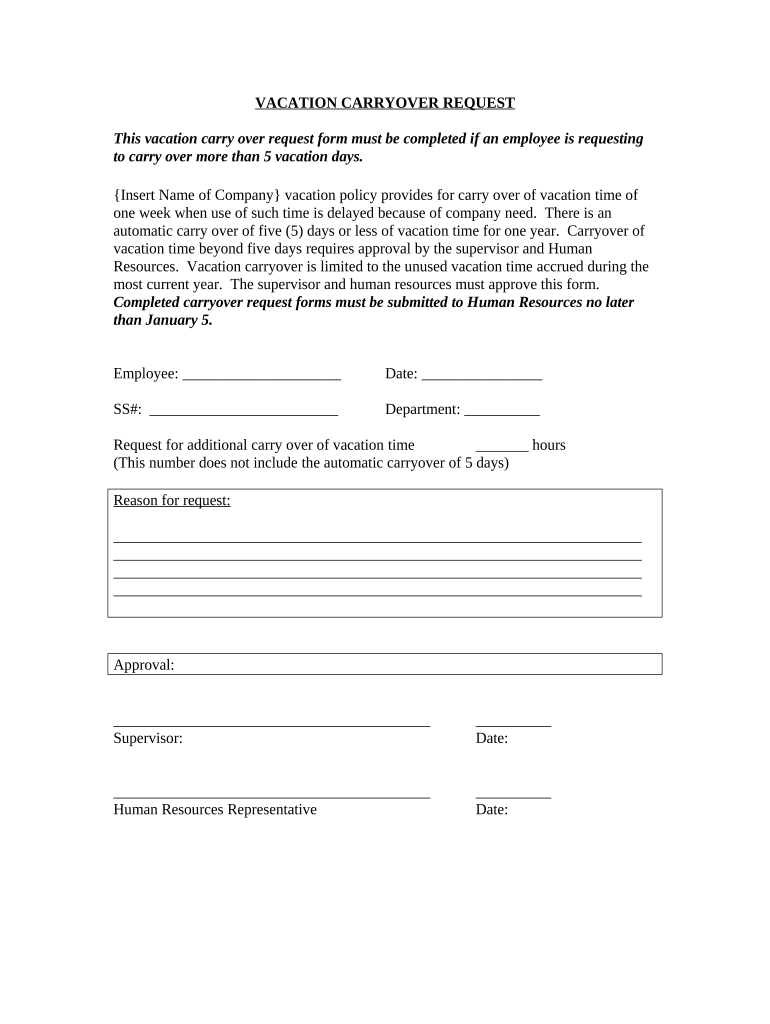
Vacation Carryover Form


What is the vacation carryover?
The vacation carryover refers to the policy that allows employees to transfer unused vacation days from one year to the next. This practice ensures that employees do not lose accrued vacation time, providing them with flexibility in managing their time off. Each organization may have its own rules regarding how many days can be carried over and the time frame in which they must be used. Understanding the specifics of your company's vacation carryover policy is essential for effective vacation planning.
How to use the vacation carryover
Using the vacation carryover typically involves notifying your employer or human resources department about your intention to take the carried-over days. Employees should review their company’s policy to understand any restrictions or requirements. It is advisable to plan ahead, as some companies may require notice a certain number of days in advance. Additionally, ensure that you track your vacation balance to maximize your time off effectively.
Steps to complete the vacation carryover form
Completing the vacation carryover form involves several clear steps:
- Gather necessary information, such as your employee ID, the number of vacation days you wish to carry over, and any relevant dates.
- Access the vacation carryover form, either through your company's HR portal or by requesting a physical copy.
- Fill out the form accurately, ensuring all required fields are completed.
- Review the form for any errors or omissions before submission.
- Submit the completed form according to your company’s guidelines, whether online, by mail, or in person.
Legal use of the vacation carryover
The legal use of vacation carryover is governed by both company policies and state laws. Employers are required to comply with labor laws regarding vacation accrual and carryover. In some states, unused vacation days are considered earned wages and must be compensated if not used. It is important for employees to familiarize themselves with both their employer’s policies and applicable state laws to ensure their rights are protected.
Key elements of the vacation carryover
Several key elements define the vacation carryover process:
- Accrual Limits: Companies often set limits on how many vacation days can be carried over, which can vary by organization.
- Expiration Dates: Carried-over vacation days may have expiration dates, requiring employees to use them within a specified time frame.
- Notification Requirements: Employees may need to inform their employer of their intent to use carryover days in advance.
- Documentation: Proper documentation is essential to track accrued and used vacation days accurately.
Examples of using the vacation carryover
Examples of utilizing vacation carryover include:
- An employee who has accrued ten vacation days but only used five in the current year may carry over the remaining five days into the next year.
- A worker planning a family trip may choose to use carried-over days to extend their time off, ensuring a longer vacation period.
- Employees nearing the expiration of their carried-over days may prioritize taking time off to avoid losing those days.
Quick guide on how to complete vacation carryover
Effortlessly Prepare Vacation Carryover on Any Device
Digital document management has become increasingly favored by businesses and individuals alike. It offers an ideal environmentally friendly alternative to traditional printed and signed paperwork, allowing you to easily locate the necessary form and securely store it online. airSlate SignNow equips you with all the tools required to create, modify, and eSign your documents quickly without delays. Manage Vacation Carryover on any platform using airSlate SignNow's Android or iOS applications and enhance any document-related process today.
Modify and eSign Vacation Carryover with Ease
- Obtain Vacation Carryover and click on Get Form to begin.
- Use the tools we offer to complete your document.
- Emphasize important sections of the documents or obscure sensitive information with tools specifically provided by airSlate SignNow for this purpose.
- Create your eSignature using the Sign feature, which takes mere seconds and holds the same legal validity as a conventional wet ink signature.
- Review the information and click on the Done button to save your changes.
- Select your preferred method to send your form, whether by email, SMS, invite link, or download to your PC.
Eliminate the hassle of lost or misplaced documents, tedious form searches, or mistakes that necessitate printing additional copies. airSlate SignNow addresses your document management needs in just a few clicks from any device you choose. Edit and eSign Vacation Carryover to ensure smooth communication at every stage of your form preparation process with airSlate SignNow.
Create this form in 5 minutes or less
Create this form in 5 minutes!
People also ask
-
What is vacation carryover and how does it work?
Vacation carryover refers to the ability to transfer unused vacation days from one year to the next. Many businesses implement vacation carryover policies to provide employees flexibility in managing their time off. With airSlate SignNow, you can easily create and manage documents related to vacation carryover policies, ensuring clarity for your team.
-
How can airSlate SignNow help with vacation carryover documentation?
airSlate SignNow simplifies the process of documenting vacation carryover policies by allowing businesses to eSign necessary forms quickly and efficiently. This reduces administrative overhead and ensures that employees have easy access to important information about their vacation days. Our platform is designed to meet your documentation needs seamlessly.
-
Does airSlate SignNow offer pricing plans suitable for managing vacation carryover?
Yes, airSlate SignNow provides several pricing plans that cater to businesses of all sizes, making it cost-effective to manage vacation carryover policies. Each plan is designed to empower your business with the right tools at a price that fits your budget. You can choose from monthly or annual subscriptions for greater flexibility.
-
Can I integrate airSlate SignNow with other tools for vacation carryover management?
Absolutely! airSlate SignNow integrates seamlessly with popular HR and management systems, allowing for streamlined vacation carryover tracking. This integration ensures that your HR team can easily monitor employee time-off requests while maintaining accurate records. Automating these processes saves time and minimizes errors.
-
What features does airSlate SignNow offer to manage vacation carryover effectively?
airSlate SignNow includes features such as customizable templates, eSigning capabilities, and automated reminders for vacation carryover requests. These tools help ensure that all paperwork is handled swiftly and that no vacation days are forgotten. With our platform, you can stay organized and compliant in managing employee leave.
-
How does vacation carryover affect employee vacation planning?
Vacation carryover can signNowly enhance employee planning by offering them the flexibility to use their vacation days when it suits them best. By implementing a clear vacation carryover policy through airSlate SignNow, employees are more likely to engage in proper time-off management. This can lead to increased job satisfaction and reduced burnout.
-
Is there a limit to how much vacation can carry over with airSlate SignNow?
Limits on vacation carryover often depend on your company's specific policies rather than airSlate SignNow itself. However, airSlate SignNow can help you create clear documentation outlining any limits on vacation carryover, ensuring employees understand their benefits. This transparency fosters trust and effective communication between management and staff.
Get more for Vacation Carryover
- Fill in vets 100 form
- Proof of teaching form for oklahoma
- Reliance lifes declaration of goof health form
- Radiation machine registration form new registrants rh 2261n cdph ca
- Synapse ris pdf form
- Bd 81 1 v 05 claim by owner of property form
- Larrabee fund association inc form
- Bampo tax form town of harpers ferry harpersferrywv
Find out other Vacation Carryover
- How Can I Sign Utah House rent agreement format
- Sign Alabama House rental lease agreement Online
- Sign Arkansas House rental lease agreement Free
- Sign Alaska Land lease agreement Computer
- How Do I Sign Texas Land lease agreement
- Sign Vermont Land lease agreement Free
- Sign Texas House rental lease Now
- How Can I Sign Arizona Lease agreement contract
- Help Me With Sign New Hampshire lease agreement
- How To Sign Kentucky Lease agreement form
- Can I Sign Michigan Lease agreement sample
- How Do I Sign Oregon Lease agreement sample
- How Can I Sign Oregon Lease agreement sample
- Can I Sign Oregon Lease agreement sample
- How To Sign West Virginia Lease agreement contract
- How Do I Sign Colorado Lease agreement template
- Sign Iowa Lease agreement template Free
- Sign Missouri Lease agreement template Later
- Sign West Virginia Lease agreement template Computer
- Sign Nevada Lease template Myself