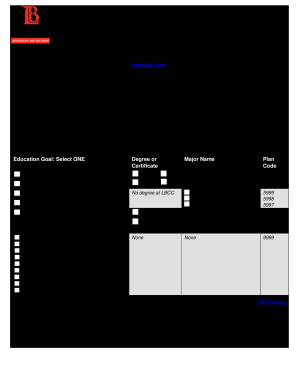
Lbcc Change Form


What is the LBCC Change
The LBCC change refers to the process of altering a student's major at Long Beach City College. This change allows students to shift their academic focus to a different field of study, which can better align with their career goals or personal interests. Understanding the implications of this change is crucial for students, as it may affect their academic plan, financial aid, and graduation timeline.
Steps to Complete the LBCC Change
To successfully complete the LBCC change, students should follow these steps:
- Review the requirements for the new major, including any prerequisites or application processes.
- Obtain the LBCC change form, which can typically be downloaded from the college's website.
- Fill out the form completely, ensuring all necessary information is accurate and up to date.
- Submit the completed form to the designated office, either online, by mail, or in person, depending on the college's guidelines.
- Monitor the status of the change, and consult with an academic advisor if needed to ensure a smooth transition.
Legal Use of the LBCC Change
When executing the LBCC change, it is essential to adhere to legal standards regarding electronic signatures. The use of eSignatures is governed by laws such as the ESIGN Act and UETA, which validate electronic documents as legally binding. To ensure compliance, students should utilize a reliable eSignature platform that provides a secure and verifiable method for signing the LBCC change form.
Required Documents
Students may need to prepare specific documents when submitting the LBCC change form. These typically include:
- A completed LBCC change form.
- Proof of prerequisites for the new major, if applicable.
- Any academic transcripts or records that may be required.
It is advisable to check with the academic office for any additional documentation that may be necessary.
Form Submission Methods
The LBCC change form can be submitted through various methods, depending on the college's policies. Common submission methods include:
- Online submission via the college's student portal.
- Mailing the form to the appropriate department.
- Delivering the form in person to the designated office.
Students should confirm the preferred submission method to ensure timely processing of their change request.
Eligibility Criteria
To be eligible for the LBCC change, students typically must meet certain criteria, which may include:
- Current enrollment at Long Beach City College.
- Completion of any required courses for the new major.
- Good academic standing, as defined by the college.
It is important for students to review these criteria before initiating the change process to avoid potential delays.
Quick guide on how to complete lbcc change
Complete Lbcc Change seamlessly on any device
Digital document management has gained traction among businesses and individuals. It serves as an ideal environmentally friendly alternative to traditional printed and signed documents, allowing you to access the necessary form and securely save it online. airSlate SignNow provides all the tools you require to create, edit, and eSign your documents swiftly without delays. Manage Lbcc Change on any platform with airSlate SignNow's Android or iOS applications and enhance any document-related process today.
How to edit and eSign Lbcc Change effortlessly
- Find Lbcc Change and click Get Form to begin.
- Utilize the tools we provide to fill out your form.
- Select relevant sections of your documents or obscure sensitive information with tools that airSlate SignNow offers specifically for that purpose.
- Generate your eSignature using the Sign feature, which takes only seconds and carries the same legal validity as a traditional handwritten signature.
- Review the details and click on the Done button to save your changes.
- Select your preferred method of sending your form, whether by email, SMS, or invitation link, or download it to your computer.
Say goodbye to lost or misplaced documents, tedious form hunting, or errors that require printing additional copies. airSlate SignNow meets all your document management needs in a few clicks from any device you choose. Edit and eSign Lbcc Change while ensuring excellent communication at every stage of the form preparation process with airSlate SignNow.
Create this form in 5 minutes or less
Create this form in 5 minutes!
How to create an eSignature for the lbcc change
How to generate an electronic signature for a PDF document in the online mode
How to generate an electronic signature for a PDF document in Chrome
The way to generate an eSignature for putting it on PDFs in Gmail
The way to generate an electronic signature right from your mobile device
How to make an eSignature for a PDF document on iOS devices
The way to generate an electronic signature for a PDF on Android devices
People also ask
-
What is the process to long beach city college change major?
To long beach city college change major, students need to complete a change of major form available on the college's website. It's important to discuss your decision with an academic advisor to understand the implications of the change. After submitting the form, you will receive confirmation of your new major and any additional requirements.
-
Are there deadlines for long beach city college change major?
Yes, long beach city college change major requests are subject to specific deadlines each semester. Students should check the academic calendar for important dates to ensure their requests are processed in time for registration. Speaking with an advisor can provide clarity on these timelines.
-
What are the benefits of long beach city college change major?
Changing your major at long beach city college can align your studies with your personal interests and career goals. It often leads to increased motivation and academic success. Additionally, it allows students to explore other fields that may offer better job prospects.
-
How does changing majors affect financial aid at long beach city college?
When you long beach city college change major, it can impact your financial aid status. Some programs may have different eligibility requirements, so it’s important to consult with the financial aid office. They can provide information on how your change in major may affect your aid package.
-
Can I change my major multiple times at long beach city college?
Yes, students can change their major multiple times at long beach city college. However, each change should be carefully considered and discussed with academic advisors to avoid extending your time in college or increasing your tuition costs. It’s essential to understand the course requirements for each major.
-
Is there a fee for long beach city college change major?
There is typically no fee associated with the process to long beach city college change major. However, depending on your new program, there might be additional fees for specific courses or materials, so it’s advisable to check with the academic office. Understanding these potential costs can help you plan your finances.
-
What resources are available for students considering a long beach city college change major?
Students considering a long beach city college change major have access to various resources, including academic advising, workshops, and career services. These resources can help evaluate potential majors and career paths. Engaging with faculty from prospective departments can also provide insights into programs.
Get more for Lbcc Change
- Bdsm negotiation form
- Verkoopovereenkomst auto 102094590 form
- Crazy coyote pet sitting form
- Bagpipe apush form
- Receipt for purchase of puppy form
- Formulaire d39inscription logement pdf moser vernet amp cie
- Summarize the renaissance and identify why it started in italy form
- Local moving checklist pdf form
Find out other Lbcc Change
- How Do I Electronic signature Arkansas Real Estate Word
- How Do I Electronic signature Colorado Real Estate Document
- Help Me With Electronic signature Wisconsin Legal Presentation
- Can I Electronic signature Hawaii Real Estate PPT
- How Can I Electronic signature Illinois Real Estate Document
- How Do I Electronic signature Indiana Real Estate Presentation
- How Can I Electronic signature Ohio Plumbing PPT
- Can I Electronic signature Texas Plumbing Document
- How To Electronic signature Michigan Real Estate Form
- How To Electronic signature Arizona Police PDF
- Help Me With Electronic signature New Hampshire Real Estate PDF
- Can I Electronic signature New Hampshire Real Estate Form
- Can I Electronic signature New Mexico Real Estate Form
- How Can I Electronic signature Ohio Real Estate Document
- How To Electronic signature Hawaii Sports Presentation
- How To Electronic signature Massachusetts Police Form
- Can I Electronic signature South Carolina Real Estate Document
- Help Me With Electronic signature Montana Police Word
- How To Electronic signature Tennessee Real Estate Document
- How Do I Electronic signature Utah Real Estate Form