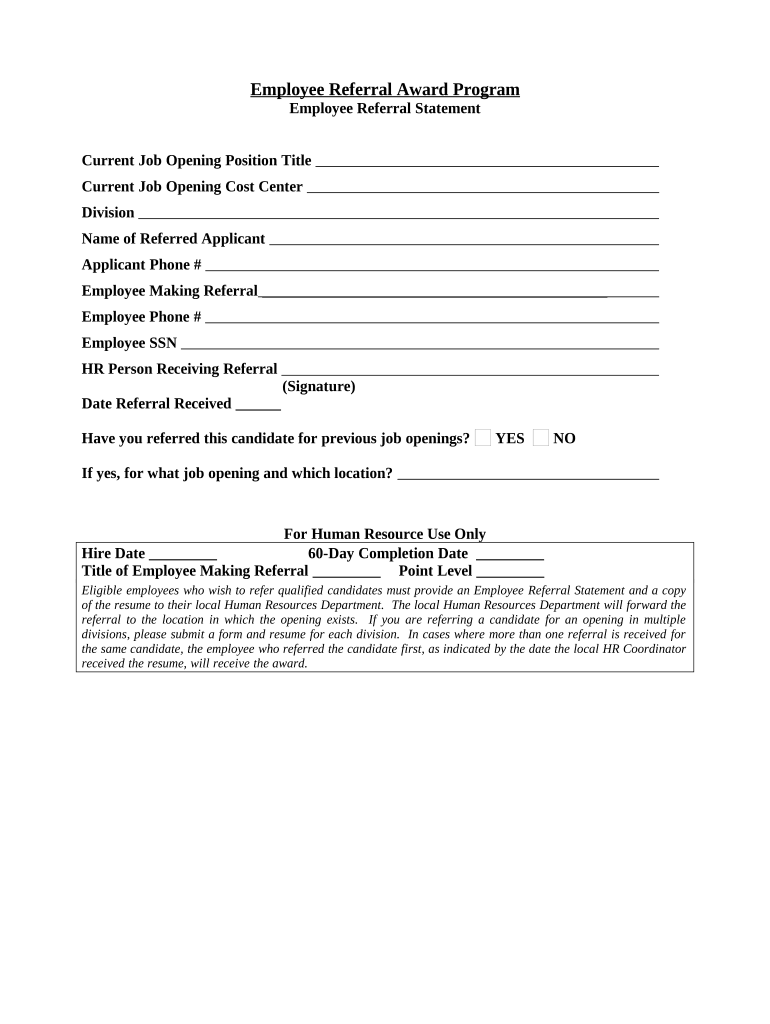
Employee Statement Form


What is the Employee Statement
The employee statement form is a crucial document that outlines an individual's earnings and employment details. It serves as an official record for employees, providing necessary information for various purposes, including tax filings, loan applications, and verification of employment. This form typically includes data such as gross pay, deductions, and net income, ensuring that employees have a clear understanding of their financial standing within the organization.
How to Use the Employee Statement
Utilizing the employee statement form involves several key steps. First, employees should ensure they have the correct version of the form, which can be obtained from their employer or through official channels. Once in possession of the form, employees can fill in the required details, including personal information and employment specifics. After completing the form, it may need to be submitted to the relevant department within the organization or to external entities, depending on its intended use.
Steps to Complete the Employee Statement
Completing the employee statement form requires careful attention to detail. Here are the essential steps:
- Gather necessary documents, such as pay stubs and tax forms.
- Fill in personal details, including name, address, and Social Security number.
- Provide employment information, including job title, department, and dates of employment.
- Detail earnings, including gross pay, deductions, and net income.
- Review the completed form for accuracy and completeness.
- Submit the form as directed, ensuring that it is sent to the appropriate recipient.
Legal Use of the Employee Statement
The employee statement form holds legal significance, particularly in contexts such as tax compliance and employment verification. For the document to be considered legally binding, it must be completed accurately and submitted in accordance with relevant laws. Compliance with federal and state regulations, such as the Fair Labor Standards Act, ensures that the information provided is valid and can be used for legal purposes, such as audits or disputes.
Key Elements of the Employee Statement
Several key elements are essential for a comprehensive employee statement form. These include:
- Employee Information: Full name, address, and Social Security number.
- Employment Details: Job title, department, and employment dates.
- Earnings Breakdown: Gross pay, deductions (such as taxes and benefits), and net income.
- Employer Information: Company name, address, and contact details.
Examples of Using the Employee Statement
The employee statement form can be utilized in various scenarios. For instance, individuals may need to present this document when applying for loans, as it provides lenders with proof of income. Additionally, the form can be used for tax preparation, ensuring that all earnings are accurately reported to the IRS. Employers may also use the employee statement for internal audits or to verify employment for prospective employees.
Quick guide on how to complete employee statement
Complete Employee Statement effortlessly on any device
Online document management has gained popularity among organizations and individuals. It offers an ideal eco-friendly substitute to traditional printed and signed papers, as you can locate the appropriate form and securely store it online. airSlate SignNow provides all the tools you need to create, modify, and eSign your documents quickly without delays. Manage Employee Statement on any platform with airSlate SignNow Android or iOS applications and enhance any document-related process today.
How to edit and eSign Employee Statement with ease
- Locate Employee Statement and click Get Form to begin.
- Utilize the tools we offer to complete your document.
- Emphasize important sections of your documents or obscure sensitive information with tools that airSlate SignNow provides specifically for that purpose.
- Create your eSignature with the Sign tool, which takes moments and holds the same legal significance as a conventional wet ink signature.
- Review the information and click on the Done button to save your changes.
- Select how you would like to send your form, via email, text message (SMS), or invitation link, or download it to your computer.
Eliminate concerns about lost or misplaced files, tedious form navigation, or errors that necessitate printing new document copies. airSlate SignNow fulfills all your document management needs in just a few clicks from a device of your choice. Modify and eSign Employee Statement and ensure excellent communication at any point in your form preparation process with airSlate SignNow.
Create this form in 5 minutes or less
Create this form in 5 minutes!
People also ask
-
What is an employee statement form?
An employee statement form is a document that allows employees to formally communicate specific details regarding their employment, such as hours worked or expenses incurred. With airSlate SignNow, you can easily create, share, and eSign these forms, streamlining your HR processes and ensuring accuracy.
-
How can airSlate SignNow enhance the efficiency of my employee statement form process?
With airSlate SignNow, you can automate the creation and distribution of employee statement forms, signNowly reducing the time spent on paperwork. The platform's intuitive eSignature capabilities allow employees to sign forms quickly, enabling faster approvals and a more efficient workflow.
-
What are the pricing options for airSlate SignNow when using the employee statement form feature?
airSlate SignNow offers a range of pricing options, making it accessible for businesses of all sizes. Plans can be tailored to include the employee statement form feature, providing excellent value for your investment in digital document management and eSigning solutions.
-
Are there any integrations available for the employee statement form?
Yes, airSlate SignNow seamlessly integrates with various third-party applications, enhancing the usability of the employee statement form. These integrations allow for smooth data transfer between platforms like CRMs and HR software, improving overall efficiency and data management.
-
Can I customize the employee statement form in airSlate SignNow?
Absolutely! airSlate SignNow provides customizable templates for the employee statement form, allowing you to tailor it to meet your specific business needs. You can add fields, adjust formatting, and include your branding, ensuring the form reflects your organization's identity.
-
What are the benefits of using an electronic employee statement form?
Using an electronic employee statement form through airSlate SignNow offers numerous benefits, including faster processing, reduced paper usage, and increased accuracy. Automated tracking features also ensure that you never lose important documentation and have easy access to your employee statements.
-
Is there a mobile app available for managing employee statement forms?
Yes, airSlate SignNow provides a mobile app that allows you to manage employee statement forms on the go. This means employees can fill out and sign their forms from anywhere, making it easier for them to complete necessary paperwork promptly and efficiently.
Get more for Employee Statement
- Il ld form
- Information regarding filing a registration as a loan broker under
- Illinois request change residence address form
- School service guide for teachers amp students illinois secretary of form
- Il a authors form
- Illinois farm mileage form
- A walking tour illinois secretary of state form
- Illinois certification employee form
Find out other Employee Statement
- Can I eSignature West Virginia Sports Warranty Deed
- eSignature Utah Courts Contract Safe
- Electronic signature Maine Banking Permission Slip Fast
- eSignature Wyoming Sports LLC Operating Agreement Later
- Electronic signature Banking Word Massachusetts Free
- eSignature Wyoming Courts Quitclaim Deed Later
- Electronic signature Michigan Banking Lease Agreement Computer
- Electronic signature Michigan Banking Affidavit Of Heirship Fast
- Electronic signature Arizona Business Operations Job Offer Free
- Electronic signature Nevada Banking NDA Online
- Electronic signature Nebraska Banking Confidentiality Agreement Myself
- Electronic signature Alaska Car Dealer Resignation Letter Myself
- Electronic signature Alaska Car Dealer NDA Mobile
- How Can I Electronic signature Arizona Car Dealer Agreement
- Electronic signature California Business Operations Promissory Note Template Fast
- How Do I Electronic signature Arkansas Car Dealer Claim
- Electronic signature Colorado Car Dealer Arbitration Agreement Mobile
- Electronic signature California Car Dealer Rental Lease Agreement Fast
- Electronic signature Connecticut Car Dealer Lease Agreement Now
- Electronic signature Connecticut Car Dealer Warranty Deed Computer