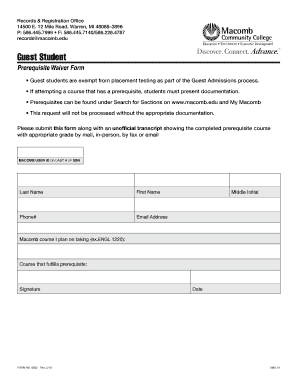
Guest Student Macomb Community College Form


What is the Guest Student Macomb Community College
The Guest Student Macomb Community College form allows students from other institutions to enroll in courses at Macomb Community College temporarily. This program is designed to provide flexibility for students who wish to take specific courses without formally transferring their enrollment. It facilitates access to a diverse range of classes while maintaining their primary academic affiliation with their home institution.
How to use the Guest Student Macomb Community College
Using the Guest Student Macomb Community College form involves several straightforward steps. First, students must complete the application form, providing necessary personal and academic information. Next, students should obtain approval from their home institution, which may require a signature or official documentation. After securing approval, the completed form can be submitted to Macomb Community College, either online or in person, depending on the institution's guidelines.
Steps to complete the Guest Student Macomb Community College
Completing the Guest Student Macomb Community College form involves the following steps:
- Gather personal information, including your name, address, and contact details.
- Provide academic details, such as your current institution and major.
- Obtain necessary approvals from your home institution.
- Fill out the Guest Student form accurately, ensuring all sections are completed.
- Submit the form to Macomb Community College via the designated method.
Eligibility Criteria
To be eligible for the Guest Student Macomb Community College program, applicants must be currently enrolled at an accredited institution. Additionally, students should have a minimum GPA requirement set by Macomb Community College. It's important for students to check with their home institution regarding any specific prerequisites or conditions that may apply to their participation in this program.
Legal use of the Guest Student Macomb Community College
The legal use of the Guest Student Macomb Community College form is governed by various educational regulations. The form must be completed in accordance with the policies of both Macomb Community College and the student’s home institution. Ensuring compliance with these regulations is crucial for the form to be considered valid and for the courses taken to be recognized by the home institution.
Form Submission Methods
The Guest Student Macomb Community College form can be submitted through multiple methods to accommodate different preferences. Students may choose to submit the form online through the college's official portal, which often provides a streamlined process. Alternatively, forms can be mailed directly to the admissions office or delivered in person. Each method may have specific requirements regarding documentation and deadlines, so it is advisable to check the college's guidelines.
Quick guide on how to complete guest student macomb community college
Effortlessly prepare Guest Student Macomb Community College on any device
Digital document management has gained traction among businesses and individuals. It offers an ideal environmentally friendly substitute to traditional printed and signed documents, as you can easily locate the required form and securely store it online. airSlate SignNow provides you with all the resources necessary to create, edit, and eSign your documents rapidly without any delays. Handle Guest Student Macomb Community College on any device using the airSlate SignNow Android or iOS applications and enhance any document-focused process today.
Steps to modify and eSign Guest Student Macomb Community College with ease
- Find Guest Student Macomb Community College and click on Get Form to begin.
- Utilize the tools we offer to fill out your form.
- Highlight important sections of the documents or conceal sensitive information with tools that airSlate SignNow provides specifically for that purpose.
- Create your eSignature using the Sign tool, which only takes a few seconds and carries the same legal validity as a conventional wet ink signature.
- Review all your information and click on the Done button to save your adjustments.
- Select your preferred method for sending your form—via email, text message (SMS), invite link, or download it to your computer.
Eliminate worries about lost or misplaced files, tedious form searches, or errors that necessitate printing new copies of documents. airSlate SignNow fulfills all your document management requirements in just a few clicks from a device of your choice. Edit and eSign Guest Student Macomb Community College to ensure effective communication at every stage of your form preparation process with airSlate SignNow.
Create this form in 5 minutes or less
Create this form in 5 minutes!
How to create an eSignature for the guest student macomb community college
How to create an electronic signature for your PDF document in the online mode
How to create an electronic signature for your PDF document in Chrome
How to make an electronic signature for putting it on PDFs in Gmail
How to create an electronic signature right from your mobile device
How to create an electronic signature for a PDF document on iOS devices
How to create an electronic signature for a PDF on Android devices
People also ask
-
What is the airSlate SignNow solution for Macomb guest students?
AirSlate SignNow provides a streamlined electronic signature solution ideal for Macomb guest students. This platform allows users to easily sign, send, and manage documents securely online, making it perfect for academic use. With its straightforward interface, even those new to eSigning can navigate the system effortlessly.
-
How much does airSlate SignNow cost for Macomb guest students?
The pricing for airSlate SignNow is competitive and designed to fit the budget of Macomb guest students. There are various plans available, including free trials for new users that can help you evaluate the service without any financial commitment. Always check for educational discounts that may apply as well.
-
What features does airSlate SignNow offer for Macomb guest students?
AirSlate SignNow offers a wealth of features tailored for Macomb guest students, including intuitive document editing, advanced security options, and integration capabilities with other tools. Students can also take advantage of custom branding and templates to enhance their document presentations. This makes it easier to manage school-related documents efficiently.
-
What are the benefits of using airSlate SignNow for Macomb guest students?
Using airSlate SignNow offers signNow benefits for Macomb guest students, such as time savings and increased efficiency in document management. Students can easily collect signatures without the hassle of printing and scanning documents. Additionally, the platform's compliance with legal standards ensures that your documents are secure and valid.
-
Can airSlate SignNow integrate with other tools for Macomb guest students?
Absolutely! AirSlate SignNow can integrate seamlessly with a variety of applications commonly used by Macomb guest students, including Google Drive, Dropbox, and Microsoft Office. These integrations facilitate easier access to documents and enhance collaboration with peers and faculty members, making your workflow smoother.
-
How secure is airSlate SignNow for Macomb guest students?
Security is a top priority for airSlate SignNow, especially for Macomb guest students handling sensitive academic documents. The platform employs industry-standard encryption and compliance features to protect user data. You can rest assured that your information is safe and that your documents maintain their integrity throughout the signing process.
-
What types of documents can Macomb guest students sign using airSlate SignNow?
Macomb guest students can sign a wide array of document types using airSlate SignNow, including consent forms, contracts, and study agreements. The platform supports various file formats, making it versatile for all academic needs. Whether it's a quick form or a detailed contract, airSlate SignNow can simplify the process.
Get more for Guest Student Macomb Community College
- Rhode island college upward bound program ric form
- Faculty development resources ucsf medical education form
- Consortium agreement form uwmedu
- 2019 20 student application for third party contract invoicing tpc form
- Exemption from all student success amp support program services form
- Sick tray request form chapman university chapman
- Affidavit of completion of homeschool utah valley university uvu form
- Golf cart inspection checklist smuedu form
Find out other Guest Student Macomb Community College
- Can I eSignature Wyoming High Tech Residential Lease Agreement
- eSignature Connecticut Lawers Promissory Note Template Safe
- eSignature Hawaii Legal Separation Agreement Now
- How To eSignature Indiana Legal Lease Agreement
- eSignature Kansas Legal Separation Agreement Online
- eSignature Georgia Lawers Cease And Desist Letter Now
- eSignature Maryland Legal Quitclaim Deed Free
- eSignature Maryland Legal Lease Agreement Template Simple
- eSignature North Carolina Legal Cease And Desist Letter Safe
- How Can I eSignature Ohio Legal Stock Certificate
- How To eSignature Pennsylvania Legal Cease And Desist Letter
- eSignature Oregon Legal Lease Agreement Template Later
- Can I eSignature Oregon Legal Limited Power Of Attorney
- eSignature South Dakota Legal Limited Power Of Attorney Now
- eSignature Texas Legal Affidavit Of Heirship Easy
- eSignature Utah Legal Promissory Note Template Free
- eSignature Louisiana Lawers Living Will Free
- eSignature Louisiana Lawers Last Will And Testament Now
- How To eSignature West Virginia Legal Quitclaim Deed
- eSignature West Virginia Legal Lease Agreement Template Online