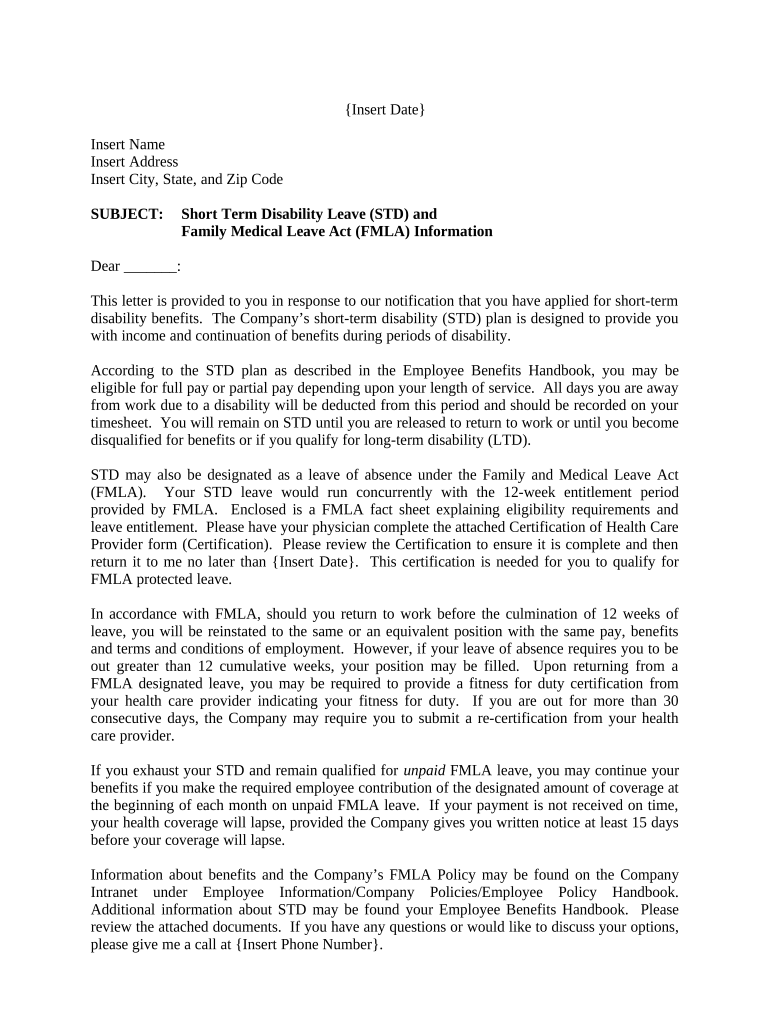
Fmla Information


What is the FMLA?
The Family and Medical Leave Act (FMLA) is a federal law in the United States that allows eligible employees to take unpaid, job-protected leave for specific family and medical reasons. This law ensures that employees can care for themselves or their family members without the fear of losing their job. Under the FMLA, eligible employees may take up to twelve weeks of leave in a twelve-month period for reasons such as the birth of a child, adoption, serious health conditions, or caring for a family member with a serious health condition.
Key Elements of the FMLA
Understanding the key elements of the FMLA is essential for both employers and employees. The main components include:
- Eligibility: Employees must have worked for their employer for at least twelve months and logged at least 1,250 hours in the previous year.
- Reasons for Leave: Employees can take leave for personal health issues, to care for a newborn, or to care for an immediate family member with a serious health condition.
- Job Protection: Employees are entitled to return to their same or an equivalent position after their leave.
- Health Benefits: Employers must maintain the employee's health benefits during the leave period.
Steps to Complete the FMLA Information
Completing the FMLA request process involves several steps to ensure compliance and proper documentation:
- Determine Eligibility: Confirm that the employee meets the eligibility criteria for FMLA leave.
- Notify the Employer: The employee should provide their employer with sufficient notice of the need for leave, ideally thirty days in advance.
- Complete the FMLA Request Form: The employee needs to fill out the appropriate FMLA request form, providing necessary details about the leave.
- Submit Supporting Documentation: If required, submit medical certifications or other documentation to support the leave request.
- Await Employer Response: The employer must respond to the request within five business days, confirming approval or denial of the leave.
Legal Use of the FMLA Information
Using FMLA information legally requires adherence to specific guidelines set forth by the Department of Labor. Employers must ensure that they do not discriminate against employees who exercise their rights under the FMLA. This includes maintaining confidentiality regarding medical information and ensuring that leave policies comply with federal regulations. Misuse of FMLA information can lead to penalties, including fines and legal action.
Examples of Using the FMLA Information
There are various scenarios in which FMLA information is utilized. For instance:
- An employee may request leave to care for a newborn child, ensuring they can bond with their new family member without job loss.
- A worker may take time off to recover from a serious health condition, such as surgery, allowing them to focus on their recovery.
- A family member may need to care for a parent with a serious illness, using FMLA leave to provide necessary support without the risk of losing their job.
Required Documents
When applying for FMLA leave, certain documents are typically required to support the request. These may include:
- FMLA Request Form: A completed form detailing the reason for leave.
- Medical Certification: Documentation from a healthcare provider confirming the need for leave due to a serious health condition.
- Proof of Relationship: For family-related leave, documentation may be needed to establish the relationship between the employee and the family member.
Quick guide on how to complete fmla information
Effortlessly prepare Fmla Information on any device
Digital document management has become favored by businesses and individuals alike. It offers an ideal environmentally friendly alternative to conventional printed and signed papers, allowing you to obtain the correct format and securely store it online. airSlate SignNow supplies you with all the tools necessary to create, edit, and eSign your documents quickly without delays. Manage Fmla Information on any platform using airSlate SignNow Android or iOS applications and streamline any document-related task today.
How to edit and eSign Fmla Information with ease
- Obtain Fmla Information and select Get Form to begin.
- Utilize the tools we offer to complete your form.
- Emphasize pertinent sections of your documents or redact sensitive information using tools provided specifically by airSlate SignNow for that purpose.
- Create your eSignature with the Sign tool, which takes moments and holds the same legal validity as a conventional wet signature.
- Review the information and click the Done button to save your changes.
- Select your preferred method for submitting your form, whether by email, SMS, invite link, or download it to your computer.
Eliminate the hassle of lost or misplaced files, tedious form navigation, or errors that necessitate printing new document copies. airSlate SignNow meets all your document management needs in just a few clicks from a device of your choice. Modify and eSign Fmla Information and ensure excellent communication throughout your form preparation journey with airSlate SignNow.
Create this form in 5 minutes or less
Create this form in 5 minutes!
People also ask
-
What are sample FMLA letters to employees?
Sample FMLA letters to employees are template documents that employers can customize to formally communicate about the Family and Medical Leave Act. These letters typically outline employee rights and the procedures to request leave. Utilizing these samples ensures compliance with legal requirements while providing clear communication.
-
How can airSlate SignNow help with sample FMLA letters to employees?
airSlate SignNow streamlines the process of sending and signing sample FMLA letters to employees. With easy template creation and eSignature capabilities, you can quickly distribute and personalize letters. This not only saves time but also enhances document security and compliance.
-
Are there any costs associated with using sample FMLA letters to employees in airSlate SignNow?
While airSlate SignNow offers various pricing plans, using sample FMLA letters to employees is included within these plans. You can choose a plan that fits your organization's needs and have unlimited access to eSignature capabilities and document templates. The pricing is designed to be cost-effective for businesses of all sizes.
-
What features does airSlate SignNow offer for managing sample FMLA letters to employees?
airSlate SignNow provides features such as customizable templates for sample FMLA letters to employees, automatic reminders for signers, and secure cloud storage. These features enhance efficiency in managing leave requests and ensure that all communications are tracked and documented appropriately.
-
Can I integrate airSlate SignNow with other tools to manage sample FMLA letters to employees?
Yes, airSlate SignNow offers integrations with various business tools and applications, making it easy to manage sample FMLA letters to employees within your existing workflow. This could include HR software, CRM systems, and cloud storage services. These integrations help streamline processes and improve productivity.
-
What are the benefits of using airSlate SignNow for sample FMLA letters to employees?
Using airSlate SignNow for sample FMLA letters to employees offers several benefits, including enhanced speed and efficiency in handling requests, improved compliance with FMLA regulations, and a user-friendly interface that simplifies the eSigning process. The ability to track document status in real-time also increases accountability.
-
How do I create a sample FMLA letter to employees using airSlate SignNow?
Creating a sample FMLA letter to employees in airSlate SignNow is simple. You can start with a customizable template and fill in necessary details such as employee information and specific leave requests. Once finalized, you can easily send it out for signatures directly through the platform.
Get more for Fmla Information
- Form verbal procurement
- A illinet interlibrary loan form
- Report of filing local option petition form
- Illinois time descriptive latest form
- Loan brokers act illinois secretary of state form
- Checking your stockbroker illinois secretary of state form
- Budget amendment request illinois secretary of state form
- Illinois dop police form
Find out other Fmla Information
- How Do I eSign New Mexico Healthcare / Medical Word
- How To eSign Washington High Tech Presentation
- Help Me With eSign Vermont Healthcare / Medical PPT
- How To eSign Arizona Lawers PDF
- How To eSign Utah Government Word
- How Can I eSign Connecticut Lawers Presentation
- Help Me With eSign Hawaii Lawers Word
- How Can I eSign Hawaii Lawers Document
- How To eSign Hawaii Lawers PPT
- Help Me With eSign Hawaii Insurance PPT
- Help Me With eSign Idaho Insurance Presentation
- Can I eSign Indiana Insurance Form
- How To eSign Maryland Insurance PPT
- Can I eSign Arkansas Life Sciences PDF
- How Can I eSign Arkansas Life Sciences PDF
- Can I eSign Connecticut Legal Form
- How Do I eSign Connecticut Legal Form
- How Do I eSign Hawaii Life Sciences Word
- Can I eSign Hawaii Life Sciences Word
- How Do I eSign Hawaii Life Sciences Document