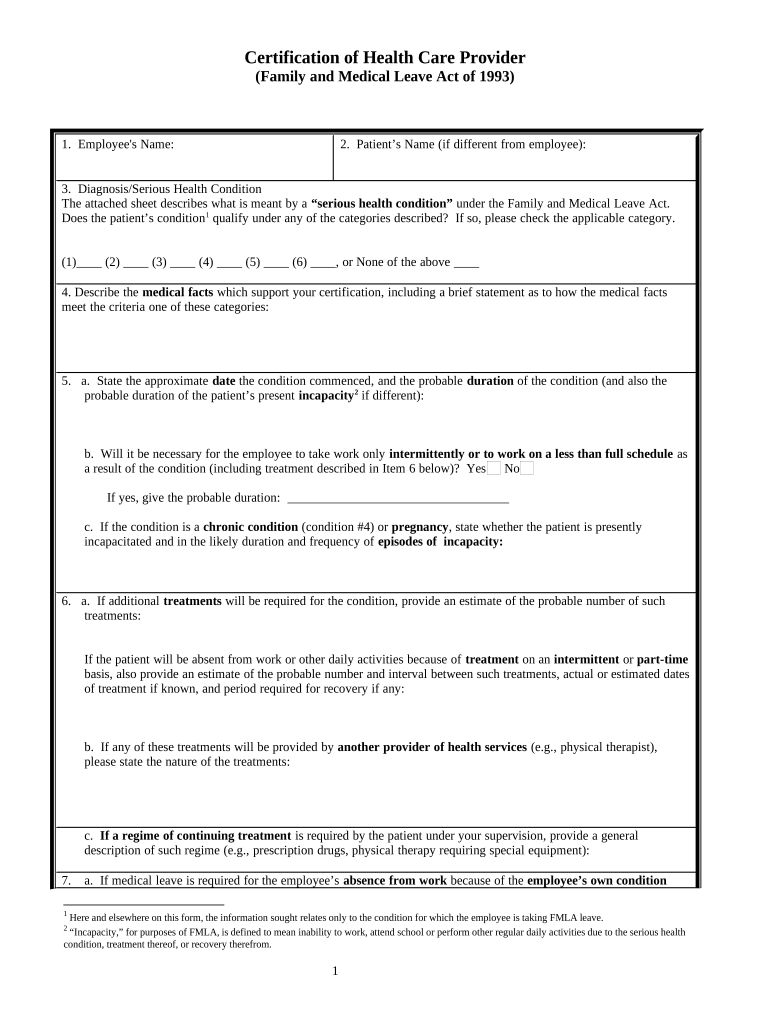
Fmla Form


What is the FMLA?
The Family and Medical Leave Act (FMLA) is a U.S. federal law that provides eligible employees with the right to take unpaid, job-protected leave for specific family and medical reasons. This includes the birth of a child, adoption, serious health conditions, or caring for an immediate family member with a serious health condition. Under the FMLA, eligible employees can take up to twelve weeks of leave in a twelve-month period without fear of losing their job or health benefits.
Key elements of the FMLA
The FMLA has several key elements that define its scope and application:
- Eligibility: Employees must have worked for their employer for at least twelve months and have completed at least 1,250 hours of service during the previous twelve months.
- Reasons for Leave: Eligible reasons include the birth or placement of a child, serious health conditions, or caring for a family member with a serious health condition.
- Job Protection: Employees are entitled to return to their same or an equivalent position after taking leave.
- Health Benefits: Employers must maintain the employee's health benefits during the leave period.
Steps to complete the FMLA
Completing the FMLA process involves several steps:
- Determine Eligibility: Check if you meet the eligibility criteria outlined in the FMLA.
- Notify Your Employer: Inform your employer about your need for leave, ideally thirty days in advance if the need is foreseeable.
- Obtain Certification: Complete the required certification form, which may include a health care provider's statement for medical leave.
- Submit Documentation: Provide the completed certification and any other required documents to your employer.
- Maintain Communication: Stay in touch with your employer regarding your leave status and any changes.
Required Documents
To successfully apply for FMLA leave, certain documents are typically required:
- FMLA Leave Request Form: A formal request to take leave under the FMLA.
- Certification of Health Care Provider: A form completed by a healthcare provider detailing the medical condition.
- Proof of Relationship: Documentation that verifies the relationship between the employee and the family member requiring care, if applicable.
Legal use of the FMLA
Understanding the legal aspects of the FMLA is crucial for both employees and employers. The FMLA is enforced by the U.S. Department of Labor, which ensures compliance with its provisions. Employers must adhere to the law and cannot retaliate against employees for exercising their rights under the FMLA. Violations can lead to legal consequences, including fines and damages.
Application Process & Approval Time
The application process for FMLA leave generally involves submitting the required documents and receiving a response from the employer. Employers are required to respond to FMLA requests within five business days. The approval time may vary based on the completeness of the application and the employer's policies. It is advisable to follow up if a response is not received promptly.
Quick guide on how to complete fmla 497334642
Prepare Fmla effortlessly on any device
Digital document management has gained traction among businesses and individuals alike. It offers an excellent eco-friendly substitute to traditional printed and signed documents, allowing you to obtain the correct form and securely preserve it online. airSlate SignNow equips you with all the necessary tools to create, amend, and eSign your documents rapidly without holdups. Manage Fmla on any device using airSlate SignNow's Android or iOS applications and enhance any document-driven process today.
How to modify and eSign Fmla with ease
- Locate Fmla and click Get Form to begin.
- Make use of the tools we offer to fill out your form.
- Select pertinent sections of your documents or redact sensitive information with tools specifically provided by airSlate SignNow.
- Craft your signature using the Sign feature, which takes mere seconds and holds the same legal validity as a conventional wet ink signature.
- Review the details and click on the Done button to save your modifications.
- Choose your preferred method to send your form, whether by email, SMS, an invite link, or download it to your computer.
Eliminate worries about lost or misplaced documents, tedious form hunts, or mistakes that necessitate new printed copies. airSlate SignNow addresses your document management needs in just a few clicks from any device you prefer. Modify and eSign Fmla and guarantee superb communication throughout your form preparation process with airSlate SignNow.
Create this form in 5 minutes or less
Create this form in 5 minutes!
People also ask
-
What is an FMLA return to work certification?
An FMLA return to work certification is a document required by employers to verify that an employee who has taken leave under the Family and Medical Leave Act (FMLA) is fit to return to work. This certification ensures that the employee has met all medical requirements to resume their duties. Utilizing airSlate SignNow simplifies the process of obtaining this certification through easy eSigning capabilities.
-
How does airSlate SignNow streamline the FMLA return to work certification process?
airSlate SignNow helps streamline the FMLA return to work certification process by allowing employers to create, send, and eSign documents quickly and efficiently. The platform's user-friendly interface ensures that both employers and employees can manage these certifications with ease. With customizable templates, businesses can ensure compliance while saving time.
-
Are there any additional features related to FMLA return to work certification in airSlate SignNow?
Yes, airSlate SignNow offers features such as document templates specifically designed for FMLA return to work certifications, automated reminders for signing, and secure storage for compliance purposes. These features enhance the overall efficiency in handling sensitive documents. Additionally, integration with other HR systems provides a seamless workflow for managing leave.
-
What pricing options does airSlate SignNow offer for FMLA-related services?
airSlate SignNow provides flexible pricing plans depending on the features and number of users required for managing FMLA return to work certifications. Pricing can be tailored to fit the needs of small businesses or larger enterprises. To get the best value, consider the plan that offers the necessary tools without overpaying for features not needed.
-
Can airSlate SignNow integrate with other HR software for managing FMLA processes?
Absolutely! airSlate SignNow easily integrates with various HR software solutions, making it a great choice for managing FMLA return to work certifications. This integration enables automatic data transfers and updates, ensuring all relevant information is consistently accurate across platforms. By connecting these tools, businesses can enhance their HR workflows.
-
What are the benefits of using airSlate SignNow for FMLA return to work certification?
Using airSlate SignNow for FMLA return to work certification offers numerous benefits, including faster document turnaround times, enhanced security, and reduced paperwork. The digital platform eliminates the need for physical documents, making the process more efficient and environmentally friendly. Additionally, built-in compliance features help safeguard businesses against legal issues related to FMLA.
-
Is it easy to train employees on using airSlate SignNow for FMLA certifications?
Yes, training employees to use airSlate SignNow for FMLA return to work certification is straightforward due to its intuitive design and user-friendly interface. Many users report a quick learning curve, allowing employees to adopt the platform with minimal disruption. airSlate also offers resources and support to assist users in maximizing the platform's capabilities.
Get more for Fmla
- Illinois emerging writers competition illinois secretary of state form
- Illinois authors on the state library building bookmark form
- Sos dop form
- Senior citizens and security fraud illinois secretary of state form
- How to start an adult volunteer literacy program illinois secretary form
- The illinois state capitol illinois secretary of state form
- Printed by authority of the state of illinois form
- Certifying official documents for foreign use illinois secretary of form
Find out other Fmla
- How To eSign Michigan Real Estate Business Plan Template
- eSign Minnesota Real Estate Living Will Free
- eSign Massachusetts Real Estate Quitclaim Deed Myself
- eSign Missouri Real Estate Affidavit Of Heirship Simple
- eSign New Jersey Real Estate Limited Power Of Attorney Later
- eSign Alabama Police LLC Operating Agreement Fast
- eSign North Dakota Real Estate Business Letter Template Computer
- eSign North Dakota Real Estate Quitclaim Deed Myself
- eSign Maine Sports Quitclaim Deed Easy
- eSign Ohio Real Estate LLC Operating Agreement Now
- eSign Ohio Real Estate Promissory Note Template Online
- How To eSign Ohio Real Estate Residential Lease Agreement
- Help Me With eSign Arkansas Police Cease And Desist Letter
- How Can I eSign Rhode Island Real Estate Rental Lease Agreement
- How Do I eSign California Police Living Will
- Can I eSign South Dakota Real Estate Quitclaim Deed
- How To eSign Tennessee Real Estate Business Associate Agreement
- eSign Michigan Sports Cease And Desist Letter Free
- How To eSign Wisconsin Real Estate Contract
- How To eSign West Virginia Real Estate Quitclaim Deed