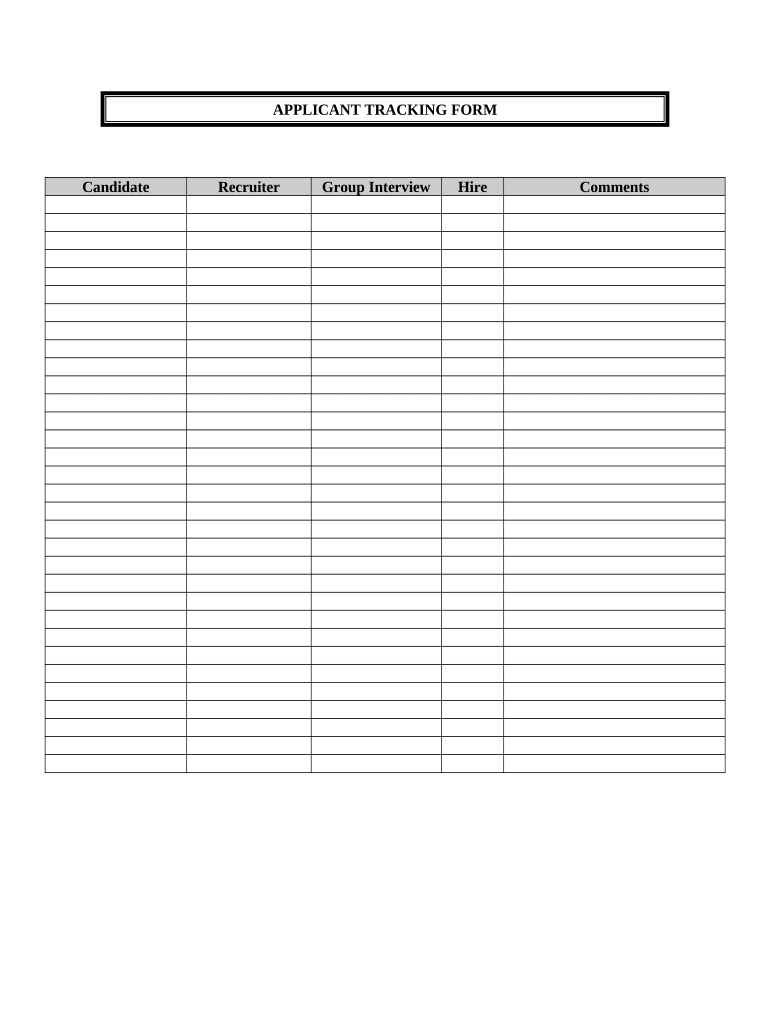
Applicant Form Application


What is the Applicant Form Application
The applicant form application is a crucial document used in various processes, including job applications, permits, and legal submissions. This form collects essential information about the individual applying, such as personal details, qualifications, and other relevant data. Depending on the context, the applicant form may serve different purposes, such as verifying eligibility for employment or securing necessary permits.
Steps to Complete the Applicant Form Application
Completing the applicant form application involves several key steps to ensure accuracy and compliance. Begin by gathering all necessary information, including identification details and supporting documents. Next, carefully fill out each section of the form, paying close attention to instructions. It is important to review the completed form for any errors or omissions before submission. Finally, submit the form through the designated method, whether online, by mail, or in person, as required.
Legal Use of the Applicant Form Application
The legal use of the applicant form application is governed by specific regulations and standards. In the United States, electronic signatures and submissions are recognized under laws such as the ESIGN Act and UETA. These laws ensure that properly executed electronic forms hold the same legal weight as traditional paper forms. It is essential to use a reliable platform that complies with these regulations to maintain the integrity and legality of the submitted application.
Required Documents
When filling out the applicant form application, certain documents may be required to support your submission. Commonly required documents include proof of identity, such as a driver's license or passport, educational qualifications, and any relevant certifications. Depending on the specific application type, additional documents may be necessary, such as tax forms or employment history records. Ensuring that all required documents are included can expedite the application process.
Form Submission Methods
The applicant form application can typically be submitted through various methods, including online, by mail, or in person. Online submissions are often the most efficient, allowing for immediate processing. Mail submissions require careful attention to postage and delivery times to ensure timely receipt. In-person submissions may be necessary for specific applications, providing an opportunity to clarify any questions directly with the receiving authority. Understanding the preferred submission method is vital for a successful application process.
Eligibility Criteria
Eligibility criteria for the applicant form application vary based on the purpose of the form. Common criteria may include age requirements, residency status, and specific qualifications related to the application type. For instance, job applications may require relevant work experience or educational credentials, while permit applications may have specific legal requirements. It is important to review the eligibility criteria carefully to ensure compliance before submitting the application.
Application Process & Approval Time
The application process for the applicant form application typically involves several stages, including submission, review, and approval. After submission, the reviewing authority will assess the application based on established criteria. The approval time can vary significantly depending on the type of application and the volume of submissions being processed. It is advisable to check the specific timelines associated with your application type to manage expectations effectively.
Quick guide on how to complete applicant form application
Prepare Applicant Form Application effortlessly on any device
Digital document management has gained popularity among businesses and individuals. It serves as an ideal eco-friendly alternative to traditional printed and signed papers, allowing you to obtain the necessary form and securely store it online. airSlate SignNow provides you with all the resources needed to create, modify, and eSign your documents quickly and without hindrances. Manage Applicant Form Application on any device with the airSlate SignNow applications for Android or iOS and enhance any document-focused task today.
The simplest method to modify and eSign Applicant Form Application effortlessly
- Locate Applicant Form Application and click Get Form to begin.
- Utilize the tools we provide to fill out your document.
- Emphasize important sections of your documents or obscure sensitive information with tools that airSlate SignNow specifically offers for that purpose.
- Create your signature using the Sign tool, which takes just seconds and carries the same legal validity as a conventional wet ink signature.
- Verify the information and click on the Done button to save your modifications.
- Choose how you would like to send your form, whether by email, text message (SMS), invitation link, or download it to your computer.
Eliminate worries about lost or misplaced files, tedious form searches, or mistakes that necessitate printing new document copies. airSlate SignNow addresses your document management needs within a few clicks from your chosen device. Alter and eSign Applicant Form Application and ensure effective communication at any stage of your form preparation process with airSlate SignNow.
Create this form in 5 minutes or less
Create this form in 5 minutes!
People also ask
-
What is airSlate SignNow's applicant form fill feature?
The applicant form fill feature in airSlate SignNow allows users to easily create, send, and eSign documents, streamlining the application process. With a simple interface, businesses can customize forms to collect the necessary applicant information efficiently. This feature enhances workflow and ensures a faster turnaround time for applicants.
-
How does airSlate SignNow ensure the security of applicant form fill submissions?
Security is a top priority for airSlate SignNow. All applicant form fill submissions are encrypted, ensuring that sensitive data remains protected. Additionally, the platform follows industry-standard security protocols, providing businesses and applicants with peace of mind regarding their information.
-
Can I integrate airSlate SignNow with other tools for applicant form fill?
Yes, airSlate SignNow offers integrations with various tools and applications to enhance the applicant form fill process. Whether you use CRMs, HR management systems, or other business software, you can seamlessly connect them to streamline your document workflows. This integration capability allows for better data management and efficiency.
-
What pricing plans does airSlate SignNow offer for the applicant form fill feature?
airSlate SignNow provides several pricing plans that cater to different business needs, each including the applicant form fill feature. You can choose from individual, team, or enterprise plans, depending on the size of your organization and usage requirements. Each plan is designed to deliver value while remaining cost-effective.
-
What are the benefits of using airSlate SignNow for applicant form fill?
Using airSlate SignNow for applicant form fill offers numerous benefits, including improved efficiency, reduced paperwork, and enhanced user experience. The platform allows for quick document turnaround, which is vital for recruitment processes. Furthermore, automated workflows can signNowly decrease time spent on administrative tasks.
-
Can I customize the applicant form fill templates in airSlate SignNow?
Absolutely! airSlate SignNow enables users to customize applicant form fill templates to fit their specific requirements. You can add branding, adjust fields, and personalize the content to ensure that the forms align with your organization’s image and meet your data collection needs. This flexibility is key in providing a tailored experience for applicants.
-
Is it easy to use the applicant form fill feature with airSlate SignNow?
Yes, the applicant form fill feature in airSlate SignNow is designed to be user-friendly, even for those who are not tech-savvy. The straightforward interface guides users through the process of creating and sending forms, making it easy to manage document workflows. Additionally, support resources are available to help you get started efficiently.
Get more for Applicant Form Application
- Secretary of state police form
- Illinois i will information form
- Illinois motor franchise form
- Use it and lose it study guide illinois secretary of state form
- Il sos form dop 1343
- Selective service registration form
- Il sos complaint form
- Publications of the state of illinois illinois secretary of state 6966715 form
Find out other Applicant Form Application
- Sign West Virginia High Tech Quitclaim Deed Myself
- Sign Delaware Insurance Claim Online
- Sign Delaware Insurance Contract Later
- Sign Hawaii Insurance NDA Safe
- Sign Georgia Insurance POA Later
- How Can I Sign Alabama Lawers Lease Agreement
- How Can I Sign California Lawers Lease Agreement
- Sign Colorado Lawers Operating Agreement Later
- Sign Connecticut Lawers Limited Power Of Attorney Online
- Sign Hawaii Lawers Cease And Desist Letter Easy
- Sign Kansas Insurance Rental Lease Agreement Mobile
- Sign Kansas Insurance Rental Lease Agreement Free
- Sign Kansas Insurance Rental Lease Agreement Fast
- Sign Kansas Insurance Rental Lease Agreement Safe
- How To Sign Kansas Insurance Rental Lease Agreement
- How Can I Sign Kansas Lawers Promissory Note Template
- Sign Kentucky Lawers Living Will Free
- Sign Kentucky Lawers LLC Operating Agreement Mobile
- Sign Louisiana Lawers Quitclaim Deed Now
- Sign Massachusetts Lawers Quitclaim Deed Later