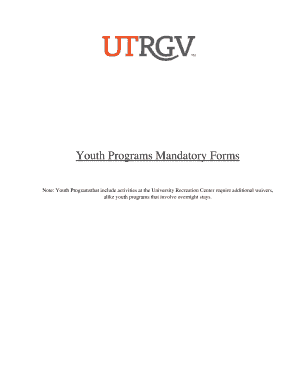
Youth Programs Mandatory Forms


What is the Youth Programs Mandatory Forms
The Youth Programs Mandatory Forms are essential documents required for participation in various youth programs, particularly those associated with educational institutions like UTRGV. These forms ensure that all necessary information is collected to comply with legal and institutional requirements. They typically include consent forms, health information, and other relevant data that support the safety and well-being of youth participants. Proper completion of these forms is crucial for program eligibility and participation.
How to use the Youth Programs Mandatory Forms
Using the Youth Programs Mandatory Forms involves a straightforward process. First, ensure you have the correct version of the form, which can often be obtained from the program's official website or administrative office. Next, fill out the required fields accurately, providing all necessary information. After completing the form, review it for any errors or omissions. Once verified, submit the form according to the specified submission methods, which may include online submission, mailing, or delivering it in person.
Steps to complete the Youth Programs Mandatory Forms
Completing the Youth Programs Mandatory Forms can be broken down into several clear steps:
- Gather necessary information, such as personal details, emergency contacts, and health history.
- Access the correct form and read all instructions carefully.
- Fill in the required fields, ensuring accuracy and completeness.
- Sign the form where indicated, which may require a parent or guardian's signature for minors.
- Review the completed form for any errors or missing information.
- Submit the form through the designated method outlined by the program.
Legal use of the Youth Programs Mandatory Forms
The legal use of the Youth Programs Mandatory Forms is governed by various regulations that ensure the protection of minors and compliance with institutional policies. These forms must be filled out accurately and submitted in accordance with the law. Digital signatures are often accepted, provided they meet the legal requirements for eSignatures under U.S. law, such as the ESIGN Act and UETA. This ensures that the forms are legally binding and can be used in any necessary legal context.
Key elements of the Youth Programs Mandatory Forms
Key elements of the Youth Programs Mandatory Forms typically include:
- Participant Information: Name, age, and contact details of the youth.
- Emergency Contact Information: Names and phone numbers of individuals to contact in case of an emergency.
- Health Information: Any medical conditions, allergies, or medications the participant is taking.
- Parental Consent: A section for a parent or guardian to provide consent for participation.
- Signature: Required signatures to validate the form.
Form Submission Methods (Online / Mail / In-Person)
Submitting the Youth Programs Mandatory Forms can be done through various methods, depending on the program's requirements:
- Online Submission: Many programs allow forms to be filled out and submitted electronically through their websites.
- Mail: Completed forms can often be printed and sent via postal mail to the designated office.
- In-Person: Participants may also have the option to deliver the forms directly to the program's administrative office.
Quick guide on how to complete youth programs mandatory forms
Complete Youth Programs Mandatory Forms effortlessly on any gadget
Managing documents online has gained traction among companies and individuals alike. It offers an excellent eco-friendly substitute to conventional printed and signed papers, as you can easily locate the right template and securely keep it online. airSlate SignNow equips you with all the resources required to generate, modify, and eSign your documents swiftly without holdups. Handle Youth Programs Mandatory Forms on any gadget using airSlate SignNow apps for Android or iOS and enhance your document-oriented processes today.
How to modify and eSign Youth Programs Mandatory Forms seamlessly
- Obtain Youth Programs Mandatory Forms and click Get Form to begin.
- Utilize the tools offered to complete your document.
- Emphasize key sections of the documents or obscure sensitive information with tools that airSlate SignNow provides specifically for that purpose.
- Create your eSignature using the Sign tool, which takes moments and holds the same legal validity as a conventional wet ink signature.
- Review the details and click on the Done button to save your changes.
- Choose how you want to share your form, via email, SMS, or an invitation link, or download it to your computer.
Eliminate worries about lost or misplaced paperwork, tedious form searching, or mistakes that necessitate printing fresh document copies. airSlate SignNow meets all your document management requirements with just a few clicks from any device you prefer. Alter and eSign Youth Programs Mandatory Forms to guarantee excellent communication throughout your form preparation workflow with airSlate SignNow.
Create this form in 5 minutes or less
Create this form in 5 minutes!
How to create an eSignature for the youth programs mandatory forms
How to generate an eSignature for a PDF file in the online mode
How to generate an eSignature for a PDF file in Chrome
How to create an electronic signature for putting it on PDFs in Gmail
How to make an eSignature from your smartphone
The best way to create an eSignature for a PDF file on iOS devices
How to make an eSignature for a PDF file on Android
People also ask
-
What is airSlate SignNow and how does it benefit UTRGV youth?
airSlate SignNow is a user-friendly eSignature platform designed to streamline document management. For UTRGV youth, it offers a cost-effective solution to sign and send documents seamlessly, enhancing productivity and collaboration among peers and organizations.
-
How much does airSlate SignNow cost for UTRGV youth?
The pricing for airSlate SignNow is competitive and offers various plans tailored to fit different needs. UTRGV youth can take advantage of special discounts and promotions, making it an affordable choice for students and youth organizations.
-
What features does airSlate SignNow offer for UTRGV youth?
airSlate SignNow includes features such as document templates, real-time collaboration, and mobile access. UTRGV youth can benefit from these tools to simplify the signing process and keep their documents organized and accessible.
-
Can UTRGV youth integrate airSlate SignNow with other tools?
Yes, airSlate SignNow offers seamless integrations with various applications such as Google Drive, Dropbox, and Microsoft Office. This ensures that UTRGV youth can work efficiently across their favorite platforms without any hassle.
-
Is airSlate SignNow secure for UTRGV youth's documents?
Absolutely! airSlate SignNow employs advanced security measures, including encryption and multi-factor authentication. This provides UTRGV youth with peace of mind that their documents are protected and tamper-proof.
-
How does airSlate SignNow enhance collaboration for UTRGV youth?
AirSlate SignNow allows multiple users to collaborate on documents in real-time, making it perfect for group projects and initiatives. UTRGV youth can easily share documents, send notifications, and track changes, improving teamwork and communication.
-
What support options are available for UTRGV youth using airSlate SignNow?
UTRGV youth can access a variety of support options, including live chat, email support, and a comprehensive knowledge base. This ensures that any questions or issues are resolved quickly to maintain smooth operations.
Get more for Youth Programs Mandatory Forms
- Dependent verification worksheet and instructions uw form
- Brandeis university verification worksheet dependent student form
- Residency or fellowship training verification request step form
- Title iv authorization form university of memphis memphis
- Declareswap programs form undergraduate forms
- Contact information name first middle last last four digits
- Case history child form
- Office of human resources ms 118 x64467 form
Find out other Youth Programs Mandatory Forms
- eSign Tennessee Courts Living Will Simple
- eSign Utah Courts Last Will And Testament Free
- eSign Ohio Police LLC Operating Agreement Mobile
- eSign Virginia Courts Business Plan Template Secure
- How To eSign West Virginia Courts Confidentiality Agreement
- eSign Wyoming Courts Quitclaim Deed Simple
- eSign Vermont Sports Stock Certificate Secure
- eSign Tennessee Police Cease And Desist Letter Now
- Help Me With eSign Texas Police Promissory Note Template
- eSign Utah Police LLC Operating Agreement Online
- eSign West Virginia Police Lease Agreement Online
- eSign Wyoming Sports Residential Lease Agreement Online
- How Do I eSign West Virginia Police Quitclaim Deed
- eSignature Arizona Banking Moving Checklist Secure
- eSignature California Banking Warranty Deed Later
- eSignature Alabama Business Operations Cease And Desist Letter Now
- How To eSignature Iowa Banking Quitclaim Deed
- How To eSignature Michigan Banking Job Description Template
- eSignature Missouri Banking IOU Simple
- eSignature Banking PDF New Hampshire Secure