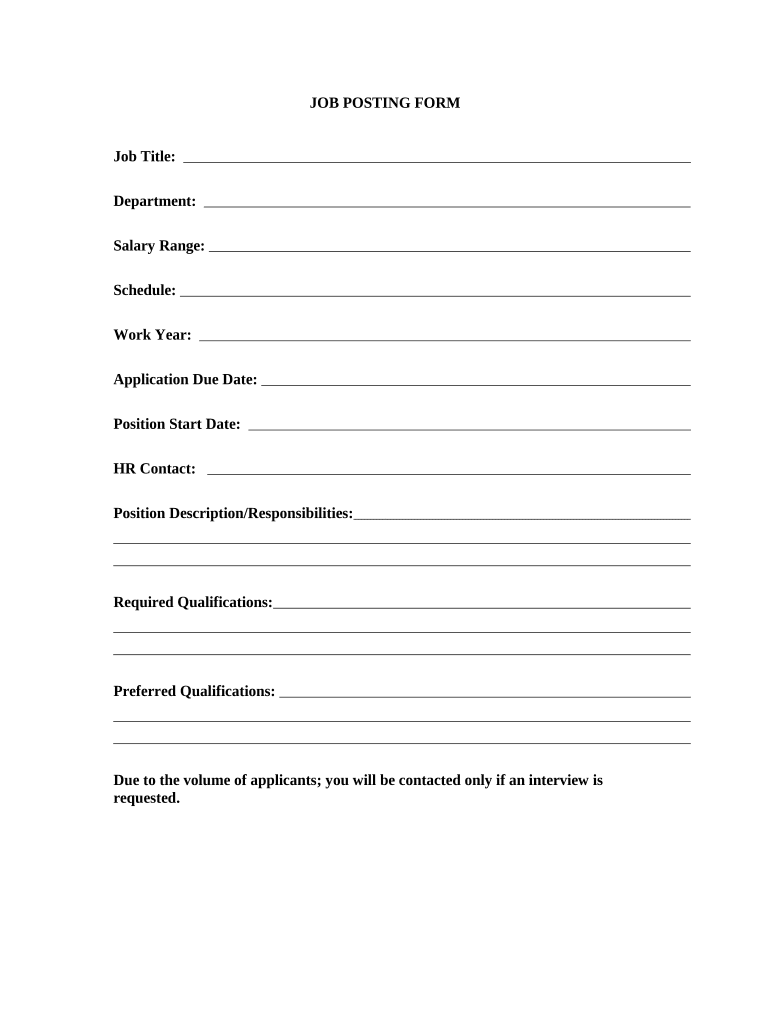
Job Posting Form


What is the Job Posting Form
The job posting form is a critical document used by employers to outline job vacancies within their organization. This form serves as a formal request for candidates to apply for specific positions, detailing the responsibilities, qualifications, and expectations associated with the role. It ensures that potential applicants have a clear understanding of what is required and helps streamline the hiring process.
How to use the Job Posting Form
Using the job posting form involves several straightforward steps. First, employers should clearly define the position, including the job title, department, and location. Next, they should list the essential duties and responsibilities, along with the required qualifications and skills. After completing the form, it can be distributed through various channels, such as company websites, job boards, or social media platforms, to attract suitable candidates.
Steps to complete the Job Posting Form
Completing the job posting form effectively requires attention to detail. Start by gathering all necessary information about the job. Follow these steps:
- Define the job title and department.
- Outline the primary responsibilities and daily tasks.
- Specify required qualifications, including education and experience.
- Include any preferred skills or attributes that would benefit the role.
- Indicate the application process and deadline for submissions.
Once all sections are filled out, review the form for clarity and accuracy before distribution.
Legal use of the Job Posting Form
The job posting form must comply with various legal standards to ensure fairness and transparency in the hiring process. Employers should avoid discriminatory language and ensure that the qualifications listed are job-related. Adhering to the Equal Employment Opportunity Commission (EEOC) guidelines is essential to prevent potential legal challenges. Utilizing electronic tools like signNow can help maintain compliance and provide a secure method for managing these documents.
Key elements of the Job Posting Form
Several key elements should be included in a job posting form to ensure it is comprehensive and effective. These elements include:
- Job title and location.
- Detailed job description outlining duties.
- Required qualifications and skills.
- Application instructions and deadline.
- Company information and culture overview.
Incorporating these components will enhance the clarity of the job posting and attract qualified candidates.
Examples of using the Job Posting Form
Employers can utilize the job posting form in various scenarios. For instance, a company may use it to fill a new position created due to business expansion or to replace an employee who has left. Additionally, seasonal hiring for temporary roles can also benefit from a well-structured job posting form. Each use case highlights the form's versatility in addressing different hiring needs.
Quick guide on how to complete job posting form
Complete Job Posting Form effortlessly on any device
Digital document management has gained traction among businesses and individuals. It offers an ideal eco-friendly substitute for conventional printed and signed documents, as you can easily locate the necessary form and securely store it online. airSlate SignNow equips you with all the tools you require to create, modify, and electronically sign your documents swiftly without delays. Handle Job Posting Form on any device using airSlate SignNow's Android or iOS applications and enhance any document-centric process today.
The easiest method to modify and electronically sign Job Posting Form seamlessly
- Find Job Posting Form and click Get Form to begin.
- Utilize the tools we provide to complete your form.
- Emphasize important sections of your documents or redact sensitive information with tools specifically designed for that purpose by airSlate SignNow.
- Forge your signature using the Sign tool, which takes mere seconds and carries the same legal validity as a traditional handwritten signature.
- Review all details and then click the Done button to save your changes.
- Choose your preferred method to send your form, whether by email, SMS, invitation link, or download it to your computer.
Eliminate concerns about lost or misfiled documents, tiring searches for forms, or mistakes that necessitate reprinting new document copies. airSlate SignNow addresses all your document management needs in just a few clicks from any device you prefer. Edit and electronically sign Job Posting Form and ensure outstanding communication at any stage of your form preparation process with airSlate SignNow.
Create this form in 5 minutes or less
Create this form in 5 minutes!
People also ask
-
What is a Job Posting Form and how can it benefit my business?
A Job Posting Form is a digital tool that allows businesses to create and manage job postings efficiently. By using airSlate SignNow's Job Posting Form, you can streamline your hiring process, attract the right candidates, and improve your recruitment workflow.
-
How does airSlate SignNow's Job Posting Form integrate with other HR tools?
airSlate SignNow's Job Posting Form seamlessly integrates with various HR management systems and applicant tracking software. This integration ensures that your job postings signNow the right platforms and that candidate responses are collected in one convenient location.
-
What features are included with the Job Posting Form?
The Job Posting Form includes customizable templates, eSignature capabilities, and analytics to track the performance of your postings. These features enable you to create tailored job listings and monitor their effectiveness in attracting quality candidates.
-
Is the Job Posting Form customizable for different job roles?
Yes, the Job Posting Form is highly customizable. You can modify the form to suit different job roles, add specific skills or requirements, and adjust the layout to match your company branding, ensuring that each job listing is appealing and informative.
-
What pricing plans are available for the Job Posting Form?
airSlate SignNow offers flexible pricing plans for the Job Posting Form, including options for small businesses and larger enterprises. Pricing varies based on the features you choose, so you can select a plan that fits your budget and specific hiring needs.
-
How can I track the effectiveness of my Job Posting Form?
You can track the effectiveness of your Job Posting Form through built-in analytics features provided by airSlate SignNow. This allows you to monitor the number of applicants, responses, and overall engagement, helping you optimize future job postings.
-
Can I share the Job Posting Form on social media platforms?
Absolutely! airSlate SignNow's Job Posting Form is designed for easy sharing. You can easily distribute your Job Posting Form link across social media platforms, maximizing your signNow and attracting more potential candidates.
Get more for Job Posting Form
Find out other Job Posting Form
- eSign Iowa Legal Separation Agreement Easy
- How To eSign New Jersey Life Sciences LLC Operating Agreement
- eSign Tennessee Insurance Rental Lease Agreement Later
- eSign Texas Insurance Affidavit Of Heirship Myself
- Help Me With eSign Kentucky Legal Quitclaim Deed
- eSign Louisiana Legal Limited Power Of Attorney Online
- How Can I eSign Maine Legal NDA
- eSign Maryland Legal LLC Operating Agreement Safe
- Can I eSign Virginia Life Sciences Job Description Template
- eSign Massachusetts Legal Promissory Note Template Safe
- eSign West Virginia Life Sciences Agreement Later
- How To eSign Michigan Legal Living Will
- eSign Alabama Non-Profit Business Plan Template Easy
- eSign Mississippi Legal Last Will And Testament Secure
- eSign California Non-Profit Month To Month Lease Myself
- eSign Colorado Non-Profit POA Mobile
- How Can I eSign Missouri Legal RFP
- eSign Missouri Legal Living Will Computer
- eSign Connecticut Non-Profit Job Description Template Now
- eSign Montana Legal Bill Of Lading Free