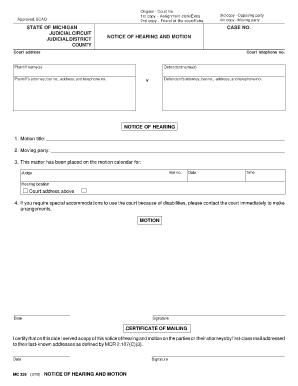
Notice of Hearing Form


What is the Notice of Hearing
The notice of hearing is a formal document used in legal proceedings to inform parties involved about the time, date, and location of a hearing. This form is essential in ensuring that all parties have the opportunity to present their case and respond to any claims made against them. It typically includes details such as the case number, the names of the parties involved, and the specific issues to be addressed during the hearing. Understanding the purpose and requirements of this document is crucial for anyone involved in legal matters.
How to Use the Notice of Hearing
Using the notice of hearing effectively involves several steps. First, ensure that the form is filled out accurately, including all relevant details about the hearing. Next, distribute copies of the notice to all parties involved in the case, ensuring that they receive it in a timely manner. It is also important to retain proof of delivery, as this may be required for legal compliance. Finally, be prepared to present the notice in court if necessary, as it serves as a record of the notification provided.
Steps to Complete the Notice of Hearing
Completing the notice of hearing involves a systematic approach. Start by gathering all necessary information, including the names of the parties, case details, and hearing specifics. Next, fill out the form clearly and legibly, ensuring that all sections are completed. After completing the form, review it for accuracy before signing. Finally, distribute the notice to all relevant parties and file a copy with the appropriate court or agency, if required.
Key Elements of the Notice of Hearing
Several key elements must be included in the notice of hearing to ensure its validity. These elements typically consist of:
- Case Information: Include the case number and names of the parties involved.
- Date and Time: Clearly state when the hearing will take place.
- Location: Specify where the hearing will be held.
- Purpose of the Hearing: Outline the matters that will be discussed.
- Contact Information: Provide details for the court or agency handling the case.
Legal Use of the Notice of Hearing
The legal use of the notice of hearing is paramount in ensuring due process. This document serves as a formal notification to all parties involved, allowing them to prepare for the hearing. Failure to provide proper notice can result in delays or even dismissal of the case. Courts require that notices adhere to specific legal standards, including timelines for delivery, to uphold the rights of all parties. Understanding these legal requirements is essential for effective case management.
State-Specific Rules for the Notice of Hearing
Each state in the U.S. may have specific rules governing the notice of hearing. These rules can dictate the format, required information, and delivery methods for the notice. It is important to consult state laws or local court rules to ensure compliance. Variations may include differing timelines for notice delivery and additional requirements for specific types of hearings. Familiarizing yourself with these state-specific regulations can help avoid potential legal issues.
Quick guide on how to complete notice of hearing
Effortlessly prepare Notice Of Hearing on any device
Digital document management has become widely accepted by businesses and individuals. It offers an ideal eco-friendly alternative to conventional printed and signed documents, allowing you to find the right form and securely store it online. airSlate SignNow provides you with all the tools necessary to create, edit, and eSign your documents quickly and without delays. Manage Notice Of Hearing on any platform with airSlate SignNow's Android or iOS applications and enhance any document-oriented process today.
How to modify and eSign Notice Of Hearing effortlessly
- Find Notice Of Hearing and click Get Form to begin.
- Use the tools we provide to fill out your document.
- Highlight important sections of the documents or obscure sensitive information with tools that airSlate SignNow offers specifically for that purpose.
- Create your signature using the Sign tool, which takes mere seconds and has the same legal validity as a traditional handwritten signature.
- Review all the details and click the Done button to save your changes.
- Choose how you want to send your form, via email, text message (SMS), invitation link, or download it to your computer.
Say goodbye to lost or misplaced documents, tedious form searching, or mistakes that necessitate the printing of new copies. airSlate SignNow meets your document management needs with just a few clicks from any device you prefer. Edit and eSign Notice Of Hearing and ensure exceptional communication throughout the form preparation process with airSlate SignNow.
Create this form in 5 minutes or less
Create this form in 5 minutes!
How to create an eSignature for the notice of hearing
How to create an electronic signature for a PDF online
How to create an electronic signature for a PDF in Google Chrome
How to create an e-signature for signing PDFs in Gmail
How to create an e-signature right from your smartphone
How to create an e-signature for a PDF on iOS
How to create an e-signature for a PDF on Android
People also ask
-
What is a notice of hearing, and how can airSlate SignNow assist with it?
A notice of hearing is a formal notification regarding a scheduled court hearing. With airSlate SignNow, you can easily eSign and send notices of hearing securely, ensuring all parties receive timely updates. Our platform streamlines the process, making document management more efficient for legal professionals.
-
Can I customize a notice of hearing template in airSlate SignNow?
Yes, airSlate SignNow allows users to create and customize templates for notices of hearing. This feature enables you to save time by reusing templates for different cases while ensuring compliance with legal standards. You can easily edit text, add signers, and adjust fields to fit your specific needs.
-
What is the pricing structure for using airSlate SignNow for notices of hearing?
airSlate SignNow offers a variety of pricing plans to fit different business needs. Our cost-effective solutions allow users to manage notices of hearing and other documents without breaking the bank. You can choose the plan that best suits your volume and feature requirements.
-
Are there any integrations available for managing notices of hearing?
Yes, airSlate SignNow offers integrations with popular applications such as Google Drive, Dropbox, and Microsoft. This allows you to easily manage all your notices of hearing from various platforms in one place. Streamlining your workflow with these integrations helps enhance productivity.
-
What are the benefits of using airSlate SignNow for legal documentation, including notices of hearing?
Using airSlate SignNow for legal documentation, such as notices of hearing, provides numerous benefits, including improved efficiency, reduced turnaround time, and enhanced security. Our platform ensures that documents are signed quickly and securely, helping you stay organized and compliant in your legal processes.
-
How does airSlate SignNow ensure the security of my notices of hearing?
airSlate SignNow prioritizes security by utilizing advanced encryption technologies to protect all documents, including notices of hearing. Our platform complies with industry standards and regulations, giving users peace of mind that their sensitive information remains confidential during the signing process.
-
Can I track the status of my notices of hearing sent via airSlate SignNow?
Yes, airSlate SignNow provides tracking features that allow you to monitor the status of your sent notices of hearing. You can see when documents have been viewed, signed, or are awaiting action from recipients. This transparency helps you manage your legal processes more effectively.
Get more for Notice Of Hearing
Find out other Notice Of Hearing
- How Can I eSignature Georgia Courts Quitclaim Deed
- Help Me With eSignature Florida Courts Affidavit Of Heirship
- Electronic signature Alabama Banking RFP Online
- eSignature Iowa Courts Quitclaim Deed Now
- eSignature Kentucky Courts Moving Checklist Online
- eSignature Louisiana Courts Cease And Desist Letter Online
- How Can I Electronic signature Arkansas Banking Lease Termination Letter
- eSignature Maryland Courts Rental Application Now
- eSignature Michigan Courts Affidavit Of Heirship Simple
- eSignature Courts Word Mississippi Later
- eSignature Tennessee Sports Last Will And Testament Mobile
- How Can I eSignature Nevada Courts Medical History
- eSignature Nebraska Courts Lease Agreement Online
- eSignature Nebraska Courts LLC Operating Agreement Easy
- Can I eSignature New Mexico Courts Business Letter Template
- eSignature New Mexico Courts Lease Agreement Template Mobile
- eSignature Courts Word Oregon Secure
- Electronic signature Indiana Banking Contract Safe
- Electronic signature Banking Document Iowa Online
- Can I eSignature West Virginia Sports Warranty Deed