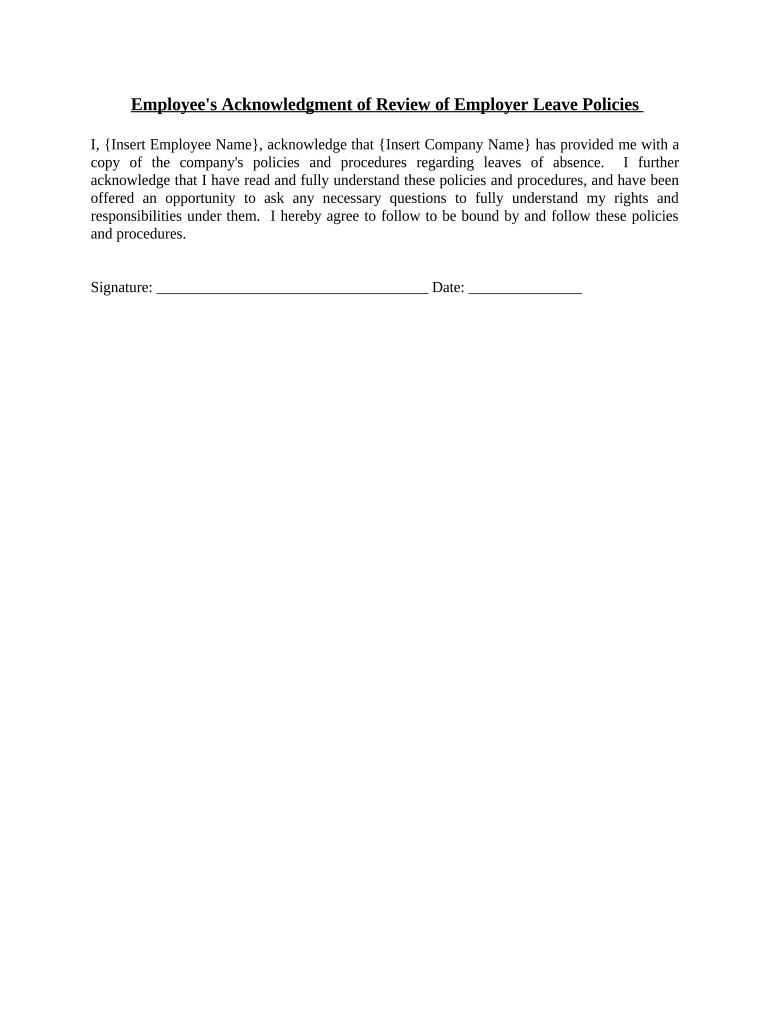
Leave Policies Form


What are leave policies?
Leave policies are formal guidelines established by an organization that outline the types of leave available to employees, the eligibility criteria, and the procedures for requesting and approving leave. These policies typically cover various forms of leave, including vacation, paid sick leave, family leave, and personal leave. Understanding leave policies is essential for both employees and employers, as they ensure that workplace rights are respected and that employees can take necessary time off without fear of repercussions.
Key elements of leave policies
Effective leave policies should include several key components to ensure clarity and fairness. These elements often encompass:
- Types of Leave: A detailed description of the different types of leave available, such as paid sick leave, parental leave, and unpaid leave.
- Eligibility Criteria: Guidelines on who qualifies for each type of leave, including any length of service requirements.
- Request Procedures: Clear instructions on how employees can request leave, including any necessary forms or documentation.
- Approval Process: Information on how leave requests are evaluated and approved, including timelines for decisions.
- Return to Work: Policies regarding the employee's return to work after leave, including any necessary communications.
Steps to complete the leave policies
Completing leave policies involves several important steps to ensure they are comprehensive and compliant with applicable laws. These steps include:
- Research: Investigate federal, state, and local laws regarding employee leave to ensure compliance.
- Drafting: Create a draft of the leave policy that incorporates all necessary elements and reflects the organization's values.
- Review: Have the draft reviewed by legal counsel or HR professionals to ensure accuracy and compliance.
- Feedback: Gather feedback from employees or stakeholders to identify any potential issues or areas for improvement.
- Finalization: Finalize the policy and communicate it to all employees, ensuring easy access to the document.
Legal use of leave policies
Leave policies must comply with various legal requirements to be considered valid and enforceable. Key legal aspects include:
- Compliance with Labor Laws: Policies should adhere to federal laws, such as the Family and Medical Leave Act (FMLA), as well as state-specific regulations.
- Non-Discrimination: Ensure that leave policies do not discriminate against any employee based on race, gender, age, or other protected characteristics.
- Documentation: Maintain accurate records of leave requests and approvals to protect against potential disputes.
Examples of using leave policies
Leave policies can be applied in various scenarios within the workplace. Some common examples include:
- Medical Leave: An employee may request paid sick leave due to an illness, following the established procedures outlined in the policy.
- Parental Leave: A new parent may apply for family leave to care for a newborn or newly adopted child, ensuring they meet eligibility requirements.
- Vacation Requests: Employees can submit requests for vacation leave in advance, allowing for proper planning and coverage within the organization.
State-specific rules for leave policies
Leave policies may vary significantly depending on state laws. Employers should be aware of specific regulations that apply to their location, such as:
- Paid Sick Leave Requirements: Some states mandate paid sick leave, requiring employers to offer a minimum number of sick days.
- Family Leave Laws: Certain states have additional family leave provisions beyond federal requirements, impacting how policies are structured.
- Notification Obligations: States may require employers to inform employees of their rights regarding leave, necessitating clear communication within policies.
Quick guide on how to complete leave policies
Complete Leave Policies effortlessly on any device
Digital document management has gained traction among businesses and individuals. It offers an ideal eco-friendly alternative to conventional printed and signed documents, as you can locate the appropriate template and securely save it online. airSlate SignNow equips you with all the tools necessary to create, edit, and eSign your documents quickly without delays. Manage Leave Policies on any device using airSlate SignNow’s Android or iOS applications and simplify any document-related task today.
How to edit and eSign Leave Policies with ease
- Locate Leave Policies and click Get Form to begin.
- Utilize the tools provided to complete your form.
- Emphasize pertinent sections of the documents or obscure sensitive data with tools specifically offered by airSlate SignNow for that purpose.
- Create your eSignature using the Sign tool, which takes mere seconds and holds the same legal standing as a traditional handwritten signature.
- Review all the details and click on the Done button to save your changes.
- Select how you wish to send your form: via email, text message (SMS), or invitation link, or download it to your computer.
Forget about lost or misplaced documents, frustrating form searches, or errors requiring additional copies to be printed. airSlate SignNow meets your document management needs in just a few clicks from any device of your choice. Edit and eSign Leave Policies while ensuring seamless communication throughout the form preparation process with airSlate SignNow.
Create this form in 5 minutes or less
Create this form in 5 minutes!
People also ask
-
What are leave policies and why are they important?
Leave policies are formal rules that govern employee leave allowances, including vacation, sick leave, and parental leave. They are important because they help ensure that both employers and employees understand their rights and responsibilities, promoting a healthy work-life balance.
-
How can airSlate SignNow help manage leave policies?
airSlate SignNow simplifies the management of leave policies by allowing businesses to create, send, and store leave documents electronically. With its eSigning capabilities, companies can quickly gather approvals and enhance compliance with their leave policies.
-
Are there any costs associated with setting up leave policies in airSlate SignNow?
Setting up leave policies within airSlate SignNow is cost-effective and varies based on the chosen plan. Businesses can expect competitive pricing that accommodates their needs while ensuring a seamless integration of leave policy management.
-
What features does airSlate SignNow offer for leave policies?
airSlate SignNow offers features such as customizable templates, automated workflows, and secure storage for leave documents. These features enhance the efficiency of managing leave policies and improve the overall employee experience.
-
Can I integrate existing systems with airSlate SignNow for leave policies?
Yes, airSlate SignNow integrates with numerous HR and payroll systems, allowing businesses to streamline their leave policies management. This ensures that all relevant data is synchronized and reduces the administrative burden on HR teams.
-
What benefits will my business experience from using airSlate SignNow for leave policies?
Using airSlate SignNow for leave policies can enhance productivity by automating document workflows and minimizing paperwork. Additionally, it promotes transparency in leave management, which can improve employee satisfaction and retention.
-
Is it easy to train employees on using airSlate SignNow for leave policies?
Absolutely! airSlate SignNow is designed with user-friendliness in mind, making it easy for employees to learn how to submit requests and sign documents related to leave policies. Training resources and customer support are also readily available to facilitate smooth onboarding.
Get more for Leave Policies
- Professional athlete neurological examination report tennessee form
- Tennessee cn 1054 form
- Tennessee affidavit no form
- Ossf form
- Commservicerevised 4 4 17doc collincountytx form
- County form community service
- Personal financial statement i form
- Acr003 air conditioning and refrigeration notice of change and duplicate license requestpub read only form
Find out other Leave Policies
- Sign Tennessee Courts Residential Lease Agreement Online
- How Do I eSign Arkansas Charity LLC Operating Agreement
- eSign Colorado Charity LLC Operating Agreement Fast
- eSign Connecticut Charity Living Will Later
- How Can I Sign West Virginia Courts Quitclaim Deed
- Sign Courts Form Wisconsin Easy
- Sign Wyoming Courts LLC Operating Agreement Online
- How To Sign Wyoming Courts Quitclaim Deed
- eSign Vermont Business Operations Executive Summary Template Mobile
- eSign Vermont Business Operations Executive Summary Template Now
- eSign Virginia Business Operations Affidavit Of Heirship Mobile
- eSign Nebraska Charity LLC Operating Agreement Secure
- How Do I eSign Nevada Charity Lease Termination Letter
- eSign New Jersey Charity Resignation Letter Now
- eSign Alaska Construction Business Plan Template Mobile
- eSign Charity PPT North Carolina Now
- eSign New Mexico Charity Lease Agreement Form Secure
- eSign Charity PPT North Carolina Free
- eSign North Dakota Charity Rental Lease Agreement Now
- eSign Arkansas Construction Permission Slip Easy