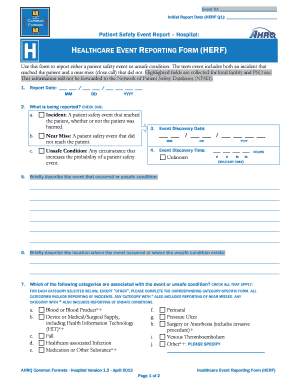
Patient Safety Event Reporting System Healthcare Event Report Form for Event in Health Care Setting Kipsq


Purpose of the Patient Safety Event Reporting Form
The patient safety event reporting form is designed to document incidents that occur within healthcare settings, ensuring that patient safety is prioritized. This form allows healthcare providers to report adverse events, near misses, and unsafe conditions, which can then be analyzed to improve patient care and prevent future occurrences. By systematically collecting this information, healthcare organizations can identify trends, implement safety measures, and enhance overall patient safety protocols.
Steps to Complete the Patient Safety Event Reporting Form
Completing the patient safety event reporting form involves several key steps to ensure accuracy and thoroughness. First, gather all relevant details about the incident, including the date, time, and location. Next, provide a clear description of the event, including what happened, who was involved, and any immediate actions taken. It's important to include any contributing factors that may have led to the incident. Finally, submit the form through the designated channels, ensuring that all required fields are filled out completely to facilitate proper review and follow-up.
Key Elements of the Patient Safety Event Reporting Form
Several key elements must be included in the patient safety event reporting form to ensure comprehensive documentation. These elements typically include:
- Date and time of the incident: Essential for tracking when events occur.
- Location: Identifies where the incident took place, which can help in analyzing patterns.
- Description of the event: A detailed account of what transpired, including actions taken.
- Involved personnel: Names and roles of staff members who were part of the incident.
- Patient information: Relevant details about the patient affected by the event.
- Follow-up actions: Any steps taken post-incident to address the situation.
Legal Considerations for the Patient Safety Event Reporting Form
When using the patient safety event reporting form, it is crucial to understand the legal implications involved. The information collected may be subject to confidentiality laws, such as HIPAA, which protect patient privacy. Additionally, the data may be used in quality improvement initiatives or legal proceedings. Therefore, it is important to ensure that the form is filled out accurately and that sensitive information is handled according to applicable regulations. Organizations should have policies in place to guide staff on the legal aspects of reporting incidents.
Obtaining the Patient Safety Event Reporting Form
Healthcare professionals can obtain the patient safety event reporting form through various channels. Typically, the form is available on the healthcare organization's internal website or intranet. Some institutions may provide printed copies in common areas, such as nursing stations or administrative offices. If the form is not readily accessible, staff can contact their supervisor or the quality assurance department to request a copy. Ensuring that all personnel know how to access the form is vital for promoting a culture of safety.
Examples of Patient Safety Event Reporting
Real-world examples of using the patient safety event reporting form can illustrate its importance in healthcare settings. For instance, a nurse may report a near miss involving a medication error where the wrong dosage was almost administered. This report can lead to a review of medication protocols and training for staff. Another example could involve documenting a slip and fall incident that occurred in a patient room, prompting an evaluation of safety measures in place. These examples highlight how reporting can drive improvements in patient safety practices.
Quick guide on how to complete healthcare event reporting
Complete healthcare event reporting seamlessly on any gadget
Web-based document administration has become increasingly favored by businesses and individuals alike. It offers an ideal environmentally friendly substitute for traditional printed and signed documents, allowing you to access the required form and securely store it online. airSlate SignNow equips you with all the tools necessary to create, edit, and eSign your paperwork swiftly without delays. Manage patient safety event reporting form on any gadget with airSlate SignNow Android or iOS applications and streamline any document-related procedure today.
The easiest way to edit and eSign safety event report effortlessly
- Obtain safety event report example and click on Get Form to begin.
- Utilize the tools we offer to fill out your form.
- Emphasize signNow sections of your documents or obscure sensitive information with tools specifically designed for that purpose by airSlate SignNow.
- Create your signature using the Sign tool, which takes mere seconds and carries the same legal validity as a conventional wet ink signature.
- Verify the details and click on the Done button to save your amendments.
- Select how you'd like to share your form, whether by email, text message (SMS), invitation link, or download it to your computer.
Say goodbye to lost or misplaced documents, tedious searches for forms, or errors that necessitate printing new copies. airSlate SignNow addresses all your document management needs with just a few clicks from any device you prefer. Edit and eSign patient safety report example to ensure outstanding communication at any stage of your form preparation process with airSlate SignNow.
Create this form in 5 minutes or less
Related searches to safety event report example
Create this form in 5 minutes!
How to create an eSignature for the patient safety report example
How to create an electronic signature for a PDF online
How to create an electronic signature for a PDF in Google Chrome
How to create an e-signature for signing PDFs in Gmail
How to create an e-signature right from your smartphone
How to create an e-signature for a PDF on iOS
How to create an e-signature for a PDF on Android
People also ask incident form in hospital
-
What is a patient safety event reporting form?
A patient safety event reporting form is a standardized document used to collect information about safety incidents in healthcare settings. Using airSlate SignNow, this form can be easily customized and electronically signed, ensuring that important safety data is recorded efficiently.
-
How can the patient safety event reporting form improve healthcare operations?
Implementing a patient safety event reporting form can signNowly enhance healthcare operations by streamlining the reporting process. With airSlate SignNow, you can facilitate quick reporting and analysis, leading to improved patient outcomes and a culture of safety in your organization.
-
Is there a cost associated with the patient safety event reporting form?
airSlate SignNow offers competitive pricing plans that include the use of the patient safety event reporting form. You can choose a plan that best fits your organization's needs, ensuring you receive a cost-effective solution for managing patient safety reporting.
-
What features are included in the airSlate SignNow patient safety event reporting form?
The patient safety event reporting form offered by airSlate SignNow includes features such as customizable templates, electronic signatures, and automated workflows. These capabilities help streamline the reporting process and ensure compliance with healthcare regulations.
-
Can I integrate the patient safety event reporting form with other software?
Yes, airSlate SignNow allows for seamless integration with various software systems, including EHRs and incident management platforms. This integration enhances the functionality of the patient safety event reporting form by ensuring that all relevant data is captured and easily accessible.
-
What are the benefits of using airSlate SignNow for reporting patient safety events?
Using airSlate SignNow for patient safety event reporting provides multiple benefits, including increased efficiency, reduced paperwork, and improved accuracy. The electronic nature of the patient safety event reporting form ensures timely submissions and better tracking of safety events.
-
How can I get started with the patient safety event reporting form?
To get started with the patient safety event reporting form, visit the airSlate SignNow website and sign up for an account. Once registered, you can easily create, customize, and deploy your patient safety event reporting form to begin capturing necessary safety data.
Get more for patient safety event reporting form
- Artsforma doc morris umn
- Educational development program final report university of form
- Direct deposit sign up form south korea social
- Identification applicant complete all applicable information
- Newaygo fire department newaygo fire dive rescue open form
- Cms9files revize com oriontownshipmi applicationssoil erosion permit application revize form
- Series entry that s the way to do it 1 form
- Pscbc forms
Find out other safety event report
- Sign California Legal Living Will Online
- How Do I Sign Colorado Legal LLC Operating Agreement
- How Can I Sign California Legal Promissory Note Template
- How Do I Sign North Dakota Insurance Quitclaim Deed
- How To Sign Connecticut Legal Quitclaim Deed
- How Do I Sign Delaware Legal Warranty Deed
- Sign Delaware Legal LLC Operating Agreement Mobile
- Sign Florida Legal Job Offer Now
- Sign Insurance Word Ohio Safe
- How Do I Sign Hawaii Legal Business Letter Template
- How To Sign Georgia Legal Cease And Desist Letter
- Sign Georgia Legal Residential Lease Agreement Now
- Sign Idaho Legal Living Will Online
- Sign Oklahoma Insurance Limited Power Of Attorney Now
- Sign Idaho Legal Separation Agreement Online
- Sign Illinois Legal IOU Later
- Sign Illinois Legal Cease And Desist Letter Fast
- Sign Indiana Legal Cease And Desist Letter Easy
- Can I Sign Kansas Legal LLC Operating Agreement
- Sign Kansas Legal Cease And Desist Letter Now