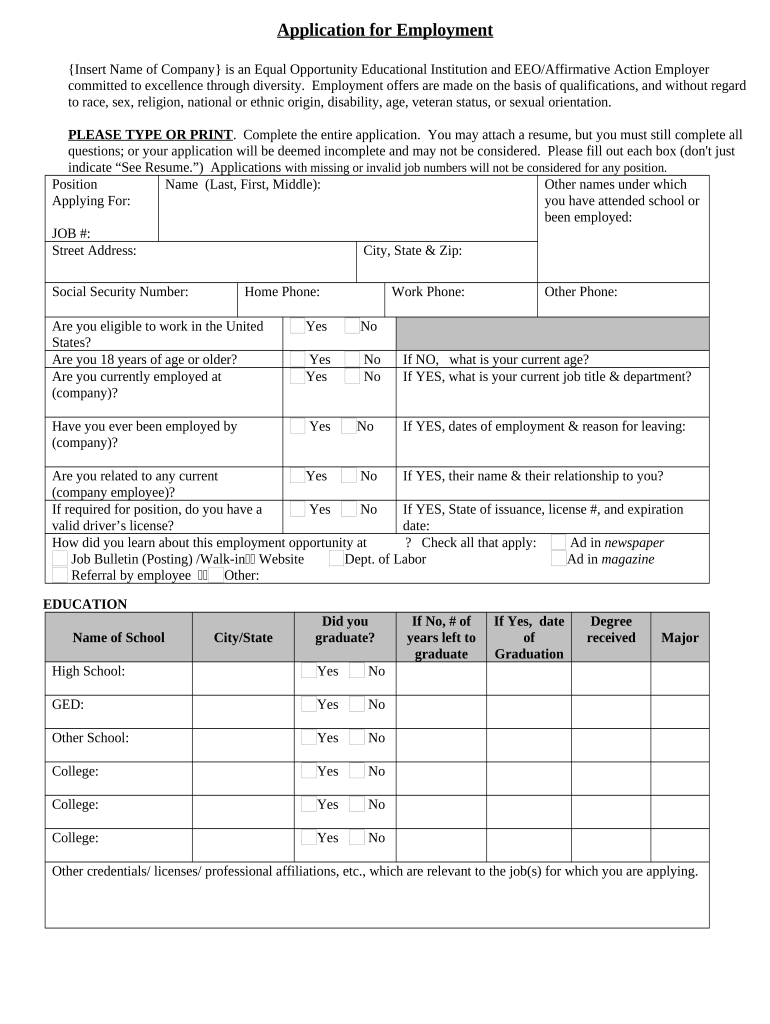
Application Employment Form


What is the Application Employment
The application employment form is a crucial document used by employers to collect information about potential candidates. This form typically requires personal details, work history, education, and references. It serves as a preliminary step in the hiring process, allowing employers to assess qualifications and fit for the position. Understanding the purpose and structure of the application employment form is essential for both applicants and employers.
Steps to Complete the Application Employment
Completing the application employment form involves several key steps to ensure accuracy and compliance. First, gather all necessary personal information, including your full name, contact details, and Social Security number. Next, compile your employment history, listing previous employers, job titles, and dates of employment. Include educational details, such as degrees obtained and institutions attended. Finally, review the form for completeness and accuracy before submission. Ensuring that all sections are filled out correctly can enhance your chances of being considered for the position.
Legal Use of the Application Employment
The application employment form must adhere to various legal standards to protect both applicants and employers. In the United States, laws such as the Fair Credit Reporting Act (FCRA) govern how employers can use the information collected. Employers are required to obtain consent before conducting background checks, and applicants must be informed of their rights regarding the information provided. Compliance with these regulations ensures that the application employment form is used ethically and legally in the hiring process.
Key Elements of the Application Employment
Several key elements are essential to include in an application employment form. These typically consist of personal identification information, a detailed work history, educational background, and references. Additionally, many forms include sections for skills and certifications relevant to the position. Providing comprehensive and accurate information in these areas can significantly impact the hiring decision. Employers often look for specific qualifications and experiences that align with their job requirements.
Who Issues the Form
The application employment form is generally issued by the employer or the hiring organization. Each company may have its own version of the form, tailored to its specific needs and requirements. Some organizations may also utilize standardized forms that comply with industry regulations. It is important for applicants to use the correct form provided by the employer to ensure that all necessary information is captured accurately.
Examples of Using the Application Employment
Application employment forms are utilized across various industries and job types. For instance, a retail company may require applicants to fill out a form that emphasizes customer service experience, while a technology firm may focus on technical skills and project experience. Understanding the specific requirements of the industry can help applicants tailor their responses and highlight relevant experiences. Additionally, some organizations may request additional documentation, such as portfolios or certifications, alongside the completed form.
Eligibility Criteria
Eligibility criteria for completing the application employment form can vary by employer and position. Generally, applicants must be of legal working age, possess the necessary qualifications for the job, and meet any specific requirements outlined in the job posting. Some employers may also consider factors such as prior work experience, educational background, and skills relevant to the position. It is essential for applicants to review the job description carefully to ensure they meet the eligibility criteria before submitting their application employment form.
Quick guide on how to complete application employment
Complete Application Employment effortlessly on any device
Online document administration has become widely embraced by organizations and individuals alike. It offers an ideal environmentally friendly substitute for conventional printed and signed papers, allowing you to locate the suitable form and securely keep it online. airSlate SignNow equips you with all the resources necessary to design, modify, and electronically sign your documents promptly without holdups. Manage Application Employment on any device with the airSlate SignNow Android or iOS applications and enhance any document-centric task today.
The optimal way to modify and electronically sign Application Employment with ease
- Obtain Application Employment and click on Get Form to begin.
- Utilize the tools we offer to complete your document.
- Emphasize pertinent sections of the documents or redact sensitive information with tools that airSlate SignNow provides specifically for that purpose.
- Generate your eSignature using the Sign feature, which takes mere seconds and holds the same legal validity as a conventional wet ink signature.
- Review the details and click on the Done button to save your modifications.
- Choose your preferred method to send your form, whether by email, text message (SMS), invitation link, or download it to your computer.
Eliminate worries about lost or misplaced documents, tedious form searching, or mistakes that necessitate printing new copies. airSlate SignNow caters to your document management needs in just a few taps from any selected device. Adapt and electronically sign Application Employment and ensure effective communication at every phase of your form preparation journey with airSlate SignNow.
Create this form in 5 minutes or less
Create this form in 5 minutes!
People also ask
-
What features does airSlate SignNow offer for application employment?
airSlate SignNow provides a variety of features designed for application employment, including customizable templates, secure electronic signatures, and document tracking. These features streamline the hiring process by making it easy to send and receive employment applications efficiently. Additionally, you can automate reminders and notifications to keep candidates engaged during the hiring process.
-
How does airSlate SignNow simplify the application employment process?
airSlate SignNow simplifies the application employment process by allowing users to create and manage documents online. With its user-friendly interface, you can easily design forms for job applications and gather electronic signatures from candidates. This not only speeds up the process but also reduces paperwork and enhances overall organization.
-
Is airSlate SignNow compatible with other HR software for application employment?
Yes, airSlate SignNow integrates seamlessly with various HR and recruitment software, enhancing your application employment workflow. By connecting with tools like applicant tracking systems (ATS), you can streamline the onboarding process and maintain better organization of candidate information. This interoperability ensures that your recruitment process is both efficient and effective.
-
What are the pricing options for using airSlate SignNow for application employment?
airSlate SignNow offers flexible pricing plans to suit different business needs, including a plan specifically designed for teams handling application employment. You can choose from various tiers based on your document volume and feature requirements. This cost-effective solution ensures that your organization can leverage the benefits of electronic signatures without breaking the budget.
-
Can I customize the employment application templates in airSlate SignNow?
Absolutely! airSlate SignNow allows you to fully customize employment application templates to reflect your company's branding and specific requirements. This feature ensures that the application forms align with your company's image while also facilitating the information you need to collect from candidates. Customization enhances the candidate experience and simplifies the hiring process.
-
What security features does airSlate SignNow provide for application employment documents?
airSlate SignNow prioritizes security for all application employment documents by employing industry-standard encryption and compliance with regulations like GDPR. This guarantees that candidate data is securely protected throughout the signing process. Additionally, features like audit trails and access controls help ensure that only authorized personnel can access sensitive employment application information.
-
How quickly can I start using airSlate SignNow for application employment?
You can start using airSlate SignNow for application employment almost immediately after signing up. The platform offers an intuitive onboarding process that guides you through setting up your account and creating your first documents. With minimal setup time, you can quickly begin managing your employment applications and streamlining your hiring process.
Get more for Application Employment
- Tx form county community service
- Fraud notice department of public works and engineering city of form
- Permitting and registration support rg 373 revised april 2014 tceq texas form
- Cos004 cosmetology esthetician and manicurist specialty license applicationpub read only form
- Tceq form 20405
- Va insurance guide form
- Dmme dm form
- Sbe 701 rev07 2017 form
Find out other Application Employment
- Can I eSign New Jersey Plumbing Form
- How Can I eSign Wisconsin Plumbing PPT
- Can I eSign Colorado Real Estate Form
- How To eSign Florida Real Estate Form
- Can I eSign Hawaii Real Estate Word
- How Do I eSign Hawaii Real Estate Word
- How To eSign Hawaii Real Estate Document
- How Do I eSign Hawaii Real Estate Presentation
- How Can I eSign Idaho Real Estate Document
- How Do I eSign Hawaii Sports Document
- Can I eSign Hawaii Sports Presentation
- How To eSign Illinois Sports Form
- Can I eSign Illinois Sports Form
- How To eSign North Carolina Real Estate PDF
- How Can I eSign Texas Real Estate Form
- How To eSign Tennessee Real Estate Document
- How Can I eSign Wyoming Real Estate Form
- How Can I eSign Hawaii Police PDF
- Can I eSign Hawaii Police Form
- How To eSign Hawaii Police PPT