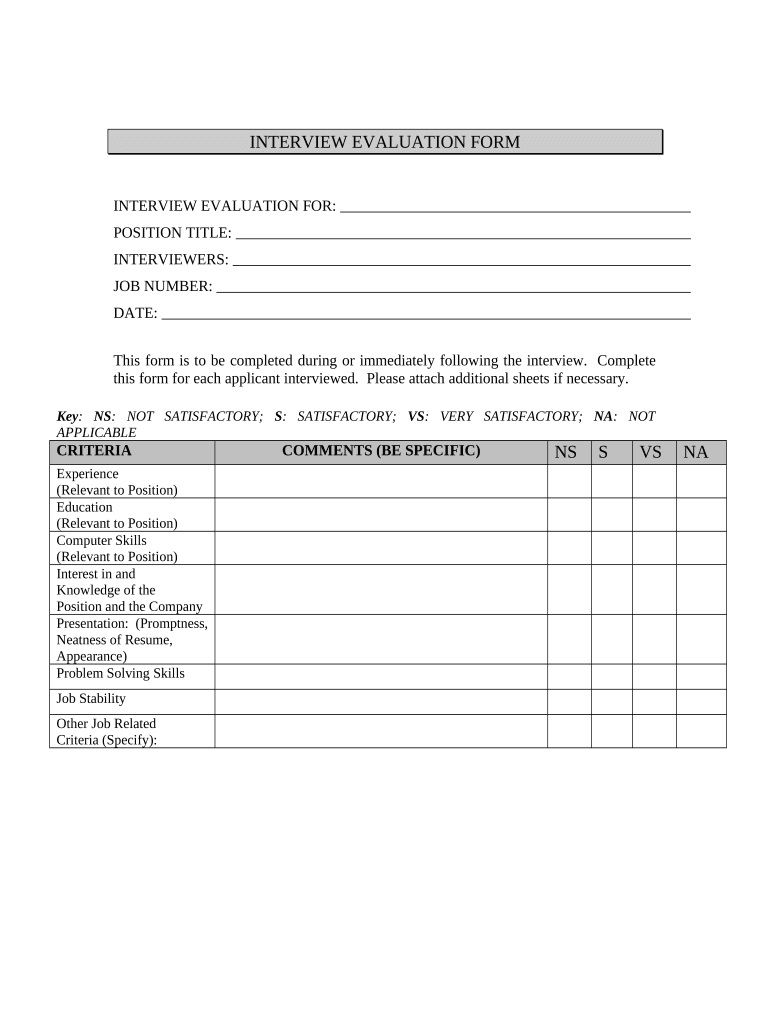
Interview Evaluation Form


What is the Interview Evaluation Form
The Interview Evaluation Form is a structured document used by organizations to assess candidates during the hiring process. This form typically includes sections for evaluating various competencies, such as communication skills, technical knowledge, and cultural fit. By standardizing the evaluation process, employers can ensure a fair and consistent approach to candidate assessment, which is crucial for making informed hiring decisions.
How to use the Interview Evaluation Form
Using the Interview Evaluation Form involves several key steps. First, interviewers should familiarize themselves with the form's structure and criteria. During the interview, evaluators can take notes in designated sections, focusing on the candidate's responses and overall demeanor. After the interview, interviewers should complete the form by rating the candidate on various aspects and providing comments. This helps create a comprehensive profile of each candidate, aiding in the selection process.
Steps to complete the Interview Evaluation Form
Completing the Interview Evaluation Form requires careful attention to detail. Follow these steps for effective completion:
- Review the form before the interview to understand the evaluation criteria.
- Take notes during the interview, focusing on key responses and behaviors.
- Rate the candidate in each category based on your observations.
- Add comments to provide context for your ratings, highlighting strengths and areas for improvement.
- Submit the completed form to the hiring manager or relevant personnel for review.
Legal use of the Interview Evaluation Form
The legal use of the Interview Evaluation Form is essential to ensure compliance with employment laws. To be legally binding, the form must adhere to guidelines regarding fairness and non-discrimination. Employers should avoid biased language and ensure that evaluations are based solely on job-related criteria. Additionally, maintaining confidentiality of the evaluations is crucial to protect candidate privacy and comply with regulations.
Key elements of the Interview Evaluation Form
Key elements of the Interview Evaluation Form typically include:
- Candidate's name and position applied for
- Evaluator's name and position
- Rating scale for various competencies
- Sections for comments and feedback
- Overall recommendation for hiring
These components help ensure that the evaluation process is thorough and transparent, facilitating better hiring decisions.
Examples of using the Interview Evaluation Form
Examples of using the Interview Evaluation Form can vary by industry and position. For instance, in a technical role, evaluators might focus on specific skills such as programming languages or problem-solving abilities. In contrast, for customer service positions, emphasis may be placed on communication skills and empathy. Tailoring the evaluation criteria to the specific role helps ensure that the most relevant attributes are assessed.
Digital vs. Paper Version
Choosing between a digital and paper version of the Interview Evaluation Form can impact the efficiency of the evaluation process. Digital forms offer advantages such as easier storage, quick sharing among team members, and the ability to integrate with applicant tracking systems. Paper forms may be preferred in environments where technology is limited or for those who prefer traditional methods. Ultimately, the choice depends on the organization's needs and resources.
Quick guide on how to complete interview evaluation form
Manage Interview Evaluation Form effortlessly on any device
Digital document management has gained traction among businesses and individuals. It serves as an ideal eco-friendly alternative to traditional printed and signed documents, as you can easily find the correct form and securely store it online. airSlate SignNow equips you with all the tools necessary to create, modify, and eSign your documents rapidly without any delays. Handle Interview Evaluation Form on any device using airSlate SignNow's Android or iOS applications and streamline any document-related process today.
How to modify and eSign Interview Evaluation Form with ease
- Find Interview Evaluation Form and click on Get Form to initiate the process.
- Use the tools we offer to fill out your form.
- Highlight important sections of the documents or redact sensitive information with tools that airSlate SignNow specifically offers for that purpose.
- Create your eSignature with the Sign tool, which only takes seconds and carries the same legal validity as a traditional wet ink signature.
- Review all information and click on the Done button to finalize your changes.
- Select your preferred method for sending your form, whether by email, SMS, invite link, or download it to your computer.
Say goodbye to lost or misplaced documents, tedious form searching, or errors that necessitate printing new copies. airSlate SignNow addresses all your document management needs in just a few clicks from any device you choose. Edit and eSign Interview Evaluation Form and ensure outstanding communication at every stage of the form preparation process with airSlate SignNow.
Create this form in 5 minutes or less
Create this form in 5 minutes!
People also ask
-
What is an Interview Evaluation Form?
An Interview Evaluation Form is a standardized document used by hiring managers to assess candidates during the interview process. It helps in systematically capturing feedback on various criteria such as skills, experience, and cultural fit. Using an Interview Evaluation Form ensures a fair comparison of candidates.
-
How does airSlate SignNow enhance the use of Interview Evaluation Forms?
airSlate SignNow offers features that simplify the creation, distribution, and signing of Interview Evaluation Forms. With its user-friendly interface, you can easily customize forms to suit your hiring criteria and gather responses in real-time. This streamlines the evaluation process and enhances collaboration among interviewers.
-
Is there a cost associated with using the Interview Evaluation Form feature?
airSlate SignNow provides a cost-effective solution for companies looking to implement Interview Evaluation Forms. Pricing plans vary based on the number of users and features needed, but they are designed to fit different budgets. You can start with a free trial to explore the benefits before making a commitment.
-
What are the benefits of using Interview Evaluation Forms?
Using Interview Evaluation Forms allows for a structured approach to candidate evaluation, which can improve hiring decisions. They provide a consistent framework for feedback and make it easier to identify the best candidates. Additionally, they help mitigate biases during the hiring process by standardizing evaluations.
-
Can I integrate Interview Evaluation Forms with other tools?
Yes, airSlate SignNow allows integration with various tools and platforms, making it easy to incorporate Interview Evaluation Forms into your existing workflow. You can connect with popular HR software, applicant tracking systems, and collaboration tools to streamline your hiring process. This integration enhances efficiency and data management.
-
Are Interview Evaluation Forms customizable?
Absolutely! With airSlate SignNow, you can fully customize your Interview Evaluation Forms to include questions that reflect your specific evaluation criteria. This ensures that you gather all the necessary information tailored to your organization’s needs. Customization helps in refining the hiring process for better results.
-
How secure is my data when using Interview Evaluation Forms?
Data security is a top priority for airSlate SignNow. When you use Interview Evaluation Forms, all information is encrypted, ensuring that your data is protected from unauthorized access. Compliance with industry standards means you can confidently manage sensitive candidate information.
Get more for Interview Evaluation Form
Find out other Interview Evaluation Form
- Help Me With eSignature Arkansas Education Form
- Can I eSignature Louisiana Education Document
- Can I eSignature Massachusetts Education Document
- Help Me With eSignature Montana Education Word
- How To eSignature Maryland Doctors Word
- Help Me With eSignature South Dakota Education Form
- How Can I eSignature Virginia Education PDF
- How To eSignature Massachusetts Government Form
- How Can I eSignature Oregon Government PDF
- How Can I eSignature Oklahoma Government Document
- How To eSignature Texas Government Document
- Can I eSignature Vermont Government Form
- How Do I eSignature West Virginia Government PPT
- How Do I eSignature Maryland Healthcare / Medical PDF
- Help Me With eSignature New Mexico Healthcare / Medical Form
- How Do I eSignature New York Healthcare / Medical Presentation
- How To eSignature Oklahoma Finance & Tax Accounting PPT
- Help Me With eSignature Connecticut High Tech Presentation
- How To eSignature Georgia High Tech Document
- How Can I eSignature Rhode Island Finance & Tax Accounting Word