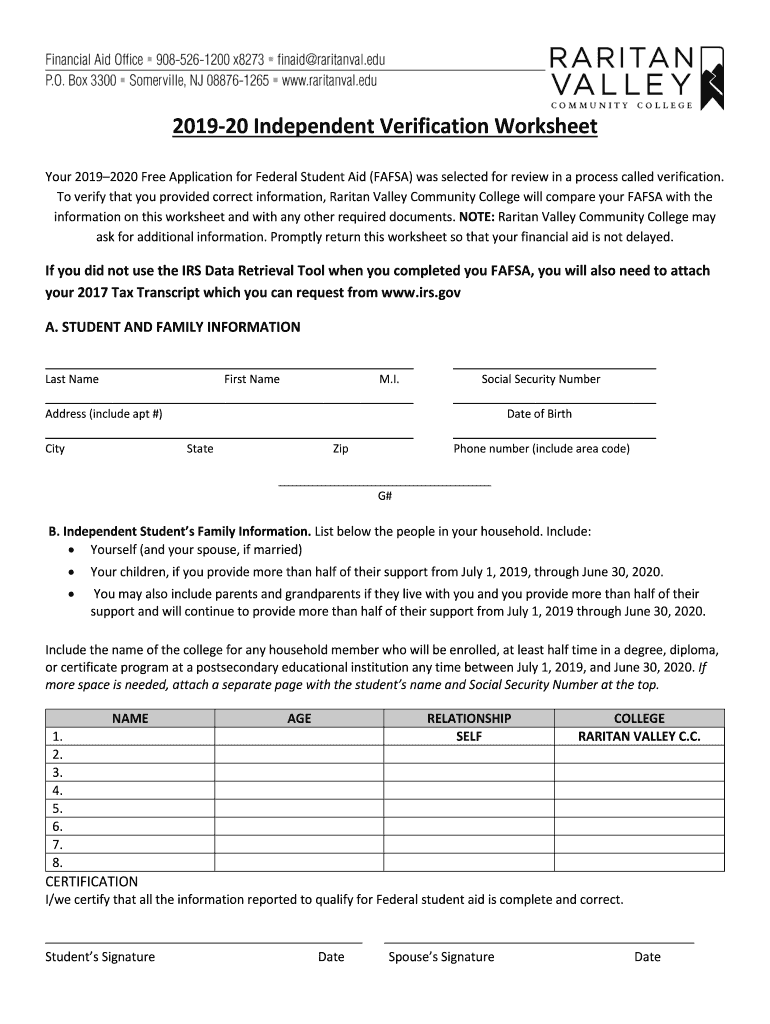
20 Independent Verification Worksheet 2019-2026


What is the 20 Independent Verification Worksheet
The 20 Independent Verification Worksheet is a crucial document used primarily in various financial and administrative processes. This form serves to verify the information provided by individuals or entities, ensuring accuracy and compliance with regulatory standards. It is often utilized in contexts such as loan applications, financial aid assessments, and other scenarios where proof of income or eligibility is necessary. The worksheet collects essential data that helps institutions confirm the legitimacy of claims made by applicants.
How to use the 20 Independent Verification Worksheet
Using the 20 Independent Verification Worksheet involves several straightforward steps. First, gather all necessary documentation that supports the information you will provide on the worksheet. This may include pay stubs, tax returns, or bank statements. Next, carefully fill out the worksheet, ensuring that all information is accurate and complete. Once completed, review the form for any errors or omissions. Finally, submit the worksheet as directed, whether online, by mail, or in person, depending on the specific requirements of the institution requesting it.
Steps to complete the 20 Independent Verification Worksheet
Completing the 20 Independent Verification Worksheet requires attention to detail. Follow these steps for a smooth process:
- Gather all relevant financial documents, including income statements and tax information.
- Read the instructions carefully to understand what information is required.
- Fill in your personal details, including name, address, and contact information.
- Provide accurate financial information, ensuring it matches the supporting documents.
- Double-check all entries for accuracy before submission.
- Submit the worksheet according to the specified method.
Legal use of the 20 Independent Verification Worksheet
The 20 Independent Verification Worksheet holds legal significance when used correctly. It must be completed in compliance with applicable laws and regulations governing financial disclosures. Institutions often require this form to ensure that the information provided by applicants is truthful and verifiable. Failure to provide accurate information can lead to legal repercussions, including penalties or denial of services.
Key elements of the 20 Independent Verification Worksheet
Several key elements are essential to the 20 Independent Verification Worksheet. These include:
- Personal Information: Name, address, and contact details of the individual filling out the form.
- Income Verification: Details regarding income sources, amounts, and frequency of payment.
- Supporting Documentation: A list of documents that must accompany the worksheet to validate the information provided.
- Signature: A declaration confirming that the information is accurate and complete, often requiring a signature for legal validation.
Who Issues the Form
The 20 Independent Verification Worksheet is typically issued by financial institutions, educational organizations, or government agencies that require verification of income or eligibility. These entities use the form to collect necessary information from applicants to assess their financial status or eligibility for specific programs. It is important to obtain the form directly from the issuing organization to ensure it meets all required standards and formats.
Quick guide on how to complete 2019 20 independent verification worksheet
Effortlessly Prepare 20 Independent Verification Worksheet on Any Device
Web-based document management has become increasingly favored by both businesses and individuals. It serves as an ideal eco-friendly alternative to traditional printed and signed documents, allowing you to locate the necessary form and securely keep it online. airSlate SignNow equips you with all the tools required to create, modify, and electronically sign your documents promptly without delays. Handle 20 Independent Verification Worksheet on any device using the airSlate SignNow Android or iOS applications and enhance your document-driven processes starting today.
How to Modify and Electronically Sign 20 Independent Verification Worksheet with Ease
- Obtain 20 Independent Verification Worksheet and then click Get Form to begin.
- Utilize the tools we offer to complete your form.
- Emphasize key sections of your documents or redact sensitive information with features that airSlate SignNow provides specifically for this purpose.
- Create your signature using the Sign tool, which takes mere seconds and carries the same legal validity as a conventional handwritten signature.
- Review all the details and then click the Done button to save your modifications.
- Choose how you'd like to share your form: via email, text message (SMS), or invitation link, or download it to your computer.
Eliminate the worries of lost or misplaced documents, tedious form searches, or mistakes that require printing new copies. airSlate SignNow meets your document management needs with just a few clicks from your selected device. Edit and eSign 20 Independent Verification Worksheet to ensure excellent communication throughout your form preparation journey with airSlate SignNow.
Create this form in 5 minutes or less
Find and fill out the correct 2019 20 independent verification worksheet
Create this form in 5 minutes!
How to create an eSignature for the 2019 20 independent verification worksheet
The way to create an eSignature for your PDF document in the online mode
The way to create an eSignature for your PDF document in Chrome
The best way to make an electronic signature for putting it on PDFs in Gmail
How to create an eSignature from your mobile device
The best way to generate an electronic signature for a PDF document on iOS devices
How to create an eSignature for a PDF file on Android devices
People also ask
-
What is the 20 Independent Verification Worksheet?
The 20 Independent Verification Worksheet is a crucial document designed to help businesses verify independent contractor information efficiently. It streamlines the process of ensuring compliance and accuracy in independent verification tasks, making it easier for organizations to maintain transparency.
-
How can airSlate SignNow assist with the 20 Independent Verification Worksheet?
airSlate SignNow empowers users to easily send and eSign the 20 Independent Verification Worksheet, simplifying the verification process. With our platform, you can gather necessary signatures and ensure that all parties are informed and compliant without the hassle of paperwork.
-
Is there a cost associated with using the 20 Independent Verification Worksheet on airSlate SignNow?
airSlate SignNow offers flexible pricing plans that accommodate different business needs when utilizing the 20 Independent Verification Worksheet. The cost is based on the number of users and features required, ensuring you get the best value for your document management and eSigning needs.
-
What features does airSlate SignNow offer for the 20 Independent Verification Worksheet?
Key features of airSlate SignNow for the 20 Independent Verification Worksheet include customizable templates, automated workflows, and real-time tracking of document status. These features help enhance efficiency and ensure that verification processes are completed smoothly and accurately.
-
Can I integrate the 20 Independent Verification Worksheet with other software?
Yes, airSlate SignNow allows seamless integration with various software platforms, enhancing the functionality of the 20 Independent Verification Worksheet. Whether you use CRM tools or project management software, our integrations help create a streamlined workflow tailored to your business needs.
-
What are the benefits of using the 20 Independent Verification Worksheet through airSlate SignNow?
Using the 20 Independent Verification Worksheet on airSlate SignNow provides numerous benefits, including time savings, increased accuracy, and improved compliance. By digitizing the document signing process, organizations can reduce errors and enhance overall productivity.
-
How secure is the data when using the 20 Independent Verification Worksheet on airSlate SignNow?
airSlate SignNow prioritizes data security, ensuring all information related to the 20 Independent Verification Worksheet is protected. We use advanced encryption protocols and compliance with industry regulations to safeguard your sensitive documents throughout the signing process.
Get more for 20 Independent Verification Worksheet
- Fillable online 540 es form 1 at bottom of page sutter tax fax
- Form st 100 att new york state and local quarterly sales and use tax credit worksheet revised 620
- 2019 form 3533 change of address for individuals 2019 form 3533 change of address for individuals
- Form rp 6704 a1 joint statement of school tax levy for the 2020 2021 fiscal year revised 720
- Form rp 425 e application for enhanced star exemption for the 2020 2021 school year revised 820
- Form st 810 new york state and local quarterly sales and use tax return for part quarterly filers revised 1120
- Form ct 300 mandatory first installment mfi of estimated
- Indiana form
Find out other 20 Independent Verification Worksheet
- How To Sign Ohio Government Form
- Help Me With Sign Washington Government Presentation
- How To Sign Maine Healthcare / Medical PPT
- How Do I Sign Nebraska Healthcare / Medical Word
- How Do I Sign Washington Healthcare / Medical Word
- How Can I Sign Indiana High Tech PDF
- How To Sign Oregon High Tech Document
- How Do I Sign California Insurance PDF
- Help Me With Sign Wyoming High Tech Presentation
- How Do I Sign Florida Insurance PPT
- How To Sign Indiana Insurance Document
- Can I Sign Illinois Lawers Form
- How To Sign Indiana Lawers Document
- How To Sign Michigan Lawers Document
- How To Sign New Jersey Lawers PPT
- How Do I Sign Arkansas Legal Document
- How Can I Sign Connecticut Legal Document
- How Can I Sign Indiana Legal Form
- Can I Sign Iowa Legal Document
- How Can I Sign Nebraska Legal Document