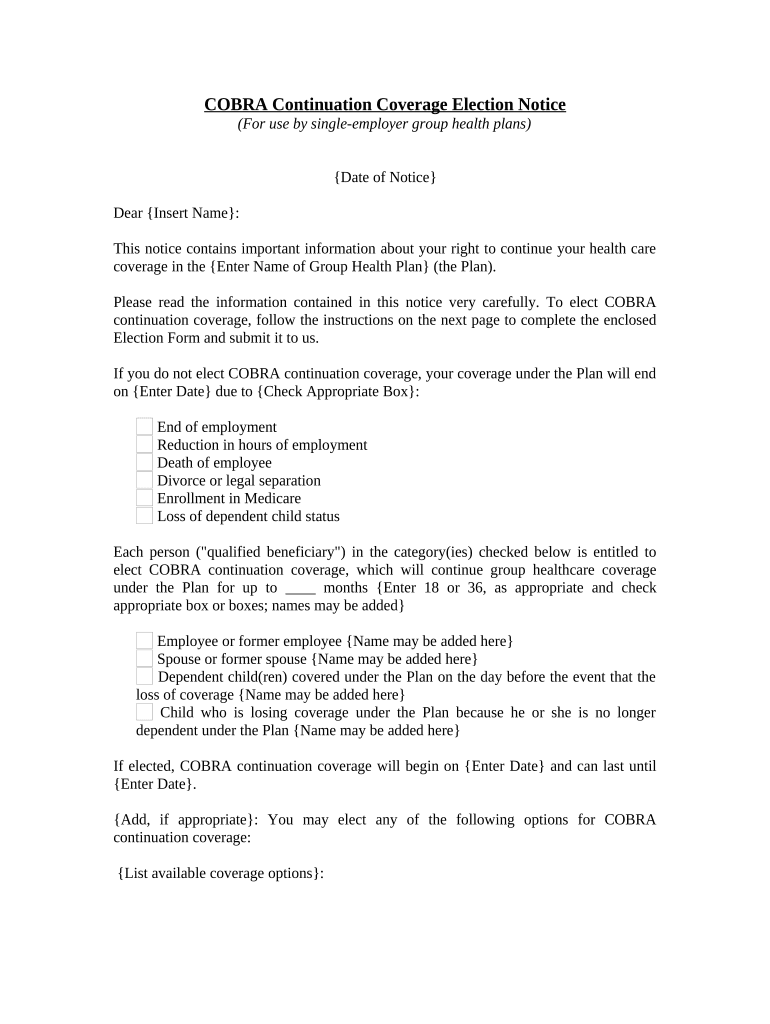
Cobra Notification to Terminated Employee Form


What is the Cobra Notification to Terminated Employee
The Cobra Notification to Terminated Employee is a crucial document that informs former employees about their eligibility for continued health insurance coverage under the Consolidated Omnibus Budget Reconciliation Act (COBRA). This notification must be provided by employers when an employee's job is terminated, allowing them to understand their rights regarding health insurance benefits. The notice outlines the specific coverage options available, the duration of coverage, and the steps necessary to elect COBRA continuation coverage. It is essential for ensuring compliance with federal regulations and protecting the rights of employees who may require ongoing health benefits after leaving their job.
Key Elements of the Cobra Notification to Terminated Employee
Several key elements must be included in the Cobra Notification to Terminated Employee to ensure it meets legal requirements. These elements typically include:
- Identification of the Plan: The notice should clearly identify the health plan from which the employee may continue coverage.
- Eligibility Information: Details on who is eligible for COBRA coverage, including dependents.
- Coverage Duration: Information on how long the coverage will last, generally up to 18 months, but possibly longer in certain circumstances.
- Premium Costs: A breakdown of the costs associated with continuing coverage, including any applicable fees.
- Election Process: Clear instructions on how to elect COBRA coverage, including deadlines for submitting the election form.
- Contact Information: A point of contact for questions or further assistance regarding the COBRA coverage.
Steps to Complete the Cobra Notification to Terminated Employee
Completing the Cobra Notification to Terminated Employee involves several important steps to ensure compliance and clarity. These steps include:
- Gather Necessary Information: Collect all relevant details about the employee's coverage and eligibility.
- Draft the Notice: Use a clear and concise format to draft the notification, ensuring all key elements are included.
- Review for Compliance: Ensure that the notification meets all federal and state regulations regarding COBRA notifications.
- Distribute the Notice: Send the notification to the terminated employee in a timely manner, typically within 14 days of the employment termination.
- Document the Process: Keep records of the notification sent, including the date and method of delivery, for compliance purposes.
Legal Use of the Cobra Notification to Terminated Employee
The legal use of the Cobra Notification to Terminated Employee is governed by federal law under COBRA. Employers are required to provide this notification to ensure that former employees are aware of their rights to continue health insurance coverage. Failure to provide the notice can result in penalties for the employer, including fines and potential lawsuits from employees. It is essential for employers to understand the legal implications of this notification and to ensure that it is delivered accurately and on time to avoid any compliance issues.
Form Submission Methods
Employers can submit the Cobra Notification to Terminated Employee through various methods, ensuring that the delivery is secure and compliant. Common submission methods include:
- Mail: Sending a physical copy of the notification via postal service, ensuring it is sent to the correct address.
- Email: Providing a digital copy of the notification via email, which can be a quicker method of delivery.
- In-Person Delivery: Handing the notification directly to the terminated employee, which can provide immediate confirmation of receipt.
Penalties for Non-Compliance
Employers who fail to provide the Cobra Notification to Terminated Employee may face significant penalties under federal law. These penalties can include:
- Fines: Employers may incur fines for each instance of non-compliance, which can accumulate quickly.
- Legal Action: Employees may pursue legal action against employers for failing to provide required notifications, leading to potential lawsuits.
- Loss of Tax Benefits: Employers may also risk losing tax benefits associated with providing health insurance coverage.
Quick guide on how to complete cobra notification to terminated employee
Accomplish Cobra Notification To Terminated Employee effortlessly on any gadget
Digital document management has gained prominence among businesses and individuals. It offers a perfect environmentally friendly substitute for traditional printed and signed documents, as you can obtain the appropriate form and securely store it online. airSlate SignNow equips you with all the tools necessary to create, modify, and eSign your documents swiftly without delays. Manage Cobra Notification To Terminated Employee on any device using airSlate SignNow’s Android or iOS applications and enhance any document-centered workflow today.
The easiest way to modify and eSign Cobra Notification To Terminated Employee effortlessly
- Locate Cobra Notification To Terminated Employee and click on Get Form to begin.
- Make use of the tools we provide to fill out your form.
- Emphasize pertinent sections of your documents or redact sensitive information with tools that airSlate SignNow offers specifically for that purpose.
- Generate your eSignature using the Sign tool, which takes mere seconds and holds the same legal significance as a conventional wet ink signature.
- Review all the information and click on the Done button to save your modifications.
- Select how you prefer to submit your form, via email, text message (SMS), or invite link, or download it to your computer.
Put aside concerns about lost or misplaced files, time-consuming form searches, or errors that require printing new document copies. airSlate SignNow addresses all your needs in document management in just a few clicks from a device of your choice. Alter and eSign Cobra Notification To Terminated Employee and ensure outstanding communication at every stage of the form preparation process with airSlate SignNow.
Create this form in 5 minutes or less
Create this form in 5 minutes!
People also ask
-
What is a PA mini COBRA election notice?
A PA mini COBRA election notice is a required communication that informs eligible employees of their rights to continue health benefits under the health insurance plan after leaving employment. This notice ensures that employees are aware of their options and the process involved in maintaining coverage. It's crucial for compliance with federal and state laws.
-
How does airSlate SignNow facilitate the PA mini COBRA election notice process?
airSlate SignNow simplifies the PA mini COBRA election notice process by allowing businesses to create, send, and eSign these notices electronically. This efficient solution reduces paperwork and streamlines communication to ensure timely delivery and compliance. With real-time tracking, businesses can monitor the status of each notice sent.
-
What are the benefits of using airSlate SignNow for PA mini COBRA election notices?
Using airSlate SignNow for PA mini COBRA election notices offers numerous benefits, such as increased efficiency, reduced errors, and enhanced compliance. The electronic signing feature ensures that notices are signed quickly and safely. Additionally, businesses can save time and resources by automating the document generation and distribution process.
-
Is there a cost associated with using airSlate SignNow for PA mini COBRA election notices?
Yes, airSlate SignNow offers competitive pricing plans that cater to different business needs. The cost-effective solution allows businesses to manage their PA mini COBRA election notice process without breaking the bank. You can choose a plan that fits your budget, ensuring that you get the most value for your investment.
-
Can airSlate SignNow integrate with other software for managing PA mini COBRA election notices?
Absolutely! airSlate SignNow integrates seamlessly with various software systems, enhancing the efficiency of managing PA mini COBRA election notices. This integration capability allows businesses to leverage existing tools and workflows, ensuring a smoother document management process. Common integrations include CRMs, HR systems, and more.
-
How can I customize my PA mini COBRA election notice using airSlate SignNow?
airSlate SignNow offers customizable templates for PA mini COBRA election notices, allowing businesses to tailor their communications to fit their specific needs. Users can easily modify text, add branding elements, and include necessary information required for compliance. This ensures that every notice sent reflects the company's identity and adheres to legal requirements.
-
Is training available for using airSlate SignNow for PA mini COBRA election notices?
Yes, airSlate SignNow provides comprehensive training resources to help users effectively utilize the platform for PA mini COBRA election notices. These resources include video tutorials, user guides, and customer support to address any questions. This ensures that your team can quickly adapt and maximize the benefits of the service.
Get more for Cobra Notification To Terminated Employee
- You indicated on your 2018 19 fafsa that you have already received at least one bachelors degree form
- Dental office observation form university of arkansas for uams
- Non citizen residency status spokane falls community form
- Contact usadmissions and recordschaffey college form
- Life event change in family status purdue university form
- Gtu authority letter no download needed form
- 2017 18 student income verification form norco college
- Biweekly timesheet template google sheets form
Find out other Cobra Notification To Terminated Employee
- Electronic signature Connecticut Construction Business Plan Template Fast
- Electronic signature Delaware Construction Business Letter Template Safe
- Electronic signature Oklahoma Business Operations Stock Certificate Mobile
- Electronic signature Pennsylvania Business Operations Promissory Note Template Later
- Help Me With Electronic signature North Dakota Charity Resignation Letter
- Electronic signature Indiana Construction Business Plan Template Simple
- Electronic signature Wisconsin Charity Lease Agreement Mobile
- Can I Electronic signature Wisconsin Charity Lease Agreement
- Electronic signature Utah Business Operations LLC Operating Agreement Later
- How To Electronic signature Michigan Construction Cease And Desist Letter
- Electronic signature Wisconsin Business Operations LLC Operating Agreement Myself
- Electronic signature Colorado Doctors Emergency Contact Form Secure
- How Do I Electronic signature Georgia Doctors Purchase Order Template
- Electronic signature Doctors PDF Louisiana Now
- How To Electronic signature Massachusetts Doctors Quitclaim Deed
- Electronic signature Minnesota Doctors Last Will And Testament Later
- How To Electronic signature Michigan Doctors LLC Operating Agreement
- How Do I Electronic signature Oregon Construction Business Plan Template
- How Do I Electronic signature Oregon Construction Living Will
- How Can I Electronic signature Oregon Construction LLC Operating Agreement