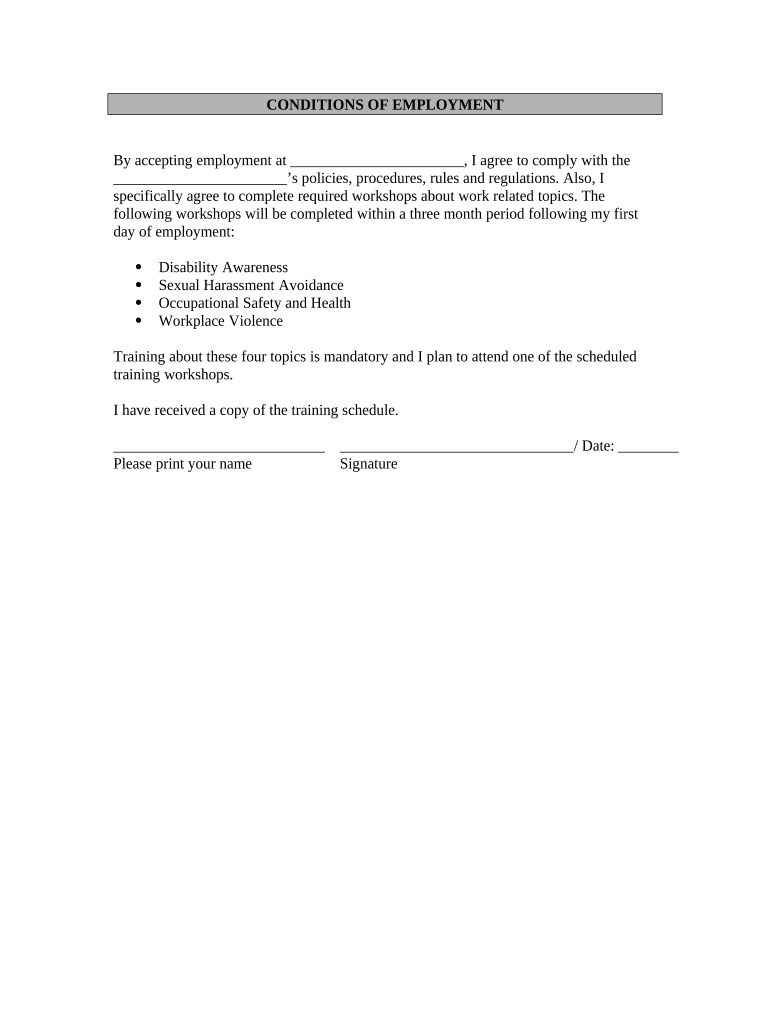
Conditions Employment Form


What is the conditions employment?
The conditions employment form outlines the specific terms and expectations between an employer and an employee. This document typically includes details such as job responsibilities, compensation, benefits, work hours, and termination policies. Understanding the conditions employment is crucial for both parties, as it sets the foundation for the working relationship and helps prevent misunderstandings. In the United States, this form is often required to ensure compliance with labor laws and regulations.
Key elements of the conditions employment
Several key elements are essential in a conditions employment form. These include:
- Job Title and Description: Clearly defines the role and responsibilities expected from the employee.
- Compensation: Details the salary or hourly wage, including any bonuses or commissions.
- Work Schedule: Specifies the expected hours of work, including any overtime policies.
- Benefits: Outlines health insurance, retirement plans, paid time off, and other perks.
- Termination Conditions: Describes the grounds for termination and the notice period required.
Steps to complete the conditions employment
Completing the conditions employment form involves several steps to ensure accuracy and compliance. Here’s a straightforward process:
- Gather Information: Collect all necessary details about the job position and employee.
- Draft the Document: Use a clear and concise format to outline all key elements.
- Review and Revise: Ensure all information is accurate and complies with legal standards.
- Sign the Document: Both parties should sign the form, either in person or electronically.
- Distribute Copies: Provide copies to both the employer and employee for their records.
Legal use of the conditions employment
The legal use of the conditions employment form is critical in establishing a binding agreement between the employer and employee. In the United States, electronic signatures are recognized as valid under the ESIGN and UETA acts, provided certain conditions are met. This means that using a reliable eSignature platform can ensure that the document is legally enforceable. It is important that both parties understand their rights and obligations as outlined in the form to avoid potential disputes.
How to use the conditions employment
Using the conditions employment form effectively involves understanding its purpose and ensuring it is properly executed. Employers should use the form as a tool to communicate expectations clearly to employees. Employees should review the document carefully to understand their rights and responsibilities. If there are any questions or concerns, it is advisable to discuss them with the employer before signing. Additionally, keeping a signed copy of the form is important for future reference.
Examples of using the conditions employment
There are various scenarios in which the conditions employment form is used. For instance:
- A new hire receiving a formal job offer will typically be presented with this form to ensure clarity on job expectations.
- When an employee is promoted or transferred to a new position, a revised conditions employment form may be issued to reflect the new responsibilities and compensation.
- In cases of contract work, freelancers may use a conditions employment form to outline the terms of their engagement with a client.
Quick guide on how to complete conditions employment
Effortlessly prepare Conditions Employment on any device
Digital document management has become increasingly popular among companies and individuals. It offers a sustainable alternative to conventional printed and signed documents, as you can obtain the correct form and securely store it online. airSlate SignNow equips you with all the necessary tools to create, modify, and electronically sign your documents swiftly without delays. Manage Conditions Employment on any device using the airSlate SignNow Android or iOS applications and streamline any document-related process today.
How to adjust and electronically sign Conditions Employment with ease
- Locate Conditions Employment and then click Get Form to begin.
- Utilize the tools we provide to complete your form.
- Emphasize important sections of your documents or redact sensitive information using tools specifically designed for that purpose by airSlate SignNow.
- Generate your signature with the Sign feature, which only takes a few seconds and carries the same legal validity as a conventional handwritten signature.
- Review all the details and then click on the Done button to save your changes.
- Select your preferred delivery method for your form: by email, SMS, invitation link, or download it to your computer.
Eliminate concerns about lost or misplaced documents, cumbersome form navigation, or errors necessitating the printing of new document copies. airSlate SignNow meets your document management needs in just a few clicks from your chosen device. Modify and electronically sign Conditions Employment to ensure exceptional communication at every stage of the document preparation process with airSlate SignNow.
Create this form in 5 minutes or less
Create this form in 5 minutes!
People also ask
-
What are the conditions of employment when using airSlate SignNow?
The conditions of employment for using airSlate SignNow include adhering to our terms of service and ensuring all users comply with digital signature laws. It's essential for businesses to verify that all necessary compliance and verification steps are followed to make your document signing process legally binding.
-
How does airSlate SignNow handle document security under the conditions of employment?
At airSlate SignNow, we prioritize document security in line with the conditions of employment. Our platform employs advanced encryption methods to ensure that all documents are protected during transmission and storage, ensuring compliance and confidentiality.
-
Are there any pricing conditions of employment I should be aware of?
Yes, airSlate SignNow offers various pricing plans that come with certain conditions of employment. You can choose from a free trial or several subscription options, each with unique features and limitations, designed to meet the needs of different sizes of businesses.
-
What features does airSlate SignNow provide to support my conditions of employment?
airSlate SignNow offers numerous features that support your conditions of employment, including customizable templates, audit trails, and integration capabilities with various platforms. These features help you streamline your document workflows while ensuring compliance with employment regulations.
-
Can airSlate SignNow integrate with other HR software to meet employment conditions?
Absolutely! airSlate SignNow integrates seamlessly with popular HR software platforms, providing you with the tools needed to meet employment conditions effectively. This integration enhances productivity by automating document management and reducing manual errors.
-
What benefits can businesses experience under the conditions of employment with airSlate SignNow?
Businesses can benefit from increased efficiency and faster document turnaround times under the conditions of employment with airSlate SignNow. By utilizing our eSignature capabilities, you streamline your workflows, reduce paper usage, and enhance overall satisfaction for both employees and clients.
-
How does airSlate SignNow ensure compliance with conditions of employment for various industries?
airSlate SignNow ensures compliance with conditions of employment across various industries by adhering to legal standards and providing features like audit trails and user authentication. This helps businesses maintain compliance with regulations pertinent to their specific sectors, no matter their size.
Get more for Conditions Employment
Find out other Conditions Employment
- How Can I Electronic signature Georgia Rental lease form
- Electronic signature New York Rental lease form Safe
- Electronic signature Kentucky Standard rental application Fast
- Electronic signature Arkansas Real estate document Online
- Electronic signature Oklahoma Real estate document Mobile
- Electronic signature Louisiana Real estate forms Secure
- Electronic signature Louisiana Real estate investment proposal template Fast
- Electronic signature Maine Real estate investment proposal template Myself
- eSignature Alabama Pet Addendum to Lease Agreement Simple
- eSignature Louisiana Pet Addendum to Lease Agreement Safe
- eSignature Minnesota Pet Addendum to Lease Agreement Fast
- Electronic signature South Carolina Real estate proposal template Fast
- Electronic signature Rhode Island Real estate investment proposal template Computer
- How To Electronic signature Virginia Real estate investment proposal template
- How To Electronic signature Tennessee Franchise Contract
- Help Me With Electronic signature California Consulting Agreement Template
- How To Electronic signature Kentucky Investment Contract
- Electronic signature Tennessee Consulting Agreement Template Fast
- How To Electronic signature California General Power of Attorney Template
- eSignature Alaska Bill of Sale Immovable Property Online