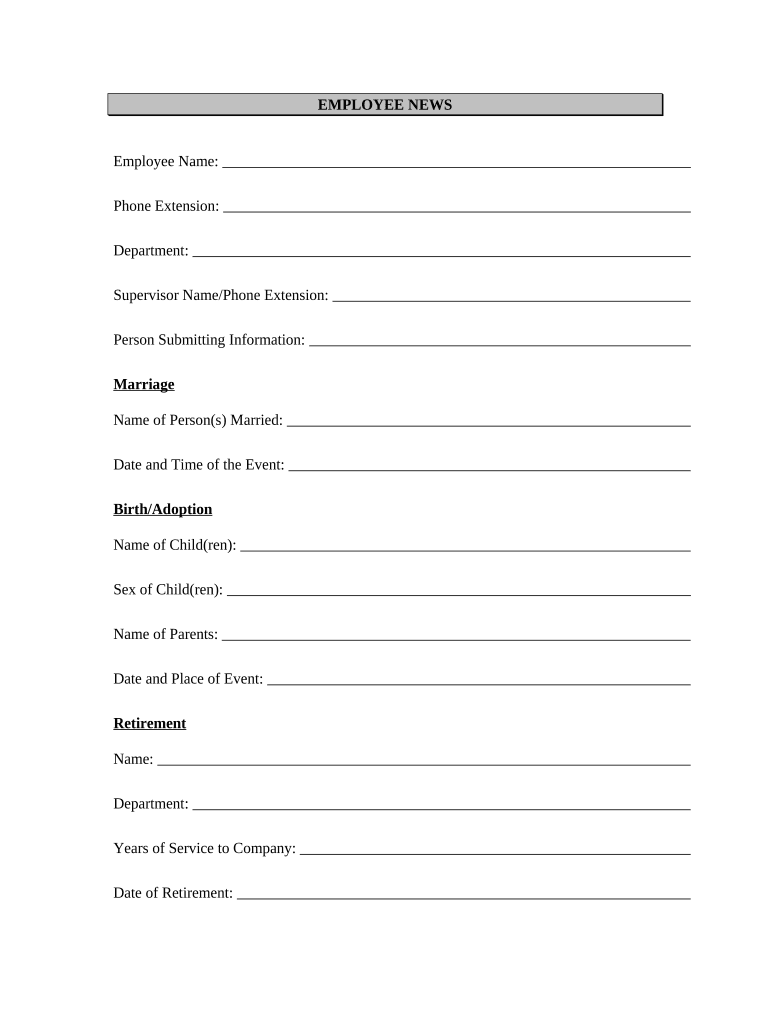
Employee News Form


What is the Employee News Form
The Employee News Form is a crucial document used by organizations to communicate essential updates regarding employment status, benefits, and other relevant information to employees. This form serves as a formal means of documenting changes such as promotions, transfers, or departmental updates. It is designed to ensure that all employees are informed and aligned with organizational changes, fostering transparency and effective communication within the workplace.
How to use the Employee News Form
Using the Employee News Form involves several straightforward steps. First, identify the specific updates or changes that need to be communicated. Next, fill out the form with accurate details, including the employee's name, the nature of the news, and any relevant dates. Once completed, distribute the form to the appropriate parties, ensuring that all employees receive the necessary information in a timely manner. Utilizing digital tools for this process can streamline communication and enhance record-keeping.
Steps to complete the Employee News Form
Completing the Employee News Form requires attention to detail. Follow these steps for effective completion:
- Gather relevant information about the employee and the news being reported.
- Access the form through your organization's designated platform or system.
- Fill in the employee's details, including their full name and position.
- Clearly state the nature of the news, such as a promotion or departmental change.
- Include any necessary dates and additional information that may be pertinent.
- Review the form for accuracy before submission.
- Submit the form electronically or print it for physical distribution, as required.
Legal use of the Employee News Form
The Employee News Form can be considered legally binding when it meets specific criteria. To ensure compliance, it should include accurate information and be signed by authorized personnel. Utilizing a reliable electronic signature solution can enhance the legal standing of the document. Compliance with relevant laws, such as the ESIGN Act and UETA, is essential to validate the electronic signatures and ensure the form's legitimacy in a legal context.
Key elements of the Employee News Form
Several key elements are essential for the Employee News Form to be effective:
- Employee Information: Full name, position, and department.
- Nature of the News: Clear description of the update or change.
- Effective Date: The date when the change takes effect.
- Signatures: Required signatures from relevant authorities to validate the form.
- Distribution List: Names of individuals or departments receiving the form.
Examples of using the Employee News Form
The Employee News Form can be utilized in various scenarios, such as:
- Announcing promotions within the organization.
- Communicating departmental restructuring or changes.
- Informing employees about new policies or benefits.
- Documenting employee transfers to different locations or departments.
Quick guide on how to complete employee news form
Complete Employee News Form seamlessly on any device
Digital document management has gained popularity among businesses and individuals. It offers an ideal environmentally friendly alternative to traditional printed and signed documents, as you can easily find the necessary form and securely keep it online. airSlate SignNow equips you with all the resources you need to create, alter, and eSign your documents quickly without holdups. Manage Employee News Form on any device using airSlate SignNow's Android or iOS applications and enhance any document-related procedure today.
The simplest method to modify and eSign Employee News Form with ease
- Find Employee News Form and select Get Form to begin.
- Utilize the tools we provide to complete your form.
- Emphasize pertinent sections of the documents or conceal sensitive information with tools that airSlate SignNow offers specifically for that purpose.
- Generate your signature with the Sign tool, which takes mere seconds and carries the same legal validity as a conventional ink signature.
- Review all the details and click the Done button to save your changes.
- Select how you wish to send your form, via email, SMS, or invitation link, or download it to your computer.
Say goodbye to lost or misplaced documents, time-consuming form searches, or errors that necessitate printing new document copies. airSlate SignNow addresses all your document management needs in just a few clicks from any device of your choice. Modify and eSign Employee News Form and guarantee exceptional communication at every stage of the form preparation process with airSlate SignNow.
Create this form in 5 minutes or less
Create this form in 5 minutes!
People also ask
-
What is an Employee News Form and how can it benefit my business?
An Employee News Form is a customizable document that helps companies to keep their workforce informed about important updates, policies, and events. By utilizing this form, businesses can streamline communication, reduce misunderstandings, and create a more engaged workplace. airSlate SignNow makes it easy to design, send, and eSign Employee News Forms, enhancing employee interaction.
-
How much does it cost to use the Employee News Form feature with airSlate SignNow?
Pricing for using the Employee News Form feature with airSlate SignNow depends on the subscription plan you choose, which typically ranges from basic to advanced tiers. Each plan comes with a variety of features including unlimited signing, custom branding, and more. For detailed pricing, you can visit our pricing page or contact our sales team for personalized options.
-
Can I customize the Employee News Form with my company branding?
Yes, airSlate SignNow allows you to customize the Employee News Form to reflect your company’s branding. You can add your logo, change color schemes, and adjust the layout to ensure the form aligns with your brand identity. This customization helps to maintain professionalism and reinforce brand recognition among employees.
-
Is the Employee News Form easy to integrate with other tools we use?
Definitely! airSlate SignNow offers seamless integrations with a variety of popular applications like Google Drive, Salesforce, and more, making it easy to incorporate the Employee News Form into your existing workflows. This integration ensures that your team's communication remains efficient, as you can manage documents from one central location.
-
What features does the Employee News Form offer?
The Employee News Form includes several useful features such as customizable templates, eSignature capabilities, and automated notifications. You can also track who has viewed or signed the form, helping you ensure that all employees stay informed on critical updates. These features make it easier to maintain clear and efficient communication.
-
How can using the Employee News Form improve employee engagement?
Using the Employee News Form helps improve employee engagement by keeping everyone up-to-date with company news, events, and announcements. By regularly sharing information through a structured format, employees feel more connected and informed, which can lead to higher morale and productivity. airSlate SignNow supports this process with its user-friendly features.
-
Is the Employee News Form compliant with industry regulations?
Yes, airSlate SignNow ensures that the Employee News Form meets industry standards and compliance regulations, such as GDPR and HIPAA, depending on your needs. This compliance helps protect both your company's information and your employees’ data, providing peace of mind when sharing sensitive or important announcements.
Get more for Employee News Form
Find out other Employee News Form
- Can I Electronic signature New Jersey Government LLC Operating Agreement
- Electronic signature New Jersey Government Promissory Note Template Online
- Electronic signature Michigan Education LLC Operating Agreement Myself
- How To Electronic signature Massachusetts Finance & Tax Accounting Quitclaim Deed
- Electronic signature Michigan Finance & Tax Accounting RFP Now
- Electronic signature Oklahoma Government RFP Later
- Electronic signature Nebraska Finance & Tax Accounting Business Plan Template Online
- Electronic signature Utah Government Resignation Letter Online
- Electronic signature Nebraska Finance & Tax Accounting Promissory Note Template Online
- Electronic signature Utah Government Quitclaim Deed Online
- Electronic signature Utah Government POA Online
- How To Electronic signature New Jersey Education Permission Slip
- Can I Electronic signature New York Education Medical History
- Electronic signature Oklahoma Finance & Tax Accounting Quitclaim Deed Later
- How To Electronic signature Oklahoma Finance & Tax Accounting Operating Agreement
- Electronic signature Arizona Healthcare / Medical NDA Mobile
- How To Electronic signature Arizona Healthcare / Medical Warranty Deed
- Electronic signature Oregon Finance & Tax Accounting Lease Agreement Online
- Electronic signature Delaware Healthcare / Medical Limited Power Of Attorney Free
- Electronic signature Finance & Tax Accounting Word South Carolina Later