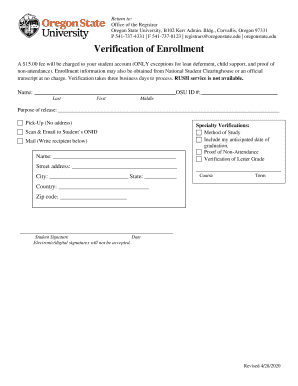
Verification Enrollment Request Form 2020


What is the Verification Enrollment Request Form
The verification enrollment request form is a crucial document used by institutions, such as universities, to confirm a student's enrollment status. This form serves as an official request for verification, ensuring that the information provided is accurate and up-to-date. It typically includes details such as the student's name, identification number, and the specific verification needed. Understanding this form is essential for students who require proof of enrollment for various purposes, including financial aid applications or employment verification.
How to Use the Verification Enrollment Request Form
Using the verification enrollment request form involves several straightforward steps. First, obtain the form from your institution's website or administrative office. Next, fill out the required fields, ensuring all information is accurate. After completing the form, submit it according to your institution's guidelines, which may include online submission, mailing, or delivering it in person. It's important to keep a copy for your records and to follow up if you do not receive confirmation of the request.
Steps to Complete the Verification Enrollment Request Form
Completing the verification enrollment request form requires careful attention to detail. Follow these steps:
- Gather necessary information, including your student ID and personal details.
- Access the form from your institution's website or administrative office.
- Fill in all required fields accurately, ensuring no information is missing.
- Review the form for any errors before submission.
- Submit the form as instructed, whether online, by mail, or in person.
Legal Use of the Verification Enrollment Request Form
The verification enrollment request form is legally binding when completed and submitted according to institutional guidelines. It serves as an official document that can be used in various legal contexts, such as verifying a student's status for financial aid or employment. Institutions must comply with regulations such as the Family Educational Rights and Privacy Act (FERPA) when handling these requests, ensuring that student information is protected and only disclosed with proper authorization.
Required Documents
When submitting the verification enrollment request form, certain documents may be required to support your request. Commonly required documents include:
- Proof of identity, such as a government-issued ID.
- Any previous correspondence related to your enrollment status.
- Additional documentation requested by the institution, which may vary by school.
Form Submission Methods
Submitting the verification enrollment request form can typically be done through various methods, depending on the institution's policies. Common submission methods include:
- Online submission through the institution's portal.
- Mailing the completed form to the designated office.
- Delivering the form in person to the appropriate administrative office.
Quick guide on how to complete verification enrollment request form
Complete Verification Enrollment Request Form effortlessly on any device
Web-based document management has become a favorite among companies and individuals. It offers an ideal eco-friendly alternative to traditional printed and signed documents, as you can access the right form and securely store it online. airSlate SignNow equips you with all the tools necessary to create, modify, and eSign your documents quickly and without delays. Manage Verification Enrollment Request Form on any device using airSlate SignNow Android or iOS applications and simplify any document-related task today.
The easiest way to modify and eSign Verification Enrollment Request Form without hassle
- Find Verification Enrollment Request Form and click on Get Form to begin.
- Utilize the tools we offer to complete your document.
- Highlight key sections of the documents or redact sensitive information with tools that airSlate SignNow provides specifically for that purpose.
- Create your eSignature with the Sign tool, which takes only seconds and carries the same legal validity as a traditional wet ink signature.
- Review all the information and click on the Done button to save your changes.
- Select how you would like to send your form, via email, SMS, or invitation link, or download it to your computer.
Forget about lost or misplaced files, cumbersome form searches, or mistakes that necessitate printing new document copies. airSlate SignNow meets all your document management needs in just a few clicks from any device you prefer. Adjust and eSign Verification Enrollment Request Form and guarantee effective communication at every step of your document preparation process with airSlate SignNow.
Create this form in 5 minutes or less
Find and fill out the correct verification enrollment request form
Create this form in 5 minutes!
How to create an eSignature for the verification enrollment request form
The way to generate an eSignature for your PDF document online
The way to generate an eSignature for your PDF document in Google Chrome
How to make an electronic signature for signing PDFs in Gmail
How to generate an electronic signature right from your smart phone
The way to create an electronic signature for a PDF document on iOS
How to generate an electronic signature for a PDF on Android OS
People also ask
-
What is a verification enrollment request in airSlate SignNow?
A verification enrollment request in airSlate SignNow is a process that confirms the identity of users signing documents. This feature enhances security and ensures that all signatures are authentic, providing peace of mind for your transactions.
-
How does airSlate SignNow handle verification enrollment requests?
airSlate SignNow manages verification enrollment requests by implementing robust identity verification protocols. Users can submit their requests through the platform, and the system will guide them through the required steps to verify their information securely.
-
Are there any costs associated with verification enrollment requests?
Verification enrollment requests are included within the airSlate SignNow subscription plans, which offer various pricing options. Depending on the plan you choose, you may have access to different features and limits regarding document management and verification services.
-
Can I integrate airSlate SignNow's verification enrollment request with other applications?
Yes, airSlate SignNow allows seamless integrations with various applications through its API and built-in connectors. This means you can easily incorporate the verification enrollment request process within your existing workflows and applications without any hassle.
-
What benefits does using a verification enrollment request provide?
Using a verification enrollment request ensures the integrity of your documents by confirming signers' identities. This added layer of security helps prevent fraud and unauthorized access, enhancing your business's reputation and trustworthiness.
-
Is the verification enrollment request feature user-friendly?
Absolutely! airSlate SignNow is designed with user experience in mind, making the verification enrollment request process straightforward and intuitive. Even users with limited technical skills can navigate the platform efficiently to complete their requests.
-
How long does the verification enrollment request process take?
The duration of the verification enrollment request process can vary depending on the user's responsiveness and the required verification steps. However, airSlate SignNow aims to make this process as quick as possible to facilitate timely document signing.
Get more for Verification Enrollment Request Form
- 2019 d 30 district of columbia office of tax and revenue dcgov form
- Board of appeals petition form reed smith llp
- 2019 business income amp receipts tax form
- Individual vehicle mileage record ifta 300 formspublications
- D 76 estate tax instructions form
- Complete a change in business status form
- Uh form wh 1 university of hawaii financial management
- Rev 1220 tr 05 20 fi form
Find out other Verification Enrollment Request Form
- Can I eSignature Tennessee Car Dealer Limited Power Of Attorney
- eSignature Utah Car Dealer Cease And Desist Letter Secure
- eSignature Virginia Car Dealer Cease And Desist Letter Online
- eSignature Virginia Car Dealer Lease Termination Letter Easy
- eSignature Alabama Construction NDA Easy
- How To eSignature Wisconsin Car Dealer Quitclaim Deed
- eSignature California Construction Contract Secure
- eSignature Tennessee Business Operations Moving Checklist Easy
- eSignature Georgia Construction Residential Lease Agreement Easy
- eSignature Kentucky Construction Letter Of Intent Free
- eSignature Kentucky Construction Cease And Desist Letter Easy
- eSignature Business Operations Document Washington Now
- How To eSignature Maine Construction Confidentiality Agreement
- eSignature Maine Construction Quitclaim Deed Secure
- eSignature Louisiana Construction Affidavit Of Heirship Simple
- eSignature Minnesota Construction Last Will And Testament Online
- eSignature Minnesota Construction Last Will And Testament Easy
- How Do I eSignature Montana Construction Claim
- eSignature Construction PPT New Jersey Later
- How Do I eSignature North Carolina Construction LLC Operating Agreement