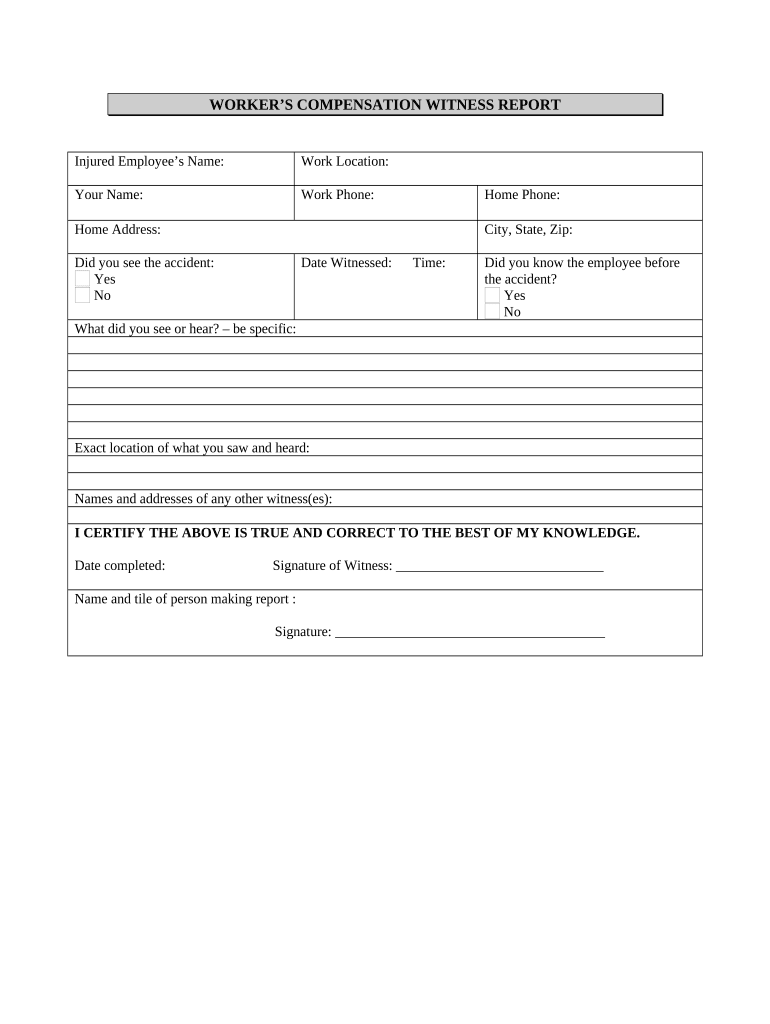
Worker Report Form


What is the Worker Report
The worker report is a formal document used to provide detailed information regarding an employee's work-related activities, incidents, or conditions. This report is essential for various purposes, including compensation claims, workplace safety assessments, and compliance with labor regulations. It serves as an official record that can be referenced by employers, employees, and legal entities when necessary. The worker report typically includes sections for personal details, incident descriptions, and any relevant witness statements.
How to Use the Worker Report
Using the worker report effectively involves several steps. First, gather all necessary information related to the incident or activity being reported. This may include dates, times, locations, and the names of individuals involved. Next, fill out the report accurately, ensuring that all sections are completed. It is important to provide clear and concise descriptions to avoid ambiguity. Once completed, the report should be submitted to the appropriate authority within the organization, such as a supervisor or human resources department.
Steps to Complete the Worker Report
Completing the worker report involves a systematic approach to ensure accuracy and compliance. Follow these steps:
- Begin by entering your personal information, including your name, job title, and contact details.
- Provide a detailed account of the incident or activity, including the date, time, and location.
- Include any witness statements or relevant observations from colleagues.
- Review the report for completeness and accuracy before submission.
- Submit the report to the designated department or individual for processing.
Legal Use of the Worker Report
The worker report holds legal significance, especially in cases involving workplace injuries or disputes. It can serve as evidence in legal proceedings or claims for compensation. To ensure its legal validity, the report must be completed accurately and submitted in a timely manner. Compliance with relevant labor laws and regulations is crucial, as failure to do so may result in penalties or challenges in claims processing.
Key Elements of the Worker Report
Several key elements must be included in the worker report to ensure it is comprehensive and effective:
- Employee Information: Full name, job title, and contact information.
- Incident Details: A thorough description of the event, including what happened, where, and when.
- Witness Information: Names and contact details of any witnesses to the incident.
- Signatures: Signatures of the employee and any witnesses, if applicable.
Examples of Using the Worker Report
The worker report can be utilized in various scenarios, including:
- Documenting workplace injuries for workers' compensation claims.
- Recording incidents of harassment or discrimination for internal investigations.
- Providing evidence for safety audits and compliance checks.
Quick guide on how to complete worker report
Complete Worker Report effortlessly on any gadget
Online document management has gained traction among businesses and individuals. It offers an ideal eco-friendly substitute for conventional printed and signed documents, enabling you to access the necessary form and securely store it online. airSlate SignNow equips you with all the resources needed to create, adjust, and eSign your documents swiftly without interruptions. Manage Worker Report on any gadget with airSlate SignNow Android or iOS applications and streamline any document-related task today.
How to modify and eSign Worker Report effortlessly
- Locate Worker Report and click Get Form to begin.
- Utilize the tools we offer to finalize your form.
- Emphasize important sections of the documents or redact sensitive information with tools that airSlate SignNow provides specifically for that function.
- Design your signature using the Sign tool, which takes moments and holds the same legal authority as a conventional wet ink signature.
- Review the details and click on the Done button to save your modifications.
- Select your preferred method for sending your form, whether via email, SMS, invite link, or download it to your computer.
Eliminate concerns about lost or misplaced documents, tedious form searches, or mistakes that necessitate printing new document copies. airSlate SignNow addresses all your document management requirements in just a few clicks from any device you choose. Revise and eSign Worker Report and ensure outstanding communication at every phase of your form preparation process with airSlate SignNow.
Create this form in 5 minutes or less
Create this form in 5 minutes!
People also ask
-
What is a worker report and how can airSlate SignNow help?
A worker report is a document that summarizes the performance and productivity of employees. airSlate SignNow allows businesses to create, send, and eSign these reports quickly, ensuring that all necessary parties can provide their inputs or approvals easily and securely.
-
How does airSlate SignNow improve the efficiency of creating worker reports?
With airSlate SignNow, you can automate the creation of worker reports using customizable templates. This saves time and reduces errors since all information can be standardized across reports, allowing for accurate tracking of employee performance.
-
What features does airSlate SignNow offer for managing worker reports?
airSlate SignNow offers several features such as electronic signatures, document templates, and real-time tracking. These features streamline the process of sending out worker reports and obtaining approvals, making it easier to manage document workflows.
-
Can I integrate airSlate SignNow with other tools for worker report management?
Yes, airSlate SignNow easily integrates with popular tools such as Google Workspace, Microsoft Office, and various CRM platforms. This integration allows you to enhance your workflow and keep all your worker reports organized in one place.
-
Is airSlate SignNow a cost-effective solution for creating worker reports?
Absolutely! airSlate SignNow provides a cost-effective solution for generating worker reports without compromising on features. Businesses can choose from different pricing plans that cater to their specific needs, ensuring they only pay for what they use.
-
How secure are the worker reports created with airSlate SignNow?
Security is a top priority for airSlate SignNow. Worker reports are protected with bank-level encryption and comply with industry standards, ensuring that sensitive employee data remains confidential and secure throughout the signing process.
-
Can multiple users collaborate on a worker report using airSlate SignNow?
Yes, airSlate SignNow allows multiple users to collaborate on worker reports simultaneously. This feature is particularly useful for teams that need to provide feedback or approvals, as it streamlines communication and reduces processing time.
Get more for Worker Report
Find out other Worker Report
- Electronic signature California Finance & Tax Accounting Warranty Deed Fast
- Can I Electronic signature Georgia Education Quitclaim Deed
- Electronic signature California Finance & Tax Accounting LLC Operating Agreement Now
- Electronic signature Connecticut Finance & Tax Accounting Executive Summary Template Myself
- Can I Electronic signature California Government Stock Certificate
- Electronic signature California Government POA Simple
- Electronic signature Illinois Education Business Plan Template Secure
- How Do I Electronic signature Colorado Government POA
- Electronic signature Government Word Illinois Now
- Can I Electronic signature Illinois Government Rental Lease Agreement
- Electronic signature Kentucky Government Promissory Note Template Fast
- Electronic signature Kansas Government Last Will And Testament Computer
- Help Me With Electronic signature Maine Government Limited Power Of Attorney
- How To Electronic signature Massachusetts Government Job Offer
- Electronic signature Michigan Government LLC Operating Agreement Online
- How To Electronic signature Minnesota Government Lease Agreement
- Can I Electronic signature Minnesota Government Quitclaim Deed
- Help Me With Electronic signature Mississippi Government Confidentiality Agreement
- Electronic signature Kentucky Finance & Tax Accounting LLC Operating Agreement Myself
- Help Me With Electronic signature Missouri Government Rental Application